When you search for an image upscaler or enhancer tool on the internet, you may get the HitPaw Photo Enhancer recommendation. It uses AI to automatically enhance your pictures. You don't have to manually adjust the settings. This post gives you a detailed HitPaw Photo Enhancer review, exploring its main features, price, pros, cons, and how to use it. Moreover, we recommend a great HitPaw alternative to edit and enhance your photos.
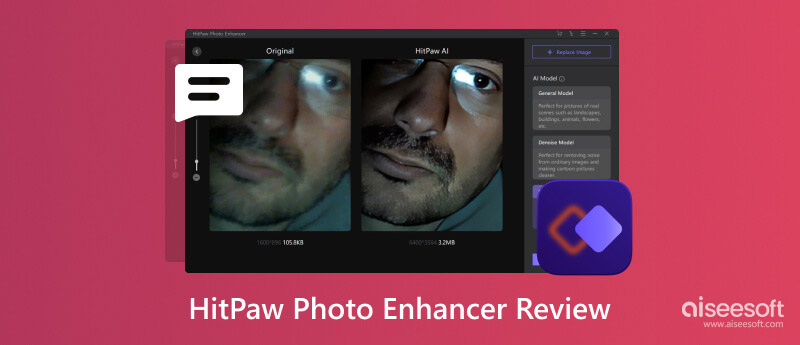
HitPaw Photo Enhancer is a desktop photo editing tool that uses artificial intelligence to improve the image quality. It can upscale photo resolution to HD, improve blurry photos, remove noise, and enhance colors. HitPaw Photo Enhancer is a relatively new software, but it has quickly become one of the most popular photo enhancers on the market.
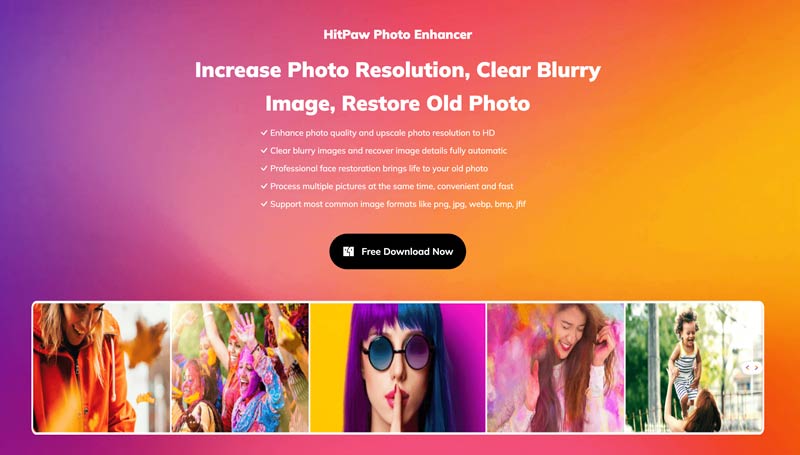
HitPaw Photo Enhancer can automatically enhance images using AI. All commonly used image formats are supported, including JPG, PNG, WEBP, BMP, and JFIF. It can detect and correct common photo problems like blurriness, noise, and color dullness.
HitPaw can upscale images by up to 800% without sacrificing quality. That makes it ideal for enlarging photos for printing or sharing online. It can deblur photos caused by camera shake, subject motion, or low light conditions. Moreover, it enables you to easily remove noise from your pictures without making them look artificial. HitPaw Photo Enhancer can enhance the image colors and make your photos more vibrant and saturated.
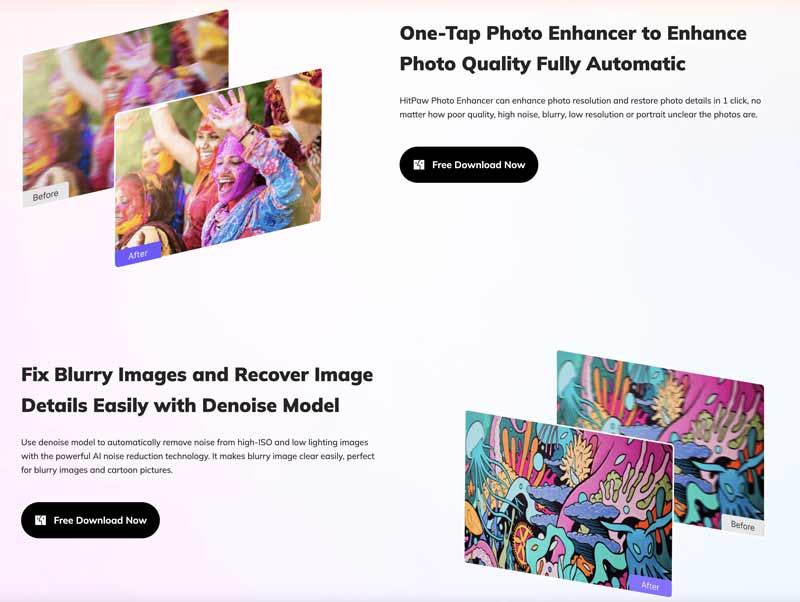
HitPaw Photo Enhancer has a simple and intuitive user interface. Its AI photo enhancement feature is very powerful. It can produce high-quality results even with low-quality photos. It offers a free trial and a variety of subscription plans to fit different budgets.
However, HitPaw Photo Enhancer is a relatively new software, so it does not have as many features as some other photo editors. Some of HitPaw Photo Enhancer's best features, such as batch processing and AI-powered background removal, require a subscription. Through our tests, HitPaw Photo Enhancer may stuck in the installation process. You have to re-install it.
Download and install HitPaw Photo Enhancer on your computer. Open it and click the Choose File button to add the photo you want to enhance.
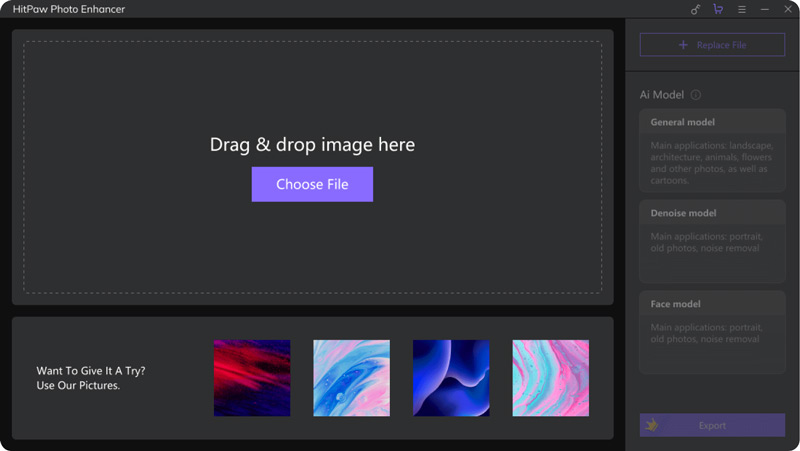
Once the photo is imported, you can select your preferred AI mode to enhance the image file. You can preview and compare the upscaled photo. If you are satisfied with the results, click the Export button to save the enhanced picture.
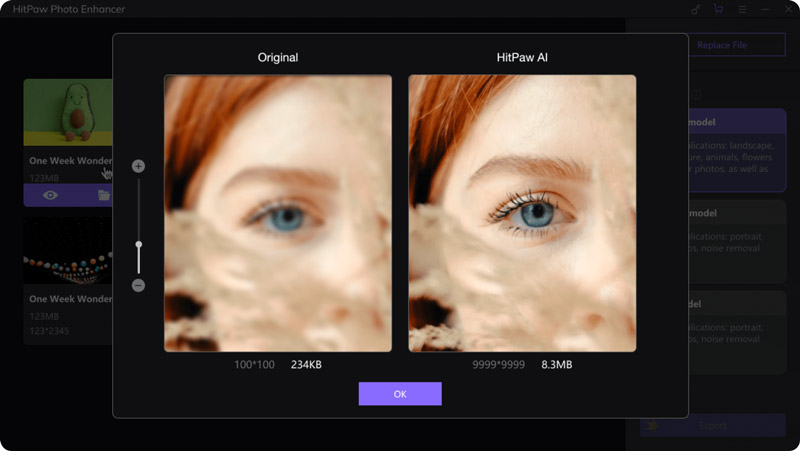
Note that HitPaw Photo Enhancer will add a watermark to your output image if you are a free account. When using the AI photo enhancement feature, ensure you select the correct type of photo. HitPaw Photo Enhancer offers different AI photo enhancement algorithms for different types of photos, such as portraits, landscapes, and more.
HitPaw Photo Enhancer can be slow on some computers. What’s worse, it is only available for Windows and Mac. Some users may be looking for an alternative that is available for other platforms. It is a paid image upscaler that carries limited features. If you want a free alternative to HitPaw Photo Enhancer, you can try using the popular Free Image Upscaler Online. It is a free online image upscaler that can upscale images by up to 800% without sacrificing quality. This HitPaw alternative also offers a variety of other features like color correction, noise reduction, and sharpening.

Aiseesoft Image Upscaler Online is a good HitPaw Photo Enhancer alternative because it is free, easy to use, and offers many features. More than just a photo enhancer online, it also lets you effectively upscale images on your mobile phones.
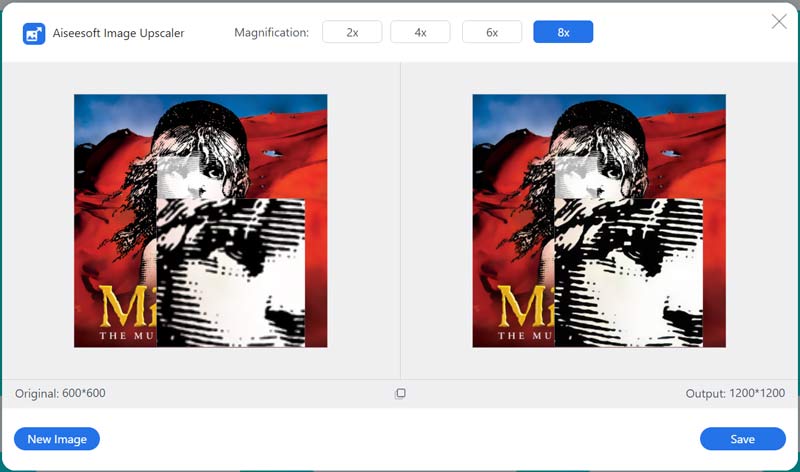
Can you install HitPaw Photo Enhancer on a Mac?
Yes, you can install HitPaw Photo Enhancer on your Mac. Go to its official website and click the Free Download Now button. You will download the related Mac version. Once the software has been downloaded, open the DMG file to start the installation process. Ensure your Mac meets the system requirements for HitPaw Photo Enhancer. If you are having trouble installing or using HitPaw Photo Enhancer, try restarting your Mac.
Does HitPaw Photo Enhancer work offline?
HitPaw Photo Enhancer can work offline. Once you have installed the software on your computer, you can use it to enhance your photos even if you do not have an internet connection. This is because HitPaw Photo Enhancer is a desktop application, which means that it is installed on your device and does not need an internet connection to run.
Is HitPaw Photo Enhancer any good?
HitPaw Photo Enhancer is a popular AI-powered photo editing tool that aims to enhance the quality of your photos. It offers a convenient way to enhance your images quickly and easily. The effectiveness of HitPaw Photo Enhancer can vary depending on your specific needs and expectations. It may work well for basic edits and improvements, but for more professional-level results, you might need to consider more advanced software.
It is always recommended to try out software yourself and see if it suits your requirements before making a purchase. Additionally, customer reviews and online forums can show valuable insights into the experiences of others who have used HitPaw Photo Enhancer.
Conclusion
This post gives you a detailed review of HitPaw Photo Enhancer. You can learn related information about the image upscaling software. Moreover, we introduce you to a free HitPaw alternative. You can try using it to enhance your photos.

Video Converter Ultimate is excellent video converter, editor and enhancer to convert, enhance and edit videos and music in 1000 formats and more.
100% Secure. No Ads.
100% Secure. No Ads.