What is the best video editor on iOS that is free? The result will always be an iMovie video editor. It became a popular app for professional editing on Mac devices since it offers almost the same heights of video editing as what you can use on Final Cut Pro. However, the features you can get on Mac devices aren't all included in the mobile version. But the question is, is it worth using? To find out the information, if it is worth it, you will need to spend a little time reading the review we included below.

What Is iMovie?
iMovie video editor is an app that works best for video editing. It is a proprietary application, meaning it can be exclusively used when using an Apple device. The app covers the most basic and some advanced features that the Mac version of it has. Unlike other video editors, you'll need to purchase or sign in before you can use when you use this; there is no need to go into that path. Simplistic design with reliable features and functions was why users of Apple didn't download other video editors on their devices.
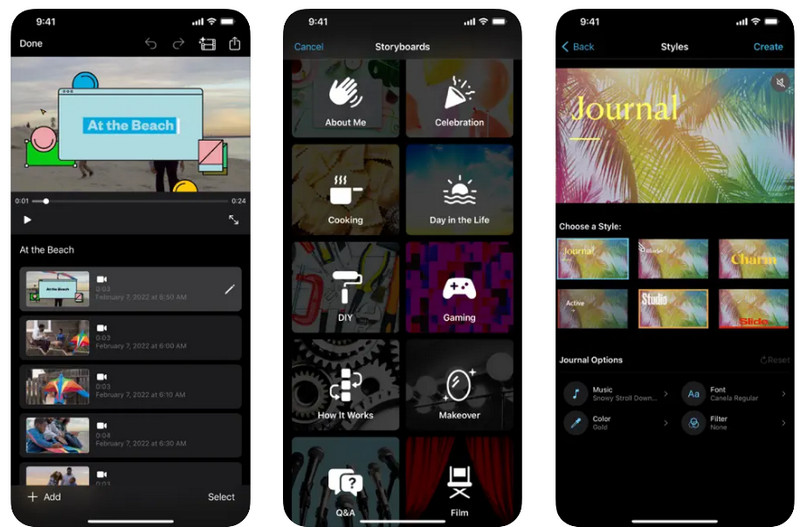
Despite being a better choice for iOS devices, you must install the app on every iOS device because it needs to be downloaded. There is no need to worry, iOS users. There is no payment or entering code needed to download it. Just visit your AppStore, search for the name of it, and get the app there.
PROS
CONS
Review for iMovie from a User Perspective
For basic video editing on iOS devices, choosing this iMovie editor is beneficial for the users. For a user who wants to create a story or a video, the app has a ready-made Storyboard. However, it is limited to 20 selections only. Want to create a trailer in here? Well, users can do it with the help of the pre-made 14 trailer templates with a fantastic cinematography level on par with Hollywood-style trailers. Despite its offers, there is always a limitation in everything this app can provide. Even though the app is made for Apple devices, most iOS users didn't choose this video editor as their first choice, and it was listed at number 81 in Photo & Video.
Best Features on iMovie:
Needed the best free video editing software like iMovie on Android? Vid.Fun offers an outstanding level of basic video editing that the iMovie mobile version doesn't have. Unlike iMovie, this app offers adjustable filters, which means you can adjust the color or balance it out. Even though you are dealing with an image, this editor can be good for image editing.
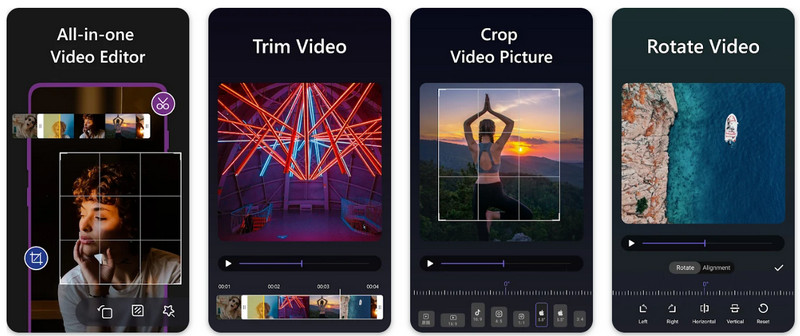
PROS
CONS
Editing videos in iMovie on Mac isn't enough for you? Use Aiseesoft Video Converter Ultimate to do another task that the iMovie app didn't support. With it, you can comfortably edit your videos into something better that iMovie can't do for you. Here, you can use the pre-made templates that are best for different occasions that you need.
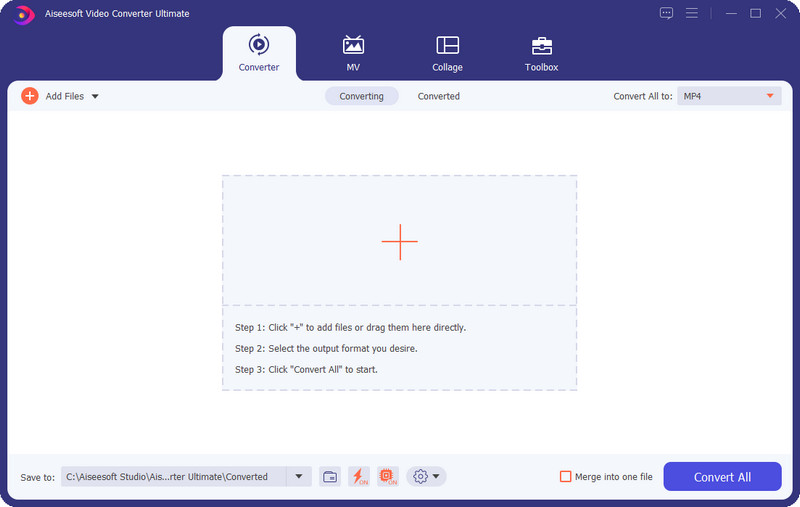
As the name suggests, you can easily convert videos like AVCHD to MOV or other formats you want. The app has three menus inside: MV, Collage, and Toolbox. If you are about to download the app, then make sure that you visit the official website of Aiseesoft, or you can click the download button we added below. Both OS are supported with the app.
100% Secure. No Ads.
100% Secure. No Ads.
Can iMovie edit 4k?
Yes, iMovie can edit 4k videos but don't expect much from the video editor. So, for users who need to edit their 4k videos, it is better to use the alternative desktop tool we add in an article or search for the best 4k video editor to use on the internet.
Can I download a Windows iMovie?
No, you can't because the app is a proprietary app on Apple devices. Since you can't use the video editor on your device, it would be better to find an alternative that functions similarly to the iMovie; for example, Final Cut Pro and Aiseesoft Video Converter Ultimate.
Can I delete iMovie on iOS devices?
Indeed it is possible to uninstall the app on every iOS device. Even though you have uninstalled the iMovie, you can still re-download the app by visiting the Appstore and searching for the application's name to download it again when needed.
Conclusion
In the end, iMovie editor is one of the best video editors, if you don't consider it the best option, to use on iOS and Mac devices. With its no-cost approach to the users, using this app to edit is worth trying since it has advanced features that you can use. However, there are still drawbacks and mishaps with the app. Since this is unavoidable because there are no perfect applications, we added the best alternatives you can download and use on your device to fill in the gaps on iMovie. Vid.fun is a better choice for Android devices in terms of video processing that any user should have on their phone. But if you are a Windows or Mac user, Aiseesoft Video Converter Ultimate is the best choice for video editing and millions of reasons.
Want to find out what are these? Then download the app on your desktop to start using the app.

Video Converter Ultimate is excellent video converter, editor and enhancer to convert, enhance and edit videos and music in 1000 formats and more.
100% Secure. No Ads.
100% Secure. No Ads.