After you use a Mac for a long period, lots of data including junk files, browsing caches, peremptory files, and others will be collected on it. When you choose to free up your Mac storage, get more available space, and optimize Mac performance, you may search for a third-party Mac cleaner on the internet. In that case, you are more likely to get the recommendation of iMyMac.
Before you decide to install it on your Mac, you surely want to get a full iMyMac review to figure out if iMyMac PowerMyMac is safe, and know its key features including pros and cons. This post will give you a detailed review of this Mac cleaning tool. Moreover, you are introduced to a great PowerMyMac alternative, Mac Cleaner.

iMyMac PowerMyMac is a popular Mac data cleaning tool. It provides you with a simple way to clean up various files on Mac and optimize Mac performance. It is mainly designed for speeding up a Mac when it is already running slow.
iMyMac cleaner allows you to clean all types of junk files, large files, documents, and other unneeded data on a Mac. It can quickly scan and delete junk files, remove duplicates files, and more. PowerMyMac can analyze your Mac and then give you a report summary of the current state of your Mac, including the CPU health, memory usage, battery, and disk.
iMyMac PowerMyMac is equipped with many useful features, such as Junk Cleaner, Duplicate Finder, App Uninstaller, Large and Old Files, Similar Image Finder, Shredder, Privacy, Shredder, and more. It lists them as different categories for you to quickly locate that kind of data.

Even though there are many iMyMac cleaner downloads from some software downloading sites, you should download and install it from the official iMyMac site. When you get there, you can click on the Try it Free button under the PowerMyMac program to free download it.
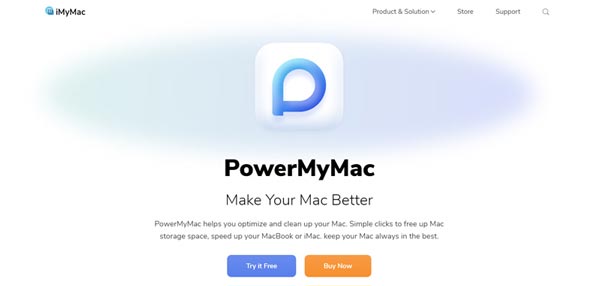
iMyMac PowerMyMac program is not free to use. But as you can see from above, it offers a free trial version. You can free download it and use limited features. The free version allows you to scan and manage files of 500 MB. If you want to deal with all Mac data and get more features, you need to upgrade to a paid version.
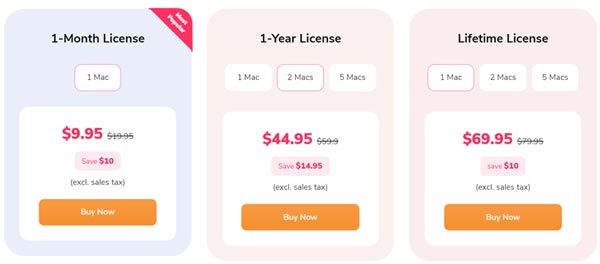
PowerMyMac offers 3 licenses, $9.95 for 1-Month License, $29.95 for 1-Year License, and $69.95 for Lifetime License. If you want to use it on another Mac, you need to pay more for a different license.
iMyMac cleaner is quite easy to use. When you enter it, you can select the specific category on the left and then click on the Scan button. After that, it will display all related files for you. You can choose the Mac data you want to delete, and then click the Clean button.
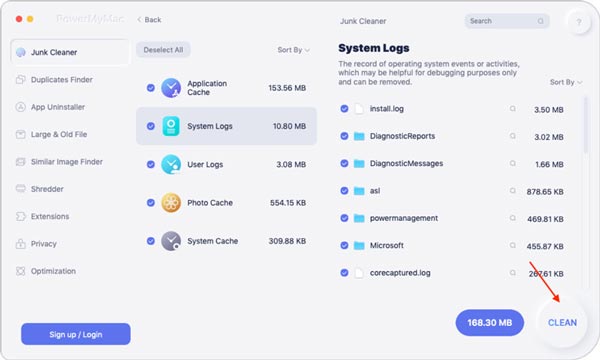
If you want to uninstall unused applications and remove all leftovers, you can use the App Uninstaller feature. Generally speaking, it offers a very convenient way to remove apps from a Mac.
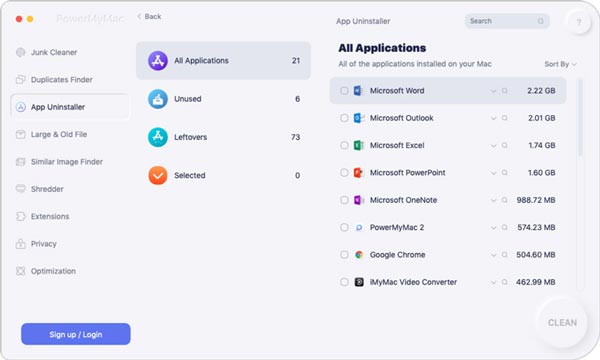
There are many other functions designed in iMyMac PowerMyMac. You can simply select the specific categories on the left to access them.
If you are not satisfied with the features of iMyMac PowerMyMac, or you want another Mac cleaner to compare, you can give the all-featured Mac Cleaner a try. As the best alternative to iMyMac cleaner, it carries all similar functions. Besides, Mac Cleaner can automatically detect viruses, malware, adware, and other threats on Mac and keep your Mac in good status.

154,940 Downloads
Mac Cleaner - iMyMac Cleaner Alternative
100% Secure. No Ads.

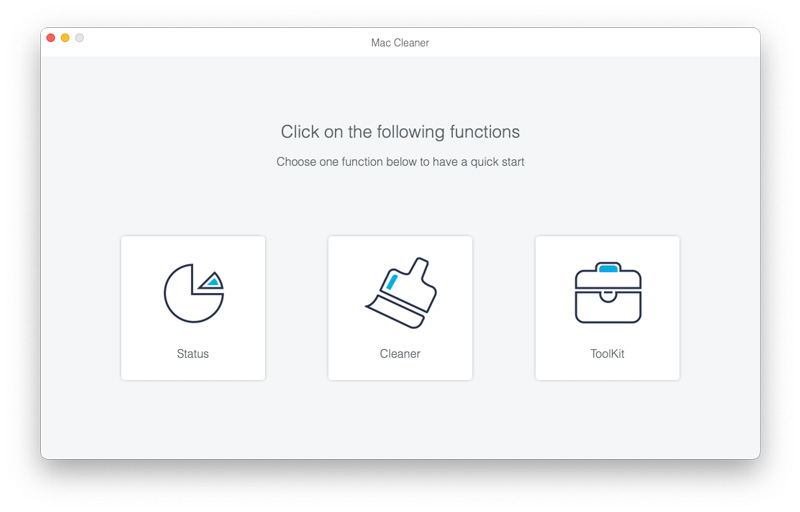
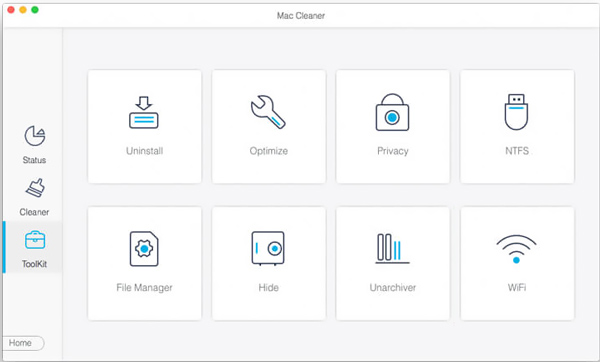
1. Do I need to register an account to use iMyMac PowerMyMac?
There are no differences between the registered version and the free trial version in functionality. So it is not necessary to have an iMyMac account.
2. Is it safe to use iMyMac cleaner?
Yes, it is safe to download and use iMyMac cleaner on your Mac. But you should purchase and download it from the official website.
3. How do I get rid of iMyMac PowerMyMac?
When you don't need PowerMyMac anymore, you can open a Finder window, click on the Applications to find it, and then move it to Trash.
Conclusion
You can know the key features of PowerMyMac from the iMyMac review. For more questions about it, you can leave us a message or directly contact us.

Mac Cleaner is a professional Mac management tool to remove junk files, clutter, large/old files, delete duplicate files and monitor your Mac performance.
100% Secure. No Ads.