Is iPhone sideloading really coming on iOS 18/17?
Apple has historically been against sideloading apps on its iPhones. Sideloading is considered to be a security risk, leads to privacy concerns, and results in quality control problems. However, in recent years, Apple has softened its stance on sideloading, likely due to growing regulatory pressure. That means iPhone users may sideload apps with iOS 18/17.
This post will guide you to know what sideloading is, how it works, and figure out if you can sideload apps and files to an iPhone.

Sideloading is the process of transferring files to a device without using the official app store or file distribution channels, such as USB, Bluetooth, Wi-Fi, or a memory card.
When it comes to smartphones and tablets, sideloading is most used to install apps. It refers to the process of installing apps from other sources rather than the official app store. Sideloading can be done by transferring the app file to the device and then installing it manually or by using a third-party app installer.
Sideloading has a few potential benefits, including giving users more choice and control over the apps they install on their devices and promoting innovation. However, not all phones support sideloading. By default, most Android phones allow sideloading, but some manufacturers may disable this feature. Apple does not allow sideloading by default.
Sideloading apps can be a security risk, as those outside apps may contain malware or viruses. They can be used to install pirated apps, which could hurt app developers and publishers. Phone manufacturers want to ensure that all apps available on their devices are high quality and meet their standards.
If you are considering sideloading an app, it is important to be aware of the risks involved. You should ensure that the sideload apps are from trusted sources.
Sideloading can be used for a variety of purposes. For instance, it lets you install apps that are not available in the official app store, including those apps that are still in development, have been banned from the official app store, or are not available in your country.
Sideloading also allows you to install apps that require root access. Moreover, you can install custom ROMs and enterprise apps through sideloading.
Until now, you cannot sideload apps to an iPhone. Apple disables sideloading by default, and there is no way to enable it.
There are a few reasons why Apple does not allow sideloading on iPhones. Apple wants to ensure that all apps are high quality and meet its standards. Some sideloading apps may contain malware or viruses and collect your personal data without your knowledge or consent.
If you need to install an app that is not available on the App Store, you can try using its web version or going to a third-party app store. There are a few third-party app stores available for iPhones, such as AppCake and TutuApp. However, these app stores are not as safe or reliable as the official App Store.
If you are a business or organization, you can use the Enterprise App Distribution program to distribute apps to your employees without having to use the App Store.
Aiseesoft FoneTrans is a famous iOS data transfer tool that can be used to transfer data between a computer and an iPhone. It can be used to transfer many file types, including photos, videos, contacts, and music. It cannot be used to sideload apps to an iPhone. But it does allow you to sideload various files to your iPhone or iPad.

Downloads
FoneTrans - Sideload Files to iPhone
100% Secure. No Ads.
100% Secure. No Ads.
Download and launch FoneTrans on your computer and connect your iPhone. When recognized, all available files will be listed in categories for better viewing and management. You can easily back up iPhone data to your computer or sideload files to your iPhone.
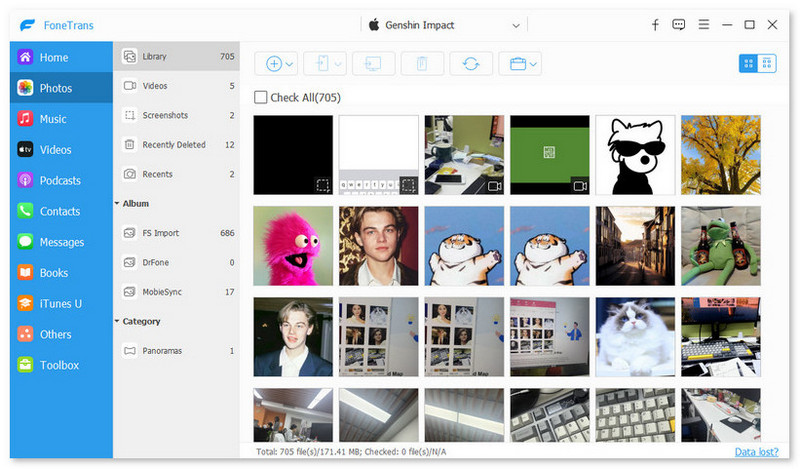
Is iOS 18/17 adding sideloading?
It is possible that iOS 18/17 will allow sideloading, but it has not been added in the current versions. In 2022, the European Union passed the Digital Markets Act, which prohibits tech giants from gatekeeping their platforms and requires them to allow users to install apps from other sources. Apple has not yet announced how it will comply with the Digital Markets Act, but the company may allow sideloading on iOS 18/17. However, it is also possible that Apple will find another way to comply with the law without allowing sideloading.
Why did Apple remove sideloading?
Apple has never allowed sideloading on iPhones. Apple does not support sideloading for a number of reasons, including security, privacy, and quality control.
Is sideloading on iPhone and Mac safe?
Apple does not officially support sideloading for either the iPhone or Mac. Because sideloading can be a security risk, as mentioned above, Apple may find a secure way to allow sideloading on their devices.
Conclusion
For different reasons, you might want to sideload apps to your iPhone or Android phone. However, there are also some risks associated with sideloading, such as the risk of installing malware or other harmful apps. If you are considering sideloading an app on your iPhone, be sure to download the app file from a trusted source.

The best iOS Transfer software to manage and transfer iOS files from iPhone/iPad/iPod to your computer or reversely without running iTunes.
100% Secure. No Ads.
100% Secure. No Ads.