ApowerManager is a phone manager program released by Apowersoft. It can manage both Android and iOS devices. The latest version - ApowerManager 3.2 - has updated a lot of new contents, such as interface, instructions, functions, settings, etc.
So today, we will introduce and review ApowerManager 3.2 in detail. Keep reading, and you will know everything about this software, including its features, its pricing, and even its alternative.

As a professional phone manager, ApowerManager aims to help you manage the data on your Android or iOS devices and gives you full access to all the files on your phone with an organized list. It also allows you import, export, preview or delete media files between your devices. You can back up all your precious data, such as contacts, messages, photos, etc. to your computer and restore the backup file to your phone without any hassle.
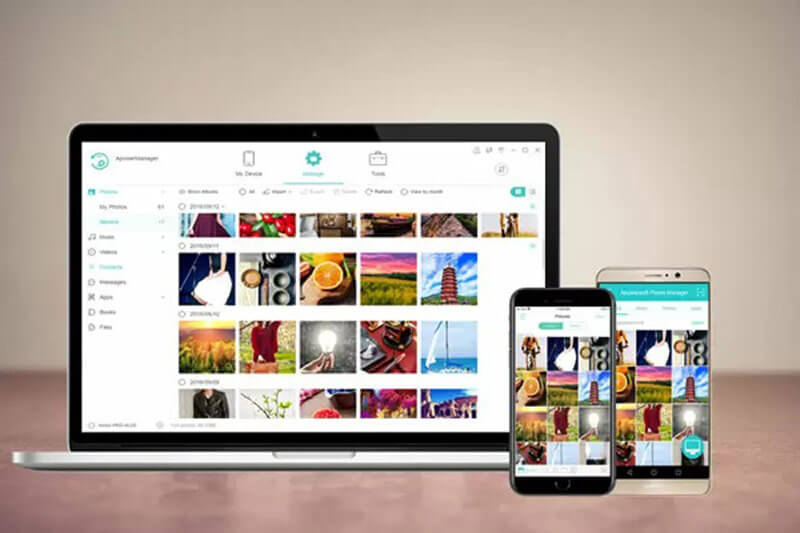
1. User-friendly Interface
After updating to the 3.2 version, ApowerManager is much simpler and quicker to use than the previous one. With a more user-friendly interface, you can understand the on-screen information and instructions better. It even allows you to adjust the theme and font size as you like.
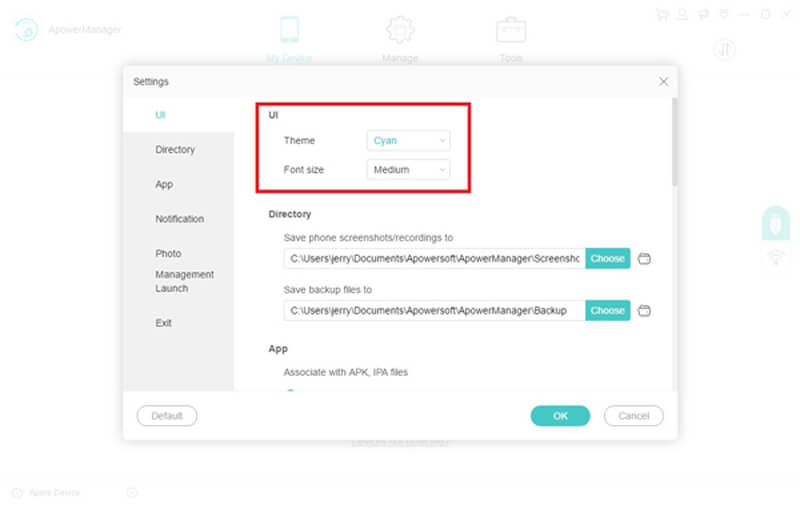
2. Manage Your Phone Data Like a Pro
It is more efficient for users to manage data from their phones with clearer categories ApowerManager provides. After connecting your mobile devices to PC via USB or Wi-Fi, you can transfer all your files with ease, which includes contacts, messages, photos, videos, music, apps, notes and more.
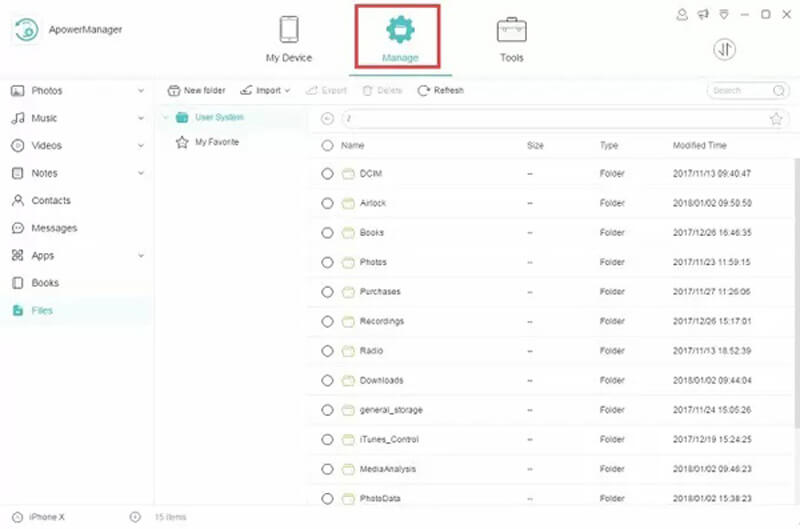
3. Preview Any File with No Limit
With the built-in preview tool, you can easily preview photos, listen to music, watch movies and view documents while managing the phone data.
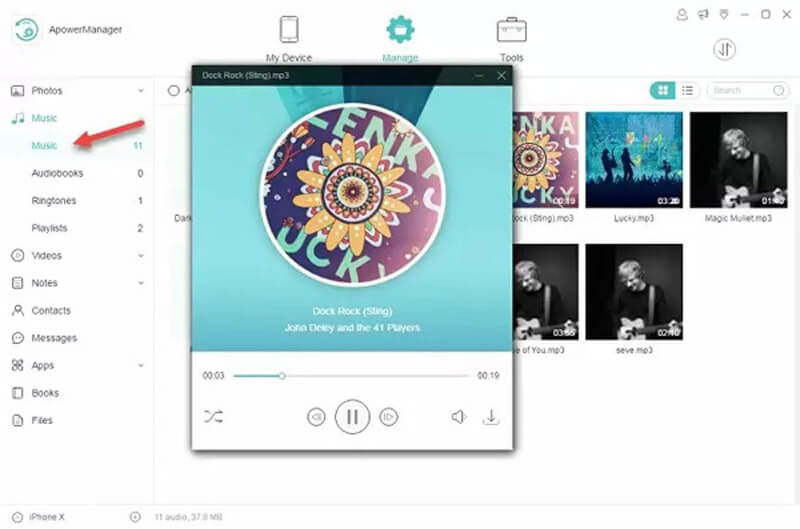
4. Backup and Restore Important Files
ApowerManager 3.2 enables you to make backups of your vital phone data to your computer with a few clicks. You can preview, export or manage the backup files according to your need. If something bad happens to your phone, you can restore the backup file to your phone effortlessly.

5. Screen Mirroring
Using the mirroring feature of ApowerManager, you can display the screen of your phone on computer. So that you can enjoy a larger screen and take screenshots readily.

As a guest, you can only connect 1 device at a time with USB. To experience the backup feature, you can register an account and try its free version. But if you want to enjoy the full function software, then you need to become a VIP member. You have to pay $59.95 to be a lifetime member. As for 1-year license, the price will be $39.95. If you only want to use this software for a short term, you can spend $29.95 to purchase its 1-month license.
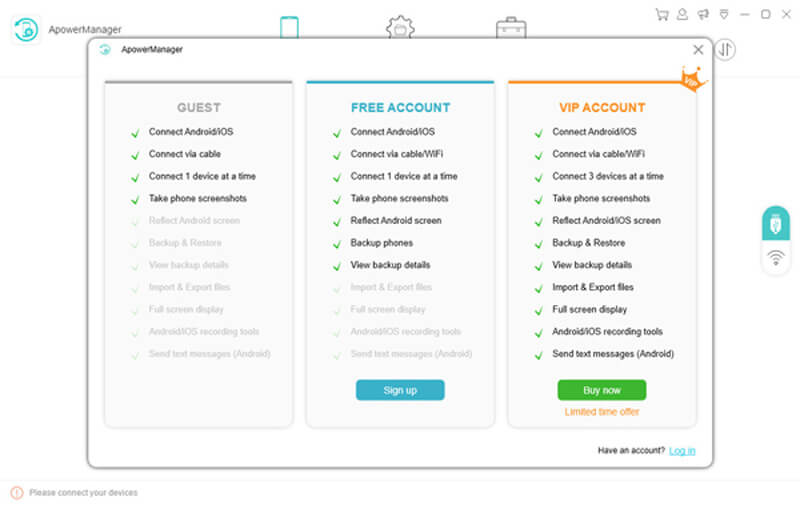
Pros
Cons
As stated above, ApowerManager is a useful phone management program for both Android and iOS. But what you should notice is that it's been a long time since the latest 3.2 version has been released.
So, if you prefer a fresh and more powerful program, why don't you use Aiseesoft MobieSync instead. It is the best Android/iOS manager to sync and manage your data on computer. You can also use it to transfer files among iOS, Android and computer. iOS/Android users used to spend hours to sort photos or look for the duplicated contacts before. But now, you can save your time by using FoneTrans.

117,342 Downloads
MobieSync - Best iOS/Android Manager
100% Secure. No Ads.
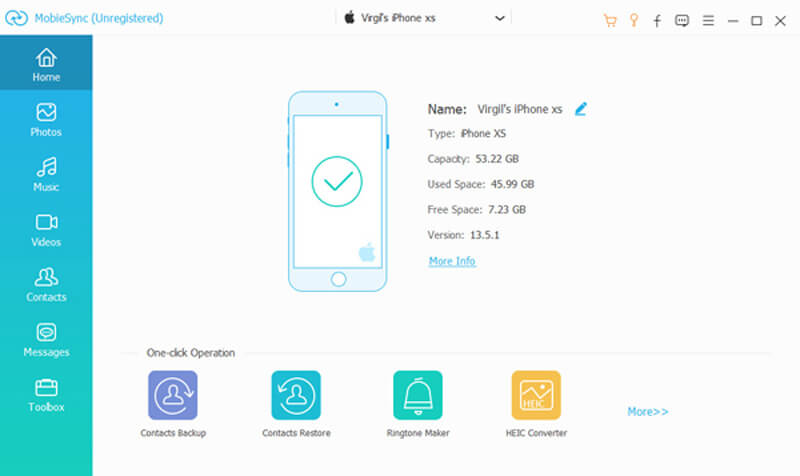
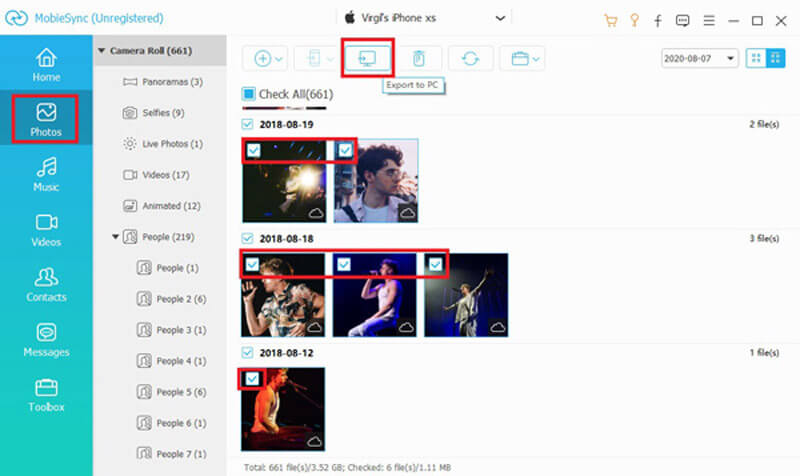
1. Is ApowerManager safe to use?
Yes, it is safe to download and install this software. There will be no virus. So is MobieSync.
2. My iOS device cannot be detected. What should I do?
First, make sure that you have connect your device to PC indeed. Then unlock your device and check if your computer is trusted by the device. If the program still cannot detect your device, you may check if you have installed the latest iTunes to your computer. If none of these works, there may be something wrong with your USB cable. Change the cable and try again.
3. Can I transfer data from iPhone to Android?
Yes, you can. No matter you are using ApowerManager or MobieSync, you can transfer the data from iPhone to Android. Take MobieSync as an example, just connect them both to computer and find the data you want to transfer, like photos, videos, call history, etc. Then click the Export icon.
Conclusion
After reading this ApowerManager review, you have 2 ways to manage your phone. You can free download the recommended MobieSync and try it yourself. Leave us a message if you find this post useful.
Data Transfer/Manager App
ApowerManager Review Syncios Review AnyTrans Review Senuti Review BackupTrans Review iTools Review Wondershare TunesGo Review Wondershare MobileTrans Review SyncMate Review Xilisoft iPhone Transfer Review WazzapMigrator Review 2025 PodTrans Review Jihosoft WhatsMate Review YamiPod Review iDump Review iSkysoft iTransfer Review ephPod Review Tenorshare iCareFone Review Tunesbro Phone Transfer Review iExplorer Review iMyFone TunesMate Review iMazing vs iExplorer vs AnyTrans Best iOS Data Transfers Best Photo Transfer for iPhone and iPad Best iPad Transferring Software Best Apps to Transfer Photos and Other Data from iPhone to Mac Best iPhone to Computer Transfer Tools Best iPod Transfer
The professional iPhone/Android data manager and transfer to transfer various files between iOS/Android phone and computer and between two mobile phones in 1 click.
100% Secure. No Ads.