M3U8, is not be strange to most of you. It is the plain text file on your computer, and you can open or edit it with text editor.
However, M3U8 file, as the actual paths or URL referring to specific media file or folder, cannot play with the common media player on your computer, iPhone, Android, etc.
For playing M3U8 file freely on any device, you need the M3U8 converter.
Now, let's move on and check the best 3 M3U8 converting software to change M3U8 to MP4, MP3, AAC, etc. so that you can get a universal M3U8 playback smoothly.

M3U8 Converter
To save your time greatly, here we recommend you the best and easiest M3U8 converter, Aiseesoft Video Converter Ultimate.
This M3U8 converting software enables you to convert one or more M3U8 file or playlist on your computer to other compatible formats like MP3, MP4, AAC, FLAC, WMA, etc. Not only converting M3U8 file, you can also benefits from its following points:
Video Converter Ultimate For Mac

Step 1. Open M3U8 Converter
Firstly, you need to free download this M3U8 conversion program on your computer and open it after the successful installation.
Step 2. Add M3U8 files
Click Add Files to navigate to the M3U8 file or folder. Select the M3U8 file or files that you want to convert.
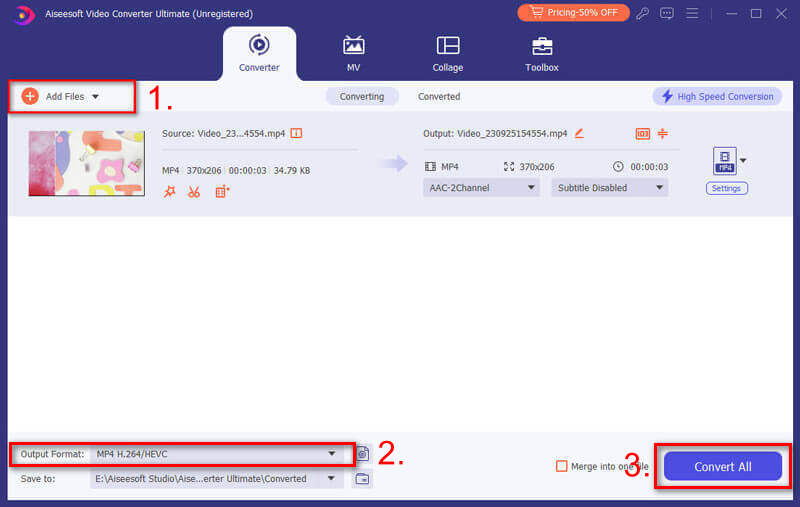
Step 3. Convert M3U8 to MP3/MP4
Select "MP3" or "MP4" from the dropdown of "Profile". Alternatively, you are able to type "mp4" or other video or audio format in the search bar to find the output format to convert M3U8 to MP4, MP3, avi, etc. Then click "Convert" to start the process of M3U8 file.
VLC, as the media player has wins lots of reputation from its users. It can directly play M3U8 file by loading the M3U8 file from your computer. Surely, its conversion feature also enables you to convert M3U8 to MP3, MP4 or other media formats.
One thing you should bear in mind is that VLC's "conversion" feature actually works in the recording way. In some words, VLC, the M3U8 converter is the recorder to record M3U8 to MP3, MP4 or others.
Step 1. Open VLC
Download VLC on your computer, install and open it immediately. Click "Media" > "Convert / Save".

Step 2. Add M3U8 file to VLC
In the pop-up window, you will find it is located in the default of "File" tab. Click "Add" button and locate the local M3U8 file you downloaded before to confirm it.
Click "Convert / Save" to continue the process.
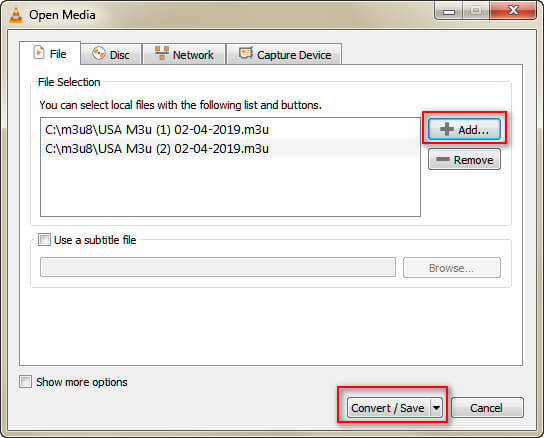
Step 3. Convert M3U8 with VLC
Under the dropdown of "Profile" list to select the wanted format, and click "Start" to convert M3U8 file.
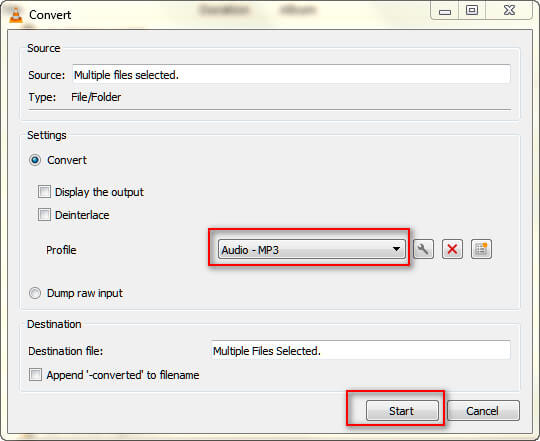
Now, let's conclude what VLC can do as the M3U8 converter:
Whenever you are searching for a video converter, online video converting tools always attend. There are various M3U8 converters, like ONLINE-CONVERT, ACONVERT.COM, PlaylistConverter, etc.
Here we only take ONLINE-CONVERT, as the example to show you how it works to perform M3U8 conversion process.
Step 1. Upload M3U8 files online
Go to https://audio.online-convert.com/, select one option from the left option like "Convert to MP3", "Convert to MP4", etc. Then click "Choose Files" to upload M3U8 files from your computer locally.
Alternatively, you are able to copy and paste the URL of the M3U8 file into the bar for download and convert M3U8 directly.
Step 2. Convert M3U8 to MP3 online
After uploading files successfully, click "Start conversion" to start converting M3U8 to other files online.
Moreover, this online converter also provides you with optional settings like sample rate, channel, trim, etc. before converting M3U8 file.
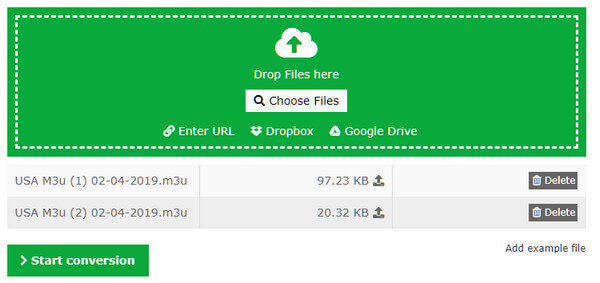
In one word, this free online M3U8 converter can:
Conclusion
Now, let's make the simple conclusion about the 3 M3U8 converter. VLC records M3U8 file to limited video or audio formats from your local file. Online M3U8 converter changes M3U8 to MP3, MP4 and other formats locally and online, but the converting speed is limited. Aiseesoft Video Converter Ultimate can convert M3U8 to more than 1000 video and audio formats with accelerated conversion speed. Undoubtedly, it is the best one M3U8 converter.
Now speak out your mind and leave your ideas in the comments below.