Even though you delete large files and uninstall apps, you are still notified with the Storage Almost Full message. It is frustrating that you are running low on storage. To free up storage space on iPhone effectively, you can use Macgo iOS Erase to deeply clean iPhone. It is a good iPhone cleaner that can optimize iPhone performance. Can Macgo iOS Erase be your best iPhone cleaner? Different people have different answers. You can check the following Macgo iOS Erase review to get more details.

Macgo iOS Erase integrates with various data analyzing technologies. You can run Macgo iOS Erase to delete photos, messages, contacts, call history, and many other personal data. There are two data erasing modes. You can choose Erase Private Data and Erase Full Data to erase iPhone permanently and selectively.
Erase Full Data: Completely overwrite all iPhone data to avoid data loss. Your iPhone will be in factory default. Choose Macgo Erase Full Data before giving away or reselling your old iPhone.
Erase Private Data: Delete certain types of file from your iPhone, such as contacts, call history, videos, photos, notes, reminders, calendars, etc. The other iPhone files will be in the original place safely.
Pros of Macgo iOS Erase
Cons of Macgo iOS Erase
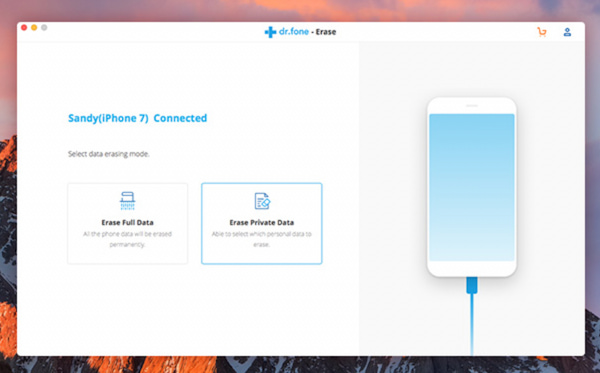
Macgo iOS Erase is an iPhone eraser for earlier iPhone models. If you want to clean up iPhone, you can use Aiseesoft iPhone Cleaner instead.
Compared with Macgo iOS Erase software, you can get more flexible iPhone storage managing and organizing features. You can uninstall apps and delete app data completely. Moreover, you can compress or export large photos from your iPhone to save storage space effectively. If you want to deep clean useless files on all iPhone models, you can use this Macgo iOS Erase alternative software.

143,600 Downloads
100% Secure. No Ads.
100% Secure. No Ads.
Is Macgo iOS Erase safe?
Yes. Macgo iOS Erase is safe to use. There is no hidden virus or malware. Moreover, you don't need to jailbreak your iPhone to do a Macgo iPhone cleanup.
Will Macgo iOS Erase save my data?
No. Macgo iPhone data eraser is read-only software. Macgo guarantees that it won't keep, modify, or leak any data on your iPhone or iPad.
How much does Macgo iOS Erase cost?
The Macgo iOS Erase for Windows full version license costs $19.95. If you want to get the Macgo iOS Erase for Mac license code, you need to spend $29.95.
Is Macgo Free iPhone Cleaner really free to use?
No. You can start a 7-day free trial within the program. But if you want to delete iPhone files with Macgo iOS Erase full version, you need to pay for the activation code. Otherwise, most functions are unavailable.
Can you wipe all personal data from iPhone?
Yes. Replace Macgo iOS Erase with Aiseesoft iPhone Cleaner. Here you can erase all content and settings, including contacts, text messages/iMessages, call history, calendar, notes, reminder, Safari bookmark, WhatsApp, app document, music, iBooks, iTunes U, ringtones, music videos, videos, podcasts, voice memos, audiobooks, TV shows, Settings, app photos, app videos, and app audio.
Conclusion
The Macgo iOS Erase official webpage hasn't been updated for a long time. You can check its technique specific section to get the answer. Furthermore, Macgo iPhone data eraser doesn't tell users all supported file types in detail. The software screenshot is blurry. Maybe Macgo iOS Erase is a good choice to clear an iPhone several years ago. But you can get a better iPhone data eraser alternative to Macgo iOS Erase software.
By using Aiseesoft iPhone Cleaner, you can delete more types of files. The intuitive interface and easy-to-use options are also friendly to beginners. What's more, you can get a budget price to get the lifetime license.
Since Macgo iOS Erase is not proper for iPhone SE later users, you can switch to Aiseesoft iPhone Cleaner instead. Just free download the program and have a try right now. If you still have questions, you can leave messages in the comments below. It is also welcomed to feel free to contact us.

The most powerful utility ever, allowing users to erase all iPhone content like contacts, messages, photos, videos, notes, etc. and settings permanently and thoroughly.
100% Secure. No Ads.
100% Secure. No Ads.