Mindomo boasts that it is an all-in-one application that you will never need to arrange your chart, map, diagram, framework, and more. Since the app is cross-platform, you should read this article as we unfold the truth about the app to see if it is the real deal in creating the mind map you will ever need.

Let's go straight to the point, Mindomo mind map maker allows every user to create a visually engaging chart from the mentally outlined ideas that users gathered. With the collaborative feature it has, you can now partner with others to add more ideas to the concept you have started to create. The app is full of high-grade features for professional needs to create an even more complicated chart that the freest application can't provide. If you want to make a concept map with multiple arrows and nodes, you better use this on your end. So, if you want to grasp more ideas about the app, better read the following information below.
MindOmo software covers almost all your needs for an app since it has a uniquely styled layout, text, and elements that can be translated into beautifying the map you are creating. On the project you are dealing with, you can attach files and hyperlinks, add image links, presenter mode, and notes, and edit previously created maps on another platform it supports. In addition, you can also use the keyboard shortcut to undo, redo, filter, full-text search, zoom in and out, map search, and many more that is how heavy the app is. Plus, you can use diversified formatting that you can only find on this app to adjust the line type, Gantt chart layout, adjustable connections, topic borders, etc.
Is Mindomo free? The desktop version is free to download, but it needs to include most of the features this app supports. Also, before using the features mentioned earlier, you will need to purchase the app for about € 5.5 every month. You can now sync this plan into the cloud, mobile, and desktop with unlimited access to the cloud diagram, topics on the diagram, photos, and video searches over the internet.
But if you only want to use the desktop version of the app, then you might want to purchase the desktop premium, but this is lifetime access which means you will only need to purchase the app one time for about € 69.
The Mindomo pricing is very decent for its price since it covers most professional needs. However, only high-skilled users can utilize the app properly because of the heavy interface, and navigating the function you want to use is challenging. Even with the advanced feature, some basic functionality, such as resizing and shifting idea connectors, aren't supported here. Though improvement in the interface is needed, users who want to make a good-looking chart can quickly be done here, and you can utilize the free version to do so on the project.
MindOnMap can provide a professional output, even if it is a web-based app. Here, you can instantly create the graph, map, framework, or chart you want since it provides a wide range of pre-made templates that anyone can use for free. Even those who aren't professionally knowledgeable on how to do it can access this on any web and create a visually appealing project in a snap. If you dislike working on the pre-made template, you can start from a blank canvas. Utilize the hotkeys to access the function you want to use easily.
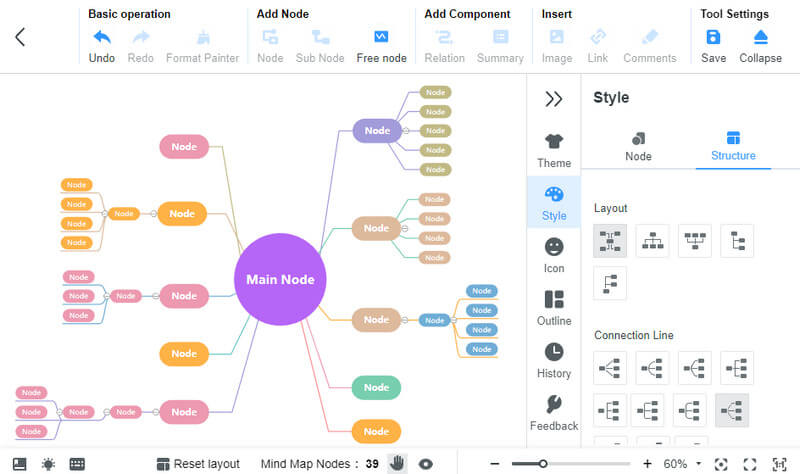
Moreover, if you want to make your project more colorful, then visit the template, and indeed every node and subnode you are about to add does have a notable effect on each. Here, you can adjust the relationship map based on your needs and use the note-taking feature in real-time, which could help you quickly know the information you have listed. Isn't the app excellent because it covers all those functions for free? If you want to use this Mindomo alternative, you can open your web browser and search for its official name.
Since we reviewed the Mindomo desktop, this would only be completed by adding a mind map tutorial. So, if you are wondering how to do it, you can follow the indicated steps as we take you on a quick journey to use the app.
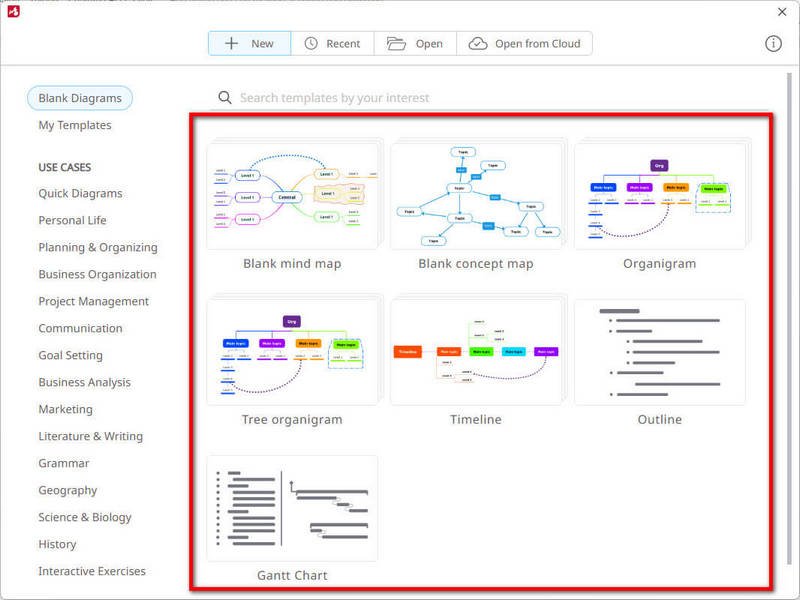
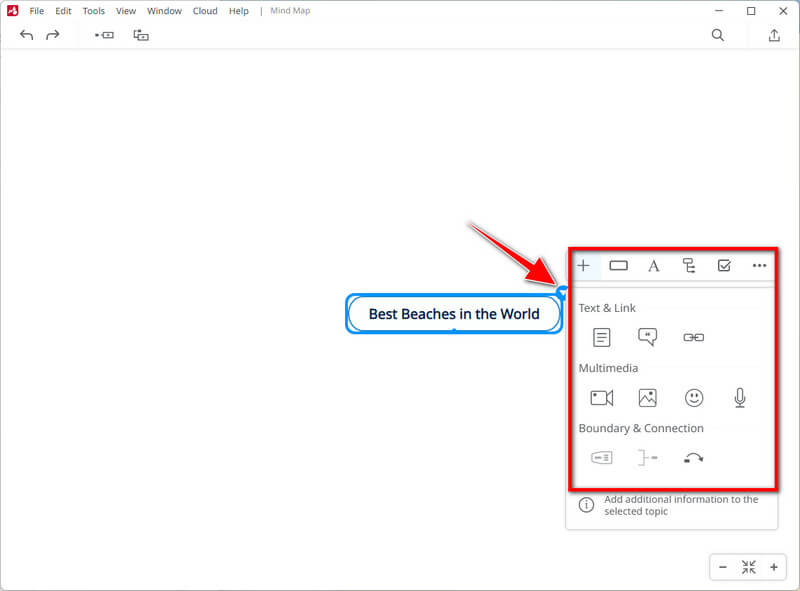
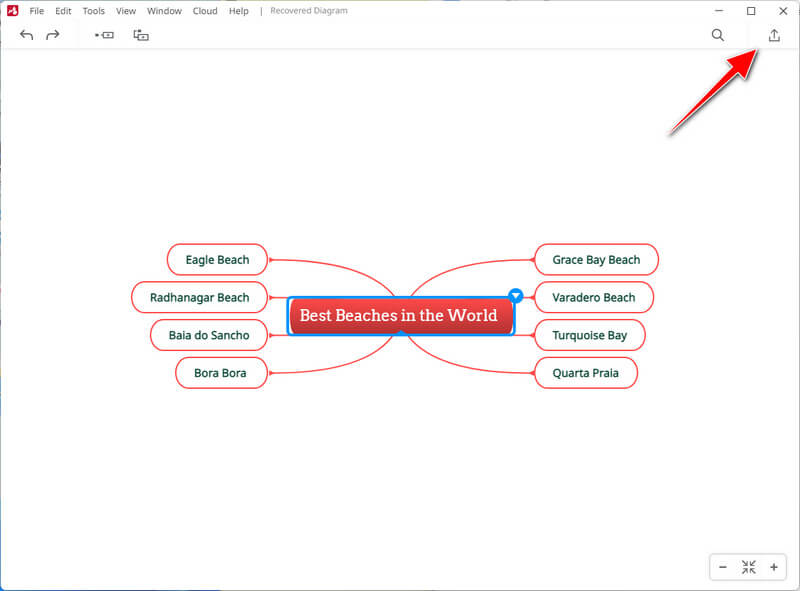
What is the disadvantage of Mindomo?
Unlike other alternatives, you will need to download the Mindomo, and learning how to use it might take time because of its advanced feature. But if you are dealing with a less detailed mind map, then the basic features of the free app are enough to satisfy basic needs, which could limit the creativity of your art.
What are the templates I can access on Mindomo?
With this app, you can instantly create a tree organigram, mind map, concept map, outline, Gantt chart, timeline, and many more. If you have downloaded the app, you can open the Use Cases to see more about the available things here.
What is the online version of Mindomo?
The online version of Mindomo is Mind Map Online, wherein you can start creating a mind map from a blank slate or with the templates it supports. There are some features that the online version of it didn't support, which makes it limited, so if you want to use more features and templates that the Mindomo provides, you will need to download the app.
Conclusion
Mindomo iOS app is supported, and you can sync that up on your desktop and online when you purchase the monthly plan the app provides. Now that we have unveiled all of the essential information you will ever need about the app, it is your decision whether to download and use it or not. If that doesn't satisfy your needs, you better use the alternative we mentioned in the last part before the tutorial.

Video Converter Ultimate is excellent video converter, editor and enhancer to convert, enhance and edit videos and music in 1000 formats and more.
100% Secure. No Ads.
100% Secure. No Ads.