Tree diagrams offer a great way to represent data in various industries. You can break down broad categories into finer and finer levels of detail through a tree diagram. It also helps to move your thinking step by step from generalities to specifics. This post introduces you to 3 great tree diagram makers to create your tree diagrams.
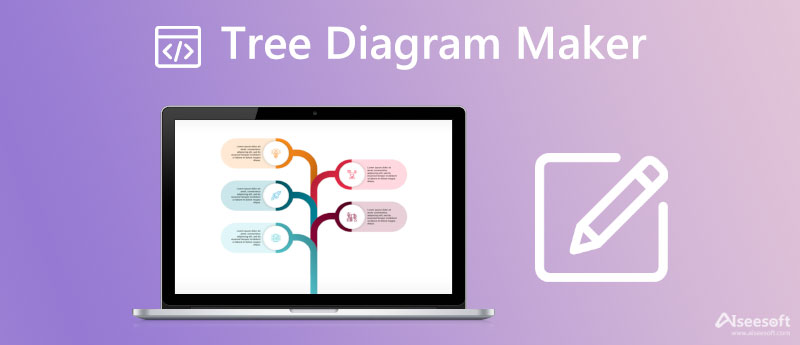
To quickly make a tree diagram, you can rely on many diagram drawing tools on the internet. Some diagramming tools are specially designed for creating tree diagrams. In case you don't know which tree diagram maker you should use, here we recommend the popular MindOnMap for you to make a tree diagram with ease. It offers many useful themes, examples, and templates for you to easily start your tree diagram drawing.
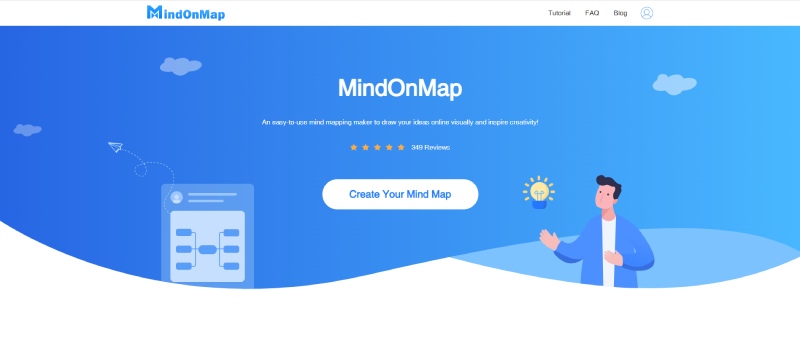
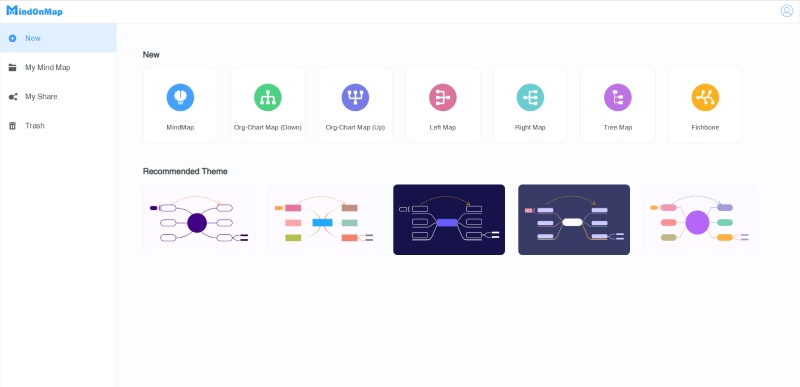
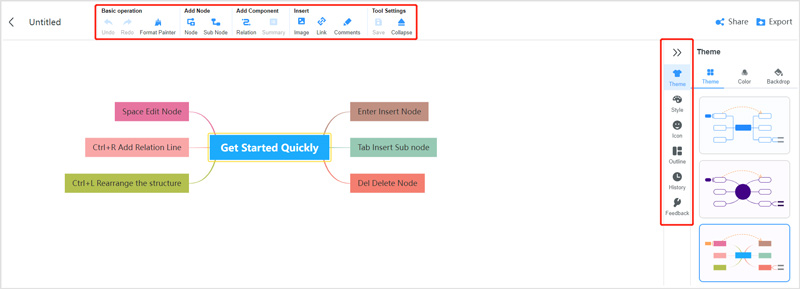
Lucidchart is a popular web-based diagramming platform that offers various tools for diagramming, data visualization, and collaboration. It has an individual Decision tree maker for you to make tree diagrams and other types of charts with ease. It collects many straightforward templates and customizable formatting options to ensure you can quickly make a tree diagram. It also offers a real-time collaboration feature for you to work with others simultaneously.
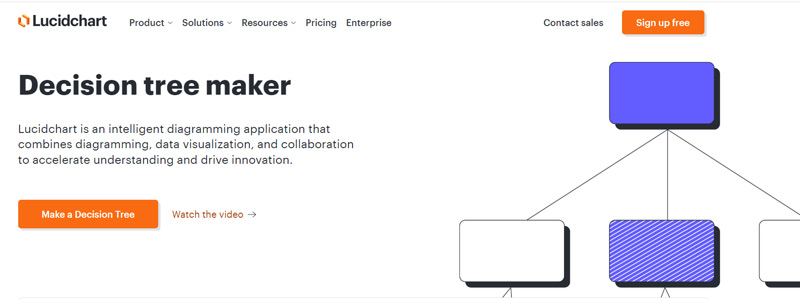
To make a tree diagram with Lucidchart, you can go to the Decision tree maker page and click on the Make a Decision Tree button. After that, you need to select a free or paid plan and then sign in to your account to move on. Some certain features are only limited to its premium version. When you enter this online tree diagram maker, you can click Templates on the left panel and then choose a suitable template to start your tree diagram creation.
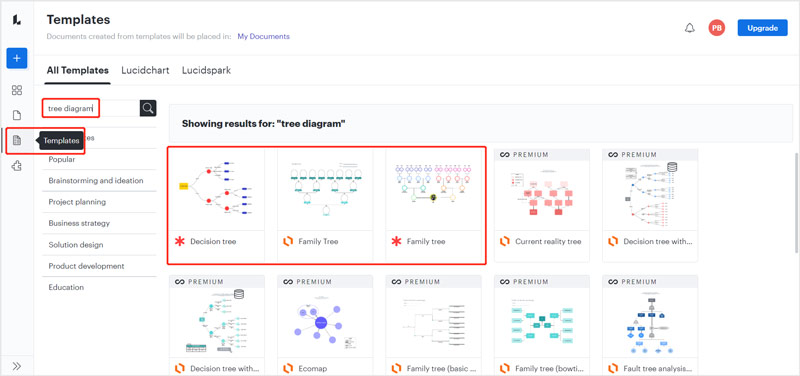
Visme's Free Tree Diagram Maker is a free and easy-to-use tree diagram maker that is specially designed for making creative tree diagrams. It offers beautifully designed tree diagram templates for you to select and quickly draw your project. Moreover, it carries a variety of shapes and line styles for you to create your decision tree to exactly what you want it to. All sections in this online tree diagram maker can be customized.
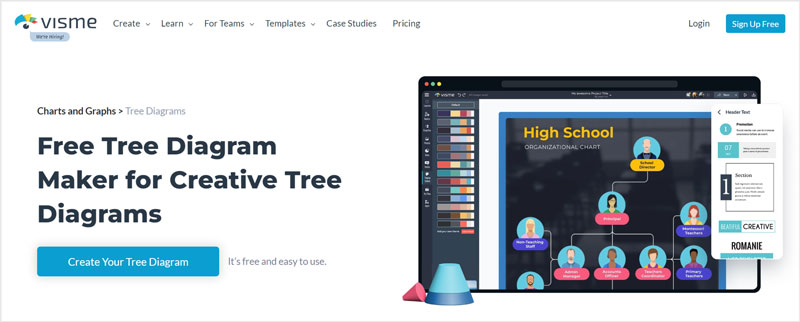
With this Visme's tree diagram maker, you can easily drag various shapes around the canvas, connect arrows to various decisions and outcomes, customize fonts, colors, and content, and do other operations to create your tree diagram. When you get to the Visme Free Tree Diagram Maker page, you can simply click on the Create Your Tree Diagram button to use it. You need to sign in with an email, Google, or Facebook account. After that, you can select a suitable template and start making your tree diagram.
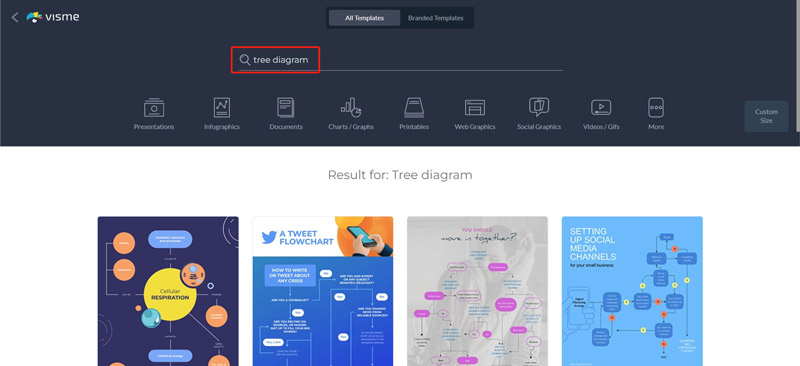
Compared with other online tree diagram makers, Visme takes a longer time to load its tools. When you enter the main diagram editing page, you can easily access many useful tools on the left panel. This Visme tree diagram maker is not totally free. After you do a project and want to export it, you will be prompted to buy its Premium version.
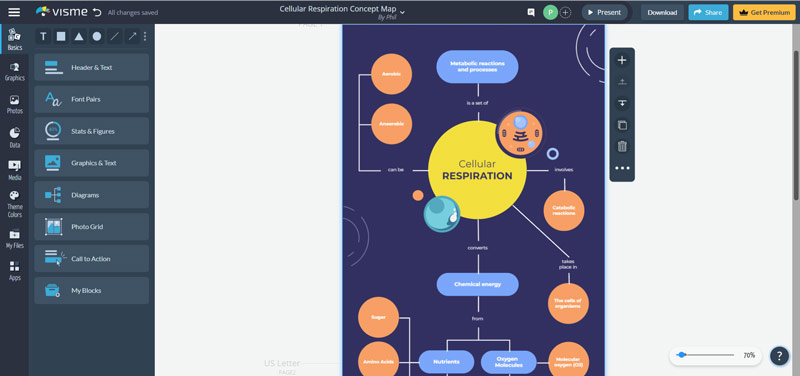
What is a tree diagram?
The tree diagram is a new management planning tool that explains the hierarchy of tasks and subtasks needed to accomplish goals. A tree graph branches from one branch to two or more, each branch to two or more, and so on. The finished diagram looks like a tree, with a trunk and multiple branches.
When to use a tree diagram?
When you want to list or explain details, develop logical steps to fix an issue or achieve an objective, analyze processes in detail, develop actions to carry out a solution, figure out the root cause of a problem, evaluate implementation issues for potential solutions, and many other purposes, you may need to create a tree diagram.
Can I make a tree diagram in Office?
Yes, whether you are using Office 2007, Office 2010, or a newer version, you can use its built-in Block Diagram template to create tree diagrams. You can open the Office application, click on the File menu, choose New, and then select General under Template Categories. After that, you can open the Block Diagram and then drag specific shapes onto the drawing page to make a tree diagram according to your need.
Conclusion
This post gives you a basic review of 3 tree diagram makers. You can check their key features and learn how to use them to create your tree diagrams. If you have any other tree diagram maker recommendations, please share them in the comment with other readers.

Video Converter Ultimate is excellent video converter, editor and enhancer to convert, enhance and edit videos and music in 1000 formats and more.
100% Secure. No Ads.
100% Secure. No Ads.