Miracast and Chromecast have been around, and millions of users have already used them, so we can all agree that their performance for screen mirroring is approved. Thus, there are still users that often search on the internet for information related to these two. That is why we created this simple yet informative review of both screen mirroring options that you can use. It will be an eye-opener for those who need more knowledge about this topic. But if you already know it, this article will give you the extra information you might have missed while researching. Let's take a quick leap to learn more information here.
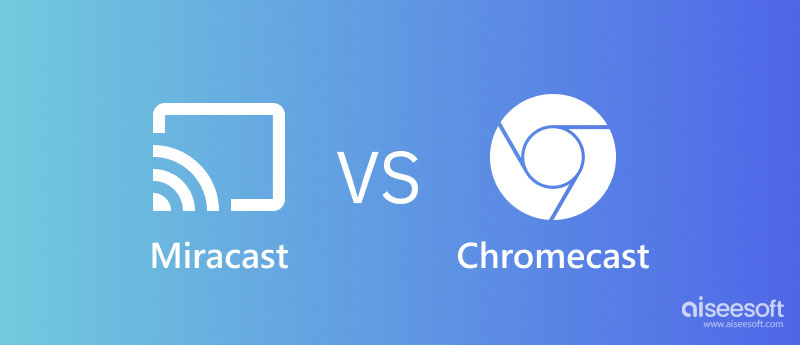
Miracast vs. Chromecast has been a hot topic this year, even though they are nearly related. With their capabilities, many users often ask what is the purpose of Miracast, while others ask the other way by searching what the Chromecast is.
Succinctly, Miracast is a built-in feature on Windows, laptops, and most Android users that you can use to mirror your screen wirelessly based on different Miracast reviews over the internet. Thru this, you can lessen your setting-up because you wouldn't need cables to plug in and play. On the other hand, Chromecast is a dongle you can plug into your HDMI port for perfect integration into TV. While your device is connected to the main display, you can use it as a remote control to take action whenever needed.
Chromecast vs. Miracast in 2015 is out of date. We added this comparison chart because both already received a significant buff in screencasting and mirroring. Quickly look at them if you want to know more about their differences.
| Miracast | Chromecast | |
| Internet Needed | No | Yes |
| Screen Mirroring Protocol | Wirelessly in a peer-to-peer standard | HDMI, WiFi connection, and multicast Domain Name System (mDNS) protocol, but the old version uses Discovery and Launch (DIAL) protocol |
| System Requirement | For PC: Supported Intel® graphics. Supported Intel® chipset. WiFi adapter that supports Miracast. Latest Intel® Graphics Driver installed For Android: Android 4.2 (Jelly Bean) or higher |
For Android and Tablet: Android 8.0 or later For iPhone or iPad: iOS 14 or newest For Displaying 4K on TV: Supported 4K TV resolution, 20 Mbps minimum, High Dynamic Range, HDCP 1.3 or better |
| Supported OS to Mirro | Windows and Smart TV | macOS, Windows, Apple TV, and other Smart TVs |
| Resolution for Video and Audio | 1080p HD in an H.264 Codec and H.264 optional codec or AC3 with 16 bits and 46 kHz | 4K and 1080p video streaming is supported, and 24 bits with 96 kHz lossless audio |
| Power Supply Required | No | Yes |
Have you already decided which one to use? Miracast vs Chromecast? Before you make any sudden move, it would be better to know their prices in the information that we have added below. These prices are updated in 2023, so some may become lower as time passes.
Miracast:
Free since it is built-in.
Chromecast:
Chromecast with Google TV (HD) is $30.
Chromecast with Google TV (4K) is $ 50.
As a final verdict, the Miracast is a perfect option for those who don't like to work on setting up because it is already a built-in function on Windows and most Smart TVs. But if you want to screencast a video on Mac or Apple TV, the Miracast will be out of your option. That is where the Chromecast comes in. With it, you can cast your Android screen to Mac and Apple. The same way as casting iOS screens to Windows and Smart TVs.
Does Chromecast work with Miracast? Yes, the Chromecast needed the support of Miracast to do that function, depending on what you needed. Both are great in their function as screen mirroring or casting options for you, and the answer to which is better is now in your hands after you have read this article.
The Airplay, Chromecast, and Miracast are the best options for screen mirroring into your screen, but did you know that you can use the Aiseesoft Phone Mirror to mirror your phone screen to PC or Mac? It is a screen mirroring application that you can use to easily mirror your screen to your computer's display. With it, you can connect the mobile phone wirelessly or with the help of the charging cable. You will likely need to use this in many ways, especially if you want to present something on your phone to a wider screen.
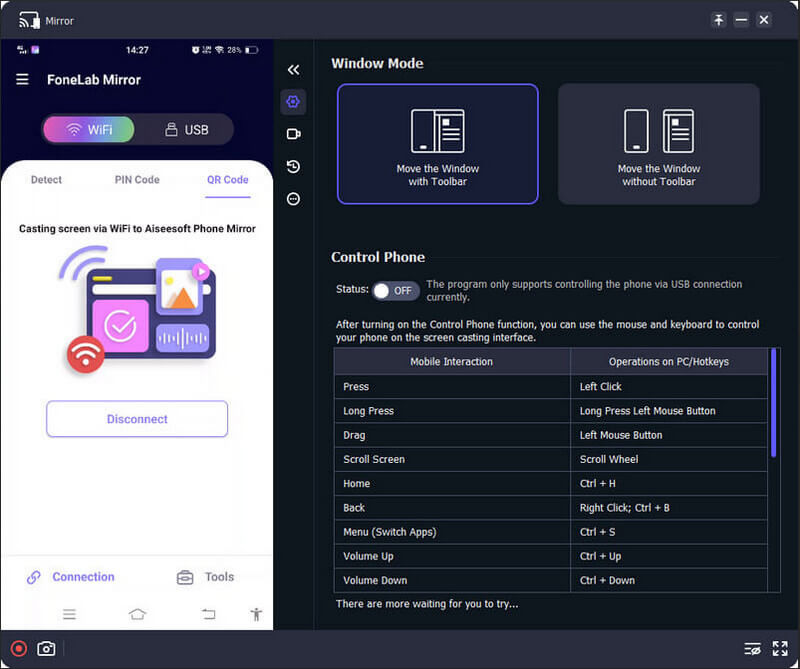
Thus, setting up is simple since it is software you only need to install on your computer. After launching and connecting, your device will instantly mirror every action you perform on your phone screen back to the device you connected it into. Over the internet, you can find thousands of iPhone-to-PC mirroring apps but no one like this app. You can safely download this now on your desktop and laptop by tapping the download button below.
100% Secure. No Ads.
How to know if my Windows supports Miracast?
You can open the Run by simultaneously tapping the Windows + R key. Type the dxdiag on the search bar and click OK to browse it. Information about your system will appear on your screen, but you must tap Save All Information. After that, open the file on a NotePad to see if your Windows support the Miracast.
Can Chromecast work even without the internet?
Chromecast needs the internet to power up the receiver for screen mirroring or casting. Without the internet, you should use Miracast for Windows and Smart while AirPlay for Apple devices since both have a peer-to-peer method.
What should I do if the TV or monitor doesn't support Miracast?
In this case, you will need to purchase a receiver, a dongle, that supports Miracast to plug it in on the device that doesn't support Miracast and start mirroring or casting. Typically, it needed USB or HDMI to work, but the connection remained wirelessly.
Conclusion
It is fair and square, Miracast vs. Chromecast review that we did. As you have read, both can be an option of yours depending on what you need them for. If you don't want to spend a penny, use the Miracast since it is pre-built on updated Windows and TVs. But if you want to experience a better viewing with your 4K TV or monitor, use a Chromecast instead. Whatever your choice is, both options are relevant and can offer you the best mirroring experience you longed for.

Phone Mirror can help you cast your phone screen to your computer for a better view. You can also record your iPhone/Android screen or take snapshots as you like while mirroring.
100% Secure. No Ads.