Mobile gaming has become a perfect way to spend time playing captivating games at your fingertips, but thanks to MSI App Player creates a bridge to connect both worlds for every PC user to enjoy. It is considered an emerging app that opens up this possibility, so we will look closely at what it is all about. All the information we add here is based on the research and review we have read about it. We want to share this information with you, so you must stick around as we learn more about it and see if it is the best choice for your gaming adventures.

The MSI App Player is an Android simulator similar to the Nox Player and Bluestack. It is designed for those who want to harness the prowess of the Android system on a larger screen with enhanced controls and the ability to leverage their PC's hardware. Whenever a user needs Android gaming on a PC and searches the web, its name often appears at the top since it is geared towards maximizing the best performance of the vast Android application that can be installed.
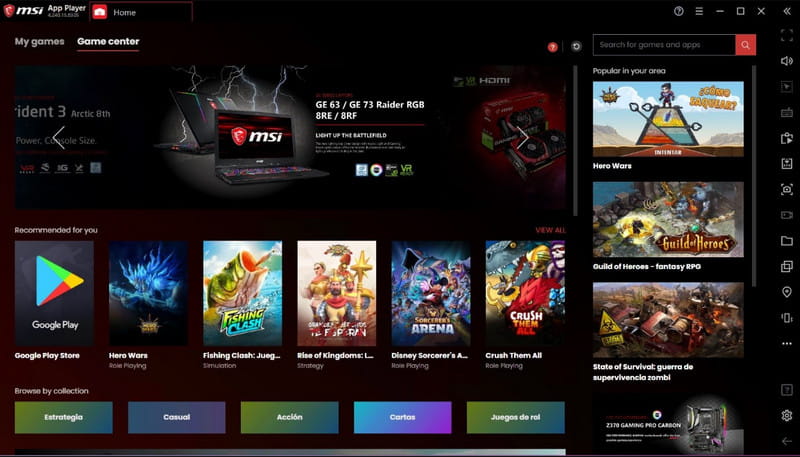
Prior to downloading the MSI App Player on your computer, it is essential to install the emulator and meticulously adhere to the configuration requirements outlined by the software. Interestingly, setting up the program is easier than setting up other Android emulators on the market. So, if you are excited about learning to play Android games on a PC, follow the steps below.
How to Use the MSI App Player:
Configure Requirements:
What is MSI App Player's advantage and disadvantages? It is essential to understand the emulator's strengths and weaknesses to see what is to expect from the app. Read the pros and cons we saw on the app and list them below via bullet point.
PROS
CONS
In the quest for a reliable Android emulator, Aiseesoft Phone Mirror emerged, becoming a noteworthy contender. It is the best alternative if you want to have a wide-screen mirroring app that allows users to gain control of the Android device on a PC. As an alternative, we have selected this app with its impressive features and performance. Unlike the previous emulator we have reviewed, this app does not require you to have a robust configuration system. Still, its performance is almost at the same level as the professional screen mirroring app. Let’s explore the key aspect of the alternative you need to consider before downloading it.

Downloads
100% Secure. No Ads.
Bluestacks vs. MSI App Player? Which is better?
Ultimately, the better choice between Bluestack vs. MSI App Player will always be based on your needs for emulating games or apps on your PC. Bluestack is the ideal application for a versatile emulator that supports various devices and a colorful interface. If you prioritize gaming performance and advanced customization, then MSI App Player has a better approach. Before you select which emulator to use, you must understand their differences, system requirements, and more.
Is MSI App Player free?
Definitely, the MSI App Player is a free emulator you can download on the official website. There is no need to download the cracked version of the app since you can handle it and access the premium version for free. As long as you have downloaded it on the official website, you will not encounter it, or the app will not demand you to purchase it.
How is the overall performance of MSI App Player?
MSI App Player is an emulator that focuses on gaming performance, which means it provides the highest performance, higher frame rate, improved graphics, and reduced latency compared to alternatives. However, when the requirement is not met, the app will not perform to the highest, which means you will often receive crashes or bugs when set to the highest performance.
Conclusion
MSI App Player is a proven emulator that delivers the best Android gaming experience on PC. Since it requires powerful PC processing, you will encounter stability issues with high FPS games on Android, and it will crash when it can not take it anymore. Instead of using the emulator, you can use a screen mirroring program to cast the gaming easily or whatever you are doing to PC.

Video Converter Ultimate is excellent video converter, editor and enhancer to convert, enhance and edit videos and music in 1000 formats and more.
100% Secure. No Ads.
100% Secure. No Ads.