While editing videos, besides suitable background music, you often need to add high-quality voiceovers. However, what if you lack the time or confidence to capture your own voice?
Nowadays, many AI-powered voice-generation tools are available to help you easily generate natural-sounding voiceovers from written scripts. Murf AI is a compelling tool that can turn text into audio using artificial intelligence. This post gives you a full Murf AI Voice review to tell its features, pricing, how it works, and other related information.
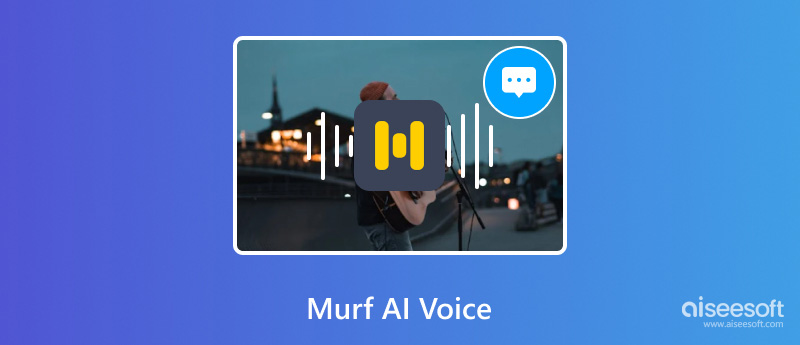
Murf AI is a cloud-based voice generator that is designed to convert text into realistic AI voices. This text-to-speech (TTS) software provides a library of voices for different users, including podcasters, educators, product developers, authors, and more. Over 120 text to speech voices in 20+ languages are offered to various project needs.
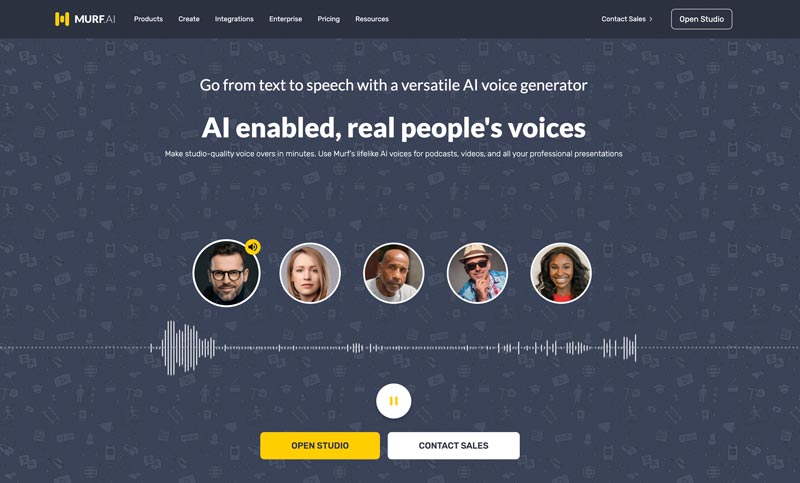
As mentioned earlier, Murf AI is mainly designed for generating studio-quality voice overs. It collects 120+ AI voices across 20+ languages for you to choose from. The extensive voice library makes it ideal for dealing with different project needs. Besides these presets, Murf AI also allows you to adjust the selected voice to better fit your needs. For instance, you can freely customize speaking rate, pitch, and emphasis. Moreover, this AI-powered voice generator offers various templates for you to quickly start specific projects.
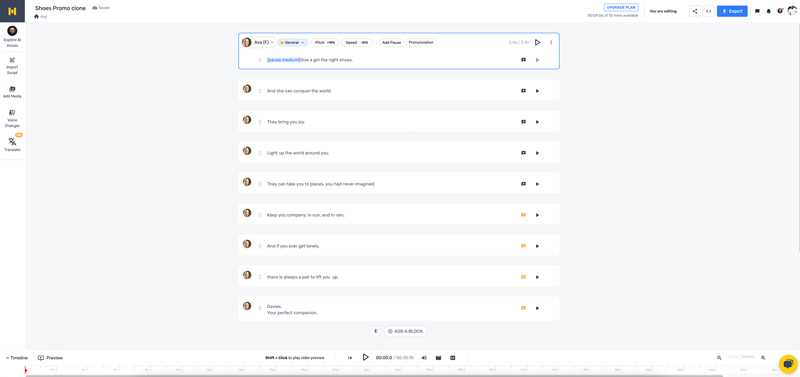
Murf AI has a built-in studio to refine your voiceover. You can easily do precise edits like adding pauses, adjusting speed, trimming silences, and more. Preview the generated voice and ensure a polished final result. Murf AI voice generator also enables you to add background music and sound effects. If you are using the full version of Murf AI, you can add your video to the Murf Studio and synchronize the voiceover. Once you are happy with the voiceover, Murf allows you to export it in a popular audio format like MP3, WAV, or FLAC.
Murf AI uses artificial intelligence and machine learning technologies to transform your text into voices. Once you reach the Murf AI voice generator page, you can click Open Studio to enter its studio interface. You are required to sign into your account and then create a project.
Once you enter your script, the Murf AI engine will analyze it and understand its content. Then, it will apply your selected AI voice and customization settings. You can listen to the generated voice and optimize specific words or sentences based on your needs.
Murf AI offers a free version to access its basic voice generation functions. You can sign in to an account and try limited features. These limitations include five free voiceovers per month, limited characters per project, and others. Paid plans will break limits and get additional features. It provides various paid plans for you to choose from, monthly and yearly. You can navigate to the official Murf AI website and click the top Pricing tab to check the details.
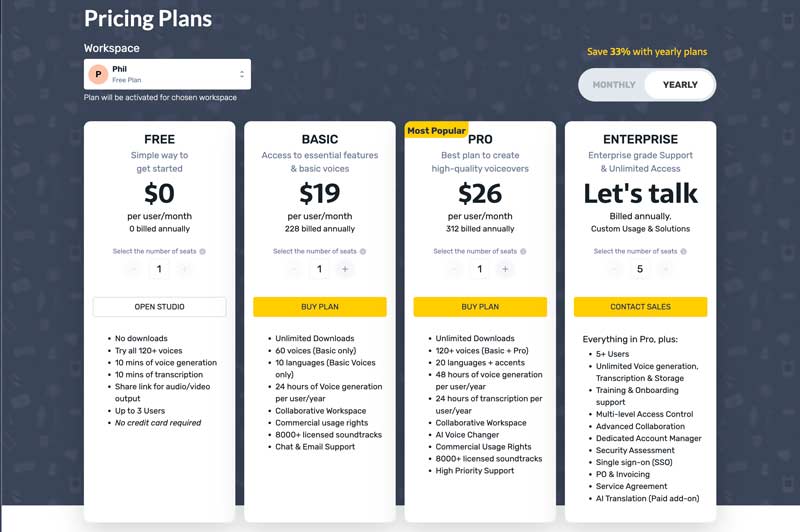
Before purchasing a specific plan, you’d better browse news about promotions and discounts. Murf AI often offers a 20% discount if you choose to pay annually compared to paying monthly.
Both Murf AI and ElevenLabs are powerful AI-powered text-to-speech tools. However, they have their own advantages and limitations. You can start with a free trial to try their functions and get real user experience.
Compared with ElevenLabs, Murf AI offers more voices for different projects. Moreover, it can handle more languages. Murf AI provides extensive customization options for you to get the desired voice effects. What’s more, it gives a more budget-friendly plan. However, its free plan has some feature limits and fewer voices. Additionally, compared to ElevenLabs, some voices within the Murf AI library sound less natural. ElevenLabs is specially designed to create high-quality voices that sound like real humans. However, realistic AI voices come with a higher price tag.
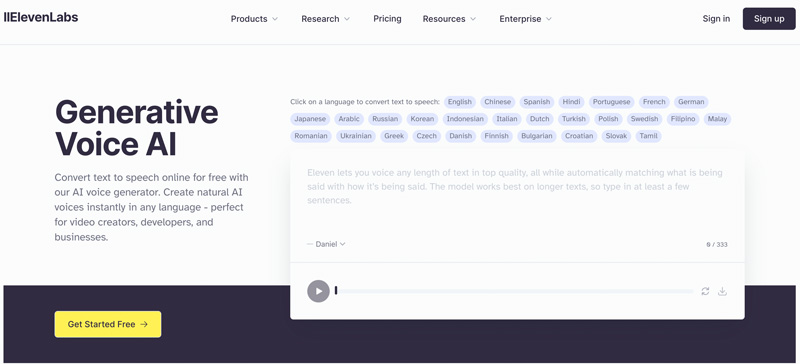
Can I add my own voice to a Murf?
No. Murf AI currently doesn’t allow you to directly add your voice for voiceover creation. This AI voice generation platform is mainly used for providing a library of AI-generated voices to create speeches from text. There is no built-in recording feature offered for you to capture your voice.
How to use Murf AI?
Murf AI offers a straightforward way to easily turn your text into voiceovers. When you want to create AI voices, you should first navigate to the official Murf AI website and sign up for an account. After that, you can log into your account and create a new project. Murf AI allows you to add your script through three solutions. You can manually type it, copy text from other places, or directly upload a text file. Then, select a desired AI voice and customize various aspects. Click Generate and let Murf AI transform your text into audio. During the free trial of Murf AI Voice Generator, you will get some feature limits.
Can I use Murf AI for commercial use?
Yes, you can use Murf AI to generate voices for commercial purposes. Their terms of service allow you to use these created voiceovers in various commercial content, including podcasts, audiobooks, social media, online videos, and more. However, while using Murf AI, you should ensure your text is original and copyright-protected.
Conclusion
This post gives you a Murf AI review to help you know more about this AI voice generator. You can try basic text-to-speech features through a free trial. You can leave me a message if you still have any questions about it.

Video Converter Ultimate is excellent video converter, editor and enhancer to convert, enhance and edit videos and music in 1000 formats and more.
100% Secure. No Ads.
100% Secure. No Ads.