Cybersecurity is still one of the hottest topics since cybercrime is on the rise. Almost everyone is looking for total security for digital devices. Panda Cloud Cleaner, for example, is an antivirus and broader protection tool that shut down threats before disasters happen. However, there are a lot of questions about this application, such as whether it is free, safe, or legal. This post will share the introduction and review in detail.


Panda Cloud Cleaner is a free anti-malware utility released by a Spain software company, Panda. It comes with cloud-sourced updates and definitions to detect and prevent threats timely.
Key Features
Brief Review of Panda Cloud Cleaner
Pros
Cons
Although Panda Cloud Cleaner is free and quick, it is not a perfect tool to improve your Mac performance. Aiseesoft Mac Cleaner is one of the best alternative solutions with rich features and bonus tools.

161,522 Downloads
Aiseesoft Mac Cleaner – Best Alternative to Panda Cloud Cleaner
100% Secure. No Ads.
Launch the best alternative to Panda Cloud Cleaner after you install it on your Mac. Then you will see three buttons in the home interface, Status, Cleaner, and Toolkit. To learn the status of your Mac, choose Status and you can get the information about your CPU, disk, and more.

If your Mac becomes slower and slower, go to the Cleaner tab, and choose a file type, such as System Junk. Hit the Scan button to begin looking for junk files on your hard disk. When it is done, click the View button and you will be presented with all junk files. Select all of them or any unwanted items, and click the Clean button.
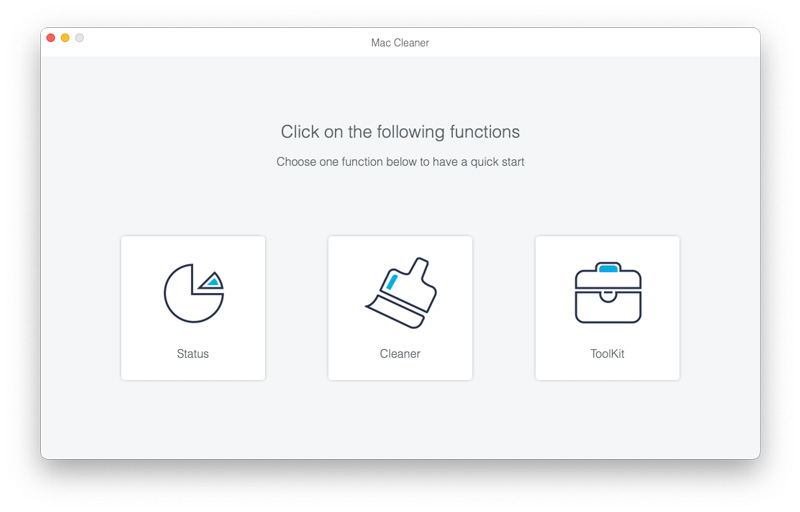
If your Mac is infected with malware, go to the Toolkit tab, and choose Uninstall. Then scan your Mac to find out all malware and apps on your device. Press the iew button to display them. Select the unfamiliar apps on the list, and click the Clean button.
Extended Reading:
Is Panda Cloud Cleaner legit?
Yes, Panda Cloud Cleaner is legal and safe to use. It is released by a normal software company, Panda. If your antivirus software pops up an alert when using Panda, you can quit the antivirus temporarily.
Does Panda remove malware automatically?
No. Panda Cloud Cleaner won't work automatically. You have to open the application and click the Scan button to begin working. Moreover, you have to clean the malware manually too.
Is Panda Cloud Cleaner really free?
Panda Cloud Cleaner does provide a free version with some restrictions, such as limited VPN data. If you want to unlock the limitations, you need to purchase a plan.
Conclusion
Based on our review and introduction, you should understand what Panda Cloud Cleaner is, what it can do, and the advantages and drawbacks. The information can help you make a better decision. Moreover, we also recommended an alternative to Panda Cloud Cleaner for Mac users, Aiseesoft Mac Cleaner. It is not only easy to use but also includes more features. If you have other questions related to this topic, please feel free to contact us by leaving your message below this post and we will reply to it quickly.

Mac Cleaner is a professional Mac management tool to remove junk files, clutter, large/old files, delete duplicate files and monitor your Mac performance.
100% Secure. No Ads.