This article will introduce and review one of the popular IP scanners, Angry IP Scanner. Nowadays, cyber security is still the hottest topic on the internet. An IP scanner is a useful tool not only in the network field but also for home Wi-Fi security purposes. It checks and looks for the exact details of all devices connected to your network. That can prevent intruders from lurking efficiently. Before downloading Angry IP Scanner, you can learn all the essential information you should know about it below.

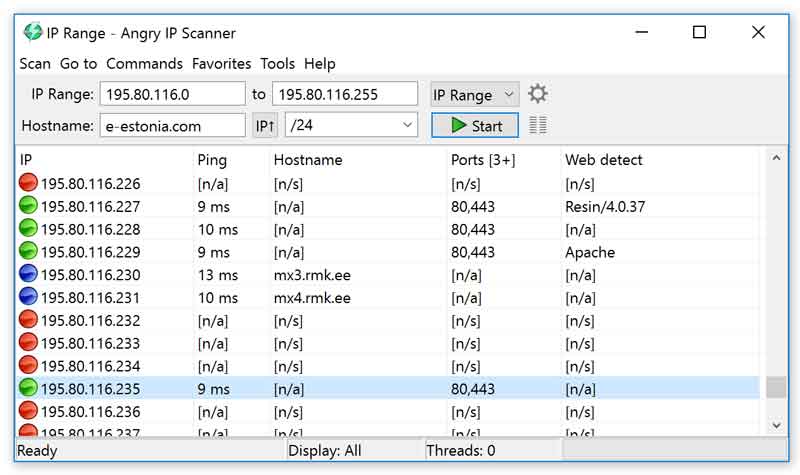
Angry IP Scanner is free to download since it is an open-source project. Once users download it to desktops, they can open the software, and use the features directly. Of course, before downloading, you may want to learn what Angry IP Scanner can do exactly.
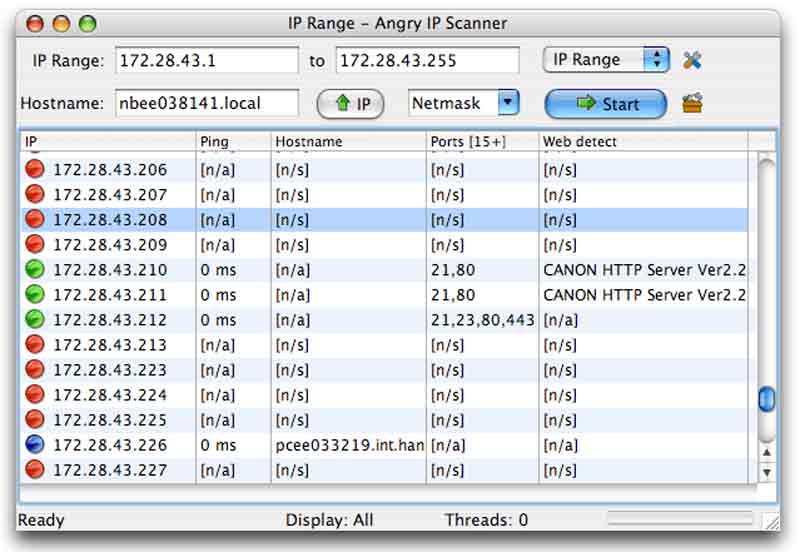
PROS
CONS
Bottom Line
Overall, Angry IP Scanner is a reliable IP scanning program to keep your Wi-Fi network secure. It can do just that by detecting all devices associated with your network including mobile devices. Moreover, Angry IP Scanner is open-source and completely free to use. The major benefit of having this app is protecting network security. The more secure and protected your network the less you need to worry about data and privacy loss.
Using Angry IP Scanner to scan your network and host is easy. To start, you can download the software to your desktop. Then you can follow the steps below to begin scanning your Wi-Fi.
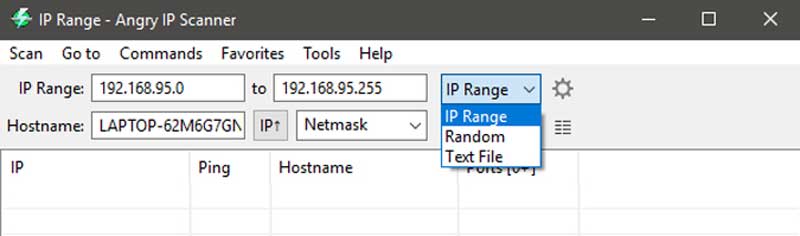
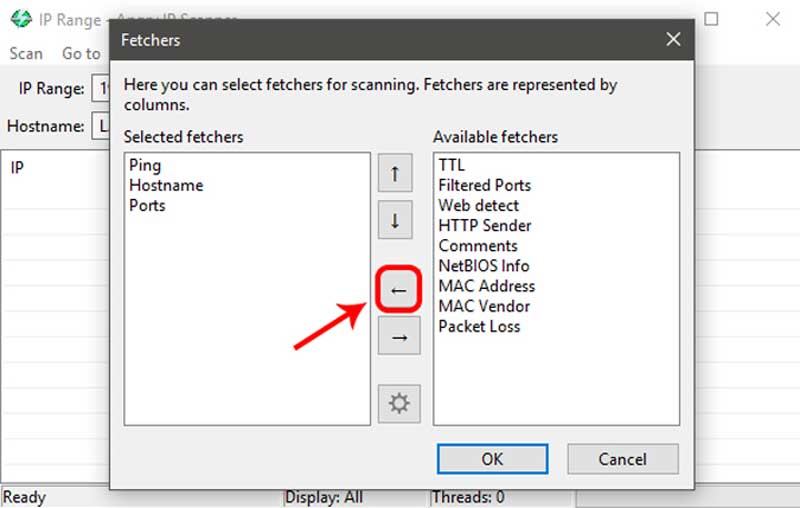
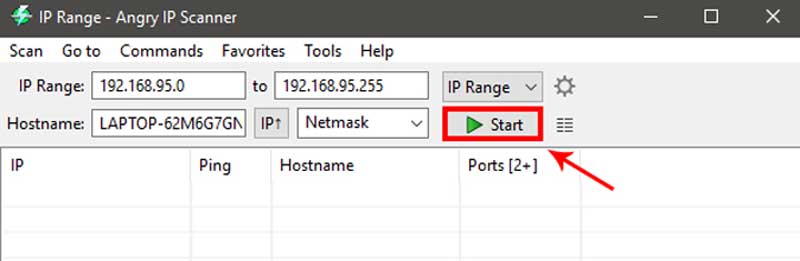
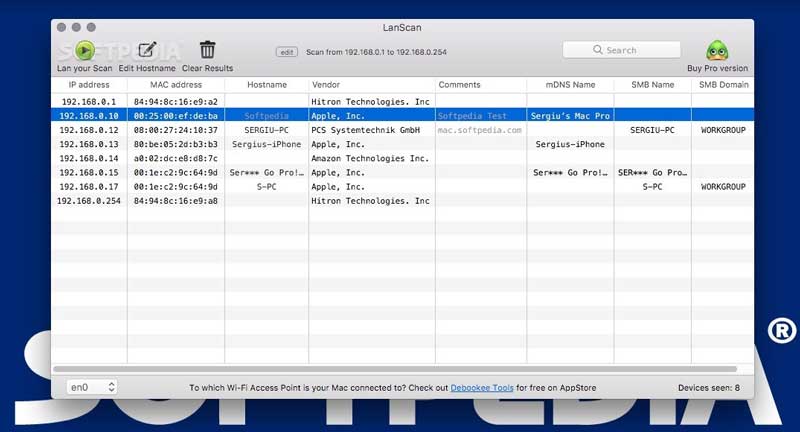
LanScan is the alternative to Angry IP Scanner for macOS. It is a simple network scanner to discover all active devices on any subnet that you configure. It is free to download from Mac App Store and includes in-app purchases.
Key Features
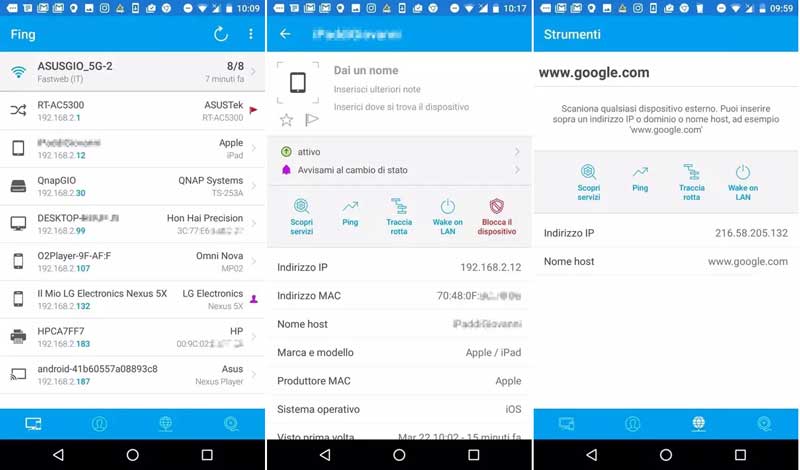
Fing is the Angry IP Scanner alternative for Android devices. It sees devices connected to a selected Wi-Fi network and evaluates security risks. Moreover, it can find intruders who try to access your network without permission.
Key Features
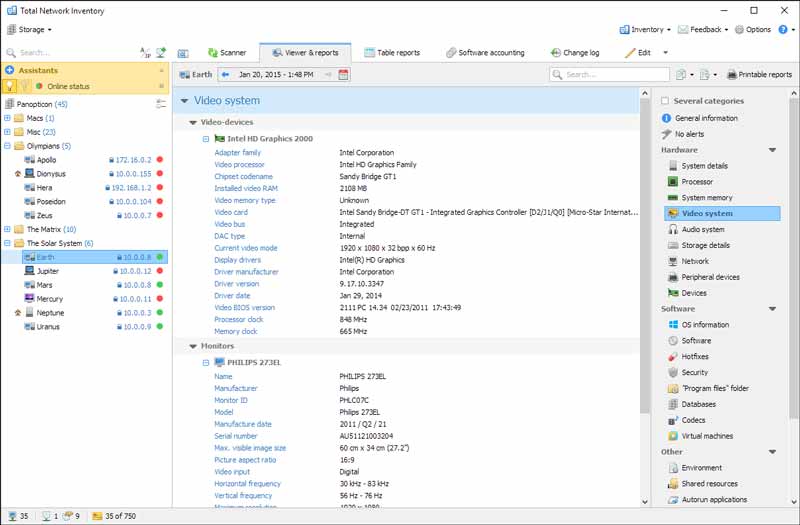
Unlike Angry IP Scanner, Total Network Inventory is a network audit application for office and large-scale enterprise networks. It can scan, identify, and report your network as efficiently as possible.
Key Features
Extended Reading:
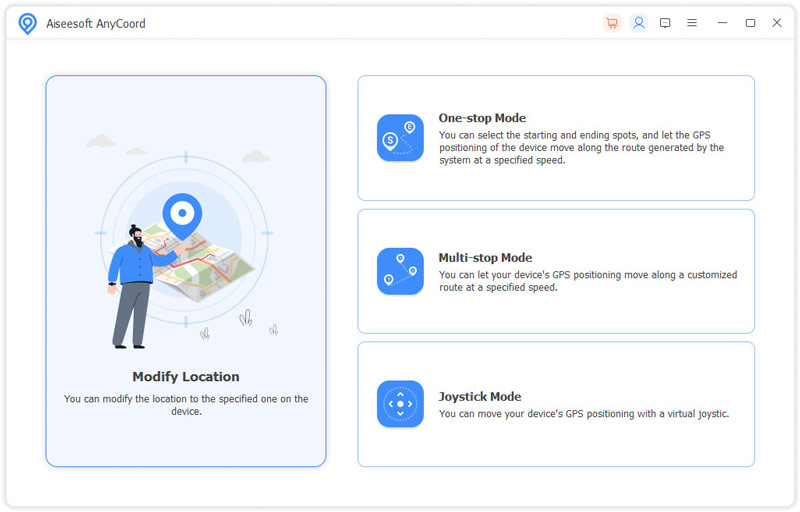
Although Angry IP Scanner scans your network, it cannot actively protect your privacy and online behaviors. Aiseesoft AnyCoord, on the other hand, hides your GPS and privacy on your iPhone.

Downloads
Aiseesoft AnyCoord – Best Spoofing App for iPhone
100% Secure. No Ads.
100% Secure. No Ads.
Is Angry IP Scanner safe to use?
Angry IP Scanner is safe to use. The utility is just a monitor and doesn't have the power to make any changes to your device settings. The information that the service returns is simply a list of IP addresses that are in use, with any gaps in a range implying unused IP addresses.
Do hackers use Angry IP Scanner?
It is very similar to programs such as NMAP, and it is a tool frequently utilized by both black hat and white hat hackers.
Is it illegal to scan an IP?
Unauthorized port scanning, for any reason, is strictly prohibited. Even if an ISP does not explicitly ban unauthorized port scanning, they might claim that some anti-hacking provision applies.
Conclusion
This article has reviewed one of the best free IP scanning software, Angry IP Scanner. It cannot be denied that it is a good way to protect and monitor your network. Moreover, we also identified three alternatives for macOS, Android, and other systems. You can make the best decision accordingly. More questions? Please feel free to leave a message below.

Aiseesoft AnyCoord can help you hide, fake, or change your GPS location to any other place with ease. You can even plan a moving route if needed.
100% Secure. No Ads.
100% Secure. No Ads.