Sony Vegas Pro has been one of the most popular video editing software. At present, more and more YouTubers and professional movie makers are using Sony Vegas Pro to create special editing effects. It is true that Sony Vegas Pro does a great job in video customization. However, it charges a lot of money.
In spite of trying the free trail of Sony Vegas Pro, is there any way to get Sony Vegas free download full version legally? In another word, where can people get free version of Sony Vegas Pro? If you want to own Sony Vegas for free or in a low price, then you can spend several minutes on this article to find the best solution.

Just as it mentioned above, if you are new to Sony Vegas software, then you can get a free trail. However, if you want to own this Sony video editing program permanently, you need to pay more than $500. Well, sounds quite expensive, right?
Actually, if you are a student, then you can head to Amazon to get the academic version of Sony Vegas Pro in a less expensive price. These are two official and safe methods to get Sony Vegas download. Though you can see many links or sites announcing with Sony Vegas free version, you had better do not trust them. Otherwise, your computer may be attacked by hackers or malware.

Fortunately, you can choose an alternative program to get most features similar with Sony Vegas Pro. And if you only need to customize videos for certain effects, then Sony Vegas Pro may not be proper for you. There are also other excellent video editors that can help you achieve the goal in a cheap way.
- "Sony Vegas is out of my budget and I'm not looking for a free Sony Vegas which is illegal. I'm looking for a free software like Sony Vegas. It doesn't need to have all the good functions from Sony Vegas though, since I just started learning this all by myself…"
- "I don't have money to buy Sony Vegas and am not going to do any illegal activity. I just want to do some voice over some gameplay and editing/rendering, text over video, etc. So what is the best free software similar to Sony Vegas?"
Actually, you can see many similar questions like "What is the best free software similar to Sony Vegas", if you have no idea which video editing program to take, then you can read the followings as references.
Adobe Premiere Elements allows users to organize videos with many editing options. And you can turn common videos into stunning creations in easy ways as well. Compares with Sony Vegas Pro, its price is much reasonable. However, it is still not cheap enough in some degrees.
Pros:
Cons:

ZS4 Video Editor can be the good alternative for your Sony Vegas free version. You can free download and install this free video editor on Windows, Mac and Linux platforms directly. However, it is obvious to find that ZS4 Video Editor is not up to date.
Pros:
Cons:

Aiseesoft Video converter Ultimate is a one-stop program that supports users to convert, download, enhance and edit video and audio files effortlessly. Yes, you can get various filters in a well-designed interface. And you can even improve the output video quality with this Sony Vegas Pro alternative program by one click.
Main Features:
How to Convert and Edit Videos:
Step 1 Add video file
Free download and install Video Converter Ultimate. Launch this Sony Vegas free alternative program on your computer. Then click "Add File" on the top toolbar to import your video.
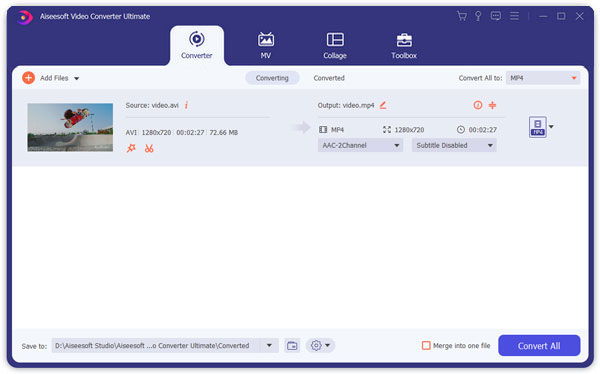
Step 2 Customize your video
Find and click "Edit" on the top. Later, a new window pops up with 6 different sections. You can choose the certain option to rotate, crop, add watermark, enable 3D settings, adjust effects and enhance video quality. In addition, there is a real-time preview you can refer to. Choose "Apply" or "Apply to All" to save your change.
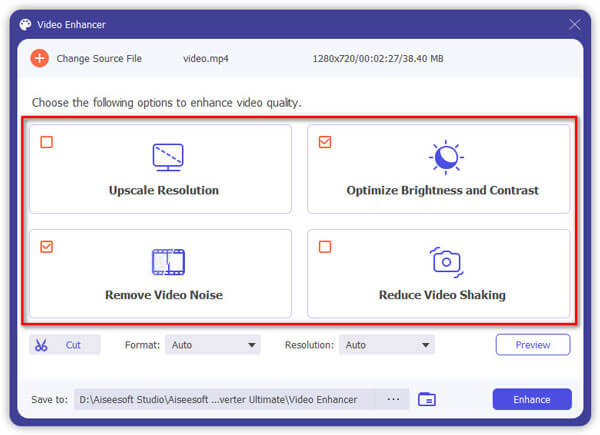
Step 3 Export your video
You can choose "Profile" at the bottom to set the certain output format. There are many preset profiles you can choose. Moreover, click "Settings" option besides to adjust the output video and audio settings. Choose "Browse" below to change a destination folder if you want. At last, click "Convert" to finish the process.
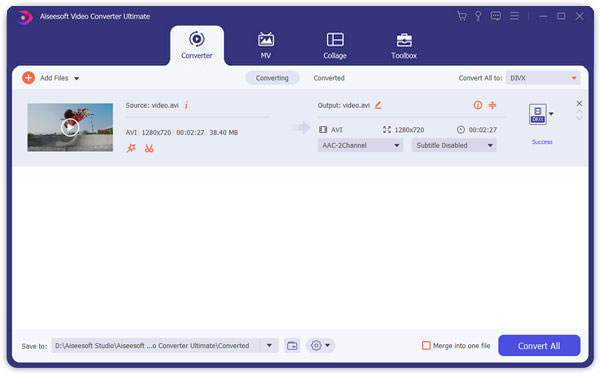
If you want to know more about this powerful Sony Vegas free alternative software, you can visit its office site to free download it right now. And you can also run Video Converter Ultimate to deal with DVDs in high quality as well. Please don't hesitate to contact us if you have any difficulty. And you can also share other good video editors in the comments below.