Organizational charts can visualize, collaborate, and update employee information. Its design represents your brand and organization clearly. You can rely on the org chart software when you want to create an organizational chart, structure a team, or establish a workflow system.
This post covers the organizational chart definition and the 5 best org chart creators. You can keep reading to learn what an organizational chart is and how to make organizational charts easily.
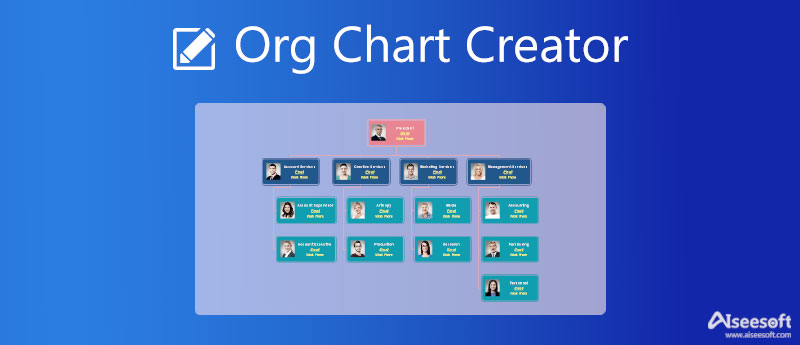
An organizational chart is a diagram that visualizes the structure of an organization, related relationships, and ranks of its parts and positions. It is usually a top-down, pyramid-like organizational chart of large companies. An organization chart reveals the business models, industries, and sizes.
Organizational charts can help to highlight how teams and departments are organized, the reporting relationships across the organization, and every individual's role and responsibilities.
As you can see from above, an organization chart shows relations between people within an organization, the relation of one department to another, or others, or the relation of one function of an organization to another, or others graphically.
With the organogram, everyone, including the potential investors and shareholders, can know clearly about the hierarchy and who is making up the leadership team and powering the organization. Everyone can understand the processes behind your company through an organizational flow chart, from its process flows, approval flows, and other types of decisions.
As a new hire, you can check the organizational management chart to know who owns which areas, who the senior staff members are, and the types of departments. Moreover, you can better understand the current organizational structure.
The types of organizational chart structures vary in different scenarios. There are mainly the seven most commonly used types of organizational chart, hierarchy chart, matrix organizational structure, horizontal or flat org chart, network organizational structure, divisional org chart structure, team-based organizational structure, and line organizational structure.
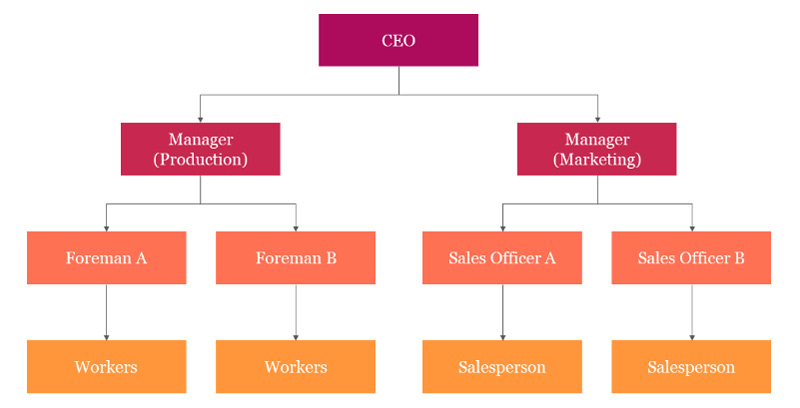
You can easily access many vertical organizational chart examples, hierarchy charts, organizational flow charts, organizational management charts, and others on the internet. Before you create an organizational chart, you can check some commonly-used templates first. You can open your web browser like Chrome and then Google organizational chart examples. From its search results, you can easily get many useful ones.
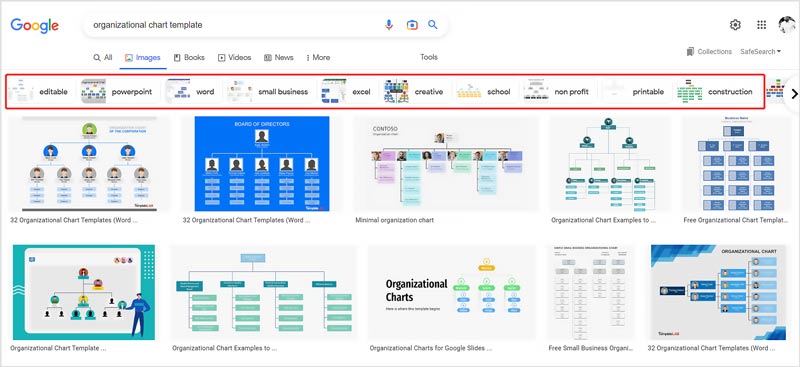
What is the best org chart creator to make an organizational chart?
There are lots of org chart creators offered on the market that can help you make an organizational chart with ease. Some offer read-made org chart templates for you to start your diagram creation quickly. In case you don't know which one you should use, here we review the five best org chart creators. You can check their key features, pros, and cons, and select your preferred org chart software to draw an organogram.
MindOnMap is a popular and all-featured mind mapping maker that can help you draw your ideas visually. It can work as an easy-to-use org chart creator to help you create an organizational chart directly on your web browsers like Chrome, Safari, Edge, Firefox, or Yahoo. It is equipped with many frequently-used templates and examples for you to quickly start an organizational chart, fishbone diagram, flowchart, or tree diagram.
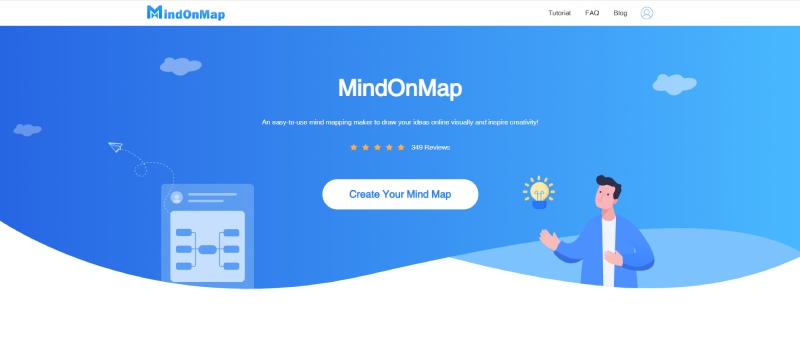
MindOnMap organizational chart creator gives you a simple way to visualize your company structure. It enables you to add icons to your org chart and highlight people's positions clearly. Moreover, you are allowed to change each node's shape to make your team organization chart more visual.
You can open a web browser and search for MindOnMap to easily get to its official website. Click the Create Your Mind Map button and sign in to an account through Google or email. After that, you will be taken to the main organizational chart-creating page. You can scroll down to check various themes, examples, and templates to start an organizational chart, mind map, left map, right map, tree map, or fishbone diagram.
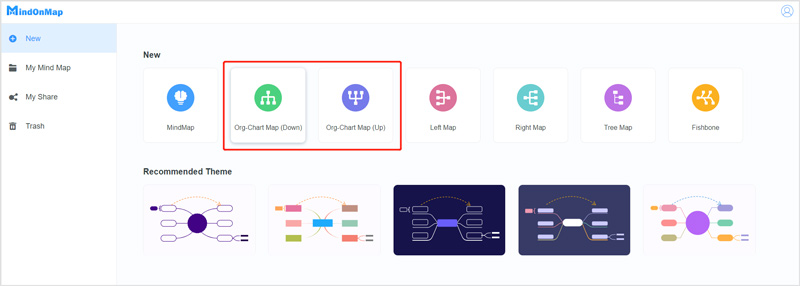
This online org chart creator is designed with many useful tools to ensure you easily create an organizational chart according to your need. As you can see, you can use the tools in the top toolbar to insert images, links, comments, add nodes, add components, and undo or redo your operation. Also, you are allowed to click Theme, Style, Icon, or Outline on the right to customize your created org chart.
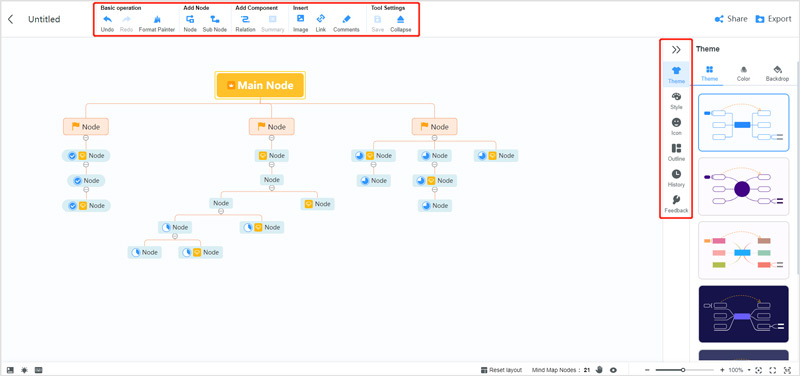
It offers a convenient way to share or save your created org chart. You can click the Share button in the upper-right corner to generate a sharing link. Also, you can click the Export button to save your creation as a JPG/PNG/SVG image, Word file, or PDF file based on your need.
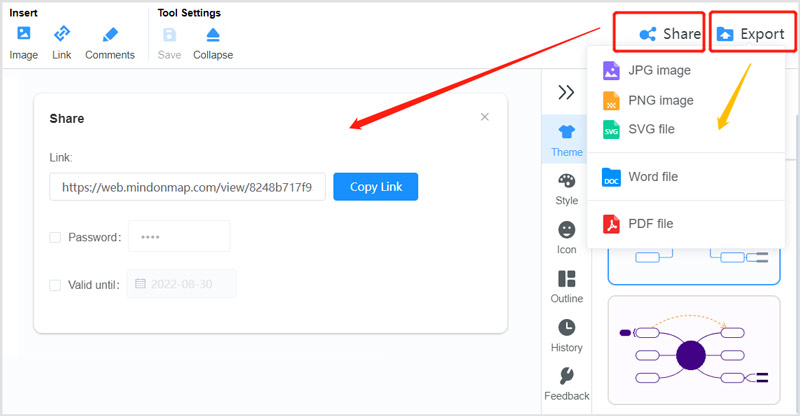
Venngage Organizational Chart Maker is an easy-to-use popular online org chart creator that can visualize your company structure easily. It collects many easy-to-edit templates for you to create an organizational chart. Moreover, it provides you with smart features to ensure a seamless organizational chart design experience.
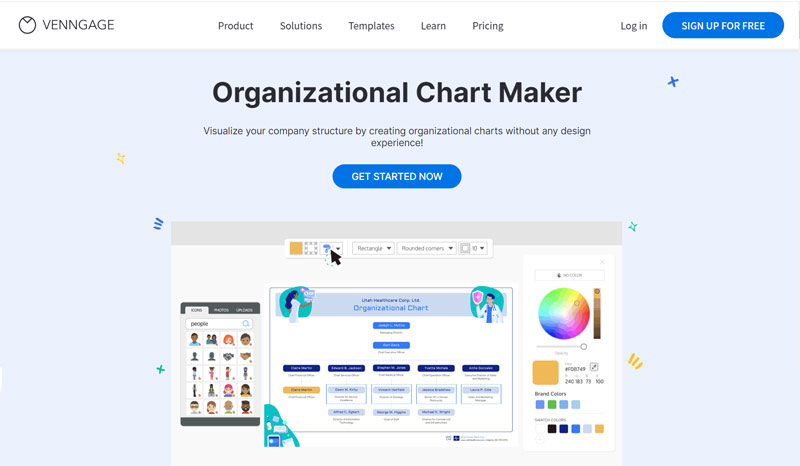
This online organizational chart maker enables you to add your brand logo, colors, and fonts and keep all org chart designs on brand. Another cool feature of this online org chart creator is that it allows you to collaborate with your team with its Venngage Business. You can invite others to create organizational charts effectively.
You need to sign up for an account with Google or Facebook to use Venngage Organizational Chart Maker. After you select three or more templates you like, you will be taken to its Recommended Templates page. Here you can scroll down to find your preferred template and start the org chart creation.
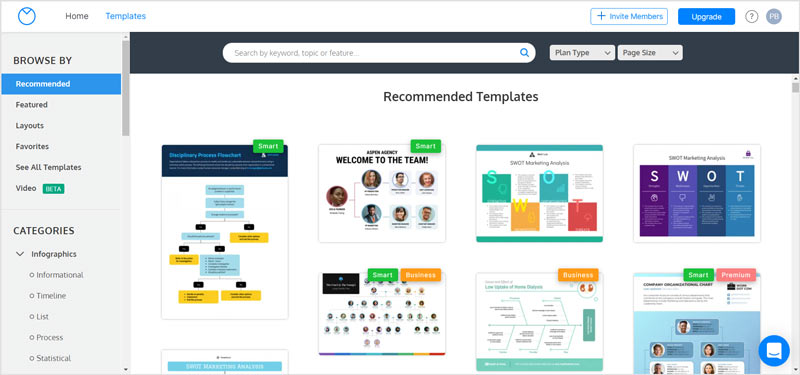
Venngage allows you to directly edit on its org chart template. You can click on the specific part to add text boxes containing names or positions. You can freely connect them with lines to show the relationship within your org chart. After editing an organizational management chart, you can click the Publish, Share, or Download button to deal with your creation.
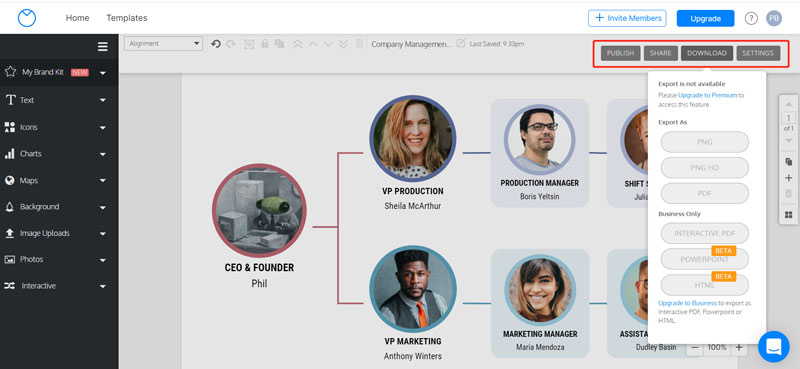
Note that, Venngage is not a free org chart creator. When you save your created organizational chart on your device, you will be prompted to upgrade to its paid version. What's more, some good templates are limited to the Premiere version.
Canva Free Organizational Chart Maker gives you a simple way to design and create an organizational chart for your company or organization. You may know that Canva is an all-featured online visual content-creating tool for design, business, education, and more. It gathers many useful tools to create various visual content without design experience. When you enter its official website, you can find Graph maker and Graphs from the dropdown list of the Design spotlight.
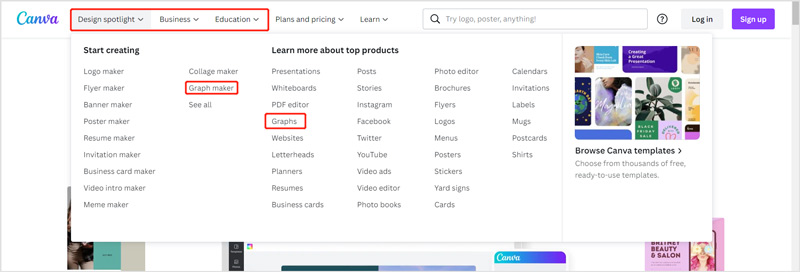
You can also navigate its Free Organizational Chart Maker page to create your organizational chart. This online org chart creator offers over 20 professional types of graphs for you to choose from. Moreover, it has many easy drag-and-drop tools to show your company or organization's hierarchical structure.
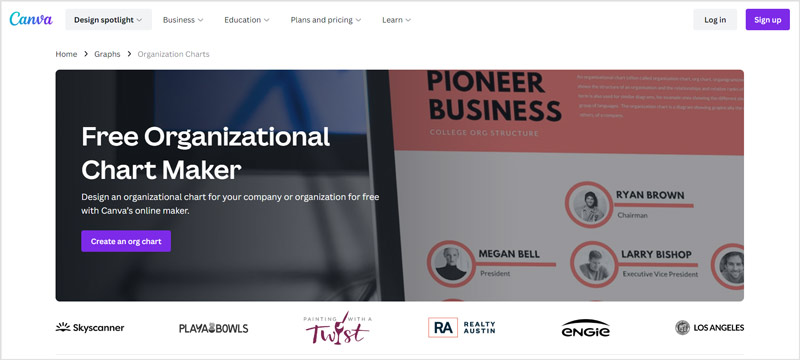
After signing in to your account, you can search the organizational chart to quickly locate related templates. Some org chart templates are paid. Here you first start with a free one. You can follow the on-screen instructions to edit and make your org chart. When the org chart creation is finished, you can click on the Share button in the top-right corner and then choose Download to save it on your computer.
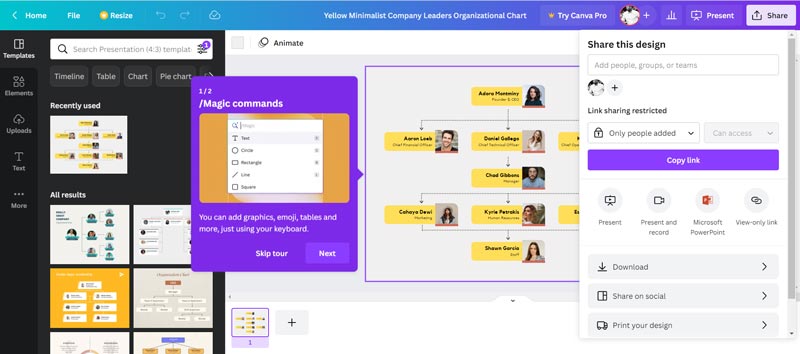
SmartDraw is an easy and powerful flowchart maker that is mainly used for creating all types of diagrams. It has an Online Organizational Chart Maker to help you quickly visualize employee information and make org charts. You can use its simple commands to add employees while maintaining the organizational structure. It is able to automatically realign and arrange all the elements after you add, move, or remove employees.

SmartDraw org chart software can work with Microsoft Office, Excel, Word, PowerPoint, Google Docs, Microsoft Teams, Workday, BambooHR, and other HR software to generate your organizational chart. In addition, it lets you connect to Azure AD to create an organizational chart through your Azure directory. You are offered some templates to quickly start an org chart. Basic and necessary tools are also offered to help you edit it.
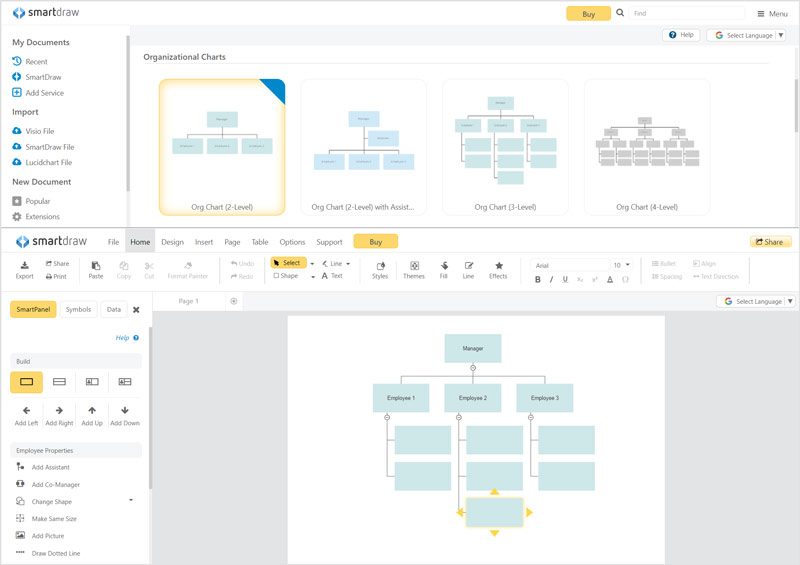
You are required to sign in to an account or sign up with your Google account to export your created org chart. SmartDraw is not a free online org chart creator. Even as a new user, you may be prompted that your free trial has expired and you need to buy it.
Visme Organizational Chart Maker is specially designed for professional org chart creation. It collects many organizational chart templates for you to choose from. When you draw an org chart for your team structure, you can easily format it with reporting relationships and connectors.
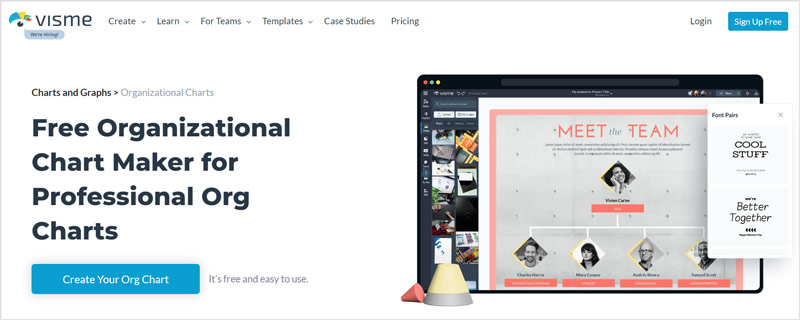
To use this org chart creator, you need to sign up with your email and password, Google, or Facebook. Then you will be guided to its templates page. Here you can scroll down to select a suitable org chart template you need. Or you can directly search for the organizational chart examples. After choosing a template, you can edit it, customize the content, change any diagram lines and shapes, and do other operations to create the org chart.
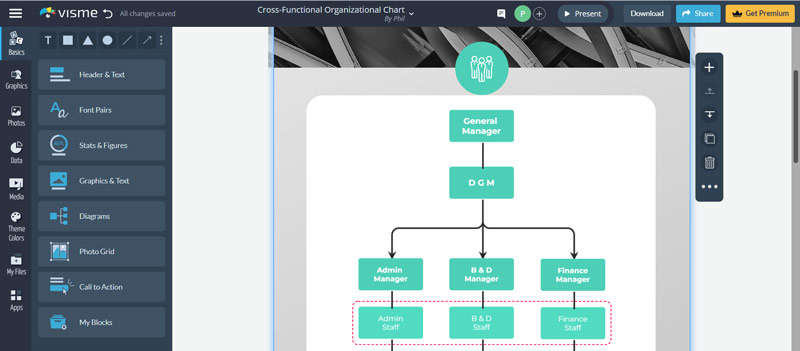
Visme is not a free org chart creator, as it claimed. When you save your created organizational chart as a JPG/PNG image, PDF, PPTX, or HTML 5 file, you have to upgrade to its paid Premium version.
Can I create an org chart in PowerPoint?
Yes, Microsoft PowerPoint has a SmartArt feature for you to make an organizational chart based on your need. You can go to the Insert tab and select SmartArt in the Illustrations group. In the pop-up Choose a SmartArt Graphic window, you can click Hierarchy on the left pane and select a suitable organization chart layout to start creating your org chart in PowerPoint.
How to make an organization chart with pictures?
When you create an org chart with the recommended five creators above, you can directly add your picture or click on the profile part and then replace it. When you edit an organization chart in Office, you can use its Insert feature to easily add pictures.
How do I make an organizational chart in Word?
You can also rely on the SmartArt function when you want to make an org chart in Word. You can click the Insert tab, choose SmartArt, and select the Hierarchy option from its dropdown. After that, you can use the first organizational chart layout to start your org chart creation.
Conclusion
You can make org charts to visualize employee information with ease. This post has mainly discussed an organizational chart and the five best org chart creators. You can use your preferred tool when you need to make an organizational chart.

Video Converter Ultimate is excellent video converter, editor and enhancer to convert, enhance and edit videos and music in 1000 formats and more.
100% Secure. No Ads.
100% Secure. No Ads.