How can you better focus on a certain project or item? Use the bubble map to help and build up a clearer visual outline of your ideas or thoughts. You can improve your ability to describe a subject. To make great use of this tool, you need some practical bubble map makers to assist. Hence, the following content is about bubble maps and introduces you to the 6 best free bubble map makers that can increase your productivity and offer you printable bubble map templates. Move on to check it out.

You have all heard of a mind map, but what is a bubble map? Is a bubble map the same thing as a mind map? The bubble map is very similar to the mind map, a visual representation that can help you better sort out your ideas or plans with round circles and lines. You can create a bubble map for writing or to help you write with a wider vocabulary. Besides these features, the map also has a double bubble map derivative that has two central round circles that are used for comparison or contrast. So, you can better compare two subjects and list the features they own or share.
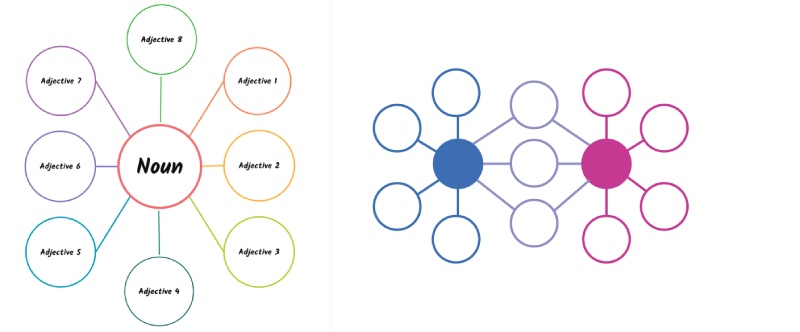
Give your creativity a chance to take over with the 6 best free bubble map makers below. All of them are free and enable you to set up a bubble map anytime and anywhere since these are all online tools. Whether you need a temporary scratch to get your thoughts together or prepare for writing a description about a certain thing, these bubble map makers can take your productivity to the next level with easy accessibility and handy features.
1. MindOnMap
MindOnMap is a free online mind mapping tool that allows you to visualize your ideas on a mind map. You can easily set up your bubble map and get more inspiration from the templates on the website. Apart from diverse templates, you can also export your bubble map to different formats including JPG, PNG, PDF, SVG, DOC, etc.
How to draw a double bubble map
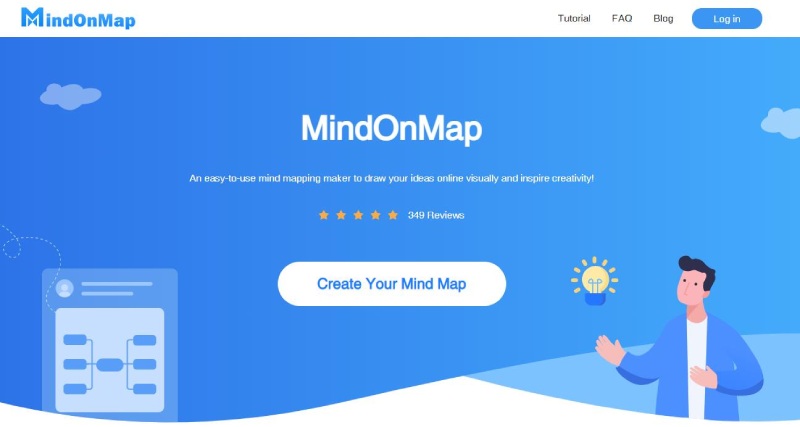
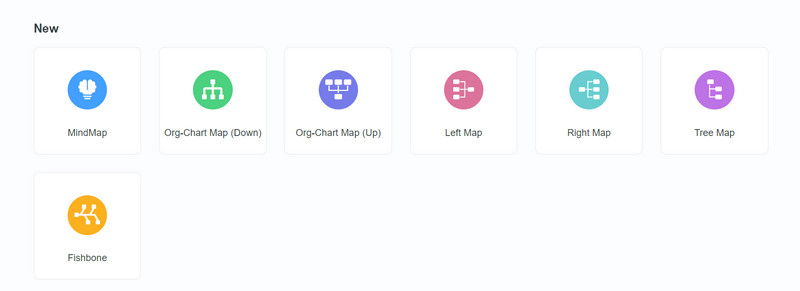
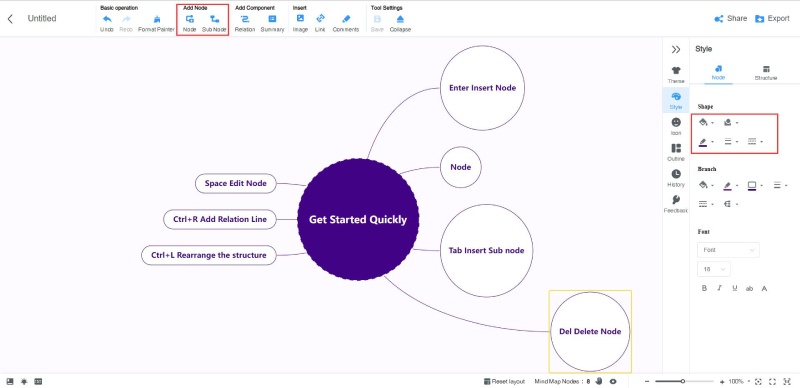
2. Creately -Bubble Map Maker
Creately is a free bubble map maker and is trusted by millions of users. It can be a collaborative workspace with visual tools for you to organize and clarify your activities and complex information effectively. The intuitive page can also inspire your creativity.
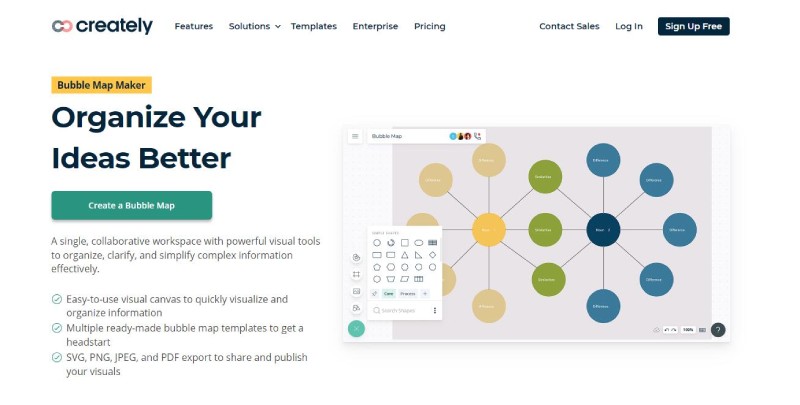
3. Canva – Bubble Maps
Canva is a famous design website and app that also can be used as a bubble map maker. There are plenty of colorful templates for you to choose from. You can also access many free resources that are allowed for commercial use. Besides, you do not need to waste time figuring out designs since Canva already offers you many materials like icons, graphs, and so on, which can greatly boost your productivity.

4. Bubbl.US
Bubbl.US enables you to visually organize your thoughts in a sensible way and allows you to better focus on your task and ideas. You can set up a bubble map for writing, taking notes, summarizing a book, and collaborating. However, you need to sign in first to access this bubble map maker.
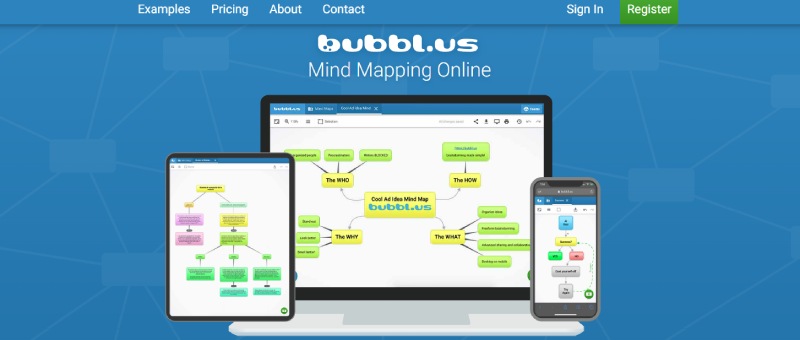
5. DesignCap
DesignCap covers all double bubble maps and bubble maps and offers multiple templates for you. With this website, you can easily and quickly create a bubble map anytime and anywhere. Other unique elements and resources are also available for you to promote the design of your work. If you want to save your work online, you need to create an account first.
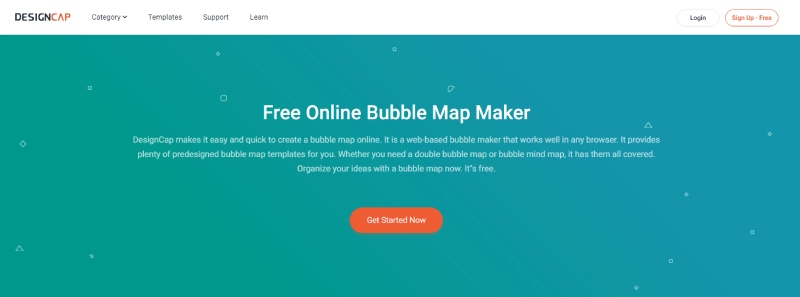
6. VISME
VISME is another free bubble map maker that enables you to create easy-to-follow bubble maps in minutes. Unlike other websites that only offer flat structure, VISME allows you to add media files to your bubble map and makes it more vibrant. Meanwhile, you will also find the templates on the website are all categorized according to functions.
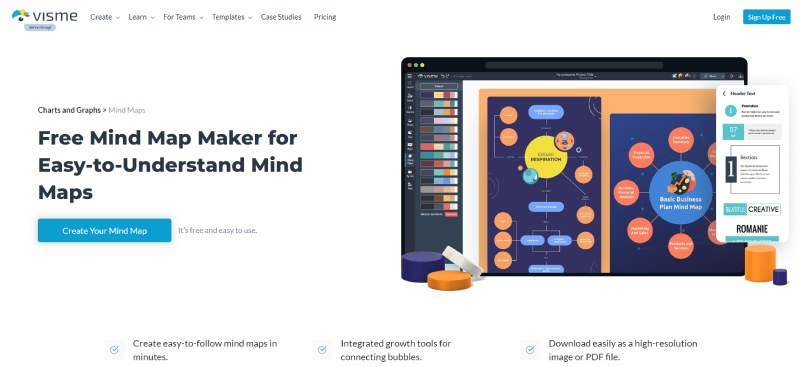
Can I use Google Docs as a bubble map maker?
Yes, you can. Although you normally use Google Docs to write stuff or store your DOCX files, you may also use it to draw up a bubble map. Simply open a file, click the Shape button to draw up circles on your page, and type your text in these circles. Finally use lines to connect these words/texts to show their relations. You will obtain the greatest freedom when drawing up a bubble map on a blank page.
How to build bubble and double bubble map in XMind?
If you have XMind on your devices, drawing up a bubble map can be easier. Click mind map structure in XMind. Change the Topic Shape for central and main topics in the format panel. Then, you need to click Floating Topic to make outside surrounded bubbles. You can also change the color of your texts to make them more colorful.
Where to find more bubble map templates?
There are many free bubble map examples you can use online. For example, the TemplatesLab is an online website that offers you multiple printable bubble map templates and they can all be open in Microsoft Word for you to edit. Moreover, Figma, a famous design website, can also be a good choice to access more templates for free.
Conclusion
From this article, you have known the 6 best free bubble map makers that enable you to draw up your ideas and thoughts. Now, you can try some of them and enjoy more benefits such as boosting your creativity, expanding your descriptive word options, etc.

Video Converter Ultimate is excellent video converter, editor and enhancer to convert, enhance and edit videos and music in 1000 formats and more.
100% Secure. No Ads.
100% Secure. No Ads.