Don't know how to upload MP3 audio to YouTube?
Truth is, YouTube doesn't allow users to upload MP3 files by default. YouTube has already exculpated that it is not contemplated to host MP3 audio. In that case, you are not able to publish MP3 on YouTube unless you convert audio to those formats which YouTube accommodatingly supports.

TunestoTube
In fact, there is one good YouTube audio uploader that can help you easily share music to YouTube. It is TunestoTube. You can rely on TunestoTube for uploading MP3 on YouTube with ease. This post will give you some basic information about TunestoTube. In addition, you can learn how to upload audio to YouTube with it in details.
TunestoTube is an easy-to-use and advantageous MP3 to YouTube service that can help you to upload MP3 audio on YouTube. It has the capability to connect your YouTube channel for the audio uploading. Moreover, it enables you to upload image, title, description, tags and more. Actually, all audio and images will be combined into a video for the uploading.
You can upload an MP3 file up to 50MB in size, and the image is limited to 1280×720p. One thing you should know is that, the uploaded video will have the TunestoTube watermark. You have to upgrade your account to remove it.
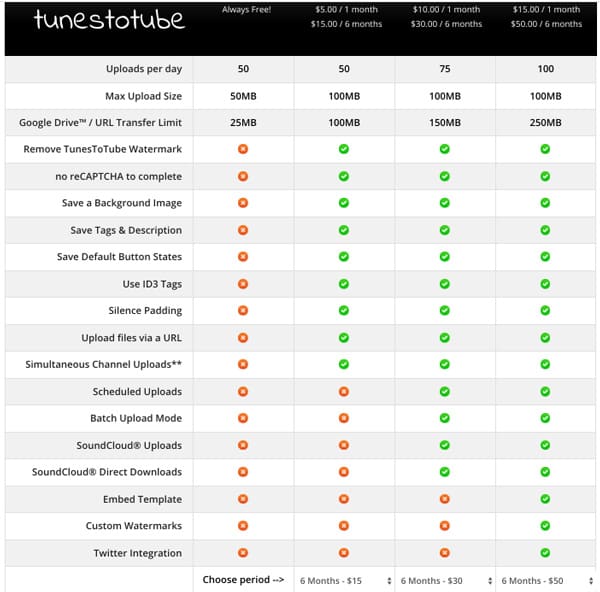
You may concern about if TunestoTube is safe? TunestoTube claims that, it won't access to your password. You only authorize TunestoTube to upload video to your YouTube through Google's AuthSub API.
As you can see from above, TunesToTube provides a simple and convenient way to upload audio files to YouTube. This part will show you detailed steps of how to use TunesToTube to do that.
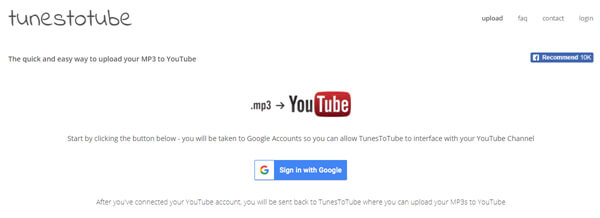
First, you need to go to tunestotube.com on your browser. When you open Tunetotube page, you need to click on "Connect YouTube Account" button to connect your YouTube account with TunestoTube.
You need to authorize the audio uploading app for accessing your YouTube account if you are the first time to use it. Click "Accept" button to move to the next step.
Click "Upload Files" and then select the MP3 audio file that you want to upload to YouTube. Ensure the MP3 file is no more than 50MB.
You are allowed to upload image (JPEG, GIF or PNG) files. An image at 1280×720p size will be full of screen at default. Then add the Title, Description, tags and more. Actually, the audio will be combined with pictures as a video file. .
When all operations are finished, click the "Create Video" button to publish the audio file on your YouTube.
Within just a few clicks, you can easily upload audio to YouTube. Audio file will be converted to YouTube supported format and then successfully uploaded on your YouTube account. After that, you can access and enjoy audio in your YouTube account. Check this post and get more information about.
TunestoTube is really a great and easy-to-use YouTube audio uploader. But TunestoTube will take a long time to finish the audio converting and uploading. Actually, you can rely on some converter tools to directly convert audio to YouTube supported file. Here we strongly recommend the Free Video Converter for you. It has the capability to easily convert audio to YouTube for the uploading.

Downloads
100% Secure. No Ads.
100% Secure. No Ads.
YouTube doesn't accept or recognize common audio formats like MP3, AAC, WMA, and all others. When you have the need to upload audio to YouTube, you have to rely on TunestoTube or other YouTube uploaders.
After reading this page, you can easily upload your audio files to YouTube with TunestoTube. Also, you can choose the recommended Free Video Converter to directly convert audio to YouTube supported file. Leave us a message if you have any questions.

Video Converter Ultimate is excellent video converter, editor and enhancer to convert, enhance and edit videos and music in 1000 formats and more.
100% Secure. No Ads.
100% Secure. No Ads.