As a web-based tool, Venngage stands out from other competitors via its convenience and easiness, in which users can deliver the ideals via hundreds of resources and start from zero with great flexibility. You may already know that there are plenty of unique Venngage graphs on this free platform, however, before purchasing, a comprehensive review of the platform allows you to learn more from various aspects instead of the advantages alone. Therefore, keep reading and find out both the highlights and flaws of Venngage.

Venngage is a creative platform for users to build infographics for information delivery. With numerous icons, templates, and styles, Venngage spares you the effort of starting from scratch. Whether you are a professor, student, or marketing personnel, you can always find the appropriate templates and elements on Venngage to set up your presentations, speak out your thoughts, and brainstorm with co-workers or friends. Additionally, the platform is not limited to only simple presentations, you can also make flowcharts, mind maps, visual reports, and so on.
Venngage Pricing
The most concerning issue when purchasing any tools is the price. For this creative design platform, you may already know about Venngage's free trial, which offers you 5 free designs but only allows you to share the design publicly instead of downloading. Due to the limited features of the free trial, you may want to look at the subscription plans offered. For more features on Venngage, you need to subscribe to the yearly payment ranging from $16 per month per user to $499 per month for 10 seats. For more details, scroll below to see.
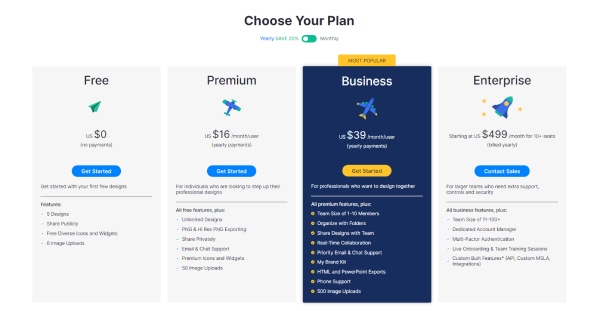
Advantages & Disadvantages of Venngage
Although Venngage has some merits mentioned above, to find out the answer that whether Venngage is worth purchasing for your professional or daily work, you also need to know about its downsides to getting the whole picture. Check out the pros and cons of Venngage below.
PROS
CONS
Despite the large resources of all kinds of templates, icons, elements, and images, some features require you to pay for the premium version or higher, which also causes trouble when it comes to teamwork. Hence, here is a totally free Venngage alternative for you that is also an online diagramming tool – MindOnMap. Compared to Venngage, MindOnMap might be less advanced and professional for business work. But, for beginners, you can easily start your work here and use the presets to draw your mind map, visualize your ideas, set up a daily plan, etc. Additionally, you do not need to pay extra fees to export your own work as images or PDF/Word documents while the website also saves every step you made automatically to prevent data loss.
How to Draw a Mind Map with Venngage Alternative
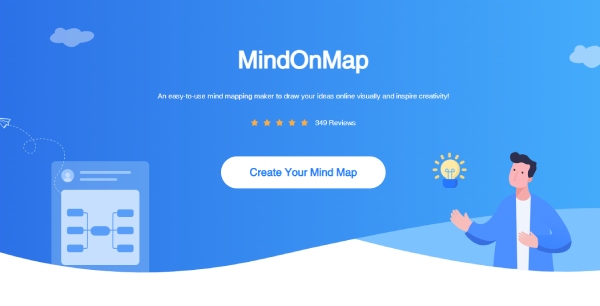
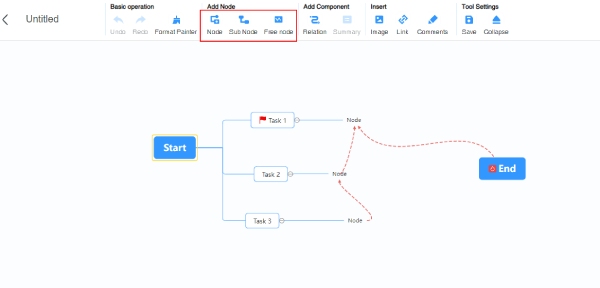
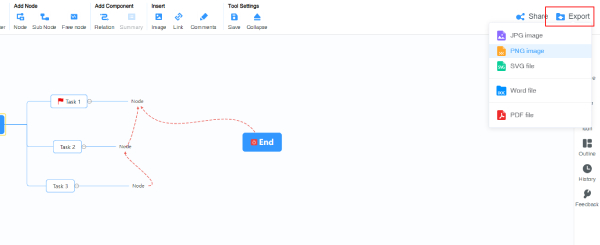
MindOnMap is more than a mere mind map maker, you can present any kind of ideas or plan with the tool and build up other diagrams like a nursing concept map, pert chart, family tree, schedule, itinerary, etc.
How to download infographics from Venngage?
If you want to download or export your infographics on Venngage, you need to subscribe to the premium plan. Once your upgrade your account, then you can log in, draw an infographic, and export or download it as JPG, PNG image, or document.
Which one is better, Venngage or Canva?
To be honest, there is no certain answer since these two tools both have their specialty. Venngage focuses more on diagramming and helps users to make creative charts or mind maps. Canva, like Venngage, also has plenty of templates and is more compressive in dealing with picture editing. So, the answer is mostly based on your purpose and preferences.
Is Venngage a safe product?
If you only use the free trial of Venngage, your work can only be shared with others via a public link. So, anyone who has that link can see your data or valuable information. You can subscribe to a premium plan and upgrade your account to gain more safety.
Conclusion
If you prefer a platform that can offer you various templates and extra resources like icons, elements, and pictures, Venngage can be an excellent choice and allows you to start with well-designed presets especially from the beginning stage. If you prefer a free tool that possesses more flexibility and easiness, MindOnMap can also be a desirable choice.

Video Converter Ultimate is excellent video converter, editor and enhancer to convert, enhance and edit videos and music in 1000 formats and more.
100% Secure. No Ads.
100% Secure. No Ads.