There is no doubt that flowchart is used widely in daily life, especially during the process of working and studying. Thus, many flowchart makers appear. In that case, when you search "flowchart maker" in Google, you will find that it is tough to pick out an excellent flowchart-making tool from the results, which is like looking for a needle in a haystack. If you agree with this situation, you must read this post. There will be the best five flowchart makers offline and online in this article which might help you a lot.
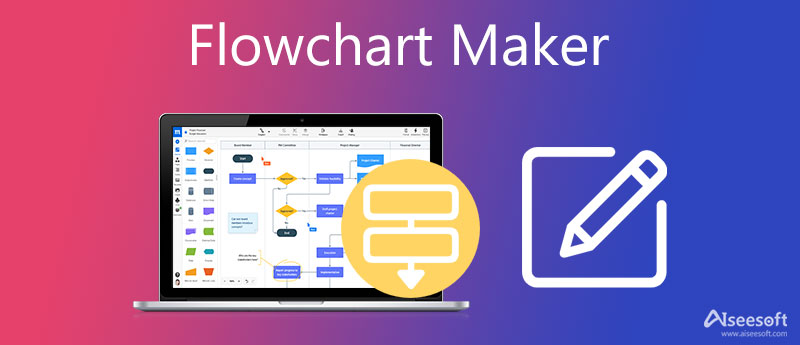
According to Wikipedia, " A flowchart is a diagram that represents a workflow or process. A flowchart can also be defined as a diagrammatic representation of an algorithm, a step-by-step approach to solving a task."
A flowchart can be used in different fields, and the masses indeed use it. Apart from planning, solving problems, and studying some subjects, the flowchart is also used in many professional aspects, including sales & marketing, manufacturing, business operations, software engineering, and programming. The use of a flowchart improves the efficiency of working.
What's more, there are many types of flowcharts to meet different needs of people. If you want to describe how the process of something works, you can try to use the process flowchart. If you need to understand how data run, you can create a workflow chart or a data flowchart.
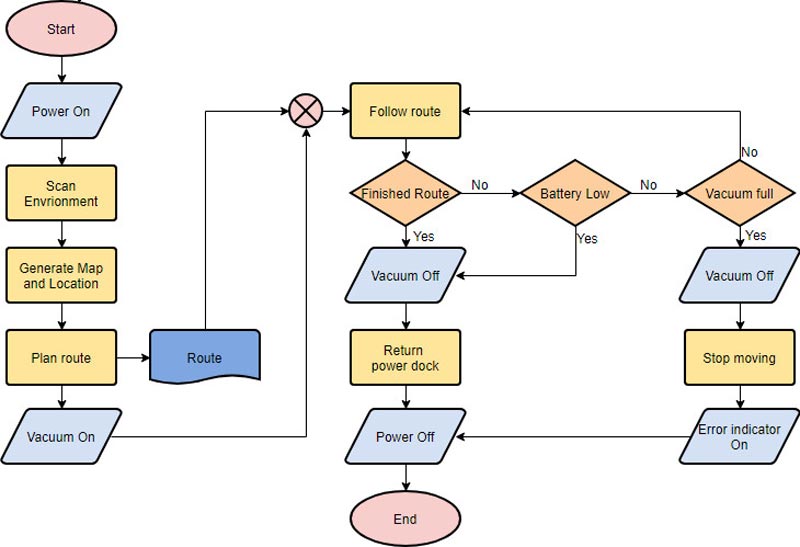
When you search for flowchart maker on Google, you will get millions of results and do not know the best and most reliable flowchart maker. Therefore, this part will make a list of five great and helpful flowchart makers on the market for you to choose from.
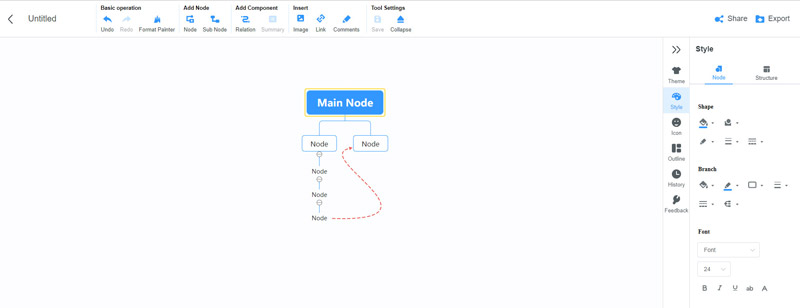
The first flowchart maker is MindOnMap, a powerful free online tool. If you are a beginner at creating flowcharts, you cannot miss it. Because MindOnMap has a simple interface and is accessible using logic, you can learn to use it very fast. As for its functions, they are relatively comprehensive. MindOnMap offers various templates for you to use. And you can design the flowchart freely based on your needs with it. For instance, you can build a relationship between any two items.
Besides, MindOnMap provides many interesting and cute elements which can make your flowchart more appealing. Using MindOnMap, you can add emojis, like flags, symbols, etc., to the flowchart, pick a unique theme for your flowchart, and customize the appearance of your flowchart. What's more, MindOnMap enables you to put images and links in your flowchart. You can also export your flowchart to JPG, PNG, SVG, Word, and PDF files. And if you want to share your flowchart with your classmates or colleagues, MindOnMap also can meet you.
PROS
PROS
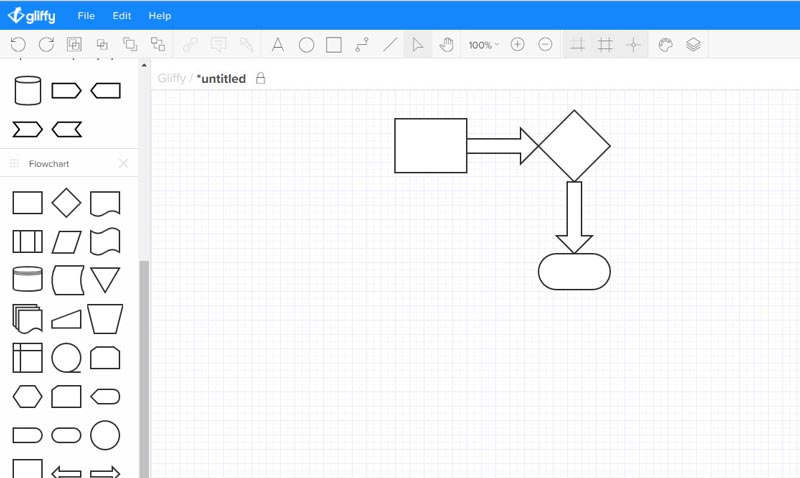
The second one is an online flowchart maker too. Gliffy can be divided into two types: Gliffy Online and Gliffy for Confluence & Jira. Although you can use Gliffy to make a flowchart for free initially, Gliffy is not a 100% free tool. And you must purchase plans after using Gliffy for 14 days.
Luckily, Gliffy is a great flowchart maker that deserves you to have a try and even pay for it. Except for making the flowchart, you can also use Gliffy to make the UML Class diagram, Entity-Relationship diagram, and more. It provides many practical and common-used elements for you, like the triangle shape, right arrow shape, swimlanes, etc. Gliffy also enables you to insert images into your flowcharts, select themes, adjust the font styles, sizes, and colors for texts, and so on. Besides, you can invite your team members to use Gliffy together for checking and viewing flowcharts conveniently.
PROS
PROS
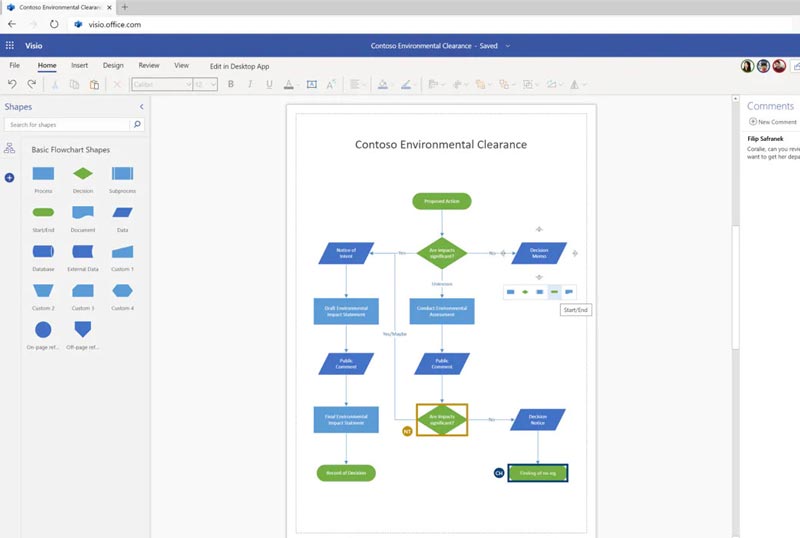
The third flowchart maker I recommend is Microsoft Visio, which is famous, popular, and professional. You can use it to make a flowchart online. Microsoft Visio also has a desktop version. With this professional software, you can easily make multiple types of diagrams, including flowcharts, Org charts, floor plans, network diagrams, etc. Besides, Microsoft Visio enables you to make mind maps when brainstorming. As Microsoft Visio has a web version, you also can create flowcharts anytime, anywhere, with anyone in real-time. What's more, Microsoft Visio provides various useful flowchart templates and examples. And you can customize flowchart symbols and lines during the process of making flowcharts in Microsoft Visio.
However, Microsoft Visio is not available for Mac OS. Besides, after trying the free trial for one month, you should purchase a plan of Microsoft Visio for using it in the future.
PROS
PROS
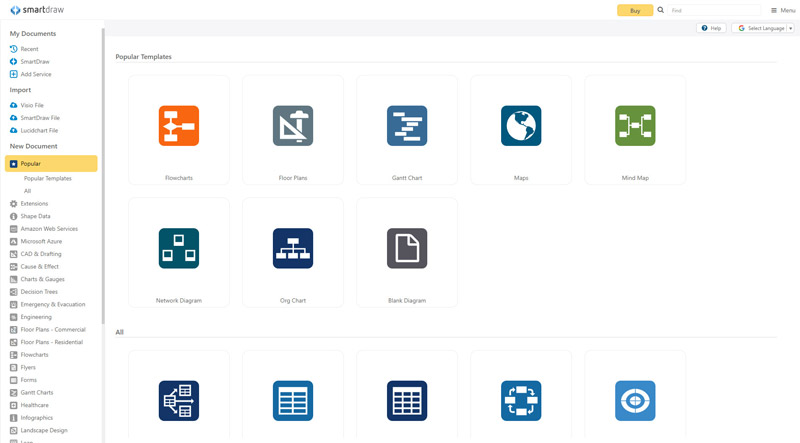
SmartDraw is a professional and powerful flowchart maker too. It has online and desktop versions. And it is available for Windows and Mac. So, you can use it without the platform and device limitations. There are comprehensive flowchart symbols you can use when you use SmartDraw to create flowcharts. And this professional tool has an intelligent formatting engine, which helps you establish and edit flowcharts easily. Except for that, SmartDraw supports automatic spacing, alignment, sizing, and color schemes, and you can make professional flowcharts with those. Moreover, SmartDraw integrates with tools you use, including Microsoft Word, PowerPoint, Outlook, etc. Apart from making flowcharts, you also can make Gantt charts, mind maps, affinity diagrams, and more diagrams using SmartDraw.
It is a pity that you can not use SmartDraw for free forever.
PROS
PROS
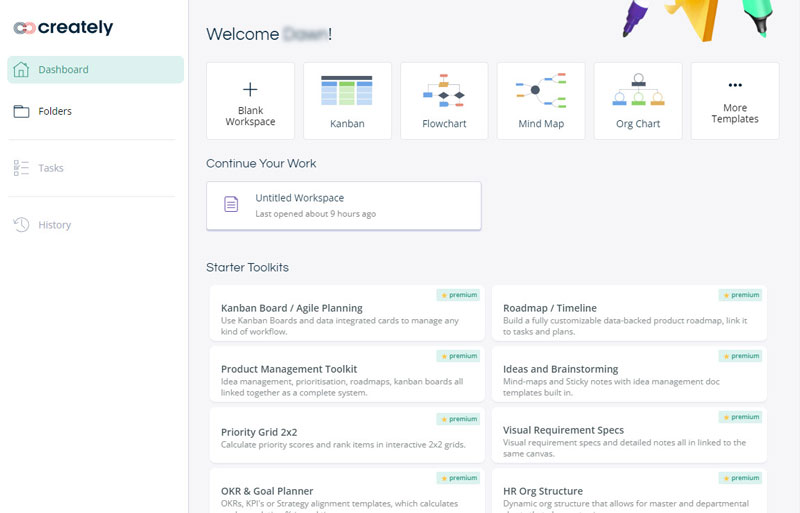
The last flowchart maker is Creately. It is an online tool, and you need to login into it before using it. It is a little troublesome, but you can sync all your records of flowchart making without the device limitation. Of course, as a flowchart creator, Creately has different kinds of flowchart templates and some basic flowchart symbols. And you can select shapes for arrows in your flowcharts. In addition, Creately provides features for you to make other types of diagrams. And this online flowchart maker supports adding cute and dunny icons to your flowcharts.
Unfortunately, you need to subscribe to it if you want to use its all features.
PROS
PROS
How to make a flowchart free online?
You can use MindOnMap to make a flowchart free online. Firstly, you need to enter its official website, and then you can click the Create Your Mind Map to log in and enter the flowchart-making interface. Later, please choose the template you want to use and click on it. Next, you can build your flowchart based on your needs. Finally, click the Export button to save the flowchart to your computer.
How to make a flowchart in Word?
Launch Word on your computer and choose the View tab. Then you have to check the box of Gridlines. Next, please switch to the Insert tab and select Shapes, where you can choose shapes and lines for your flowchart. Finally, you can start to make a flowchart in Word.
How to create a flowchart in Excel?
You should open the Excel worksheet first and select the Insert tab. Later, you can choose SmartArt in the Illustrations group. Next, please open the Choose a SmartArt Graphic dialog box and select Process. Finally, you can choose the flowchart template you need and click OK.
Conclusion
This post has listed five flowchart makers for you. You can compare them after reading their descriptions, advantages, and disadvantages above in this article. Then you can choose the most suitable flowchart creator according to your needs. If you want to make a simple flowchart and do not want to purchase any plans, you can select MindOnMap. If you need to make a professional flowchart, Microsoft Visio may be the best choice. If you have any other suggestions or recommendations, you can leave your comments below.

Video Converter Ultimate is excellent video converter, editor and enhancer to convert, enhance and edit videos and music in 1000 formats and more.
100% Secure. No Ads.
100% Secure. No Ads.