Nowadays, almost everyone needs some kind of design skill, such as making presentations, creating images, drawing icons and logos, designing charts, and more. However, these jobs are pretty difficult for beginners and average people without any clues. Therefore, platforms like Visme are helpful. This article will review the platform and tell you everything you should know about it, such as what it can do, the price, and much more.

As mentioned previously, Visme is a versatile platform in the design community. However, it is not for professionals but also average people. It integrates design tools and templates that can streamline your job
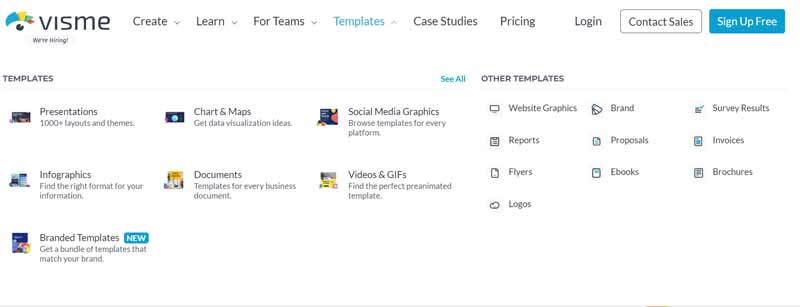
PROS
CONS
There is a free plan of Visme that gives a user 100MB of storage and limited templates. The Starter plan costs $12.25 per month, which expands the storage to 250MB, enables users to fully access templates, and download graphics as JPG, PNG, or PDF. The Pro plan costs $24.75 per month. It provides more storage, export formats, and integrations. However, access to collaboration features requires an extra payment.
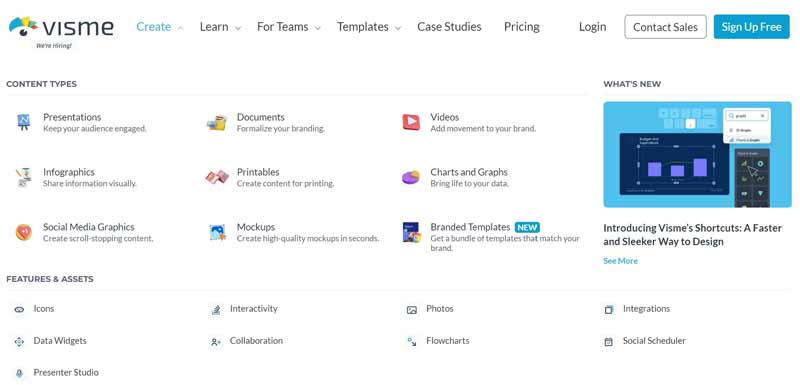
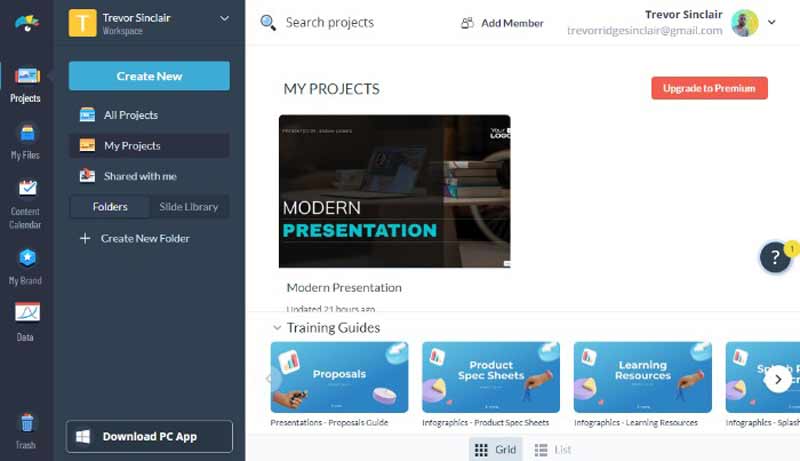
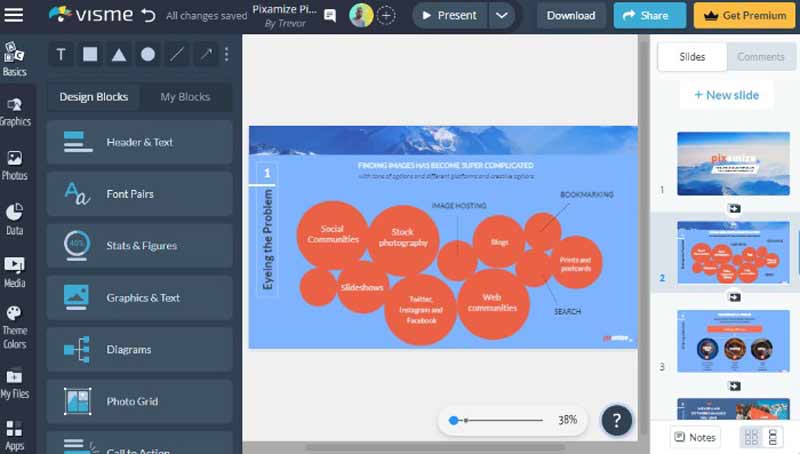
It cannot be denied that Visme is a powerful design tool for professionals and amateur designers. It provides plentiful templates and tools for making professional presentations, social media posts, online ads, storyboards, and more. Of course, you have to subscribe to a plan if you want to get the full features.
Visme is a great design platform, but it is not free of charge. Some people may wonder whether they can find a real free design tool online. The answer is MindOnMap. It is absolutely free to use without any payment, subscription, or fee. Similar to Visme, users can find high-quality templates on the website to simplify the creative job. That is the best option for beginners and people who have a limited budget, such as students. Here are the basic steps to create diagrams with the best alternative to Visme.

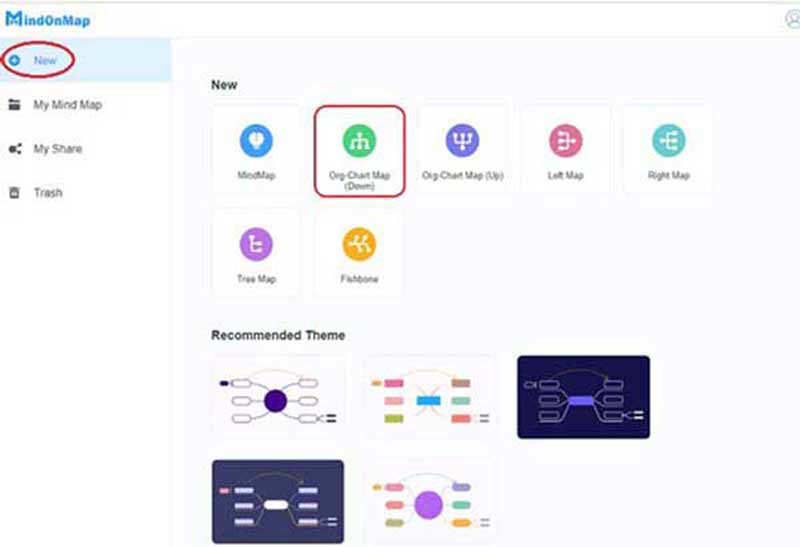

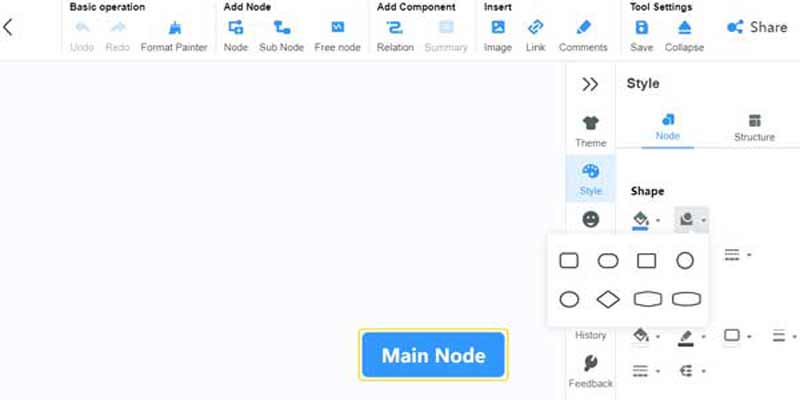
Is Visme safe to use?
Yes, Visme is a great online tool for creating, editing, sharing, and storing visual materials. The platform is safe to use, but you'd better not upload private content to the website.
Visme vs. Canva, which one is better?
Visme is best suited for data visualization, while Canva is a great option for designing anything. In a word, Canva is a better option than Visme since it is much more affordable.
Is Visme free?
Although Visme provides a free plan, it is too basic. If you want to create some high-quality diagrams, you have to subscribe to a plan.
Conclusion
This article has reviewed one of the most popular online design tools, Visme. It enables you to learn how to make visual content, convert your idea to diagrams, and store your designs online. If you do not like the online tool, we recommended you try the best alternative, MindOnMap. It is completely free to use and comes with plentiful templates too. More questions about this topic? Please feel free to leave a message below this post.

Video Converter Ultimate is excellent video converter, editor and enhancer to convert, enhance and edit videos and music in 1000 formats and more.
100% Secure. No Ads.
100% Secure. No Ads.