It takes skills to film a video and take a quality snap with your mobile device, yet processing it can be done even if you don't have enough skills. With millions of selections on the market, choosing the right video editor to download and use portably on your phone can be challenging for everyone. One of the best selections you can use, preferably to cut videos or images, is the YouCut. A simply designed tool to perform video editing in an instant.
If you are interested in the app, spend a few minutes reading the review we did for the article to understand the app even more.

YouCut video editor is a filmmaking tool to establish an excellent video in a few clicks. The app compiled a toolset that could help editors publish an eye-catching video posted on the web or other video-sharing platforms. Edit without the hassle and edit the outcome like a pro with this app. Want to merge videos with this app? Users can only tap it with a little effort into doing that because the app can efficiently perform such a task with a single flick of your finger.
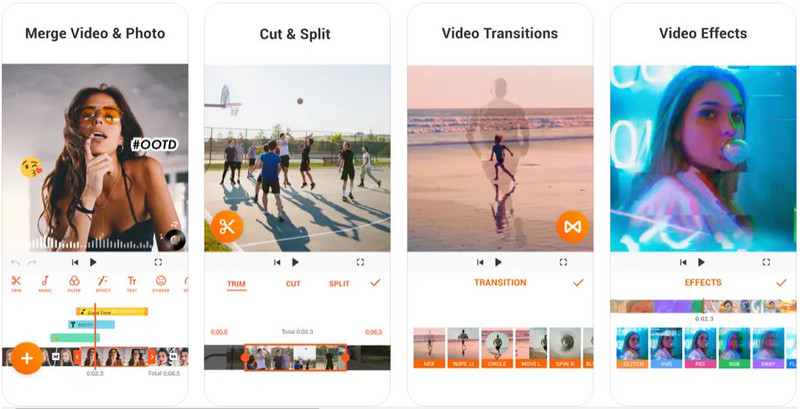
PROS
CONS
There are two plans when purchasing the YouCut premium version: annual and perpetual. However, their cost is different, so if you aren't sure about the app and want it forever on your device, you can pay $ 4.99 for a year of unlimited access. But, if you have decided to purchase the app and want to use it forever, you can fully access it for $ 12.99. It is a one-time payment only.
After gaining access to the app, you can now enjoy using it without having trouble with the ads popping out of nowhere and the watermark it leaves on the final output. Download and buy the YouCut app to enjoy its advantages that aren't available for free.
Based on the YouCut review that every user of it did, the app receives a 4.8 stars rating on AppStore, while on PlayStore, the app receives 4.9 stars. Undoubtedly, the app receives a high rating from its users, and all leave positive reviews about it. Evaluating the app, we can see that it is a full-featured app that everyone can maximize and utilize to provide an impressive video when edited here. Also, users like us can access the tool kits easily because they are all presented on the lower part of the app. There is also a preview pane where users can view the final output without exporting it. Isn't it the best video?
Considering the benefits of users and the YouCut Video Editor & Video Maker with no watermark, it is one of the easiest-to-use video editors every mobile user can download. Yet, the app needs major features that could help professionals deal with video editing on the phone. Even though the app is missing some primary video editing tools, it still performs like most pro video editors. Download the app now if you want to use it and use the available key features we list below.
1. Precisely Cut, Trim, Split, or Slice the Video Effectively
How to use the YouCut video editor? It only takes a few seconds to learn, and you can use the traditional video editing tools available here. Basic video editing, such as cutting, trimming, splitting, and slicing, is supported in the YouCut app. So, if you want to remove an unwanted part of the video you imported, use this tool.
Combine or Merge Two or More Videos Easily
With it, you can easily merge and combine multiple videos and photos with the help of this app. There is no need to worry when you use this because it performs well in merging and combining.
3. Speed Control Option
Need to speed up a Tiktok video or slow down? Well, you can use this to adjust the frame play speed of the video without limitations when you use this app.
4. Create an Impressive Photo Slideshow
You can turn many photos into a slideshow with this slideshow creator app downloaded on your phone and save the edited photo slide show as YouCut GIF. You can be as creative as you want when you use this app to its full potential.
5. Change the Aspect Ratio & Remove Video Background
Changing the output aspect ratio can be easily set when you use this app. In addition to that part, you can also effectively remove the background for videos without quality loss when you use this.
6. Compress, Convert, & Crop Videos like a Pro
Some additional tool kit, such as compressing, converting, and crop video like a pro, is supported on YouCut. So, there is no need for you to download an additional tool that can perform that task when you have this.
7. Add VFX, Filters, and Effects to the Video
Adding visual effects to a video brings emotion and helps the audience be attached to the film you have created. Numerous VFX and filters are available on the YouCut video editor to help utilize and perform this.
8. Share Creative Videos on Social Media
After editing the impressive video you have created, you can share it on the web. Share your video on different social sharing websites that are popular on any device.
This YouCut video editor review proves that the app has an arsenal of tools on its armory that can help you create an impressive video in less than a few clicks. Download the app now if you want to use it on your Android or iOS and use it on your pre-processing or post-processing. It is one of the choices you can use when you need a video editor that is simply built yet provides advanced features for editing.
Vid.Fun - Video Editor supports a wide range of editing features that you can access for free. Even professional editors use this app because it provides outstanding output; even the app offers free access, so if you are looking for a free application that works best in video and photo editing, this could be your choice. Despite being free, the app has a feature you can access on paid applications like the YouCut premium version. Download the app on your mobile device to start performing complex video editing on your mobile devices for free.
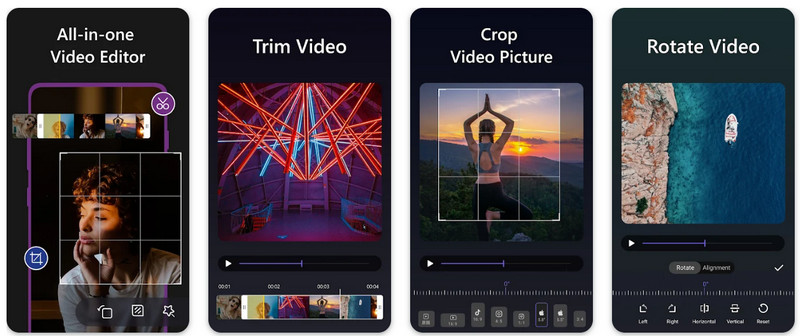
Is the YouCut video editor for PC?
No, YouCut isn't supported on Windows or Mac devices, but you can download an emulator so that the app will run. Despite being unavailable, you can select more options that perform even better than the YouCut in video editing.
What Is YouCut MOD APK PRO?
Another distributor has developed the modified version of YouCut Pro on the web, yet downloading an application that doesn't come from the original creator is illegal. It could add a virus to your device because some are embedded with malware.
Is YouCut free?
YouCut offers a free version for mobile devices, yet the features or tools it will provide are restricted, so you can only do some basic video editing here. So, if you want to remove the app's limitations, purchase a plan that supports it for a year or more.
Conclusion
The YouCut app features all of the extensive video editing tools that users who use this app can maximize to process the videos they have into something special. However, you will need to purchase the app if you want to use it unlimitedly, but if you don't have the money to purchase it, then you can use the alternative we added here.

Video Converter Ultimate is excellent video converter, editor and enhancer to convert, enhance and edit videos and music in 1000 formats and more.
100% Secure. No Ads.
100% Secure. No Ads.