"I followed the right steps, but I still cannot change the country/region of my Apple account, is there any suggestion?" According to our research, some iOS users have reported a similar issue. You should be able to change the country associated with your Apple ID or App Store on an iPhone or iPad with some premises. If you encounter the same problem, don't worry. This post will tell you how to fix the problem that you cannot change the App Store country quickly.

Why you cannot change the App Store country on an iOS device? The reasons may be complicated. There may be more than one cause. We list the common reasons below:
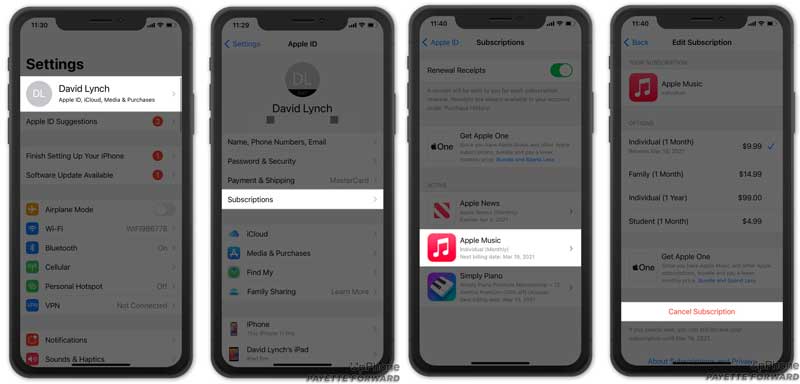
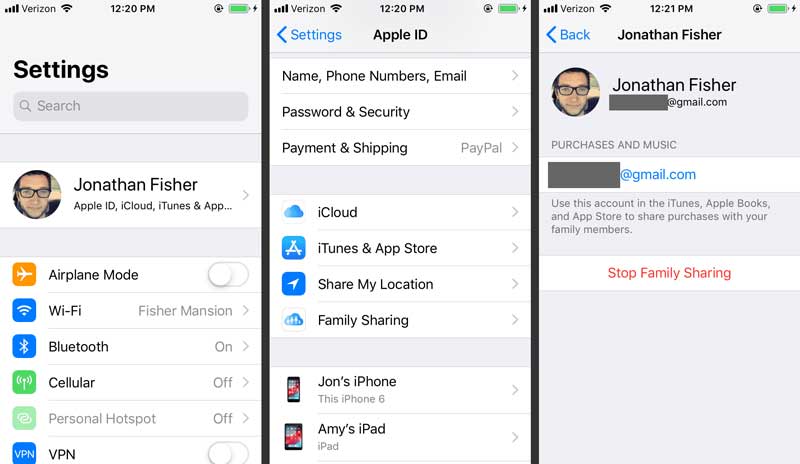
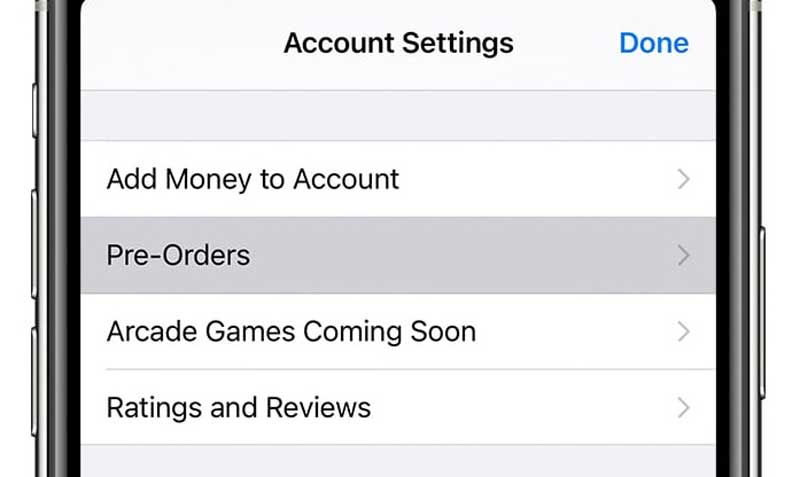
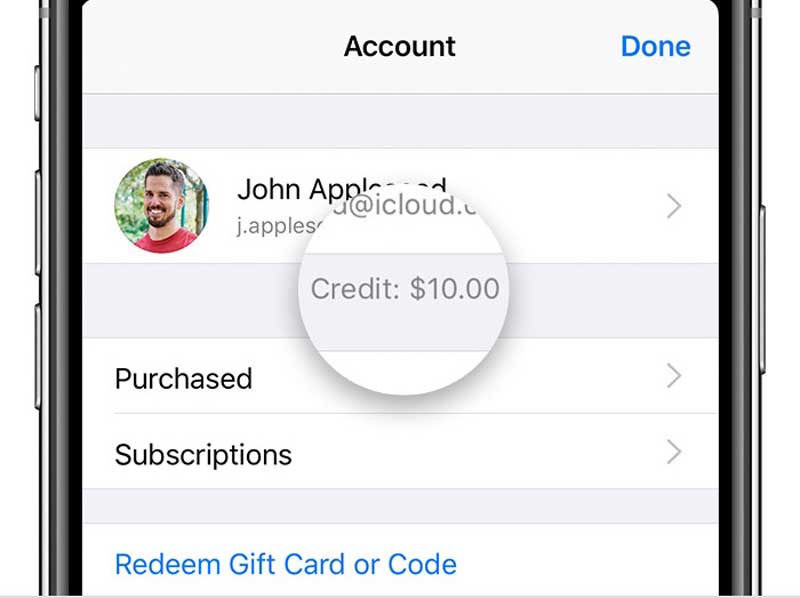
If you have tried the solutions above but still cannot change the App Store country, Aiseesoft AnyCoord is the ultimate tool. It can help you to make fake locations, addresses, and routes on iPhones.

Downloads
Aiseesoft AnyCoord – Best iPhone Country Changer
100% Secure. No Ads.
100% Secure. No Ads.
Launch the best iPhone location changer once you install it on your computer. It provides two versions, one for Windows 11/10/8/7, and the other for Mac OS X. Click the Start button and plug your iPhone into the same machine with a USB cable. To avoid device damage, you'd better use the cable that came with your iPhone. If prompted, tap the Trust button on your screen to permit the connection. Then you will be presented with the home interface.
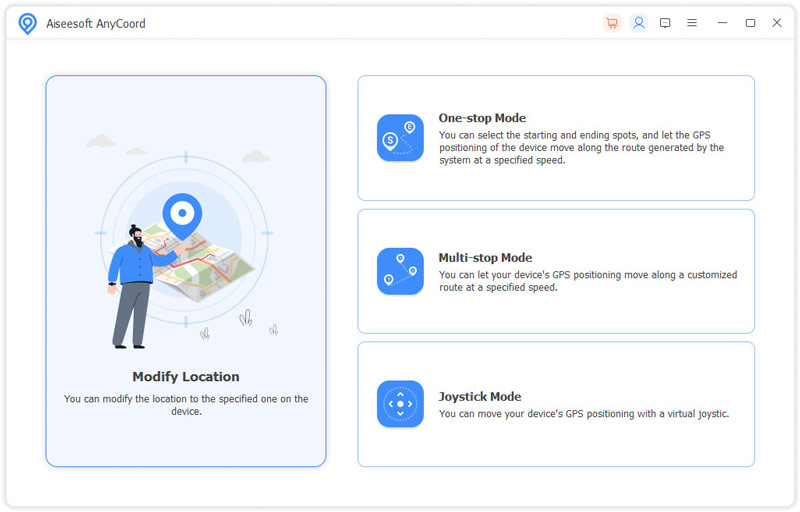
Here you can see four modes for changing location on iPhone. If you just need to change the App Store country without a credit card, choose the Modify Location option. Then the map screen will appear. Now, you have two ways to change your country. Enter the destination address into the box on the Modify Location dialog, hit the Search icon, and click the Confirm Modify button. Or click on the destination on the map directly, and hit the Move to button when prompted. That is all. Now, you can download apps from your App Store in the new country.
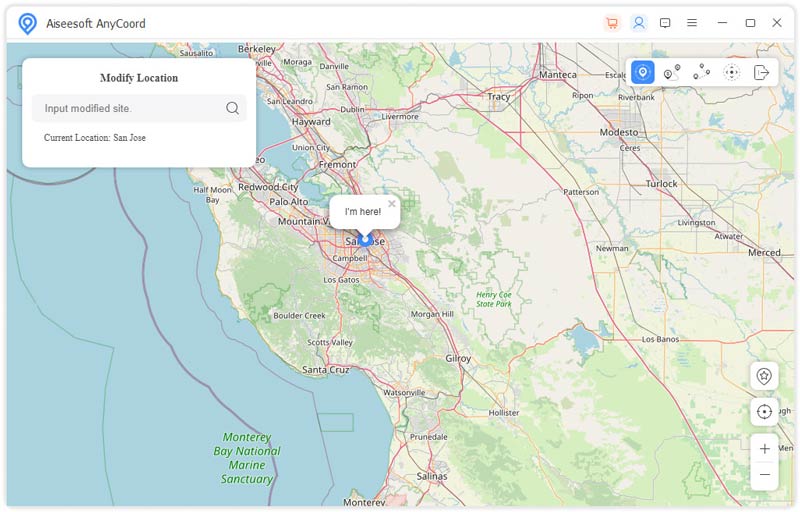
Can I have an Apple ID in two countries?
No, you cannot. According to Apple, one Apple ID can only be associated with one country. However, you can change the country or region of your Apple ID on your iPhone, iPad, or Mac easily.
Why I cannot download UK apps?
Your App Store account is based on the country you registered. You can create a new account in the App Store for the UK or change your account country to the UK. Of course, you also need a credit card or gift card with a UK billing address.
How to install another region app on iOS?
The only way to install another region app on an iOS device is to switch your App Store country to the target region. Fortunately, you can do it quickly on your iPhone directly or using a third-party virtual location spoofing tool.
Conclusion
This guide has discussed how to resolve the problem that you cannot change the App Store country on iPhone. If you encounter the same issue, follow our solutions to fix it. Aiseesoft AnyCoord is the ultimate solution to adjust your location without technical skill. More questions about this topic? Please feel free to contact us by leaving a message below this post.

Aiseesoft AnyCoord can help you hide, fake, or change your GPS location to any other place with ease. You can even plan a moving route if needed.
100% Secure. No Ads.
100% Secure. No Ads.