There are lots of options of converting AIFF to MP3, like using AIFF to MP3 converter or direct online converting. Some AIFF to MP3 converters online allow users to convert an .aiff file into .mp3 file for free. However, it has a limited size of the AIFF file you want to convert. If you want to convert a larger AIFF file to MP3 audio, you need to pay some money for the converting. Moreover, converting AIFF to MP3 online requires you to upload your AIFF file first and enter your email address for receiving the converted MP3 file. If your AIFF file is not personal enough and is in small size, you can use those AIFF to MP3 converters online to change AIFF to MP3; if not, you have to find a professional AIFF to MP3 converter to converter them.

Aiseesoft AIFF to MP3 Converter is a professional audio converter to convert AIFF file format to MP3 format. It is also a powerful converter which allows users to convert any video/audio format to another format. With this AIFF to MP3 Converter, you will enjoy video/audio conversion.
Key features:
AIFF to MP3 Converter by Aiseesoft can be your best choice to convert AIFF file to MP3 file. It is capable of converting an AIFF file to MP3 with high quality. It also enables you to edit your AIFF file before converting. It supports batch conversion to save your time. In addition, apart from converting AIFF file to MP3, this powerful converter has the ability to convert you AIFF file to other popular formats, like AAC,WAV, WMA, MKA, OGG, FLAC and more. First, you can free download and install it to your computer.
If you are a Mac user, just download and install AIFF to MP3 Converter Mac version to convert AIFF on you Mac.
Step 1 Launch the AIFF to MP3 converter
After installing the program to your computer, start it.
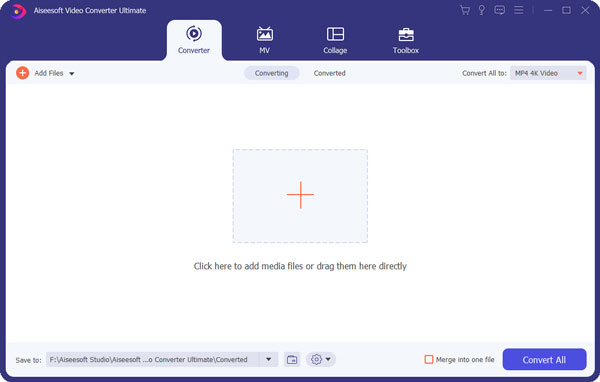
Step 2 Add AIFF file
Upload the AIFF file you want to convert by clicking Add File on the program. You can add a single .aiff file or a whole .aiff folder to convert two or more AIFF files at the same time.
Step 3 Edit and preview AIFF file (if necessary)
You can adjust audio volume and preview the file before converting.
Step 4 Choose the output format MP3
Click Profile or Settings to choose the MP3 format as the output format. If you want to convert AIFF file to other formats, just choose from here.
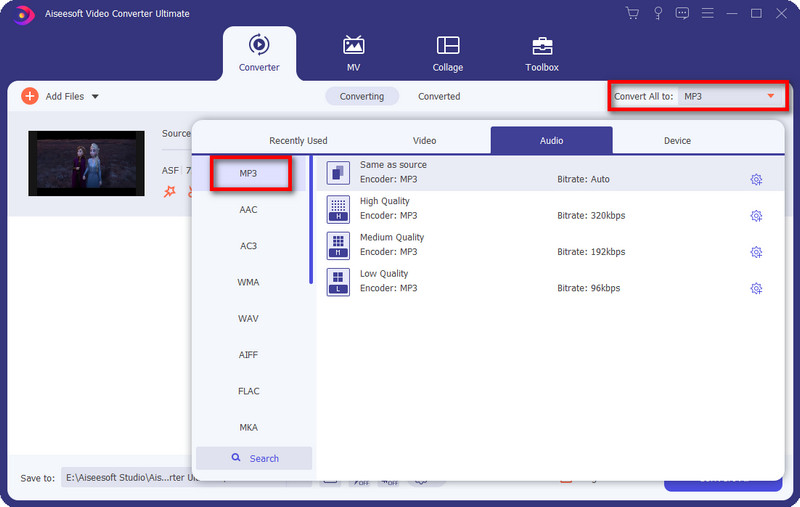
Step 5 Convert AIFF to MP3
After choosing the MP3 format for converted files, click the Convert button in the bottom right corner of the interface of AIFF to MP3 converter.
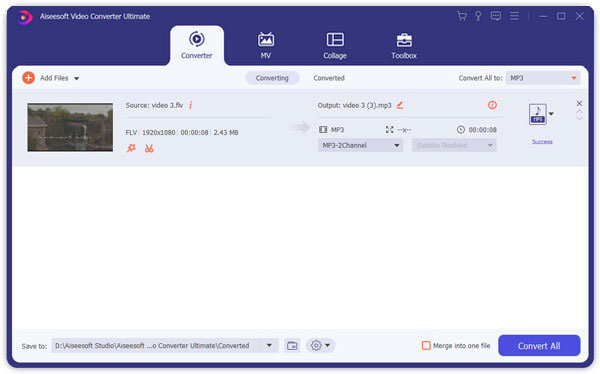
Apart from AIFF, you could also convert AAC to MP3 for playing audio files from iPhone iPad to other players like Android.
AIFF (short for Audio Interchange File Format) is an audio file format. It was developed by Apple Inc. based on IFF format. Now, it is widely used on Apple Macintosh computer systems. It can be played by Apple QuickTime, VLC media player, and Windows Media Player.
Most of AIFF files are uncompressed pulse-code modulation, which occupies much more disk space than lossy formats like MP3. AIFF-C or AIFC is a kind of compressed AIFF format and has various compression codecs. The file extension for an AIFF file format is .aiff or .aif. An AIFF file can store metadata in its different chunks, like Common chunk, Comment chunk, Name chunk, Annotation chunk, and Author chunk.
MP3 file format is a popular audio coding format which was designed by the Moving Picture Experts Group (MPEG). It is a lossy format which uses a form of lossy data compression. A MP3 file has a relatively smaller size and generally used to steam or store audio. It can be transferred and played on most digital audio players.
Lossy compression makes an AIFF file become smaller in size, also reduces the accuracy of certain parts of a sound. However, it is quick to download and transfer a MP3 file from a device to another. Therefore, though MP3 file was called a lossy audio format, it is still popular and used to store and stream audio.