The age of paper cards may be fading, but the sentiment of sending birthday wishes remains timeless. In the digital age, creating digital birthday cards is easier and more meaningful than ever. From playful animated GIFs to elegant photo collages, the possibilities are endless.
Whether you are a seasoned designer or a complete novice, dive in with this guide on how to craft stunning electronic birthday cards, along with tips on writing heartfelt messages for your friends and family.

Before diving into the e-birthday card design, consider the recipient and your message. You should tailor the card's tone and style to their personality. Also, you need to gather various materials like photos, quotes, GIFs, music, and more to add a personal touch. Then, jot down key points you want to convey, making it heartfelt and specific. Mention inside jokes, shared memories, or heartfelt wishes.
For those with design experience, Adobe Photoshop offers unparalleled control and customization. You get all the necessary tools to make a birthday e-card.
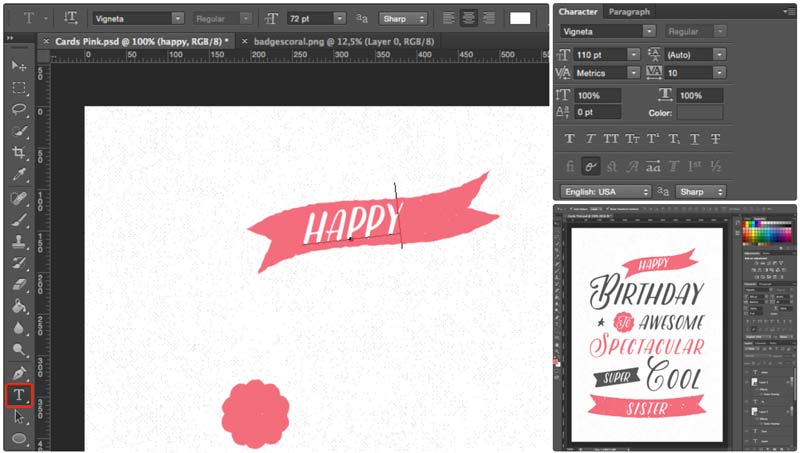
Canva is a user-friendly online platform perfect for beginners to edit and create images. You can make a digital birthday card online for free with it.
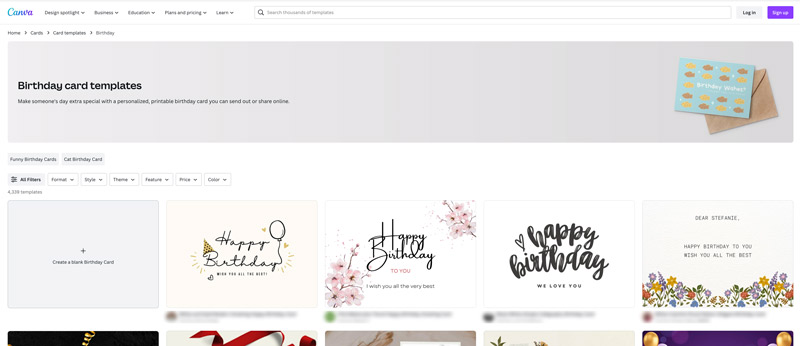
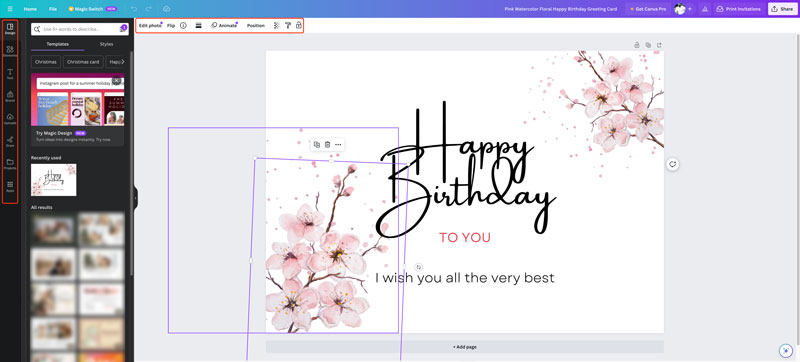
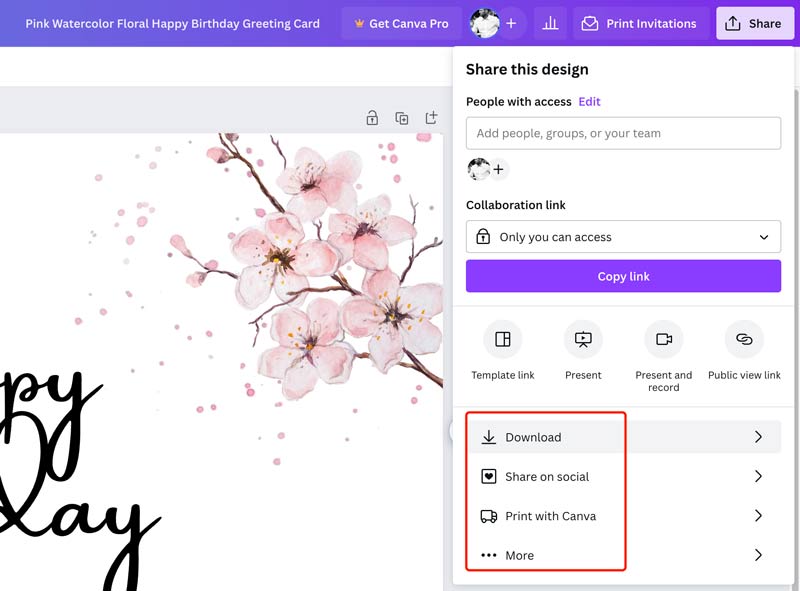
For a unique touch, consider creating a personalized video birthday card. Aiseesoft Video Converter Ultimate is a powerful software that lets you easily make digital birthday cards with your own photos.
100% Secure. No Ads.
100% Secure. No Ads.
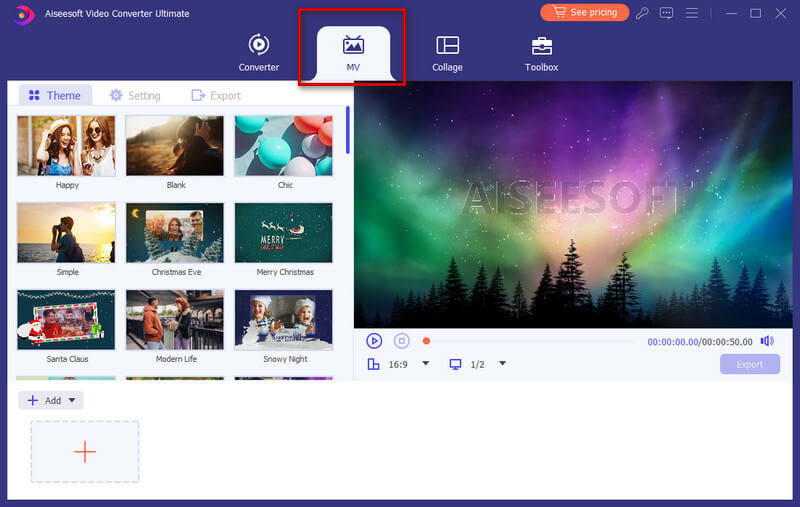
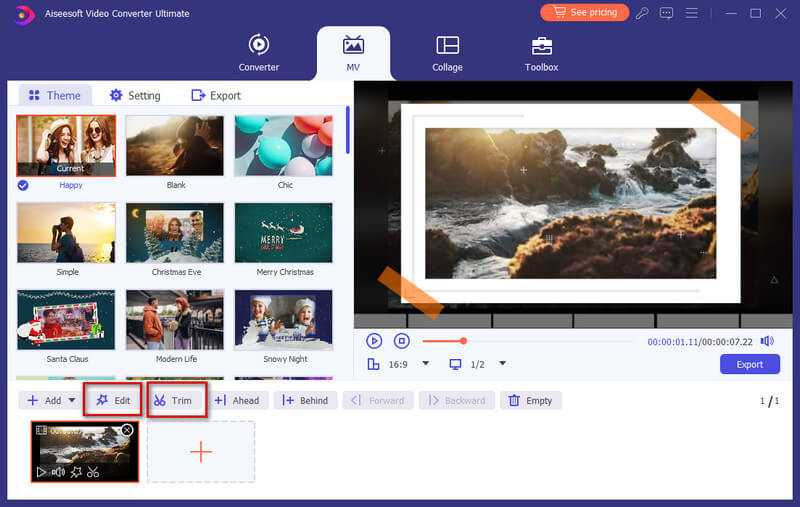
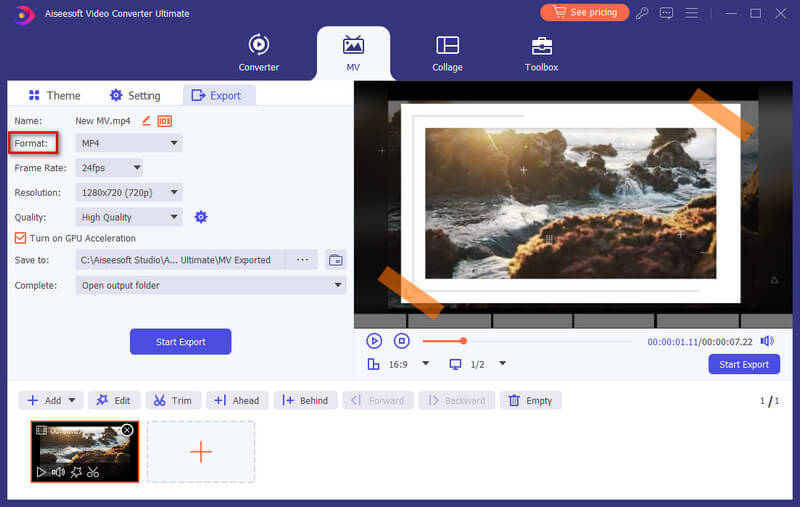
The heart of your card lies in the message. Here are some tips to write a heartfelt birthday greeting.
Start with a warm address. Use a nickname, an inside joke, or simply Happy Birthday, [Name].
Don't shy away from mentioning their birthday. Instead, add a positive spin, like Another year wiser and even more amazing!
Share a specific memory or inside joke. That personalizes the message and shows you care. Mention what you appreciate about them, like their humor, kindness, or adventurous spirit.
Express your wishes. Whether it's for good health, happiness, or achieving their dreams, make your wishes heartfelt and specific. End with a warm closing and try using a term of endearment.
Besides the introduced Canva above, many other fantastic platforms let you skip the store-bought cards and create personalized e-cards. This part lists five of the best sites to check out.
Blue Mountain is a classic e-card site that offers many traditional and animated cards. This ecards-creating site is known for its high-quality designs and sentimental messages. It also has various subscription plans that give you access to exclusive cards and features.

For those who want more creative freedom, Adobe Express is a great option. This platform offers many useful tools for creating eye-catching e-cards, including animated text, video clips, and music. It also integrates with other Adobe products, so you can easily import photos and graphics from your existing library.
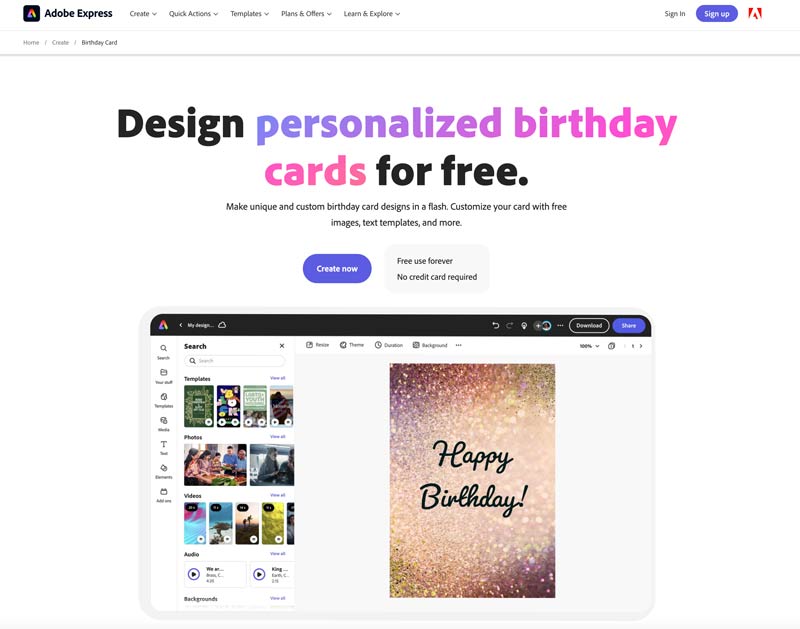
Hallmark is another well-known brand that offers a variety of online greeting cards. It features many traditional and contemporary designs, as well as cards for specific occasions, like birthdays. Hallmark also offers a variety of customization options so you can make your card truly unique.
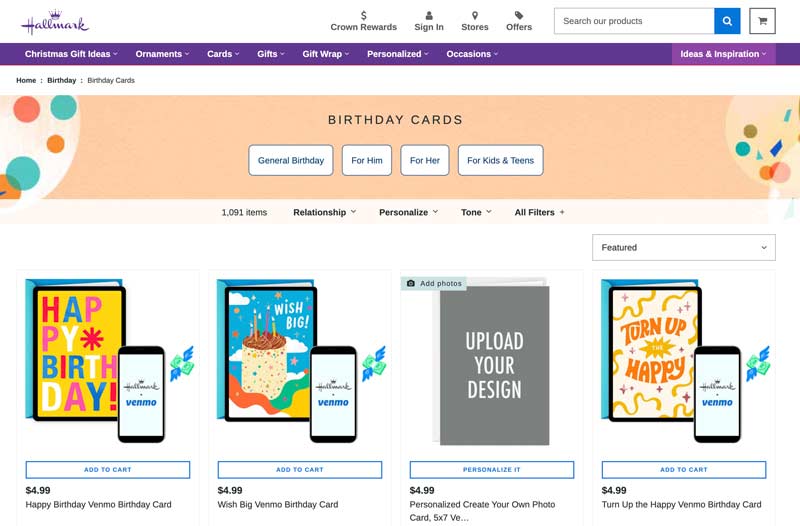
Punchbowl is a great site for creating group e-cards. It allows you to create an online card that everyone can sign and add their message. Punchbowl is also a great option for sending invitations and RSVPs.
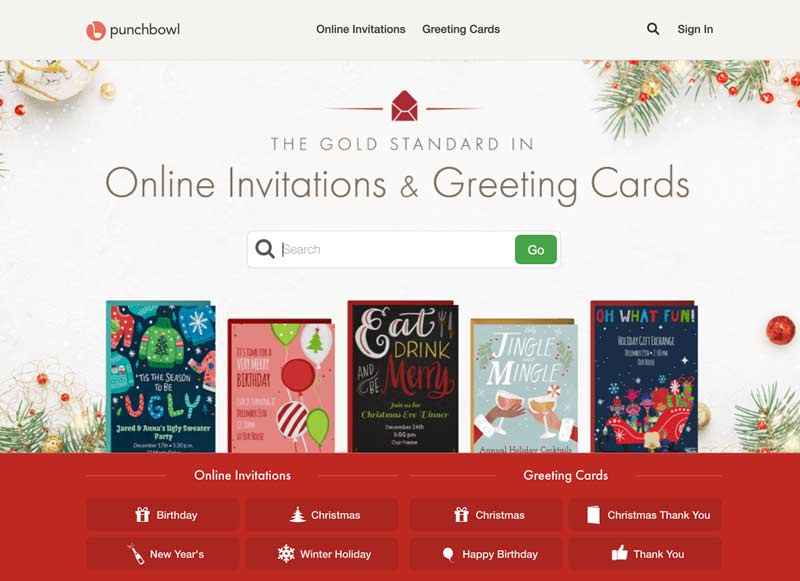
GroupGreeting is a popular e-card site that specializes in funny and humorous cards. If you are looking for a card that will make the recipient laugh, GroupGreeting is the place to go. The site also offers a variety of cards for other occasions, like baby, farewell, wedding, anniversary, and more.
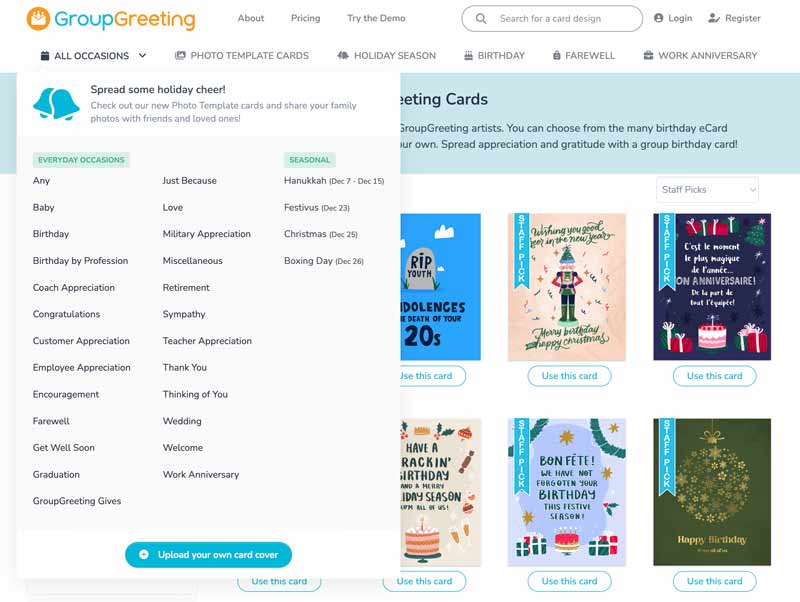
Turning ordinary photos into stunning visuals for your birthday e-cards elevates the entire experience. Aiseesoft AI Photo Editor offers a powerful set of tools to enhance your images, even if you are not a professional photographer.
100% Secure. No Ads.
100% Secure. No Ads.
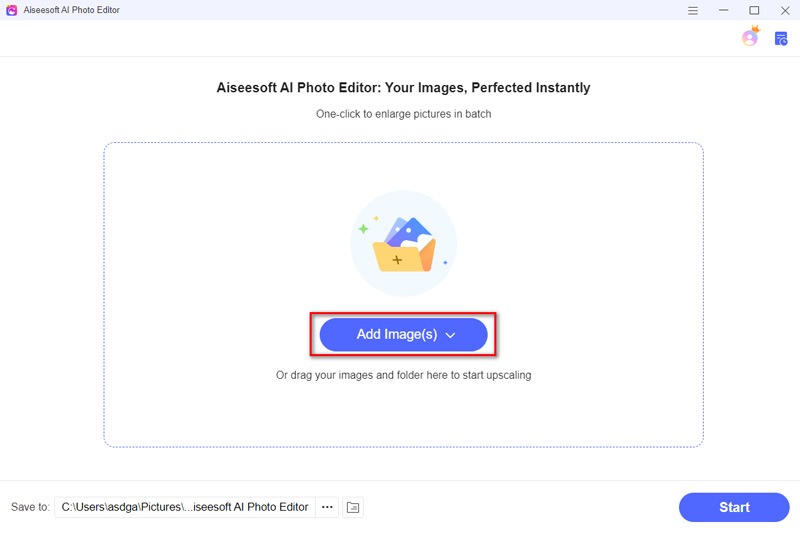
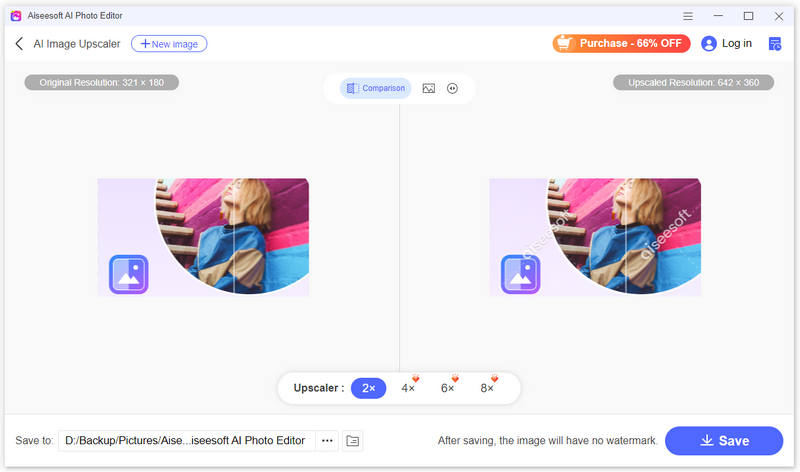
How do I send an eCard for free?
Sending free eCards is quite simple. Utilize free websites like Canva or Blue Mountain, explore social media features, personalize emails with emojis, snag-free trials, or wait for promotional offers.
Does Google have free e-cards?
While Google doesn't currently have a dedicated platform for sending free e-cards, you can still utilize several Google-related features and tools to create and send personalized greetings, such as Gmail add-ons, Giphy for Gmail, Google Docs and Drawings, and more.
Does CSV Photo offer birthday e-card services?
No, CVS Photo does not currently offer dedicated birthday e-card services. Their focus is primarily on printing physical photos, creating photo gifts, and providing copy and printing services.
Conclusion
Creating digital birthday cards is a fun and rewarding way to show your loved ones you care. With the right tools, a dash of creativity, and a heartfelt message, you can craft a digital masterpiece that will make their birthday even more special. Remember, the key is to be genuine and specific. Don't be afraid to express your feelings in a heartfelt way.

Enlarge and upscale images up to 4K in batches quickly with wide support for various image formats.
100% Secure. No Ads.
100% Secure. No Ads.