Traveling the world starts with a single step: acquiring a passport. But before you embark on your grand adventure, you will need to conquer the sometimes-daunting task of getting the perfect passport photo.
Passport photos are essential travel documents yet getting them done professionally can be time-consuming and expensive. This post shares a few simple steps to convert your photo to passport size yourself, saving both time and money.

Passport photos are those tiny squares that become our official travel companions. They are the first impression you make on immigration officers and getting them right is crucial for a smooth travel experience.
Before diving into the conversion process, it's crucial to ensure your photo meets the size requirements. These vary slightly depending on your country of origin. Here is a quick breakdown of some common countries.
United States: 2 inches×2 inches (51mm×51mm)
United Kingdom: 35mm×45mm
Canada: 50mm×70mm
Australia: 35mm×45mm
New Zealand: 35mm×45mm
Use a ruler or measuring tape to make sure your passport photo is the correct size.
If you are using photo editing software, there are usually templates available that you can use to crop your passport photo to the correct size.
Many photo printing services offer passport photo services, and they will usually ensure your photo is the correct size.
When taking a passport photo, you should use a plain, light-colored background, light blue or white is ideal. Ensure your face is centered in the photo and there are no patterns, shadows, or objects that obscure your face.
Your eyes should be open and clearly visible, and you should have a neutral expression.
Now that you know the right passport photo size, let's explore the different ways you can convert your photo.
Some free and paid online tools can help you resize and format your photo for passport requirements. Some popular options include Passport Photo Online, ID Photo 4 You, Aiseesoft Free Background Remover, and CutOut.Pro.
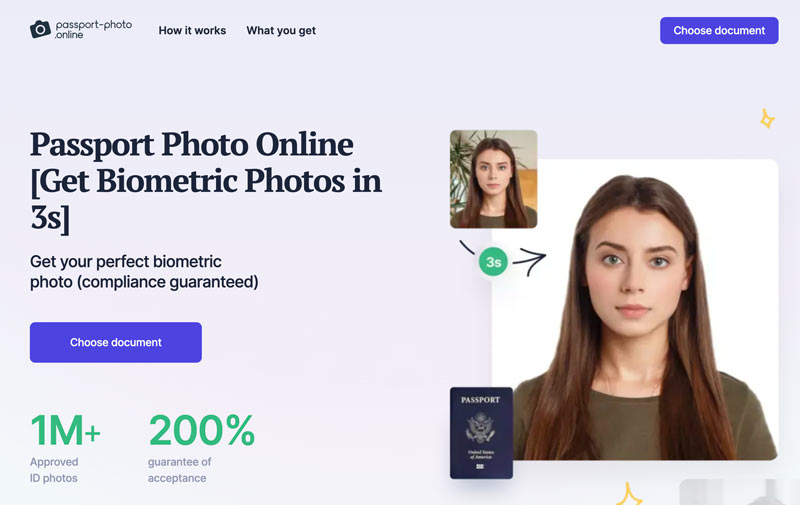
Select your preferred online tool, upload your passport picture, select your country or the desired passport photo size, and it will automatically crop and resize your photo based on the chosen specifications.
You can further adjust the position and zoom if needed. Then, download the final passport-sized photo in the required format or directly print it.
If you are comfortable with the all-featured image editor software like Adobe Photoshop or GIMP, you can manually resize and crop your photo to meet passport requirements.
Open your photo in the editing software. Check the image resolution and adjust it for optimal printing quality. Use its crop tool to select a square area of your photo that fits the required dimensions. Ensure your eyes are centered and positioned within the upper third of the frame. Resize the cropped image to the exact passport photo size. After that, save the final image in a format accepted for passport applications.
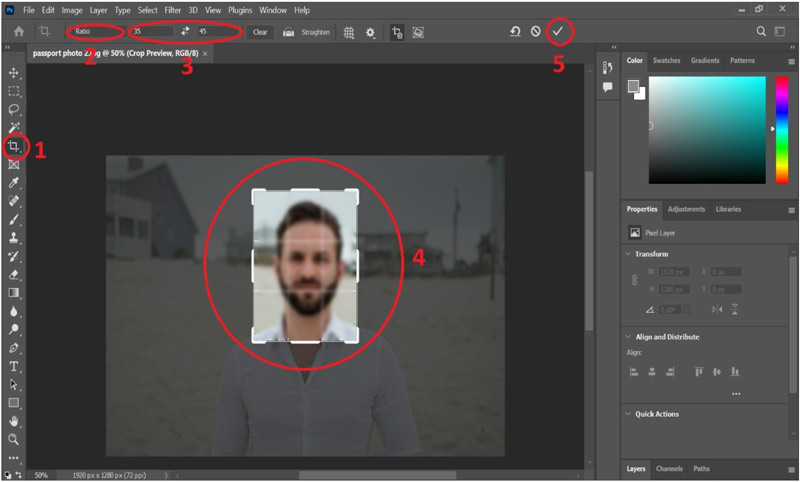
Do you need a passport photo but only have a small picture at hand? You can rely on the easy-to-use Aiseesoft AI Photo Editor to supercharge your tiny image into a crisp, passport-perfect photo. Its cutting-edge technology intelligently analyzes your photo, fills in missing details, and enlarges it up to 8 times without sacrificing quality.
This AI-powered image editor can automatically correct colors, brightness, and contrast for a photo that meets official requirements. The software magically whisks distracting backgrounds away, leaving you with a clean, passport-compliant photo. These features make it ideal for passport photo enhancement.
100% Secure. No Ads.
100% Secure. No Ads.
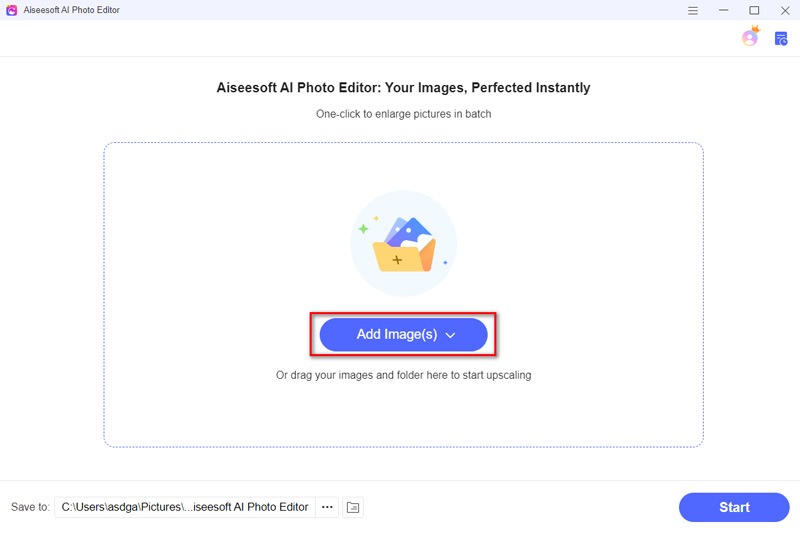
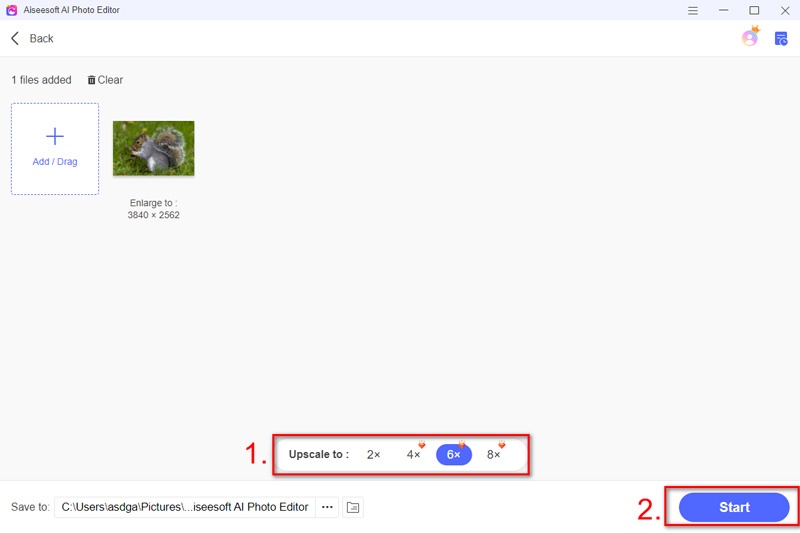
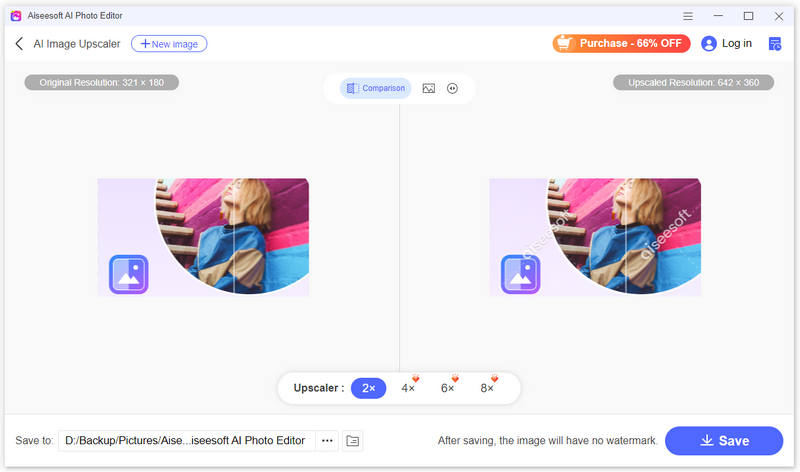
How do I take a passport-size photo on my own?
Snapping a passport photo at home is easier than you think. Find a plain background, good lighting, and your camera. Remove hats and glasses, wear neutral clothes, and keep a calm expression. Stand 3-5 feet from the background, center yourself, and look straight at the camera. You should take multiple photos and select the best one from them. After that, you can use a photo app to crop your face to the passport-required size.
How long does it take to renew a passport?
The passport renewing time can vary depending on several factors. It usually takes 7-10 weeks from the time the Department of State receives your application. For the expedited service, it takes 3-5 weeks from the time the Department of State receives your application. This option incurs an additional fee. The processing times listed above are estimates and may take longer during peak months like summer or holidays.
Does FedEx do passport photos?
Yes, FedEx Office locations offer passport photo services in the United States. You can either walk into your nearest FedEx Office or use their online service, PassportPhotoOnline, to take and print your passport photos.
Conclusion
Converting your photo to passport size doesn't have to be a hassle. You can follow this guide to easily make a passport photo from the comfort of your own home. Always double-check your country's specific passport photo requirements before proceeding. Some countries might have slight variations in size or background specifications.

Enlarge and upscale images up to 4K in batches quickly with wide support for various image formats.
100% Secure. No Ads.
100% Secure. No Ads.