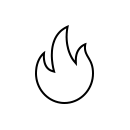
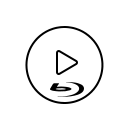

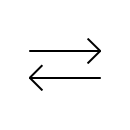
DVD Creator - More than just a DVD burner, this DVD creating software allows you to convert video to DVD format and burn it to blank DVD disc or turn it to DVD folder or ISO file. It makes it very simple to create your own DVD disc with any video format like AVI, MPEG, DivX, DV, VOB, WMV, MP4, etc. Besides, it also offers various editable menu templates and self-define audio tracks and subtitles to customize your output DVD.
Blu-ray Player - The Blu-ray Player enables you to play Blu-ray movies with lossless effect. It supports playing Blu-ray disc, Blu-ray folder or ISO file on your computer with 1080p HD effect and lossless audio effect. What's more, you can also use it as a common media player for any HD/SD video of all formats such as MP4, H.264/MP4 AVC, H.265/HEVC, MPG, M4V, TS, MTS, M2TS, MXF, RM, RMVB, WMV, ASF, MKV, AVI, 3GP, F4V, FLV.
FoneTrans - Best iOS file transfer program. As the best alternative to iTunes, this iOS data transfer enables you to transfer almost all frequrntly-used files like photos, music, contacts, voice memos and text messages between iPhone/iPad/iPod and computer with ease. It also makes it easy to transfer files between different iOS devices.
Video Converter Ultimate - As a powerful video converting tool, it is capable of converting any video (4K video included) to any popular video format you like. Plus, with the powerful video editing and enhancing functions, this video converter enables you to improve the output video quality. For instance, you can handily crop/rotate/clip video, merge video clips, enhance video quality, add 3D effects, adjust video effects and more.

Take snapshot with one click
One click under the preview window, you can easily catch the screenshot.
Simple operations with fresh interface
With simple clicks, you can convert video to DVD or transfer files to iPhone at ease.
Preview video effects
Preview the video effect before creating DVD or converting videos.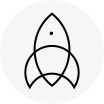
Fast Converting/burnning Speed
Offer super fast DVD burning, video editing and video converting speed. Mode 1. Create your own DVD
Mode 1. Create your own DVD Mode 2. Play Blu-ray movies
Mode 2. Play Blu-ray movies Mode 3. Transfer iOS files
Mode 3. Transfer iOS files Mode 4. Convert video
Mode 4. Convert video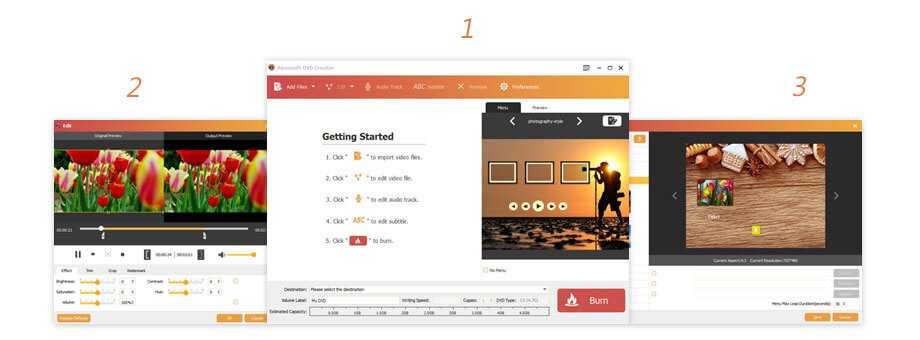


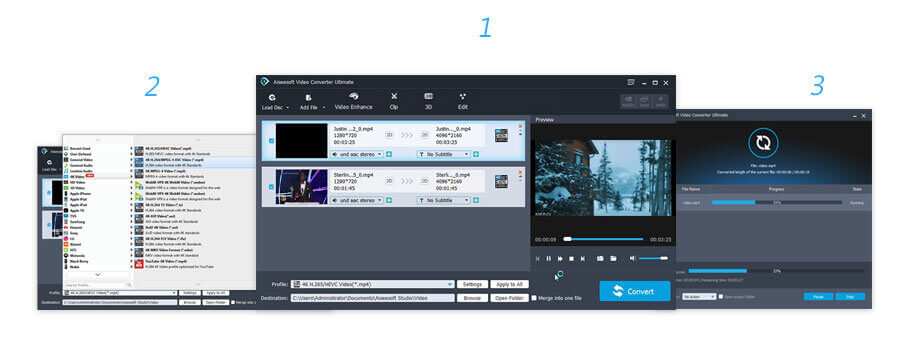
1 Year License
$65.00$52.00
Use it 1 Year
Use it on 1 PC
30-Day Money Back Guarantee
Lifetime License
$99.00$79.20
Use it lifetime
Use it on 1 PC
30-Day Money Back Guarantee
Check what famous editor and our customer talk about our product.


It is nice to buy this software, this is the second time that I buy software from Aiseesoft. With a cheaper price to compare with single ones, I got four software in one toolkit. It is worth for five stars.
From Nancy

This is really a bargain. Four great software packs together and sells as one, you don't see that often, right? Not to mention that all four software are all perfect, especially Video Converter Ultimate, it is the best video converting software I have ever seen!
By Walt

This DVD Converter Suite basically solves all your media problems, including convert videos, create DVD, play Blu-ray movies and transfer files, definitely worth a shot.
By Jim Z

A great DVD creater toolkit! I always have the need to make my onw DVDs for better save some treasured videos. Now I get the DVD burner and other three useful editor, converter and transfer tools.
By Daniel