Videos in H. 264 codec have good quality at comparatively low bitrate. That's why H.264/MPEG-4 AVC codec video becomes more and more popular. This high-quality codec technology is widely used in surveillance camera, online streaming video and digital broadcasting, etc. Sometimes you can't play the surveillance video or other H.264 video on your computer or DVD player. Under such circumstance, you are highly recommended with an H.264 to AVI converter. Since AVI is a popular audio video interlaced formats supported by all popular players and systems, you can watch the H.264 video after converting it to AVI.

With Aiseesoft HD Video Converter, converting H.264 to AVI is no more difficult. Aiseesoft HD Video Converter can not only fast convert H.264 to AVI, but also convert HD video to SD video, convert SD to HD video, transfer among different HD videos.
Next tip can guide you to learn how to convert H.264 to AVI step by step with Aiseesoft HD Video Converter.
Firstly please free download Aiseesoft HD Video Converter, launch the software.
Step 1 Add the H.264 files you want to convert
Click the Add Files button to add the H.264 file(s) you want to convert.
Step 2 Set output format
In the Output Format drop-down list, choose your output format according to your need. Here we choose AVI as the output format.
Step 3 Start the H.264 to AVI conversion
Just click the Convert All button at the bottom to start H.264 to AVI conversion. The whole conversion will cost you no more than just a few minutes.
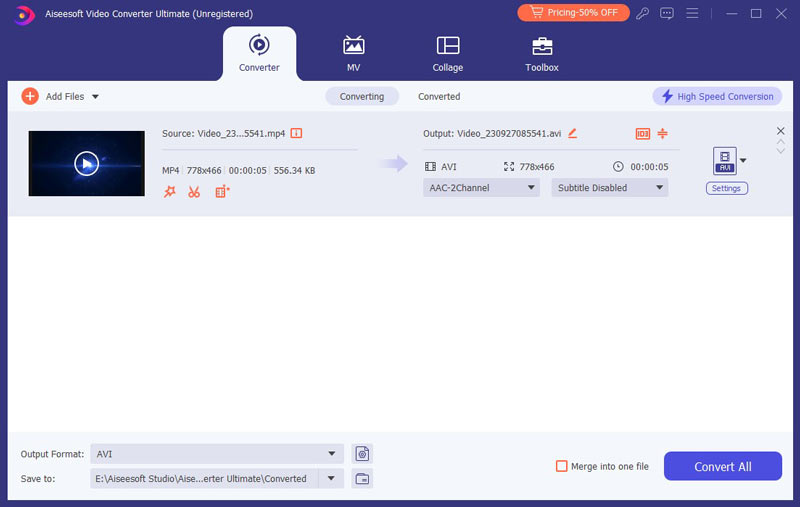
In step 2, you can change the target file folder. In the Save to section at the bottom, click the Open output folder button and set it in your way. Also, to customize the output AVI files, you can set the output video parameters including video Encoder, Video Bitrate, Resolution, and Frame Rate in the Settings.
Apart from converting H.264 to AVI, Aiseesoft HD Video Converter also offers you many other video editing functions, such as Effect, Trim, Crop, Merge, Snapshot etc.
Converting HD video to AVI can help you watch the HD video on a common player. However, not all common player supports AVI, so you may wonder converting AVI to MP4.
What is H.264 format?
H.264, also know as MPEG-4 Part 10, Advanced Video Coding, is a video compression standard based on blocked-oriented, motion compensated integer-DCT coding. It also supports 4K and up to 8K Ultra High-Definition.
Is AVI smaller than MP4?
When ripping from the same source, the output MP4 file is about 3 times larger than AVI with the same image quality when played side-by-side.
What will play a H.264 file?
H.264 file can be played on VLC Media Player. To play H.264 file in VLC, you need to watch the video on how to manage settings in VLC.