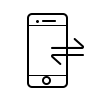
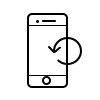

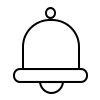
FoneTrans makes it possible to transfer files such as contacts, photos, pictures, videos from your iPhone and other iOS devices to computer and iTunes at a fast speed. FoneTrans is more than an alternative tool to iTunes. With this software, you can also transfer music, videos, photos and more to iPhone, iPad and iPod.
FoneLab solved a big problem for all iPhone users like you. You do not need to worry about the lost and incautiously deleted messages, contacts, photos and more. This software can help you find them back with only 3 steps. In addition, it helps you to backup the vital files from your iPhone and other iOS devices to computer.
Video Converter Ultimate means to convert any video and audio format to meet your requirement. With this powerful converting software, you can not only convert whatever videos you have to whatever video formats you what, even including 4K videos, but also convert any popular audio format, lossless and regular one.
For instance, you can handily convert MP4 to MOV, MKV to MP4/AVI, MP4 to MP3, MP3 to FLAC, AAC to MP3 and more. You don't need to worry about the unsupported video or audio format.
If you want to change your iPhone ringtone and make it different from other iPhone users, this iPhone Ringtone Maker will help you a lot. You only need to find your favorite music/video and choose the part you want, and then this software will help you convert the audio/ video formats to iPhone ringtone M4R and upload the converted ringtone to your iPhone directly.
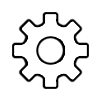
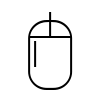
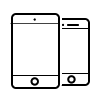
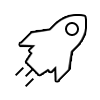
Mode 1. Transfer iPhone data

Mode 2. Recover iPhone data

Mode 3. Convert video or audio
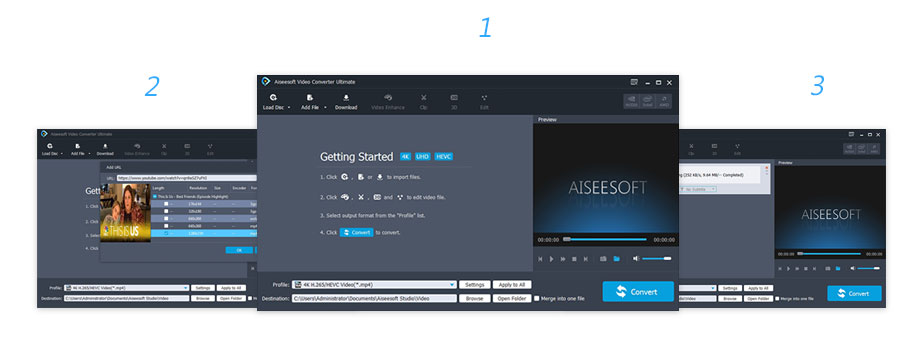
Mode 3. Create iPhone Ringtone
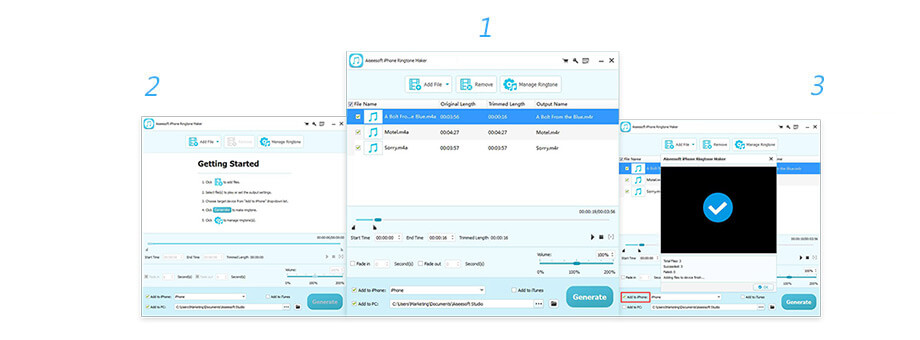
Lifetime License
$119.00$95.20
Use it lifetime
Use it on 1 PC
30-Day Money Back Guarantee
Check what famous editor and our customer talk about our product.


I Think this software is really worthy to buy. It really helps me a lot, especially the single product FoneTrans in it. Very cheap compared with buying every single product alone.
From Olivia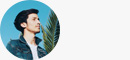

Four powerful products combine together, really do me a lot favor. I like Video Converter Ultimate especially, it is the most comprehensive video converter I have ever seen.
By Robert

Best iPhone software pack, easily solve everything involved with iPhone files and videos.
By Dan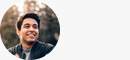

First, I only need the iPhone transfer. Wwhile iPhone software pack give me more choice and more useful tools. I notice that I also need a video converter and a daat recovery incase some accidents happen.
By Levin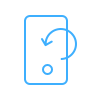
Recover deleted data from iPhone directly or from iTunes and iCloud backup file.
BUY NOW BUY NOW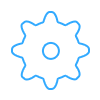
Fix various iOS system issues including stuck on Apple logo, recovery mode, black/white/red screen, etc.
BUY NOW BUY NOW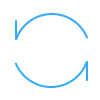
Backup your iOS data in one click to your computer and restore iPhone data from your backup.
BUY NOW BUY NOW