Convert any video and audio files with various editing features.
Monthly: $29.00 $14.50

 Free Online Solutions
Free Online Solutions



All-in-one Bundle - Up to 83% OFF
Blu-ray Player + DVD Creator + Data Recovery + FoneTrans + PDF Converter Ultimate + Screen Recorder + Android Data Recovery + iPhone Data Recovery + Video Converter Ultimate + iPhone Cleaner
Price: $339.80 $79.00
Price: $709.55 $129.00
 BUY NOW77%OFF
BUY NOW77%OFF
 BUY NOW77%OFF
BUY NOW77%OFF
 BUY NOW77%OFF
BUY NOW77%OFF
30-Day Money Back GuaranteeIf there is a quality problem within 30 days after purchasing, we can promise you a refund.
 BUY NOW77%OFF
BUY NOW77%OFF
 BUY NOW77%OFF
BUY NOW77%OFF
 BUY NOW77%OFF
BUY NOW77%OFF
30-Day Money Back GuaranteeIf there is a quality problem within 30 days after purchasing, we can promise you a refund.
 BUY NOW83%OFF
BUY NOW83%OFF
 BUY NOW83%OFF
BUY NOW83%OFF
 BUY NOW83%OFF
BUY NOW83%OFF
30-Day Money Back GuaranteeIf there is a quality problem within 30 days after purchasing, we can promise you a refund.
 BUY NOW83%OFF
BUY NOW83%OFF
 BUY NOW83%OFF
BUY NOW83%OFF
 BUY NOW83%OFF
BUY NOW83%OFF
30-Day Money Back GuaranteeIf there is a quality problem within 30 days after purchasing, we can promise you a refund.
10-Second Start Complete User Guide
01 Add the video to the program
Open Aiseesoft Video Enhancer on computer and click Add File on the top left of the interface to add the video you are going to enhance and convert.
READ THE FULL GUIDE HERE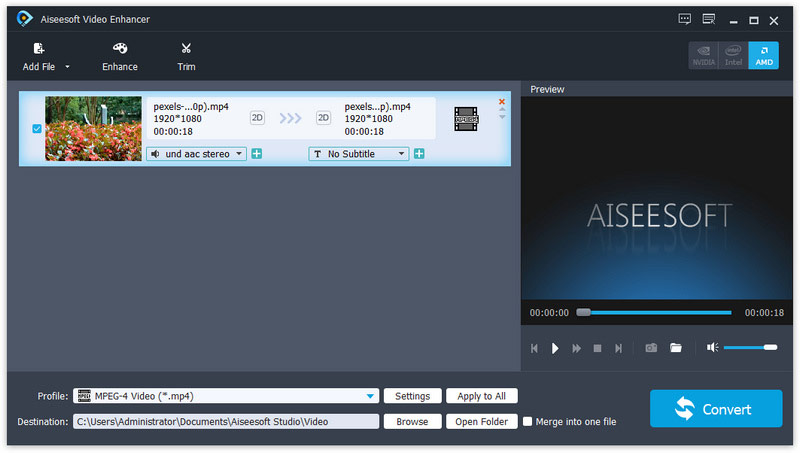
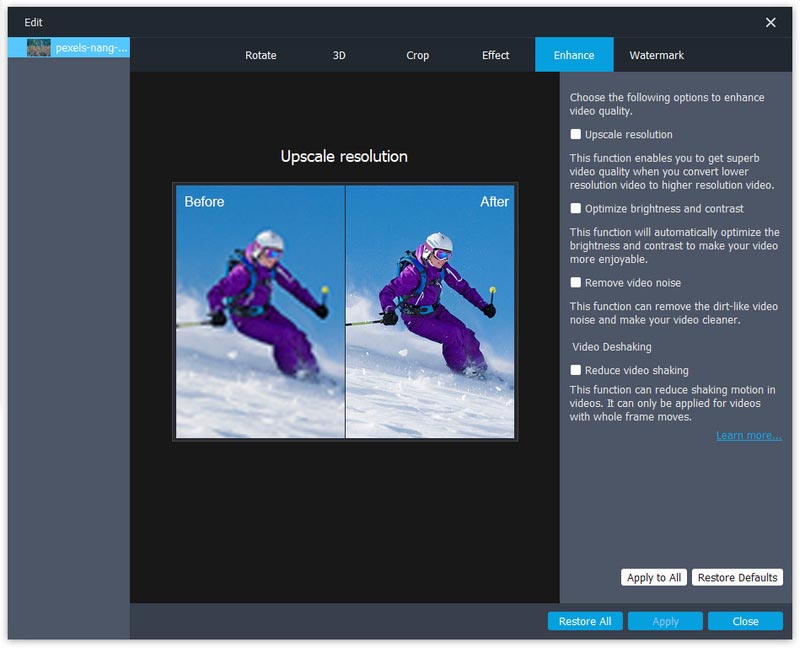
02 Enhance
Enhance your video by upscaling resolution, optimizing brightness and contrast and removing video. You are suggested to select all three options here.
READ THE FULL GUIDE HERE03 Edit
Edit you video by adjusting brightness, contrast, saturation and hue. You can also change the original volume of the video. The interface also enables you to compare the effect before and after editing.
READ THE FULL GUIDE HERE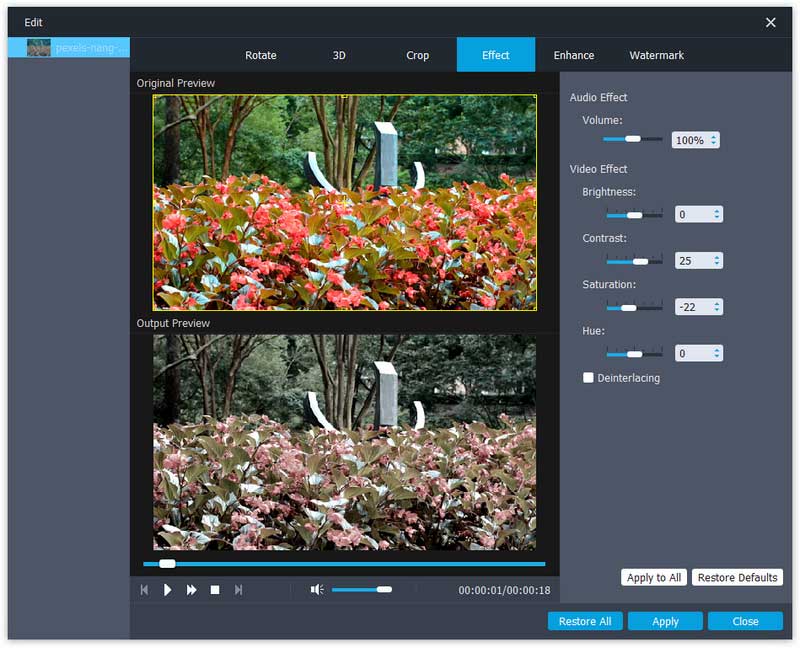
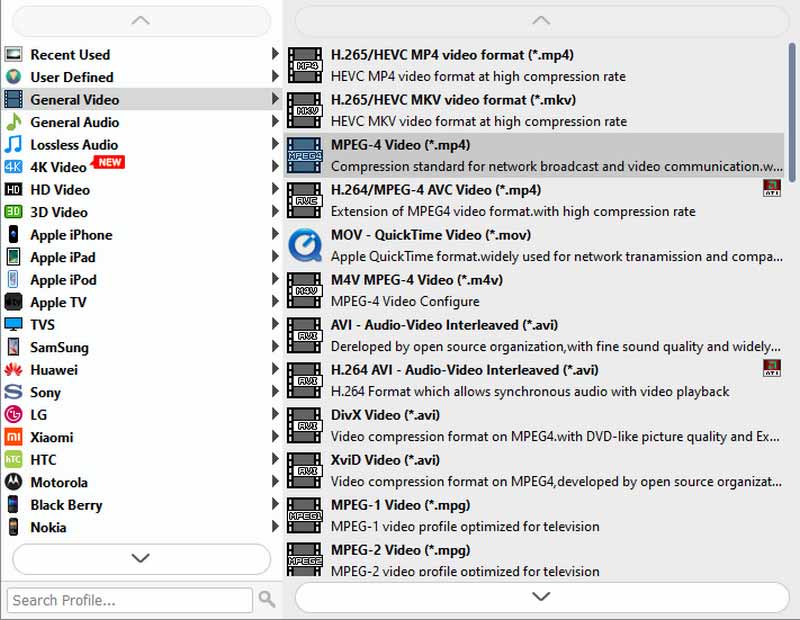
04 Select destination and output formats
Select profile in the bottom part of the software. Click destination button to find output destination. Then press Convert to enhance, rotate or edit your video.
READ THE FULL GUIDE HERECongratulations!
You have successfully subscribed to our newsletter. The exclusive 40% off for subscribers is AISEFOKS . Now, you can copy it and use it to enjoy more benefits!
Copied successfully!