Have you ever encountered WLMP files on your computer and wondered how to actually play or share the video project they contain? You're not alone. WLMP files are project files created by the now-discontinued Windows Live Movie Maker, meaning they are not standalone video files that can be played on media players or devices. To unlock and access your multimedia creations, you need to convert them into a universal format. This comprehensive guide will walk you through the simplest methods to perform WLMP to MP4 conversion, as well as to other popular formats like WMV, AVI, and MP3. By the end of this article, you'll be able to easily transform your old project files into watchable and shareable videos.
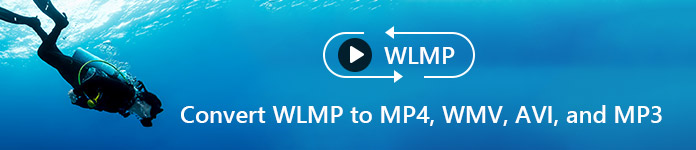
Created by Microsoft, WLMP is short for Windows Live Movie Project. WLMP files are project files which can include videos, photo slide, music, transitions and effect produced by Windows Live Movie Maker, a part of Windows Essential Software Suite. It is free for Windows users. The primary reason for converting a WLMP file is compatibility and shareability. A WLMP file is not a finished video file; it is a project file created by Windows Live Movie Maker. This distinction is critical because WLMP files cannot be played directly. You cannot double-click a WLMP file to watch your movie. It can only be opened within the Windows Live Movie Maker software itself to continue editing. To actually play, share, or upload your creation, you must first export or convert it to a universal video format like MP4 or AVI. Moreover, universal formats like MP4, WMV, and AVI are supported by virtually every device, media player, and social media platform. Converting your WLMP file to one of these formats also ensures your video can be watched on smartphones, tablets, smart TVs, and other computers without any issues.
Actually, it is really easy to change WLMP files to MP4 and WMV video formats with Windows Movie Maker. Using Windows Live Movie Maker on any version of the Windows Operating System to convert WLMP to MP4 or WMV file within 4 steps.

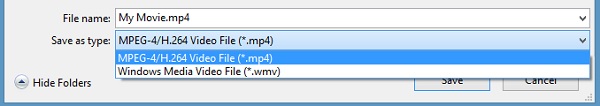
If you want to convert WLMP to MP4, but your Windows Movie Maker can't do that for you, please follow the guide article.
If you cannot install software on your computer or prefer a quick, temporary solution, using a free online converter is an excellent choice. This method requires no installation and can be accessed directly from your web browser. In this section, we will use Online-convert.com, a reliable web-based tool, to convert your WLMP file to MP4 effortlessly. Just keep in mind that an internet connection is required, and the conversion speed may depend on your file size and network stability.
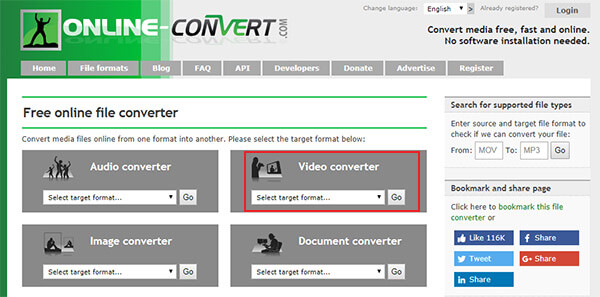
While online tools and built-in software offer basic conversion, they often come with limitations like file size restrictions, watermarks, or a lack of advanced features. For users seeking a powerful, all-in-one solution that guarantees the highest quality and fastest conversion speed, a dedicated professional converter is the ultimate answer. Aiseesoft Video Converter Ultimate stands out as the premier choice, going beyond simple format conversion to become an essential tool for anyone working with WLMP files and other video formats.

Downloads
Aiseesoft Video Converter Ultimate – The Best Video Speed Controller
100% Secure. No Ads.
100% Secure. No Ads.
Launch the software on your computer. Click "Add Files" button on the main interface to load the WMV files you just saved from wlmp files with Windows Movie Maker. To check the video, you can play wlmp files with the built-in video player and preview it.
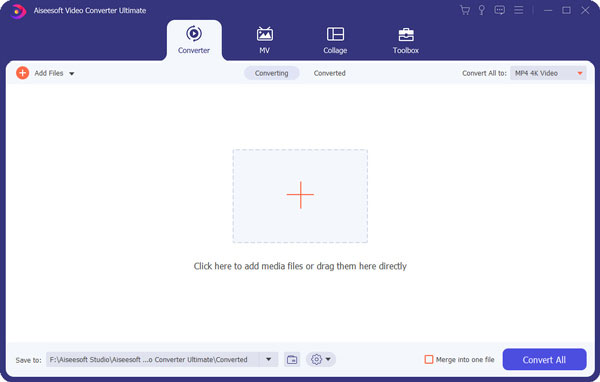
According to your need, you can convert wlmp to MP4, AVI, MOV, FLV, MKV, VOB, 3GP, ASF, M4V, WebM, MPEG-1, MPEG-2, MPEG-4, AMV, MPG, MTV, DV, iPhone, iPad, PSP, MP3, AAC, ALAC, AC3, WMA, WAV, OGG, AIFF, etc. Click the "profile" list, you will find all the output profile available.
1. You can search the output profile you want at the search tab at the lower part of the profile list to find the output profile faster.
2. You can name the profile you want as you want by clicking "Save as" button in the settings window.
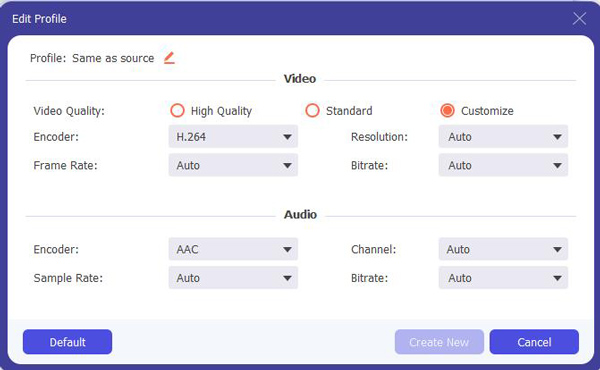
Once you finish all the settings, you can easily click "Convert All" button to start the conversion. Soon you will get the converted videos files from wlmp files.
100% Secure. No Ads.
100% Secure. No Ads.
What is the difference between a WLMP file and an MP4 file?
A WLMP file is a project file created by Windows Live Movie Maker that contains editing information like timelines, effects, and links to your original media files. An MP4 file is a universal video container that is a final, playable video. Converting WLMP to MP4 is necessary to create a standalone video file that can be played on any device or platform.
Will converting my WLMP file to MP4 reduce the video quality?
The output quality depends on the converter you use. Using a high-quality tool like Aiseesoft Video Converter Ultimate allows you to convert your WLMP project to MP4 with minimal quality loss, and even offers options to upscale the resolution or enhance the video quality during the conversion process.
Can I convert a WLMP file on a Mac?
Yes, you can. Since Windows Live Movie Maker was only for Windows, Mac users need to use alternative methods. The most straightforward ways are to use an online converter like Online-convert.com or to install a cross-platform video converter like Aiseesoft Video Converter Ultimate, which has a version compatible with macOS.
Conclusion
That's all for converting WLMP to MP4, WMV, MOV, AVI, MP3 and other video/audio formats. As you can see that it is really easy to convert WLMP files even you are a green hand with video conversion. With the help of these WLMP Converter, you can play the videos you create using Windows Movie Maker on your computer and mobile devices including iPhone, iPad, PSP, Samsung smart phones and other Android phones.
You can check the video below:



Video Converter Ultimate is excellent video converter, editor and enhancer to convert, enhance and edit videos and music in 1000 formats and more.
100% Secure. No Ads.
100% Secure. No Ads.