As we all know, with the rapid development of technology, people are not satisfied with low-quality videos. Many people are trying to find a way online to turn SD video into HD for a better visual experience. Many professional video editing software programs have come into being in response to the growing demand for that, and the birth of Video Enhancer proved this possibility to upscale the video resolution with only one click. Want to know how to do that? Go read this article to get the answer.

HD (High Definition) video offers much sharper and clearer images compared to standard definition (SD). 720p and 1080p are common HD resolutions, while 4K provides even higher detail for large screens.
Low-quality videos are usually those with low resolution, such as 240p or 360p, or videos encoded with a low bitrate. These videos often appear blurry, lack detail, and may have distorted colors, especially when viewed on larger screens. Converting low-quality videos to HD resolutions like 720p, 1080p, or even 4K can significantly improve clarity, color richness, and overall viewing experience. In the following post, we’ll show you how to easily level up your videos using free, online, or professional AI-powered tools.
One of the easiest ways to convert your videos to HD quality is by using VidHex. This tool allows you to upgrade SD videos to HD videos without compromising visual quality. VidHex supports a wide range of video formats and provides both manual settings and automatic enhancement options, so you can also adjust resolution, brightness, contrast, and even stabilize choppy footage. With its simple interface and advanced AI technology, you can convert videos in just a few clicks, making it a great choice for both beginners and advanced users.

117,882Downloads
100% Secure. No Ads.
100% Secure. No Ads.
How to upgrade video to HD/4K with outstanding performance and no manual effort:
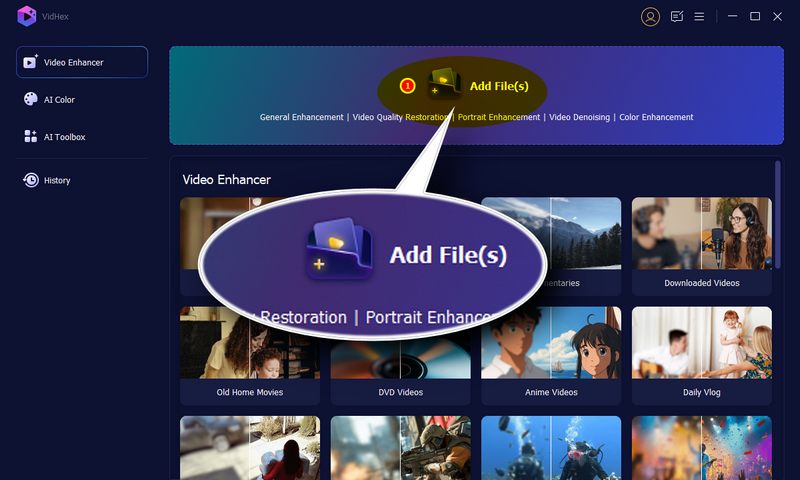
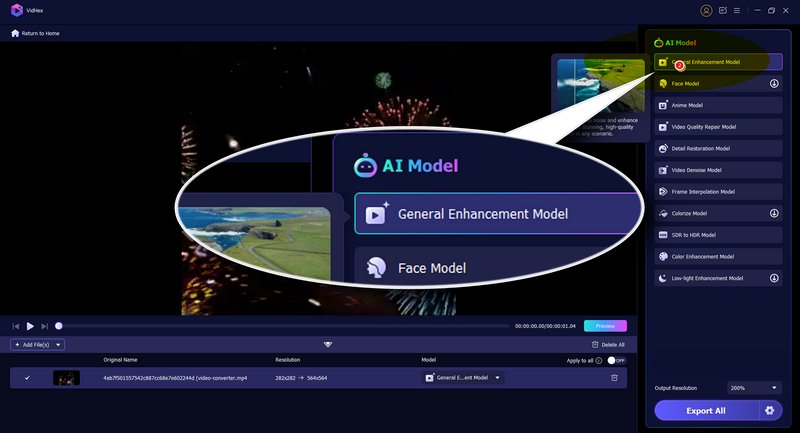
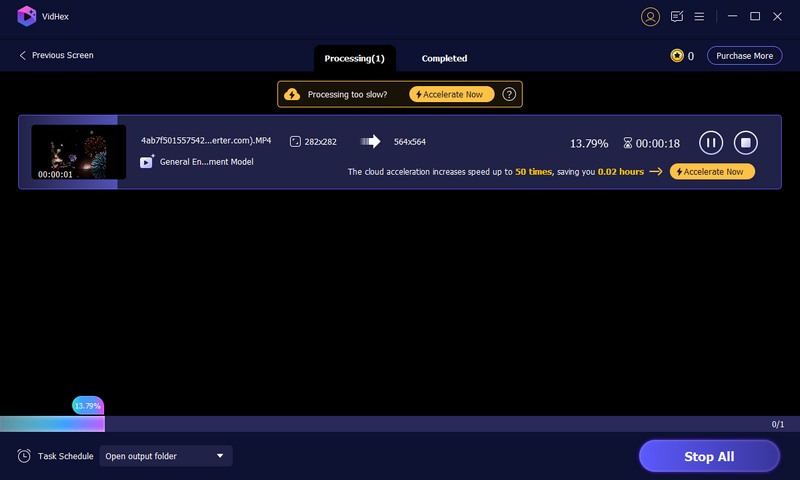
Picwand has an advanced AI video upscaler that lets you easily turn SD videos into HD or even 4K quality with just a few clicks. It uses cutting-edge super-resolution and enhancement models to sharpen details, reduce noise, and restore color accuracy without losing natural texture. Picwand.ai is available on Windows, Mac, and online, allowing you to enhance videos anytime, anywhere. Its strengths lie in its intuitive interface, fast AI processing, and versatile model choices for different content types. While the desktop versions deliver higher speed and stability, the online tool offers more convenience for quick edits. Overall, users praise Picwand.ai for its seamless HD upscaling experience, realistic enhancement quality, and balanced performance across all platforms.
Steps to export HD video using Picwand:
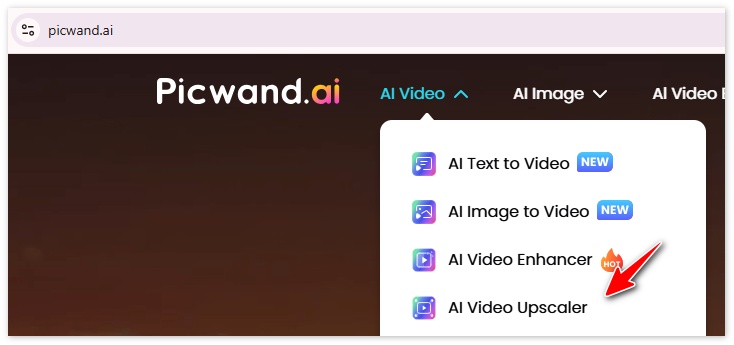
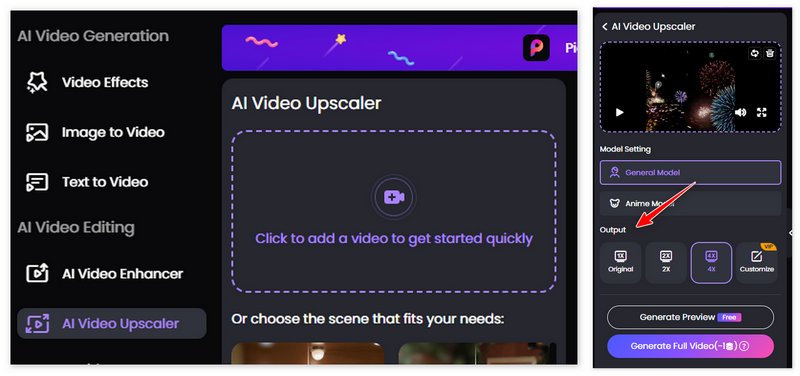
iMovie is a free video editing app for Mac, iPhone, and iPad that makes it easy to turn standard-definition videos into crisp HD (720p/1080p) or even 4K. You can enhance color, brightness, and overall visual quality with just a few clicks. It supports a wide range of video formats and offers both automatic improvements and manual adjustments, so beginners can get great results quickly while more experienced users can fine-tune their clips. While it doesn’t include advanced AI upscaling or professional-level editing tools, iMovie’s smooth performance, intuitive interface, and seamless integration with Apple devices make it a reliable choice for anyone looking to quickly improve video quality and convert SD videos to HD.
Steps to improve SD video to HD for iOS in iMovie:
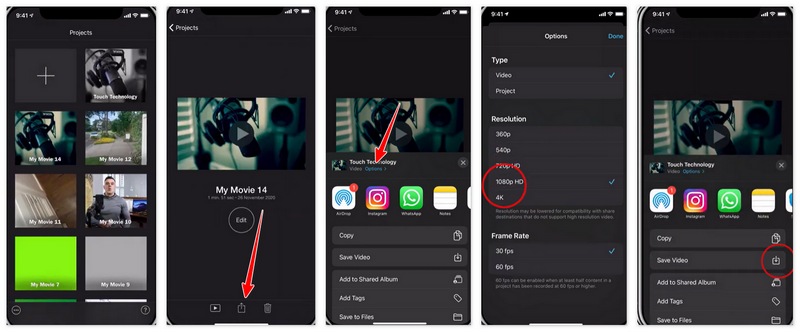
Steps to convert SD video to HD for Mac in iMovie:
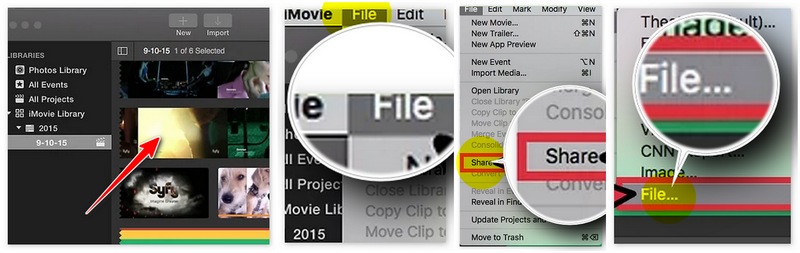
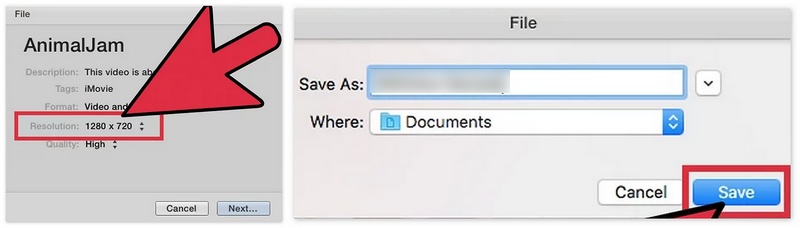
Video Converter, Compressor is an Android app that makes it easy to convert your videos from SD to HD (720p/1080p) or optimize them for higher clarity. It supports a wide range of formats, including MP4, AVI, MOV, and MKV, and allows batch conversion so multiple videos can be upgraded at once. Users can adjust resolution, bitrate, and file size to get the best results, and the app provides simple tools for basic video enhancement. Its interface is intuitive and beginner-friendly, making HD conversion quick and hassle-free. On the downside, the app has limited advanced editing features, frequent ads may interrupt workflow, and its upscaling may not match professional AI-powered tools. Overall, it’s a practical Android solution for anyone looking to improve video quality and convert SD videos to HD efficiently.
Here’s how to use it to turn your SD video clearer.
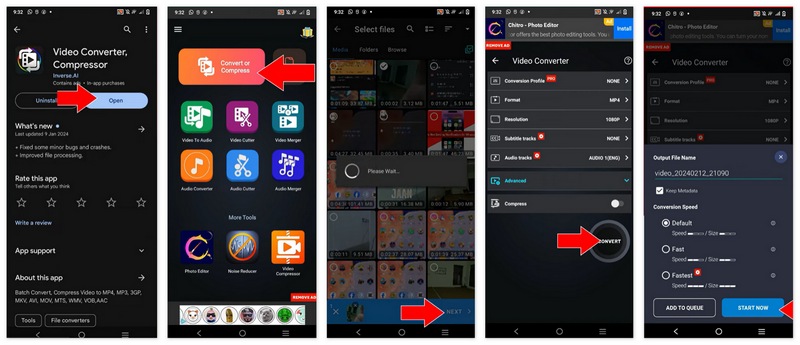
Does converting to HD increase the file size?
Yes, HD videos typically have larger file sizes because they contain more visual data and higher bitrates. And HD video converters like VidHex and Picwand.ai optimize output settings to balance quality and file size efficiently.
Does converting to HD improve the video’s sound quality too?
No, resolution upscaling focuses on visual improvement. However, the tools we recommended above preserve your audio track quality during enhancement to ensure the overall playback experience remains consistent.
How long does HD video conversion take?
It depends on the video length, resolution, and device performance. On average, VihHex’s AI-powered engine converts standard videos to HD within minutes using optimized GPU acceleration and cloud acceleration.
Conclusion
Converting videos from SD to HD (or even 4K) is no longer a complex task, thanks to the power of AI and intelligent enhancement tools. Whether you prefer a professional desktop solution like VidHex, an online AI enhancer such as Picwand.ai, or a built-in editor like iMovie, each option provides an effective way to boost clarity, brightness, and detail. By upgrading video resolution, you can transform old or low-quality footage into stunning, crisp visuals suitable for any modern display. Choose the tool that fits your platform and needs best, and start turning your videos into high-definition masterpieces with just a few clicks.

VidHex is an AI-powered video enhancer that upscales, denoises, colorizes stabilizes, and improves video quality in 1 click.
100% Secure. No Ads.
100% Secure. No Ads.