Aiseesoft Free Video Editor is the professional video and audio editing software. It help you rotate/flip videos, crop video to get rid of letterbox, add effects to adjust video and audio file, trim video or audio to make collections, join video/audio into one file, and add watermark to video to create your own video.
Click "Menu" > "Preferences" to make the general settings.
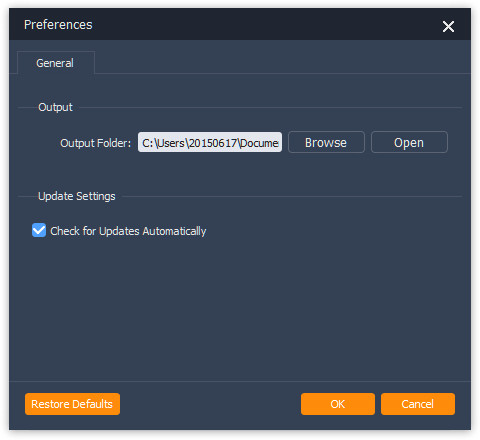
Here you can set the destination folder to save the edited video/audio files. Also you can make the update settings to update this software automatically.
1. Three-step guide to use this software
Step 1: Select one editing feature of this software.
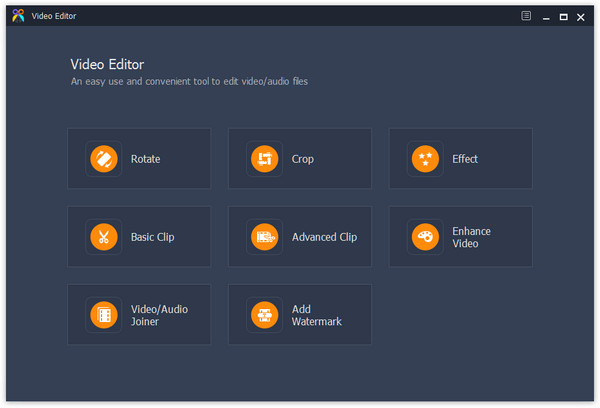
Step 2: "Add File" to load media files to this software.
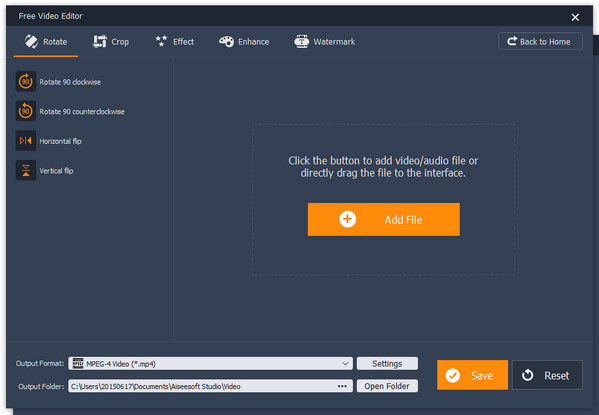
Step 3: Use editing features to start to "Save" this video with editing effects.
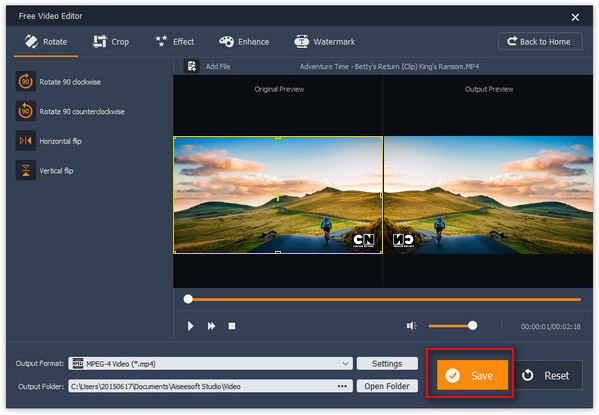
2. Powerful editing features
Click "Rotate" to load video files. You can rotate your sideways video in 90 clockwise or 90 counterclockwise. Or flip video vertically or horizontally.
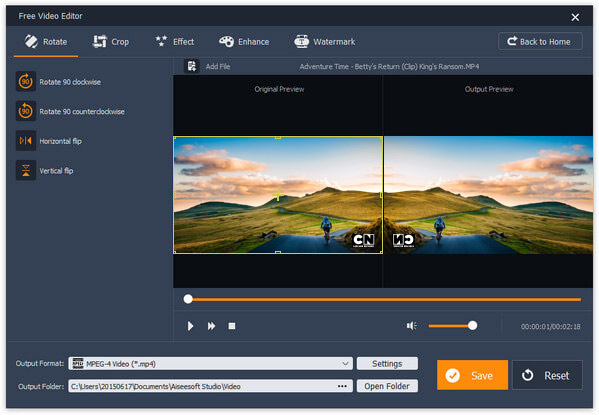
When you want to get rid of annoyed letterbox or want to get the close-up for your favorite video, you can try this crop feature.
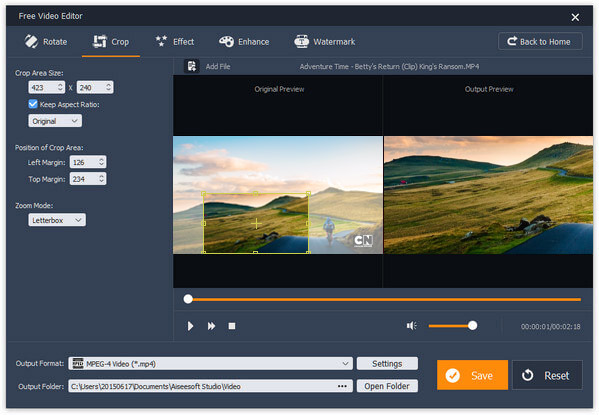
Here effect feature allows you to adjust audio volume and video brightness, contrast, saturation and hue.
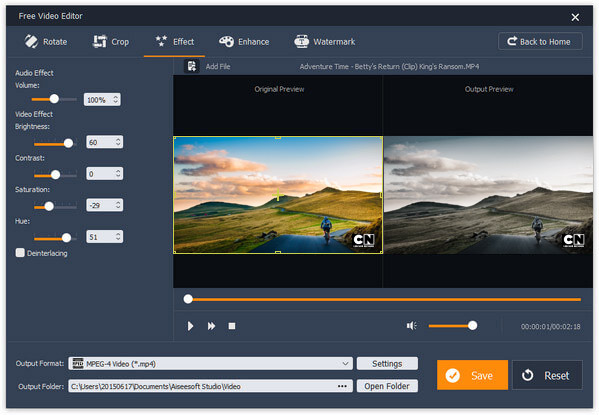
Basic Clip is the free feature which lets you trim video. You can select the part, and then decide to remain or remove the selected part to get the easy trim for your video and audio file.
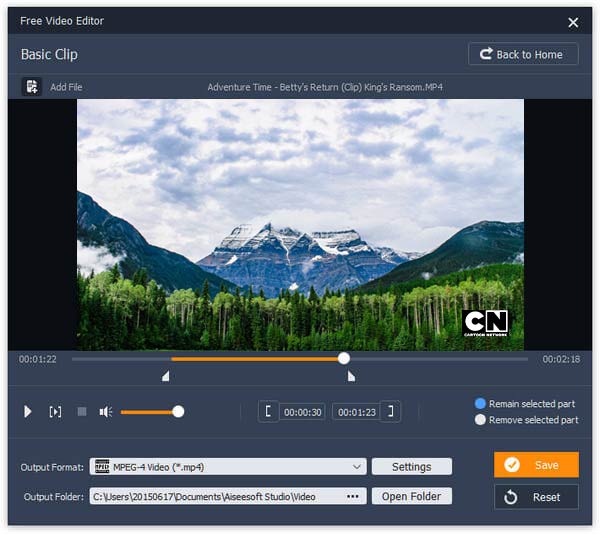
Here this feature is similar to merge function. You can merge more than one video or audio file into one file in different order.
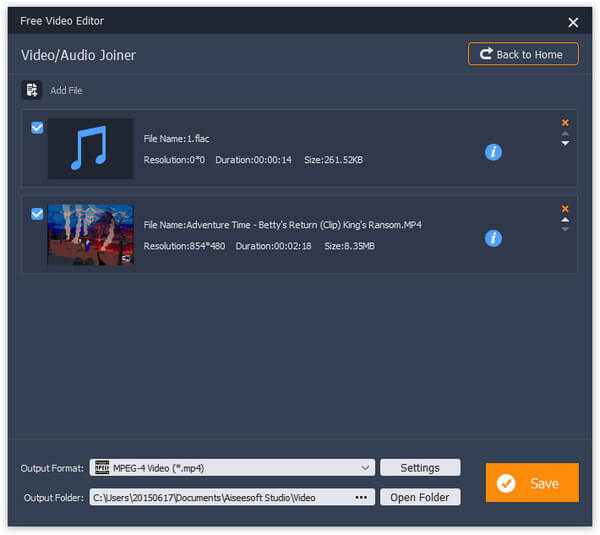
Before you share your video on YouTube, just add your special mark as text or image to let others know you.
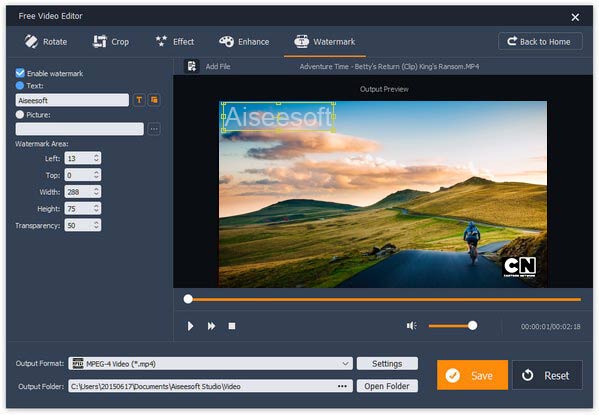
Free Video Editor can easily let you enjoy some editing features. For its Pro version, you can enjoy more pleasure. Check the comparison list.
| Features | Pro Version | Free Version |
| Rotate, Crop, Effect, Watermark, Basic Clip, Joiner |  |
 |
| Advanced Clip |  |
 |
| Enhance video quality |  |
 |
| Save all output format |  |
 |
| Price | Free | |
| Buy Win | Upgrade | Free Download |
If you have any questions or need any assistance regarding our software, you can browse our webpage: https://www.aiseesoft.com/support.html or contact us through our E-mail: support@aiseesoft.com
Congratulations!
You have successfully subscribed to our newsletter. The exclusive 40% off for subscribers is AISEFOKS . Now, you can copy it and use it to enjoy more benefits!
Copied successfully!