Different from the video files, is it possible to dd effects to animated GIFsa? When you create a Christmas-related animated GIF file, you have to add the falling snow effect for Pinterest or other social media sites. How to get your GIFs to be stand out? This article shares 2 simple methods to add effects to photo GIFs.

When you need to apply some special effects to animated GIFs, including the snowing effects, sketch, silk, blink, and more others. You can adjust the hue, contrast, saturation, and brightness. Aiseesoft Video Converter Ultimate enables you to apply watermarks, add filters/effects, insert the subtitles, and even convert videos and photos into an animated GIF.

Downloads
Best GIF Editor – Aiseesoft Video Converter Ultimate
100% Secure. No Ads.
100% Secure. No Ads.
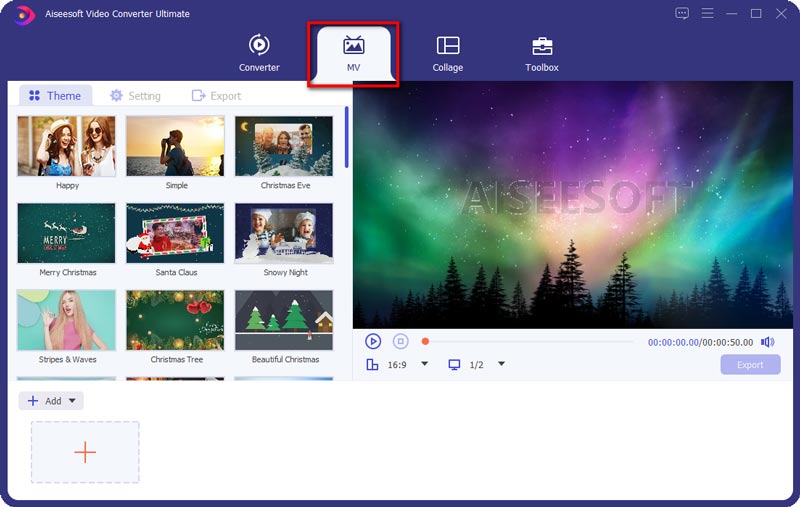
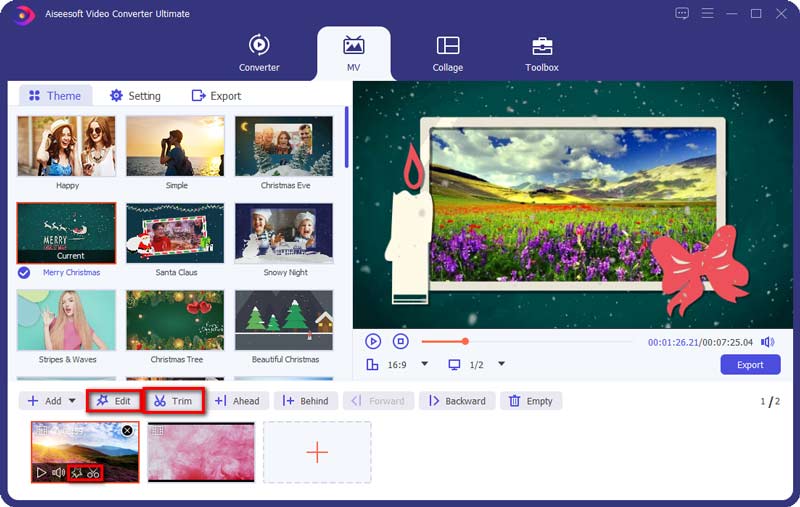
Note: Besides the basic special effects and filters, you can adjust the contrast, saturation, brightness, hue, and more others to the animated GIFs. Moreover, you can also apply different text watermarks.
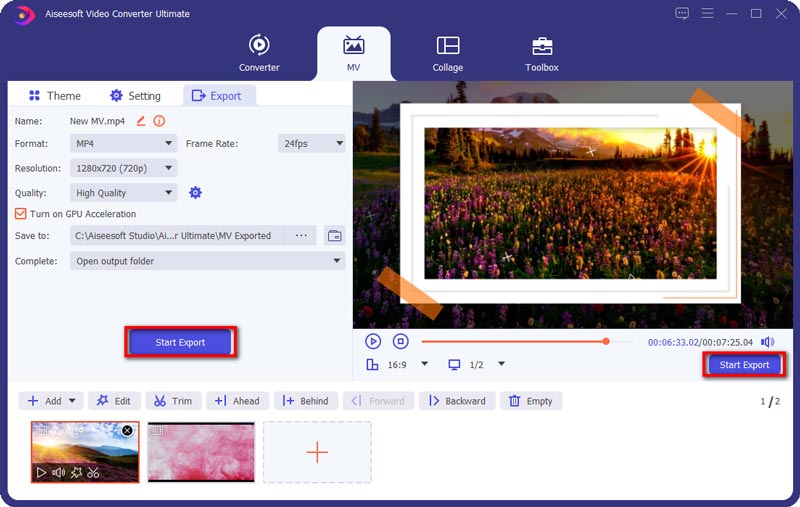
If you need to apply some basic effects to GIFs, the online GIF makers can be a nice choice. EZGIF is the all-in-one GIF toolkit, which enables you to create, resize, crop, reverse, optimize, and apply some effects to GIFs. But there are some limited effects, such as Gotham, LOMO, Toaster, Vignette, Polaroid, and Nashville filters.
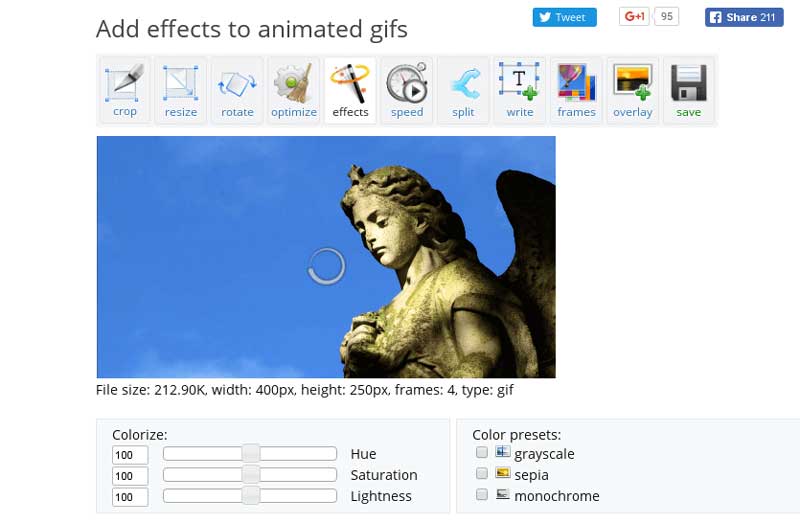
Is GIF an image format or a video format?
GIF is an image format. A Video GIF is not exactly a video but actually, an animated photo format, because they don't usually run at 50FPS. Normally an animated GIF is set as seconds per frame rather than frames per second and usually, animated gifs are very short.
Is it possible to add background to animated GIFs?
Yes. Besides adding effects to a GIF file, you can also add background to the animated file. The professional video converter enables you to choose a theme, such as Christmas Eve, Snowy Night, Old Times, and more others according to your requirements.
Where can I find the desired effects on GIF files?
GIPHY is one of the most popular GIF websites where you can find some basic filters. If you are not satisfied with the effects, just search for the desired video filters and effects. After that, you can turn the video into an animated GIF with the professional video converter.
Conclusion
Making a GIF is interesting, especially when you add some effects and filters to an animated GIF. The online GIF editor websites provide some basic GIF filters only. When you need to add snow falling effect to GIF, or need to convert the videos/photos to GIF, Aiseesoft Video Converter Ultimate is always the initial choice you can take into consideration. Click to learn how to convert PNG to GIF.

Video Converter Ultimate is excellent video converter, editor and enhancer to convert, enhance and edit videos and music in 1000 formats and more.
100% Secure. No Ads.
100% Secure. No Ads.