For different needs, you want to make a GIF from photo or some short video clip. Good thing is, there are many image to GIF converters or maker tools offered on the market that can help you convert photo to GIF, either on a computer, or a portable iOS/Android device. What is the best photo to GIF app?
This post makes a list of 5 great image to GIF converters for you to create your own animated GIF files with ease. You can know the key features of each GIF maker and then select your preferred one to turn photos into GIFs.
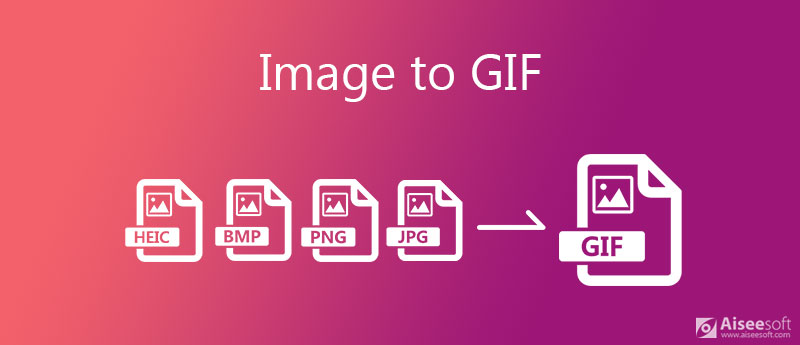
Video Converter Ultimate is a powerful video and photo to GIF converter. More than just a powerful video editor and converter, it also carries many useful tools including GIF Maker, Video Reverser, Video Compressor, 3D Maker, and more. The GIF Maker tool allows you to convert image sequence to GIF, and create GIF with any video clip. When it works as an image to GIF maker, it supports all commonly-used image formats including JPG, PNG, BMP, WEBP, TIF, and more.

Downloads
Video Converter Ultimate- Best GIF Maker
100% Secure. No Ads.
100% Secure. No Ads.
When you want to convert photo to GIF, you can free install and run it, click Toolbox and then choose the GIF Maker tool.
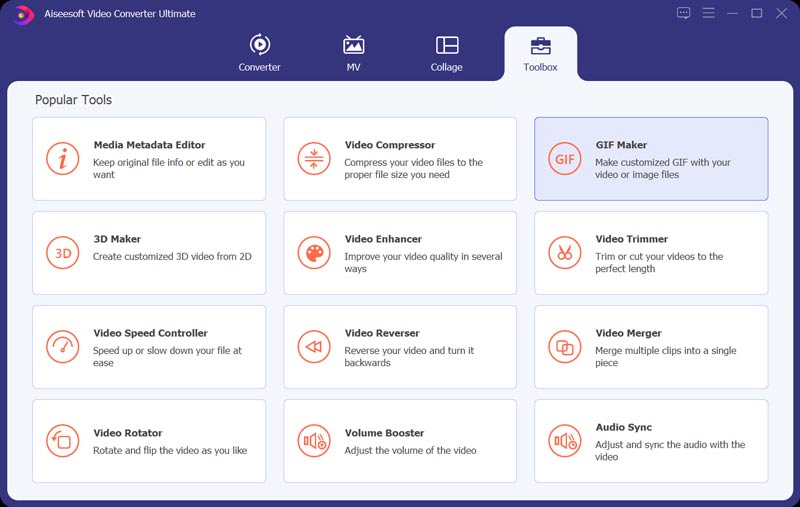
This GIF Maker enables you to make a GIF from photos and convert video to GIF, as it mentioned above. Here you can use the Photo to GIF feature to change image to GIF. Then add your pictures to it.
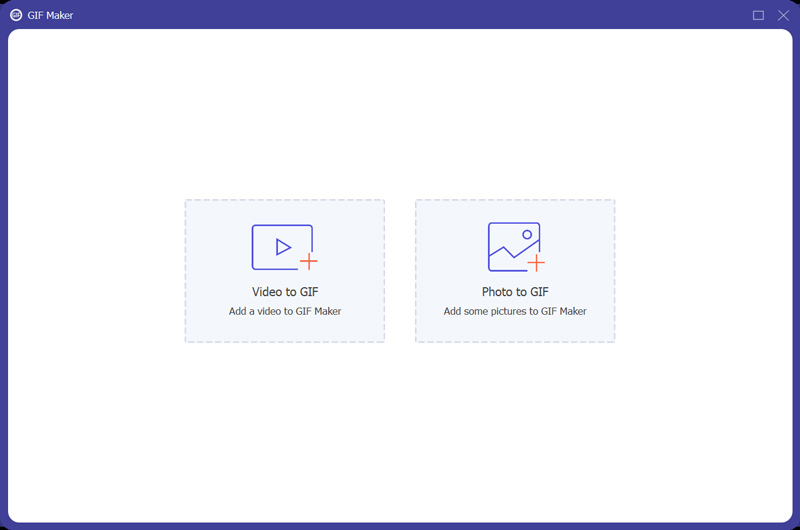
You are allowed to custom various GIF settings. Moreover, you can freely add image to GIF based on your need. After all your editing operations, just simply click on Export button to make your GIF file.
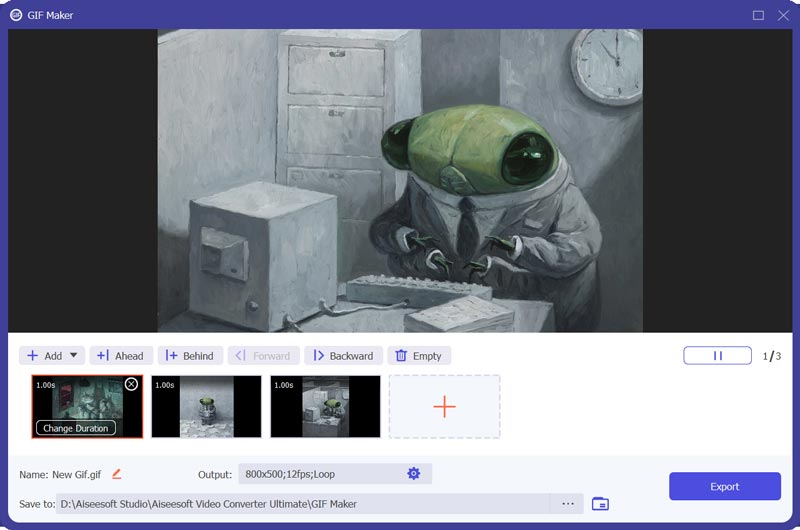
When you want to convert image to GIF, you can also rely on free online GIF maker. This part introduces you with 2 popular online image to GIF converters.
When you want to convert image to GIF, you can also rely on free online GIF maker. This part introduces you with 2 popular online image to GIF converters.
Aiseesoft Free Image Converter Online is the best online image converter you can ever find. With it, you can convert almost all popular image formats to JPG, PNG and GIF. This easy-to-use online image converter also supports batch conversion, which saves you a lot of time. You can upload and download multiple images at one time. Now follow the guide and learn how to use it.
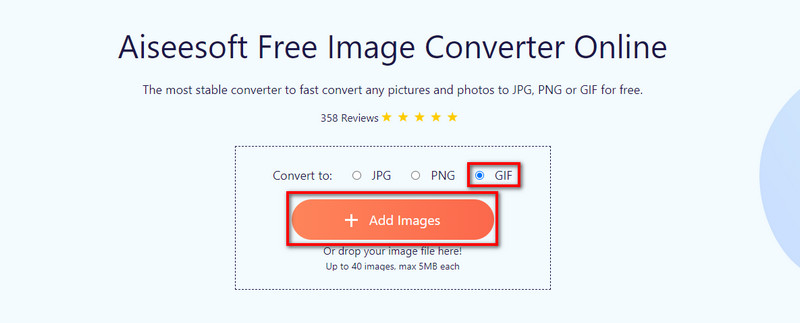
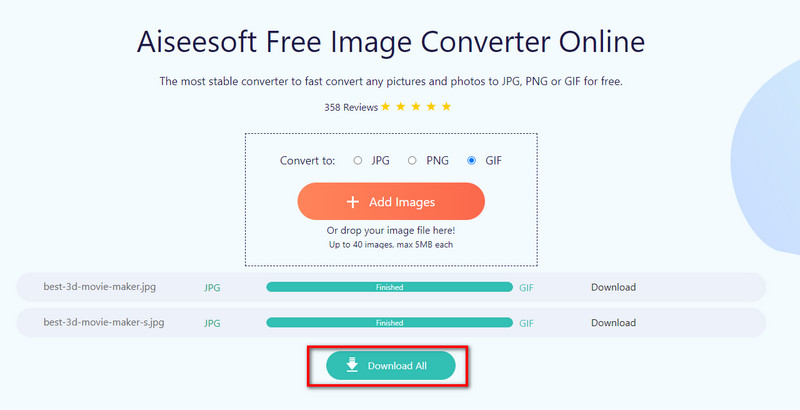
Ezgif is an all-featured online GIF making and editing tool which offers a specific Animated GIF Maker tool for you to make a GIF from photos. It is compatible with GIF, JPG, PNG, APNG, HEIC, MNG, FLIF, AVIF, WebP and other image formats. The max file size of this GIF maker is 6MB each or 100MB in total. It is able to convert multiple image files or a ZIP archive with images to GIF. You will see some ads while using this free image to GIF converter.
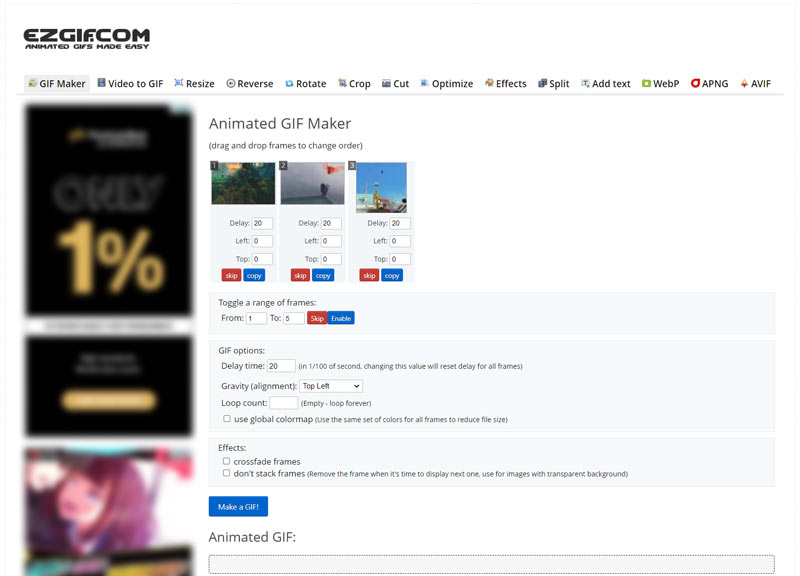
MakeAGIF is an easy-to-use GIF maker that allows you to convert pictures, video, and webcam to GIF. When you use it as a picture to GIF converter, you can upload images to it, arrange picture order, resize image, add captions, add a sticker, control GIF playing speed, and then export these added pictures as a GIF file. This free GIF maker will add a watermark to your created GIF file. You need to upgrade to a premium version to remove watermark.
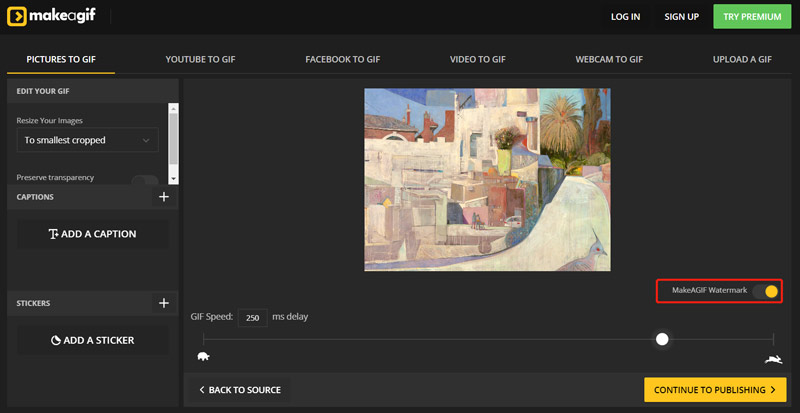
If you like to directly make a GIF from photos on iPhone or Android phone, you need to rely on some third-party photo to GIF app. You can easily find many suitable tools from App Store and Google Play Store.
Giphy is a very popular image to GIF app. This GIF maker app works well on both iPhone and Android. You can free install it from App Store or Google Play Store on your iOS/Android device for creating GIFs with photos. It enables you to add text, stickers, and AR effects to your created animated GIF file. Besides converting image to GIF, Giphy also has the capability to make a GIF with your new captured video or some previous video clip.

ImgPlay GIF Maker is another GIF maker app which supports both iOS and Android devices. It can create GIFs with photos, live photos, burst photos, and video clips on your phone. It carries many basic GIF editing functions. This GIF maker enables you to apply various filters, edit sections of frame, change GIF playback speed and direction, add captions, and more. You can easily edit the animated GIF you are creating, or edit existing GIFs. Besides making GIF, it also allows you to turn multiple photos into a slideshow.

How to convert live photo to GIF on iPhone?
If you want to change a live photo to GIF on your iPhone, you can find the live photo in Photos app, tap LIVE icon on the top left and then select either the Loop or Bounce animation to change it to a GIF file.
Can I convert image to GIF using Photoshop?
Yes, Adobe Photoshop has the capability to convert multiple pictures to an animated GIF file. For more information, you can check how to make GIF in Photoshop.
How can I get free GIF images?
There are a large number of GIF sharing sites on the internet, such as Tumblr, GIPHY, Gfycat, Tenor, Reaction GIFs, GIFbin, Imgur, and more. You can go there to download GIFs with ease.
Conclusion
We have mainly talked about how to make a GIF on iPhone from photos in this post. You can learn 2 effective ways to create your own animated GIFs using pictures or video clips. You can select your preferred GIF maker to turn photos into GIF.
GIF Converter
Best Video to GIF Converter Best GIF to Video Converter Convert GIF to WebM Best GIF to JPG Converter Convert GIF to MOV Convert GIF to WMV Convert GIF to PDF Convert PNG to GIF Convert MOV to GIF Convert Video to GIF Free Video to GIF Converter Convert MP4 to GIF Convert SWF to GIF Convert WebM to GIF Screen to GIF Image to GIF Converter Live Photo to GIF Convert JPG to GIF
Video Converter Ultimate is excellent video converter, editor and enhancer to convert, enhance and edit videos and music in 1000 formats and more.
100% Secure. No Ads.
100% Secure. No Ads.