I just got an Apple TV, but I do not know how to stream to Apple TV from my Android phone, any recommendation would be appreciated.
It is well-known that Apple has built an ecosystem, including iPhone, iPad, MacBook, and Apple TV. Users can transfer and stream contents between these devices via AirPlay and other services.
When it comes to AirPlay Android to Apple TV, things will be a bit complicated.
AirPlay, which is restricted to Apple devices, has the ability to wirelessly stream video and audio from iPhone to Apple TV.
Fortunately, we find the methods to meet your need and we will show you how to AirPlay Android phone to Apple TV in this post.

Aiseesoft Phone Mirror works impressively well in mirroring Android screen to your computer. This mirroring software can also cast the screen of your iOS devices to your computer easily. While mirroring, you're given the choice to record the screen activities.

154,951 Downloads
100% Secure. No Ads.
To be honest, you cannot AirPlay stuff from Android to Apple TV without third-party apps.
If your Apple TV is running tvOS 10.1 or earlier, you can consider popular apps, such as AllStream. It offers the practical functions of Apple TV AirPlay for Android users as well as streams multimedia contents to Xbox One and other media streamers.
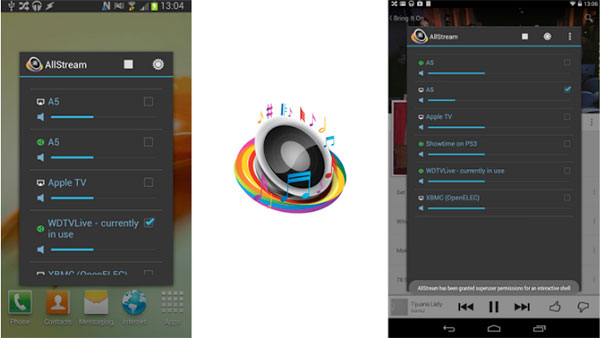
Note: By default, AirPlay is disabled to preserve battery life on Apple TV.
Note: AllStream is a paid app, so you have to purchase it from your Google Play Store. It is available to both AirPlay and DLNA connection.
Users who have the fourth-generation Apple TV may find that third-party streaming apps stopped working. Apple has released tvOS 10.2, which demand device verification before streaming Android to Apple TV via AirPlay. That kills almost all third-party apps. According to our test, doubleTwist Pro is the only way currently available for Android to stream contents to Apple TV via AirPlay, and we show you the step-by-step guide below.
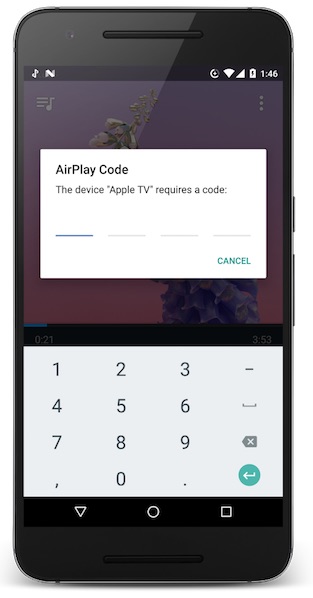
Many people said that third-party streaming apps are not working. It makes sense when you consider that Apple designed Apple TV and AirPlay for iOS devices.
That is why we suggest you to try the alternative solution to AirPlay Android to Apple TV: transfer videos to iPhone from Android with Phone Transfer, and then AirPlay iPhone to Apple TV.
1. Transfer date between Android and iPhone in a single click.
2. Support photos, music, videos and other media files.
3. Keep all data in the original conditions when transferring.
4. Not interrupt existing data on both source and target devices.
5. Compatible with iPhone XS/XR/X/8/7/6s or older and Android devices from Samsung, LG, Sony, Google, Moto, etc.
All in all, it is the best choice that you can find to AirPlay Android to Apple TV, and we use videos as the example to show you the procedure.
How to stream stuff from Android to Apple TV
100% Secure. No Ads.
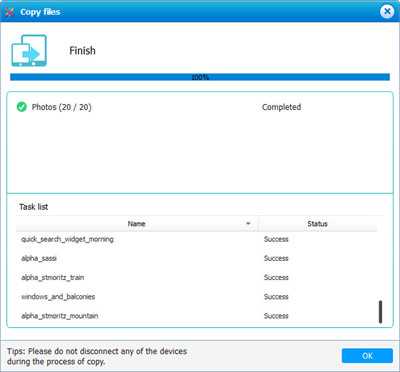
Now, power on your Apple TV, and mirror iPhone to Apple TV via AirPlay.
Note: The biggest benefit is getting the smooth experiences. According to our research, Apple TV works well with iOS devices. When it comes to stream stuff from Android to Apple TV via AirPlay using third-part apps, the audiovisual experiences are usually poor.
Conclusion
Today, we have more ways to enjoy visual contents than ever before. Although smartphone is portable, the small screen is not the perfect place to watch videos. Apple TV is one of the most popular smart televisions. The downside is that you have to use iOS devices to stream contents to Apple TV.
However, we show you how to AirPlay Android to Apple TV in the tutorial above. As you can see, Apple is improving the operating system and preventing users from streaming content from Android devices to Apple TV, so we suggest you to transfer videos and photos from Android to iPhone using Phone Transfer and then stream them to your Apple TV.
About AirPlay
1. Apple AirPlay and Alternatives to Mirror iPad iPhone to Apple TV/Mac/PC 2. How to Mirror iPhone iPad Screen to TV with AirPlay Mirroring 3. Top 5 AirPlay Receivers – Mirror iOS to PC/TV/Mac/Android/Xbox 4. AirPlay Icon Not Showing Up? Here Is A Fix 5. Top 8 Ways to Use AirPlay for Windows 10/8.1/8/7/XP/Vista 6. Step-by-step Guide to Play Videos in VLC Apple TV with AirPlay 7. How to AirPlay Videos from Android to Apple TV 8. AirPlay Mirroring iPhone to a TV or Computer without Apple TV
Phone Mirror can help you cast your phone screen to your computer for a better view. You can also record your iPhone/Android screen or take snapshots as you like while mirroring.
100% Secure. No Ads.