If it is your daily routine to listen to music while driving, working, or doing chores, you might have stored many audio files. You feel delighted, especially when your favorite track is currently playing. Then, you thought of downloading another song that caught your attention online. However, your system device is entirely exhausted.
Yet, you cannot also afford to delete any of your audio tracks. Please grab a glass of water and take it easy. You do not have to worry about removing your favorite audio file. If it is primarily in the case of AC3 files, we will demonstrate how you can constrict an audio media size. That said, we will introduce AC3 compression tools to help you do this.
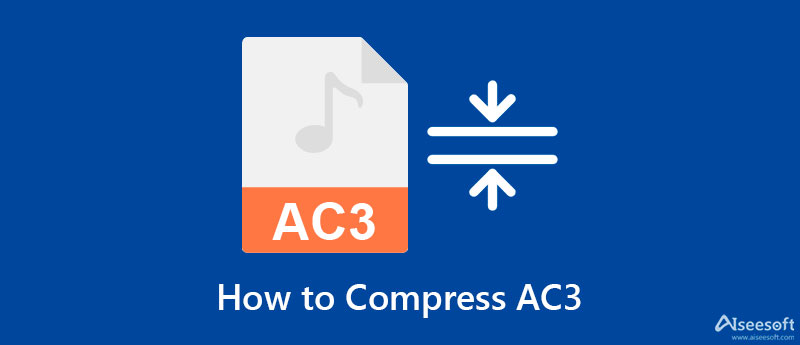
In this section, we geek out on the best AC3 compression programs you may have. Get to know more about them and see which one is the right fit for your requirements.
Video Converter Ultimate is your reliable solution to compress audio files like AC3, AAC, MP3, etc. The tool works on macOS and Windows systems. Additionally, it offers a user-friendly interface that allows users to navigate the tool easily, even without prior knowledge of the program. More importantly, it lets you compress large audio files while preserving the quality as you can adjust the file's parameters. A 3-minute video with a 5MB file size can be compressed to 1MB with the same quality as the original file. Without further discussion, below is a walkthrough of the AC3 audio compression using this tool.

Downloads
100% Secure. No Ads.
100% Secure. No Ads.
To begin, you will need to acquire the program. Tick on the Free Download button corresponding to your computer OS. Install and open the app afterward.
After that, navigate the ,Toolbox tab. Then, you will see the list of tools, including the Audio Compressor. Select it to access this option.
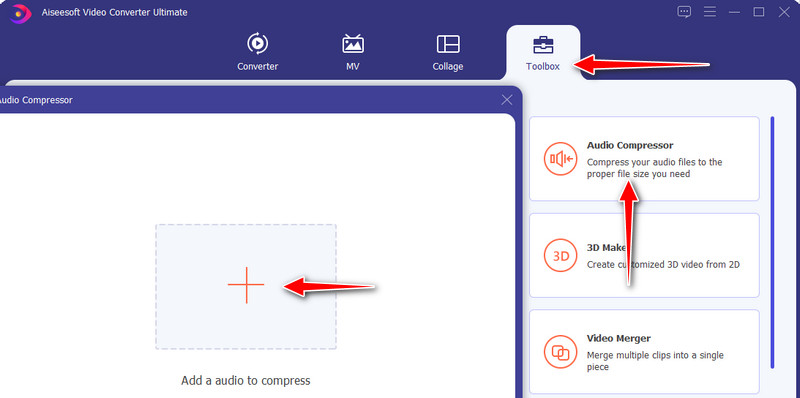
Next, tick the Plus button in the upload box and locate the AC3 file you wish to compress. Once the audio is loaded, the compression settings will show up.
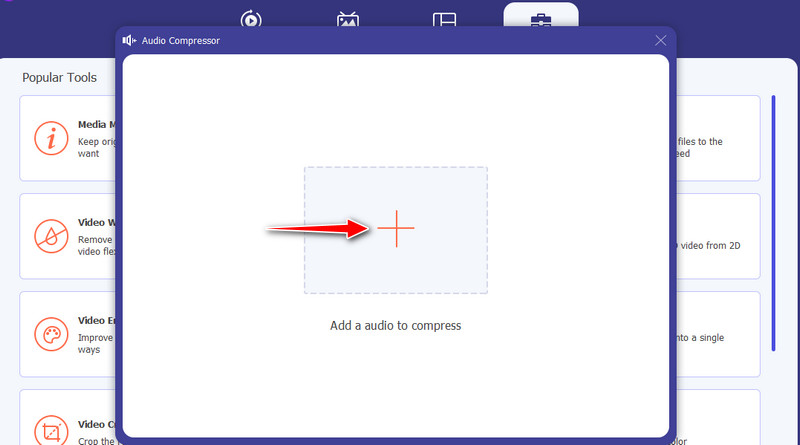
Adjust the compression rate by moving the compression slider ball to get your desired media size. You may also adjust other parameters such as the sample rate, bitrate, channel, and more. Then, you can preview the audio playback by clicking the Preview button. After that, hit the Compress button to initialize the compression process.
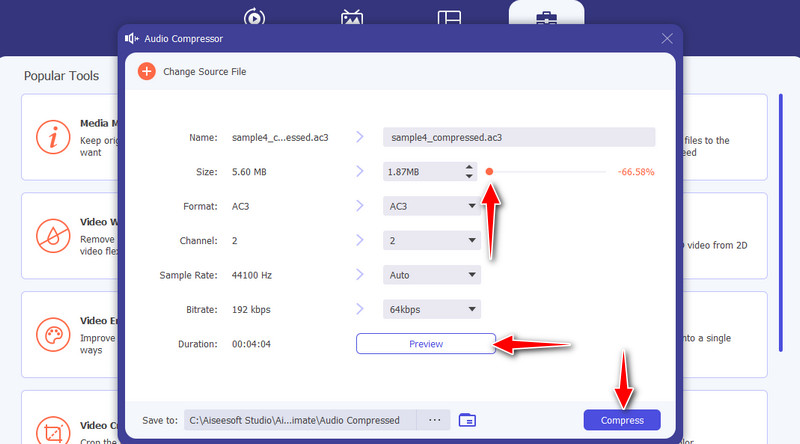
Additionally, you can utilize Freemake Audio Converter to help you compress AC3 files to shrink audio's media size. It offers support to many audio formats. Plus, it allows you to perform batch file processing. In like manner, you can constrict the file size of your AC3 files by changing the channels, codecs, frame rate, and sample rate. If you wish to upload music to iTunes or cloud storage services, you can use this program. On the other hand, follow the user guide below to help you perform the AC3 audio compression.
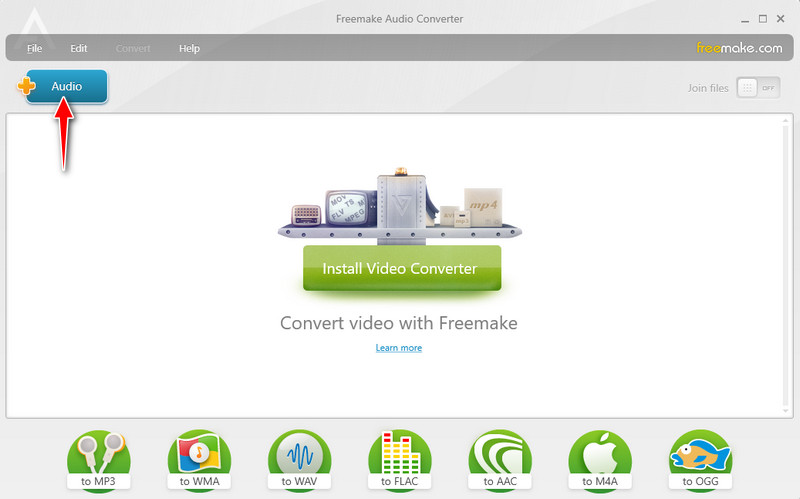
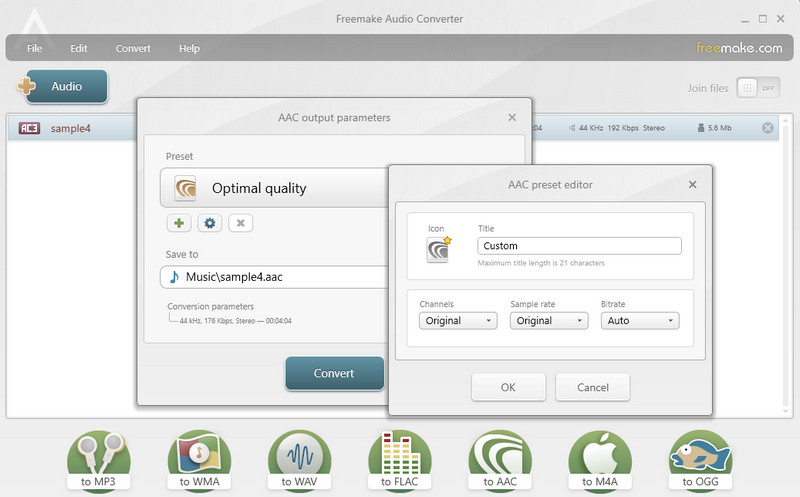
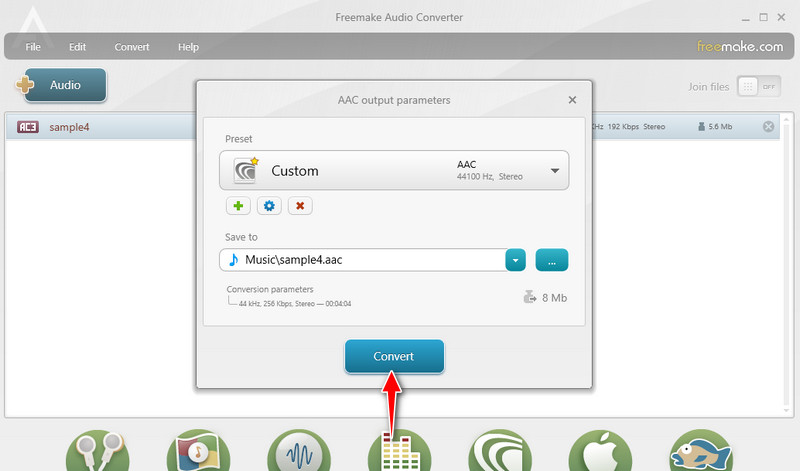
Another audio compressor that can help you downsize audio media size online this time is Online Audio Converter. This program also retains the audio quality of the audio file. Besides, you can specify the bitrate, sample rate, and channels according to your liking. That means you can get your desired outcome. Moreover, it lets you enhance the audio by adding fade-in, fade-out, and reverse effects.
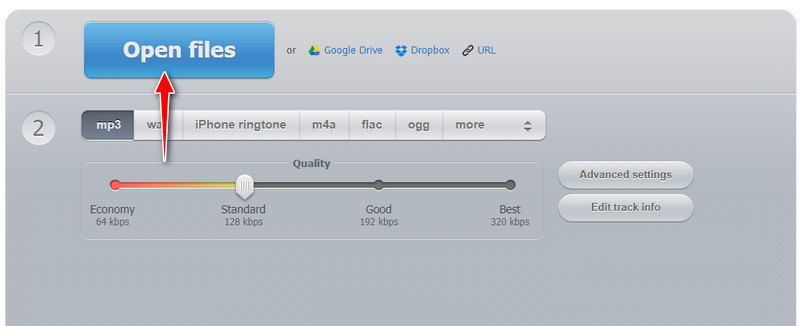
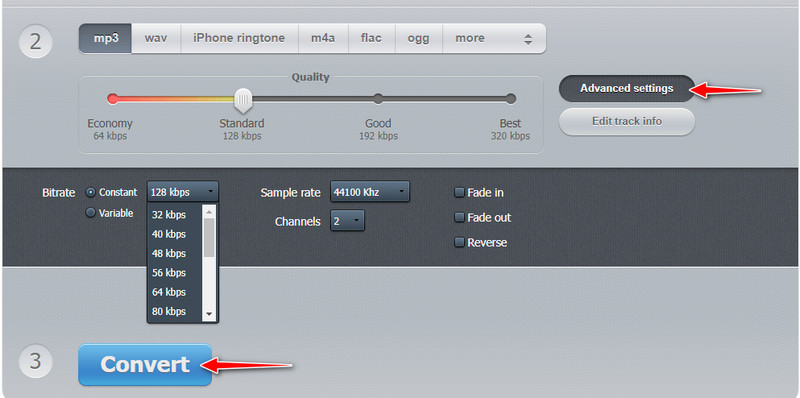
This part aims to tackle the basics of compressing audio files and some of the standards for compressing OGG, MP3, AAC, and AC3 audio files. Compression in music is a process of making a sound have a natural mix, which is helpful in reducing the dynamic range of an audio file. This means you want to achieve the balance of the softest and loudest sounds in the audio.
Is the AC3 format good?
AC3 files are highly compressed in small file sizes, yet the sound quality is preserved faithfully like the original DVD. In fact, it appears mostly on DVD media and DTV.
Which is better, AC3 or MP3?
If compatibility is a big deal for you, MP3 is better. AC3 is only widely used on DVDs but seldom appears in other respects or devices. On the other hand, AC3 is superior when it comes to quality.
Is DTS better than AC3?
People claim that DTS is better than the AC3 audio file. Yet, depending on the output device you are using, it is safe to say they are more or less comparable.
Conclusion
Disk memory space is essential whether you are a podcast producer or a music fanatic. You cannot afford to lose any of your music just to free up space. Therefore, this post lists some great tools for performing AC3 compression to reduce your media size and get more space.

Video Converter Ultimate is excellent video converter, editor and enhancer to convert, enhance and edit videos and music in 1000 formats and more.
100% Secure. No Ads.
100% Secure. No Ads.