DOC is the default format when you export the word document you process on Microsoft Word and Google Docs. Typically, DOC files are supported in different word processors on Windows and Mac, yet there will be a time you will need to convert it into a raster image like PNG. Sadly, you can't directly export the .doc file as .png, but with a converter, it is possible. Here, we will present to you the easiest way to convert DOC to PNG in the fastest way manner.
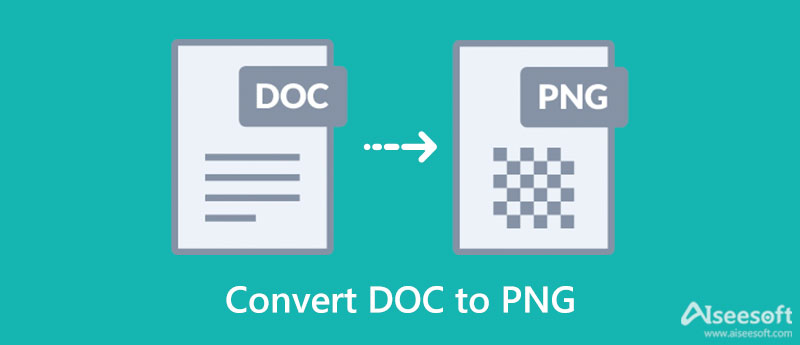
Aiseesoft Free JPG Word Converter Online is the most capable converter you will ever need to convert DOC to PNG. Though the name suggests that it is a DOC to JPG converter, you can still manage to make the output as a PNG or GIF. This converter is the perfect solution for converting because it is fast and effective.
Compared to the other converters online, this is the cleanest we have ever seen; you wouldn't see ads on it while using it. To teach you how to convert the word file into a PNG format, you can follow the succeeding steps we include below.
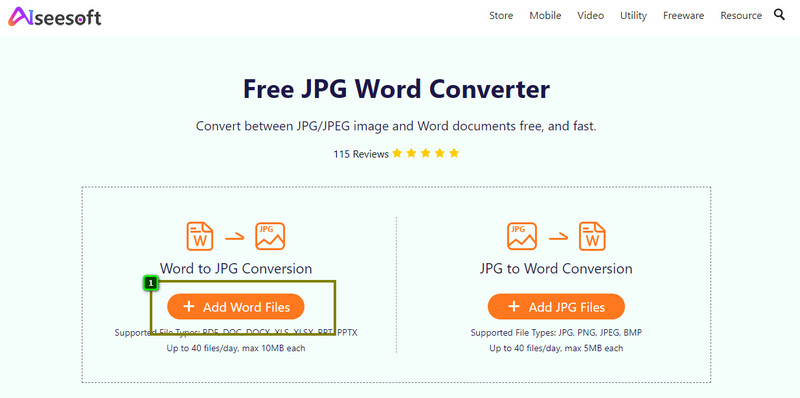


How to save Google DOC as PNG? Is it possible to do it? The answer is no, you cannot export the doc file you've created on Google Doc as PNG, yet you can save it as ODT, RTF, PDF, TXT, HTML zipped, and EPUB. Other than the mentioned format, you cannot save the file as PNG. There are two ways to do it: exporting the format as .doc and using the tool we mention, or you can screen capture it on your Windows or Mac. There is no need to worry because we will only use the available screen capture tool on your Windows and Mac device so that you can easily save the DOC file as a PNG.
On Windows, you will need to use two tools to save the DOCX to PNG; these are natively available on the system, so you wouldn't need to download any files. To know how to do it, follow the steps we add below.
On Mac, you wouldn't need to go into much trouble like on Windows because every image you capture is automatically saved on your desktop and is in the PNG format. So, if you want to start capturing the file and save DOC to PNG, follow the subsequent steps we add.
Can I save the DOC I created on Microsoft Word as PNG?
Like Google Docs, this word processing tool you can use can't export any document you process as an image. You can use either screen capture the image or convert it into a PNG format like the Aiseesoft Free JPG Word Converter Onlinecan do for you.
Can I create a DOC file on Mac?
Yes, Microsoft Word is available on Mac operating system. You can visit Microsoft's official website to download the official version of it on your OS, and it works the same as the PC version. So, if you have changed your OS to Mac, they still have the same looks and overall function.
Does converting DOC to PNG become transparent?
After you convert the DOC file into a PNG, the file will remain not transparent even though the PNG supports 1-bit transparency. So, if you worry about removing your file background, then worry no more because it won't.
Conclusion
The problem is solved! To save or convert DOC to PNG, you can screen capture it on your Windows or Mac or use a straightforward DOC to image converter like the Aiseesoft Free JPG Word Converter Online. If you have multiple files on your DOC, you better convert them to save them as PNG because taking a screen capture on each would be time-consuming for everyone who wants a hassle-free way.
There is no need to worry because this online tool is safe to access, and it is more capable of handling any problem you have regarding converting images into a standard format like PNG, JPG, and GIF. Did this article help you? If so, share this information with your relatives, friends, and others to help them solve the same problem you have encountered.

Video Converter Ultimate is excellent video converter, editor and enhancer to convert, enhance and edit videos and music in 1000 formats and more.
100% Secure. No Ads.
100% Secure. No Ads.