There may be files you cannot open using standard or common programs. That can be said for ICO. This unpopular image format does not have broad compatibility. Hence, many are looking for ways to convert these photos to more popular image formats, like PNG. As a matter of fact, many tools on the web that will help you convert from ICO to PNG. Therefore, if you have an ICO file that you wish to view, this post will walk you through the process of conversion to change it to PNG image format.

Before we proceed with the conversion process, let us take a look first at the information regarding ICO files. ICO is an image extension used to represent icons on Microsoft Windows. They may come in different sizes, color palette support, and resolution to suit the display requirements.
A single ICO file could contain small images of multiple sizes and color depths to support the scaling process for different screen resolutions. It consists of an icon directory and header. You can easily open this photo with the Photos app on your Windows PC.
This time, let us have a comparison between ICO and PNG. This discussion will determine which format you will use.
ICO may consist of multiple icon sizes. However, they are only displayed well on applications, but not on websites. That is true when creating a favicon. Most websites do not offer support for ICO favicons. But what makes it recommended is it can hold more than one icon. This advantage can generate an Alpha channel and a 16-color version for legacy systems. Yet, this idea might clash with browser implementations.
On the other hand, PNG is widely used and a more common image format. It is your best pick if you are into full alpha channel-based transparency because of its broader tooling support for transparency.
Whatever your reason is for converting ICO files to PNG, there are suitable ICO to PNG converters for you. Here, we will discuss an online and offline program so users can pick the most convenient method.
With Aiseesoft Free Image Converter Online, users can get the job done at a fast rate without any quality loss. The tool facilitates batch conversion, allowing you to process multiple files at a time. Besides, it supports PNG, JPG, and GIF as the target formats. If safety is a major concern, the program automatically deletes the uploaded files as soon as the conversion process is done, so privacy is kept.
The drag-and-drop interface makes the program convenient to use because you can quickly upload files rather than locate your files using the program. Apart from that, this tool also enables you to download a single file or in bulk. Cutting the chase, rely upon the steps given below to learn how to convert ICO to PNG with this program.
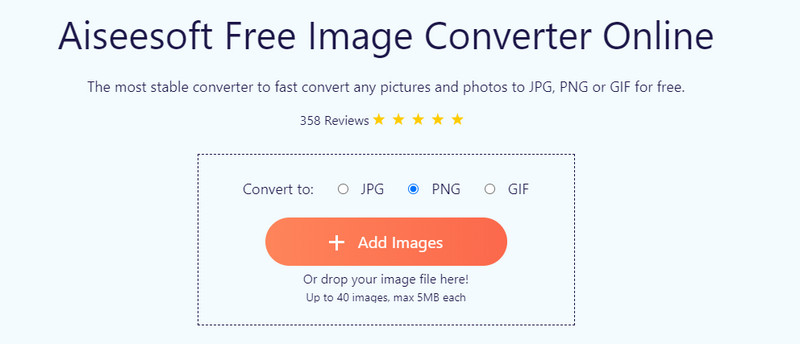
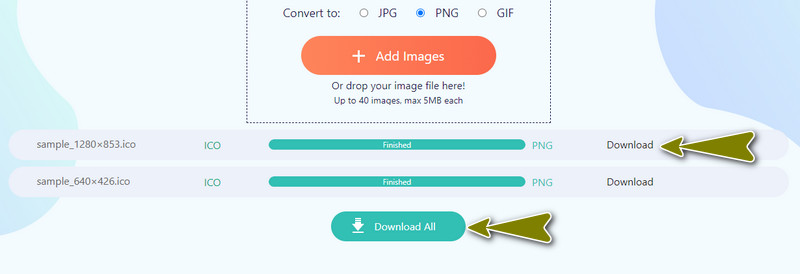
GIMP is a photo editing software for Windows and macOS. That means you can convert files offline or without using an internet connection. Through this image editor, you may also convert ICO to PNG format. Therefore, it is possible to convert to PNG with software. Plus, you may change formats from and to ICO, JPGL PNG, TIFF, GIF, and other familiar and unfamiliar image formats.
Nevertheless, you can use its image editing tools and take advantage of its ability to convert photos. However, this program only allows processing one photo at a time. See the walkthrough beneath if you wish to see how this ICO to PNG converter works.
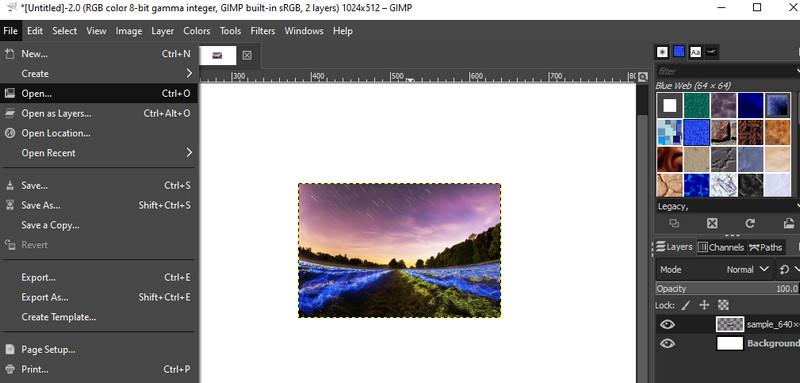
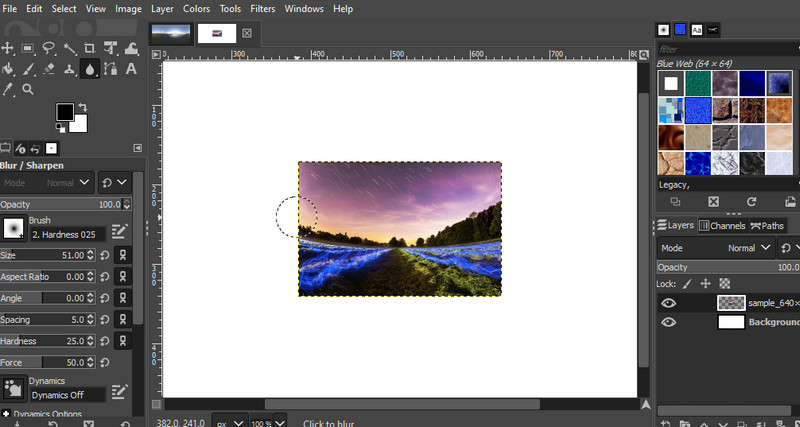
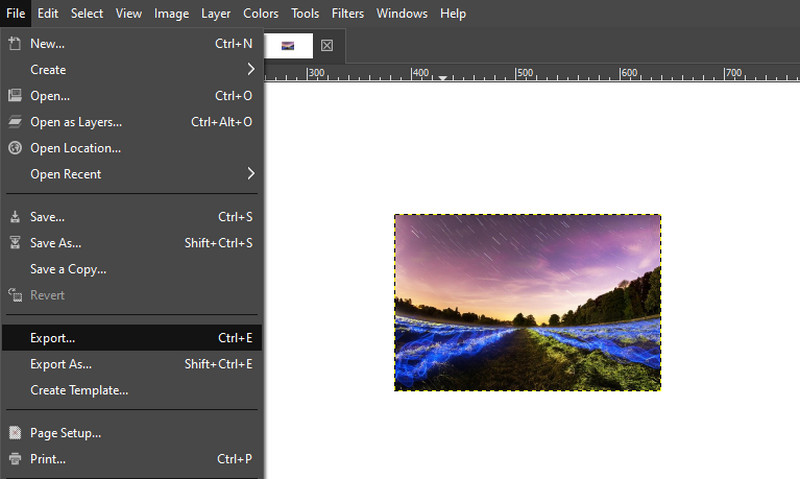
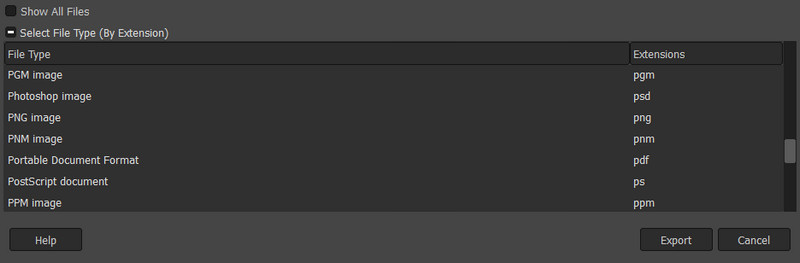
What does an ICON contain?
There is a group of images in an icon with different sizes and colors. It is necessary to include several photos for the purpose of displaying them on different screens like Mac and Windows systems.
Is it possible to use PNG as an ICO?
Yes, ICO files can be PNG files. For everyone's information, an ICO can store one or more PNG inside besides bitmap +alpha that a usual ICO can contain.
How can I save an ICO to PNG in Photoshop?
Sadly, ICO files are not supported by Photoshop. It is safe to say that it is impossible to convert ICO into PNG using Photoshop.
Conclusion
If you need an ICO converter to PNG that you can use for bulk conversion, we highly recommend Aiseesoft Image Free Converter Online. This tool is available for various web browsers. Also, it converts without any delay and quality loss. On the other hand, switch to GIMP for a stable and single conversion. Moreover, you can use it for editing images apart from converting images. Still, you can test these two methods and weigh your options. This way, you will determine which tool is the most convenient for you.

Video Converter Ultimate is excellent video converter, editor and enhancer to convert, enhance and edit videos and music in 1000 formats and more.
100% Secure. No Ads.
100% Secure. No Ads.