If you are up to date with the TikTok 3D photo trend, you may want to apply a 3D effect to your pictures captured by the normal camera, iPhone, iPad, or Android phone. How to do the 3D effect on TikTok? Can't find the 3D effect in TikTok app?
The truth is, the 3D photo effect is done in an outside app, CapCut. This post will show you how to do the 3D effect on TikTok using it. You can free install this app, add a 3D effect to your photos, and then arrange them in a video for sharing on TikTok. In addition, we recommend a great 3D video editor for you to create 3D videos for uploading to TikTok.

CapCut is a free and easy-to-use video editor app for both iOS and Android users. You can install it from App Store or Google Play Store, and then follow the steps below to do the 3D effect on TikTok.
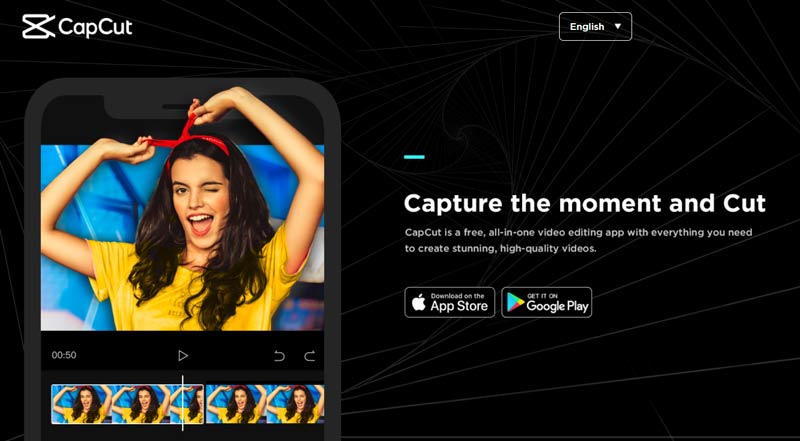
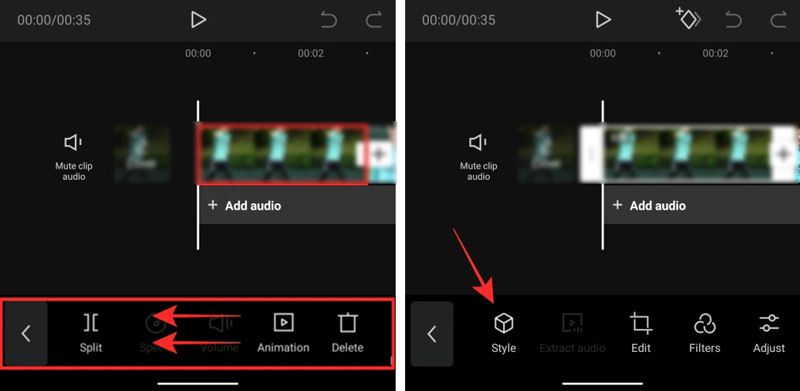
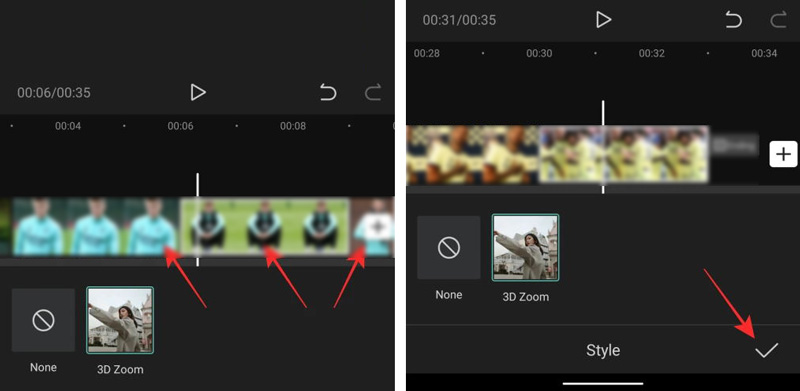
This is how to apply and do the 3D effect to images and then create a video for uploading to your TikTok account. Besides the 3D Zoom effect, CapCut also carries many other useful features. You can free install it on your mobile device for editing and creating videos.
If you want to directly apply the 3D effect to a video for later sharing on TikTok, you can try the video editor tool, Video Converter Ultimate. Besides applying 3D effect to video, it also carries many useful editing features for you to edit video, adjust image and sound effects, and enhance the output video quality.

Downloads
Aiseesoft Video Converter Ultimate
100% Secure. No Ads.
100% Secure. No Ads.
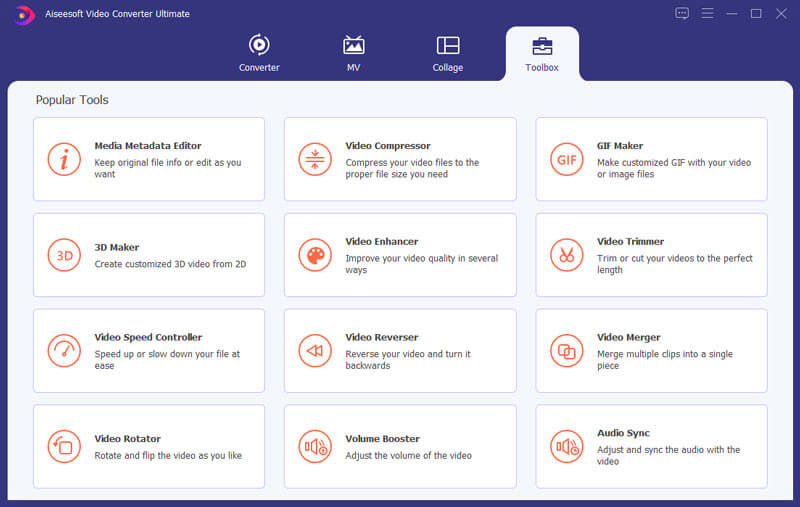
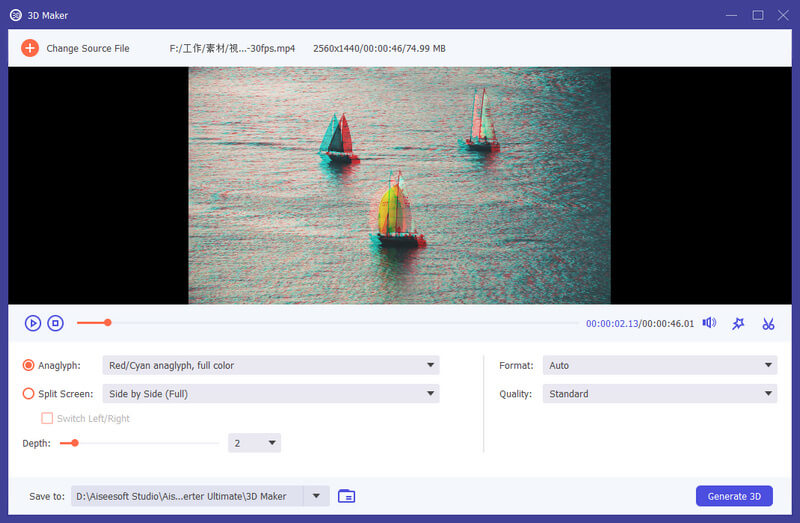
1. How to apply filters on TikTok?
TikTok offers many filters for you to create videos more engaging and entertaining. You can open the TikTok app, tap on the Plus (+) icon to add your video or photos. Or you can directly capture a video by tapping the red Record button. On the right side of the TikTok screen, you can see many editing options. Here you can access these filters, and then apply your preferred one to your video.
2. Can I add text to a video on TikTok?
Yes, the TikTok app offers a simple way to add text to a video. When you edit a video in TikTok, you can tap the Text button on the bottom toolbar to easily add text to this TikTok video.
3. How do you make a 3D picture trend on the Instagram app?
Similarly, you can use the CapCut app to apply 3D Zoom effect to your picture and then share it on your Instagram app.
Conclusion
3D photo trend on TikTok can make your common pictures look more realistic. You can use the CapCut app to apply a 3D effect to images and then upload the generated video to your TikTok account. And you also can use Aiseesoft Video Converter Ultimate to do the 3D effects on videos for TikTok.

Video Converter Ultimate is excellent video converter, editor and enhancer to convert, enhance and edit videos and music in 1000 formats and more.
100% Secure. No Ads.
100% Secure. No Ads.