AI tools can help us save a lot of effort compared to traditional search engines. We need to browse the web pages one by one to determine whether there is the answer we need. And sifting through the exact answers can be quite time-consuming. After browsing a lot of information, we must integrate it ourselves. And AI assistants can help us skip all these steps. You just need to submit your questions to AI, which will provide you with summarized answers. However, if you use their AI assistant within a platform like Facebook, you may see AI pop-ups or buttons on the app interface. Some users may feel that this makes the interface cluttered. And sometimes, users don't need AI pop-ups. While Meta AI is there for the convenience of users, there are times when turning it off is necessary. In this article, we will provide two actions to help you get rid of Meta AI on Facebook. Explore with us if you wish to know how to apply them.

First, let's find out exactly what ask Meta AI on Facebook is and what it can do for us. That way, we can decide more objectively whether we need to turn it off. Otherwise, when we operate to turn off Meta AI on Facebook and then realize we need to use it, it will be more of a toss-up. Meta AI is an artificial intelligence program developed by Facebook Inc. It focuses on improving the user experience of the Meta platform. The apps included under the platform are Facebook, Instagram, WhatsApp, and Oculus. Meta AI provides chatbots that analyze users' emotions and help them regulate what they type. We are often exposed to the content recommendations and search engines it offers. You can ask it to recommend great works, restaurants, attractions, etc., and ask questions. It will analyze the text you enter and quickly show you a consolidated answer in combination with the search results. For example, you can pull Meta AI into a group chat with your friends and ask AI to help recommend restaurants for a party. After opening Facebook, the assistant will appear at the top of the Messenger chat list. Ask it a question, and we can ask it to generate some content for you guys.
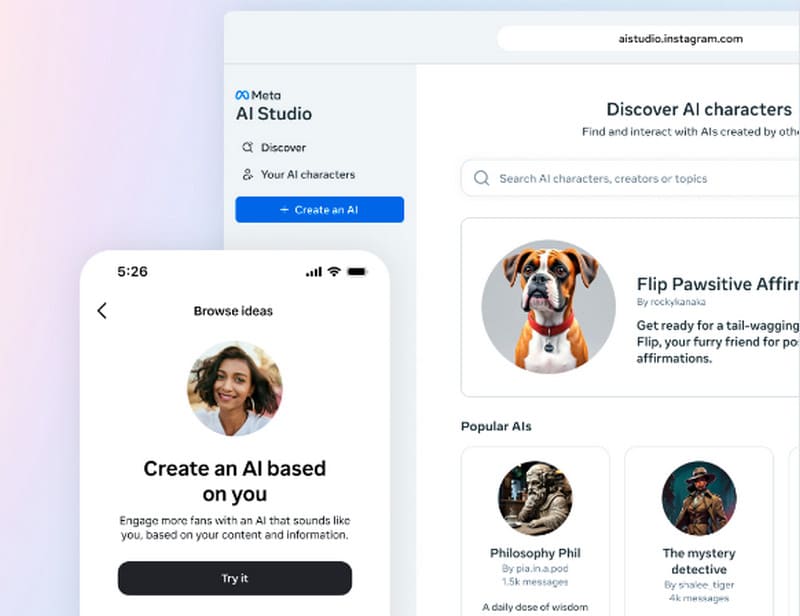
Artificial intelligence is certainly easy to use. However, they are currently unstable. Users may encounter a variety of problems associated with Meta AI. For example, when talking to a real person, it may not understand what the user is saying and thus may provide some weird answers. It may also enter group chats and join discussions. And sometimes, the answers provided by the AI are not accurate. In addition to the above, some users have reported that they don't like being surrounded by AI and want to avoid having certain information imposed by it. Given the fierce competition between software, it's impossible to get developers to give up on the hot section of AI. So, we'll have to determine how to minimize or isolate its impact on us. How do I search Facebook without Meta AI? Unfortunately, major platforms, including Facebook, offer no buttons that can directly turn off Meta AI. It looks like we'll have to take some roundabout action. Next, we'll cover two options that may help you.
The first way is to mute Meta AI. To get started, open your Facebook mobile app.
Here is what you need to do to disable Meta AI on Facebook by muting it.
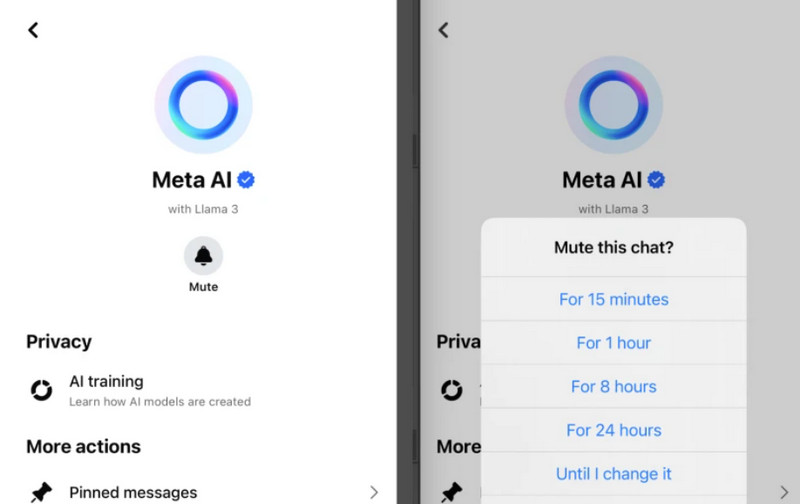
It is important to note that muting does not solve all problems. You may still see the Meta AI logo near the magnifying glass icon in the search bar. You will be taken to the Meta AI interface when you accidentally click on it. It will start functioning and provide you with answers to questions generated by the AI. Unfortunately, we are currently unable to do anything to remove Meta AI from Facebook search completely. You can be more careful when clicking on it by selecting only the real search button and ignoring the Meta AI on the screen as much as possible.
If you want to know how to delete Facebook messages, click here.
Since its launch, Facebook has undergone many iterations of updates. The old and new versions are very different in terms of features supported and appearance. Meta AI has only been around for the last few years. So, if you don't want to see it again, you can downgrade the version of Facebook you're currently using, that is, opt for its lite mobile site.
mbasic.facebook.com
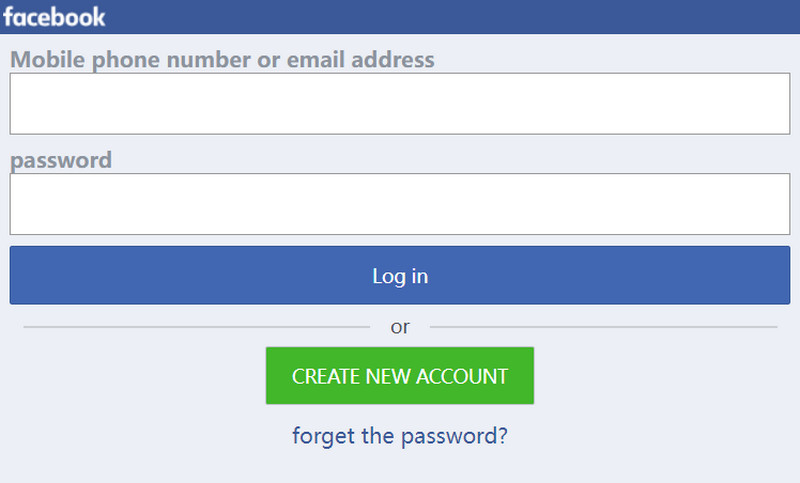
This site is meant for users with older phone models and slower internet speeds. It has a much more retro user interface than the latest software version. Despite looking relatively rough, it still manages to keep the basics running. This also means that you won't find Meta AI on the interface.
Tips: Meta AI is currently only available in the United States and 13 other countries and territories, including Australia, Ghana, Jamaica, Canada, New Zealand, Malawi, Nigeria, Singapore, Pakistan, Uganda, South Africa, Zimbabwe, and Zambia. If your region is not included, you will not encounter Meta AI. Next, we will also recommend one of the most professional Facebook video converter.
If you also want to post photos or videos you've taken on Facebook, a professional multimedia file editor may be what you need. Authors wish to polish their work to perfection. We highly recommend you try Aiseesoft Video Converter Ultimate. It helps you convert your files between more than 1,000 formats and provides numerous video and image editing tools. Cropping, rotating, watermark removal, compressing, and other operations are no problem. The most crucial thing is that it doesn't have any use threshold. No matter your level, you can use Aiseesoft Video Converter Ultimate to make the perfect work.
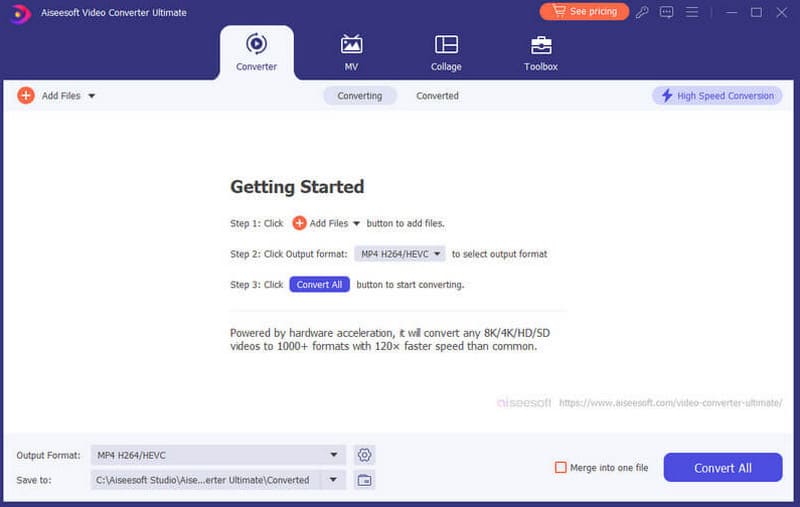
100% Secure. No Ads.
100% Secure. No Ads.
Is there a way to block Meta AI?
There is currently no way to shut down Meta AI completely. However, you can minimize its impact by doing things like muting it.
How do I search Facebook without Meta AI?
Right now, you cannot completely remove the Meta AI icon. But you can click the real search button and browse the results. Please don't click on Meta AI to get it to help you.
Why is Facebook using AI?
The platform does this for the convenience of its users and to improve their experience. At the same time, Facebook is trying its best to avoid lagging behind other software in terms of AI.
If you want to remove Meta AI from Facebook, this article may help you. While we can't get it completely off our Facebook page yet, there are other ways to make it as less of an impact on us as possible.

Video Converter Ultimate is excellent video converter, editor and enhancer to convert, enhance and edit videos and music in 1000 formats and more.
100% Secure. No Ads.
100% Secure. No Ads.