Video marketers often use short videos on social media platforms to promote, share content, and do product demos. But how short should the video be? Knowing the precise and concise answer is much needed, even if you aren't a video maker specialist. As many say, the shorter it is, the better. However, many contents that use short videos lead their audience into a confused state. As a video creators, we don't want this to happen! Instead of missing this one-in-a-million opportunity to engage the audience, adding duration to your video can do the work. Want to learn how to make a video longer that is eye-catchy so that the audience will stay watching it? You can learn all the techniques to do it by reading the information below.
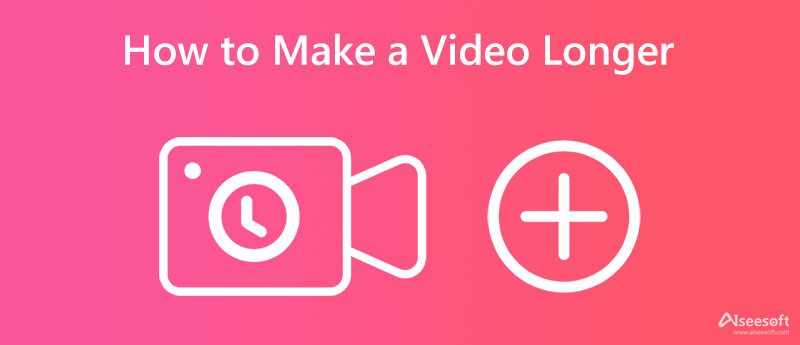
Changing the speed to slow-mo can make the video longer; this is one of the most simplistic video editing anyone can do. With that being said, Aiseesoft Video Converter Ultimate offers a helping hand to make the video extend its length by changing its speed. This app has a well-built function for changing the pace of a video. By reducing the rate, you can add at least additional seconds to the length of the video, and with this effect, your video will look more dramatic since it is in slow-mo. You can read the tutorial below to give a walkthrough of this app.
Steps on How to Use Aiseesoft Video Converter Ultimate:
100% Secure. No Ads.
100% Secure. No Ads.
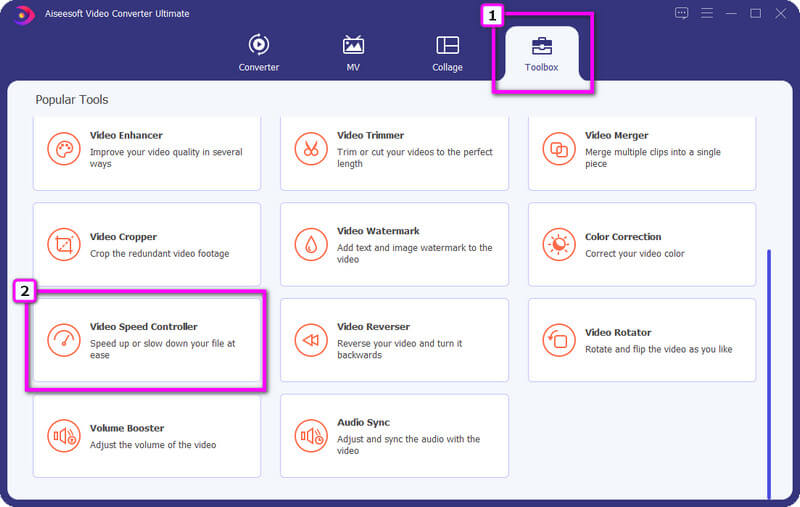
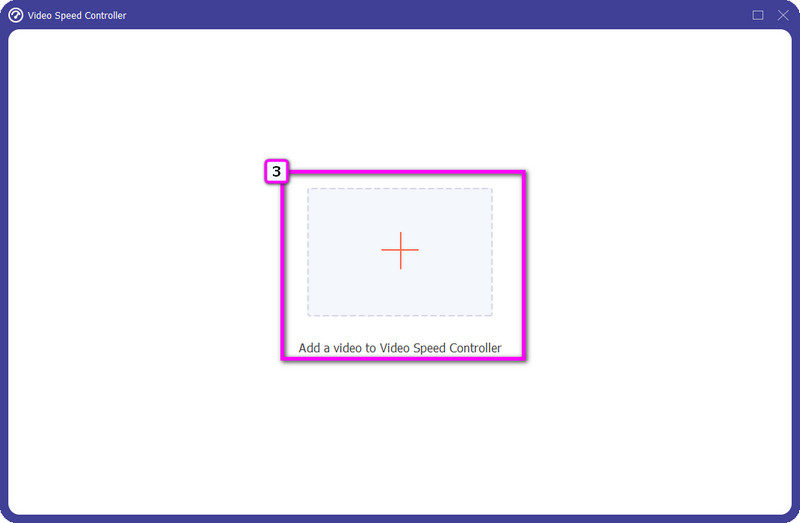
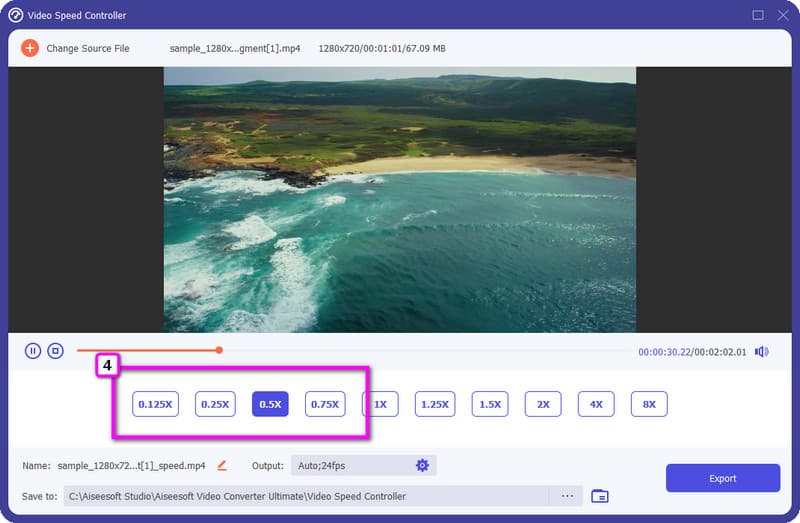
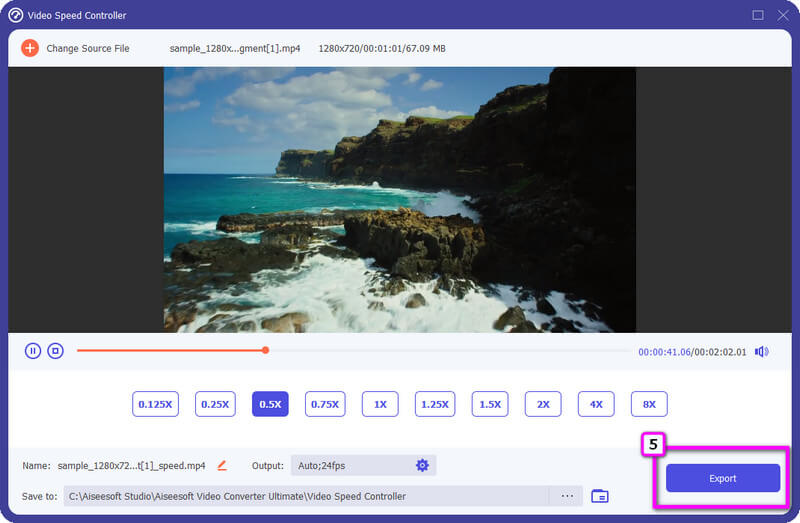
With Aiseesoft Video Looper, you can loop video to make it longer easily, no matter how many times you want it to be. Instead of changing the speed, you can play the video repeatedly by creating a loop, and the duration will be much longer depending on how many times you apply the loop. This app supports a remarkable looping effect that even a beginner can use. There is no need to become an expert because this app is functional and AI-supported. Let's learn how to use the web app by following the steps below.
Steps on How to Use Aiseesoft Video Looper:
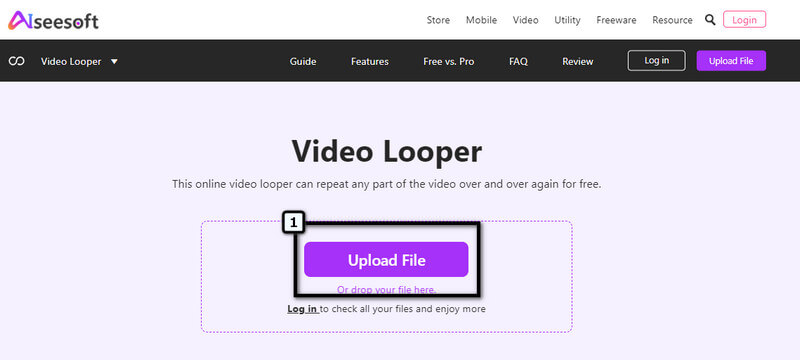
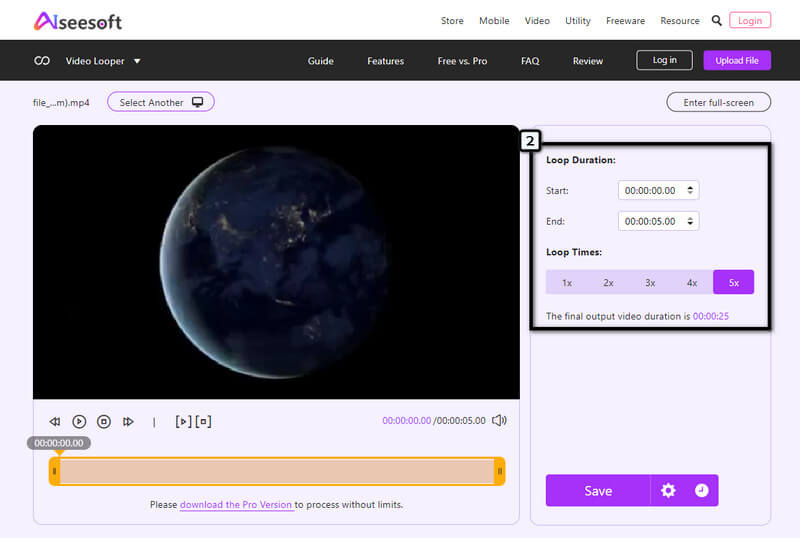
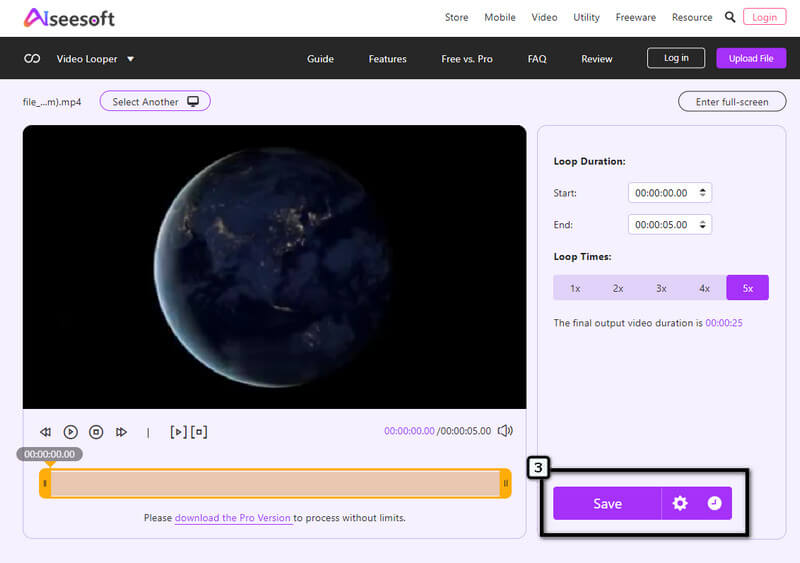
How to make a short video longer? Since all of the products that are included here are Aiseesoft. Let us introduce another feature you can use on Aiseesoft Video Converter Ultimate that can help you add length to the short video: the MV. This feature allows everyone that uses the ultimate converter to produce a video that highlights creating an outstanding MV with a compilation of videos and images. It has the power to add impressive animation to a project, so if you want to try this feature out.
Steps on How to Use the MV Feature of Aiseesoft Video Converter Ultimate:
100% Secure. No Ads.
100% Secure. No Ads.
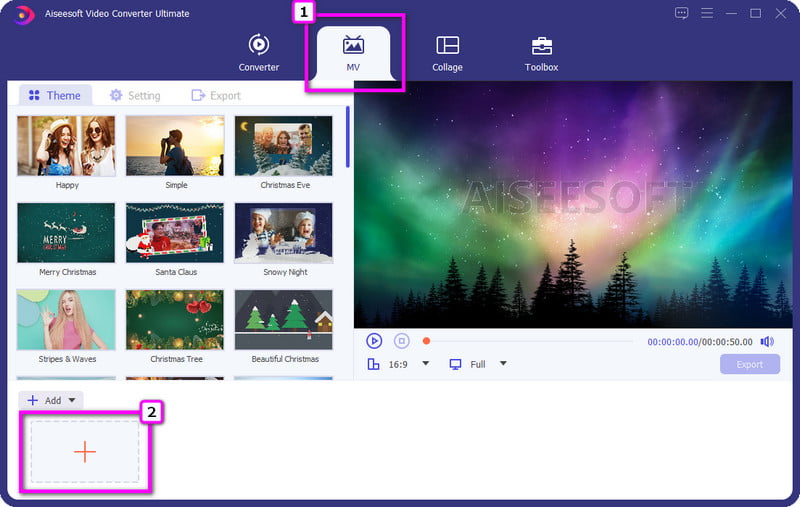
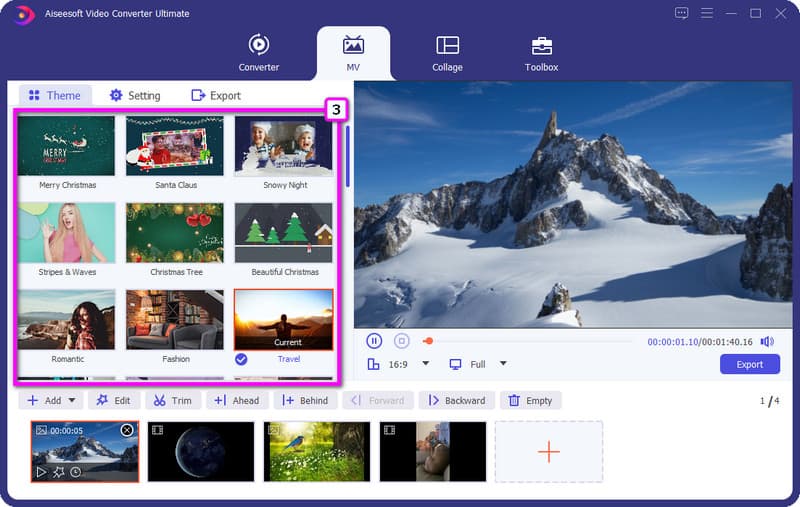
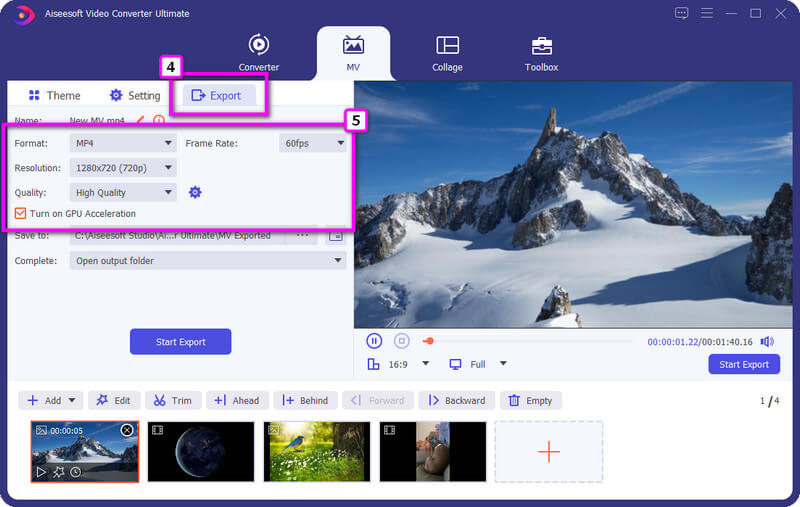
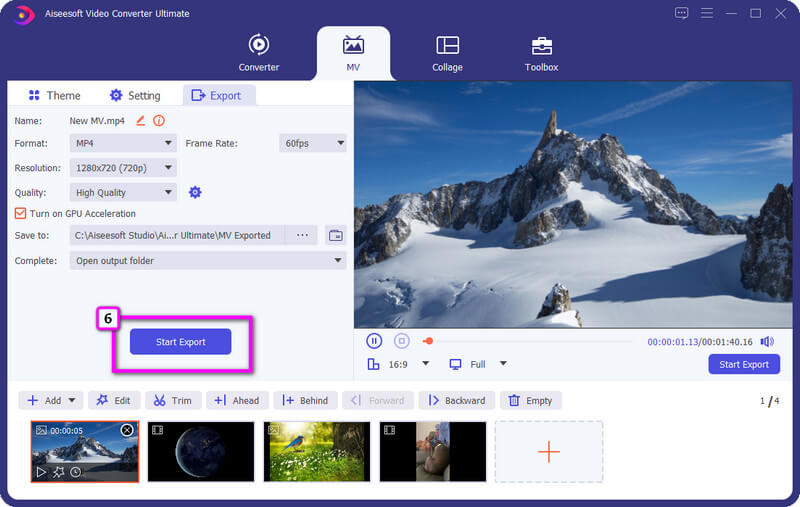
How can you make a video longer for Instagram?
The easiest way to make an Instagram video longer is by adding a loop, primarily when it is used as a story or post. Before you create a loop on Instagram stories and posts, you might need a tool to do it.
What is the advantage of the short video?
With a short video, you can transfer the videos quickly on the web since it has a smaller file size than longer videos like attaching on email. Shorter videos save more space, and you can save a bunch of it on your device. Lastly, uploading it on social media platforms is faster and more effective.
How to make a 2-second video longer?
If you have a bunch of two-second videos, you can merge them all into one output. You can connect or join videos quickly with the default video editor on Mac. Learning to combine video clips on iMovie is another way, or you can read the information we included here to make the video longer.
Conclusion
When you need to learn how to repeat a video to make it longer, you can use the video looper we added in this article. With the touch of slow-mo, it will effectively increase a video's duration. But, if you want to combine video clips and images, then use the MV feature of the ultimate tool. With all of that, the task of making the video longer is doable with the help of Aiseesoft.

Video Converter Ultimate is excellent video converter, editor and enhancer to convert, enhance and edit videos and music in 1000 formats and more.
100% Secure. No Ads.
100% Secure. No Ads.