The days of fumbling with your phone while driving is gone, thanks to the advent of technology that allows iPhone and Android auto mirror screen on the dashboard or car screen. Without taking your hands off the steering wheel, you can now easily access the messages, apps, calls, and other media on your car's infotainment system. Millions of drivers have asked and searched millions of times on how to do it, which is why articles like this have appeared lately. If you want to explore the different ways to mirror your mobile phone to your car screen, you will need to buckle up as we take you on a quick yet informative journey to experience the next level of phone mirroring.
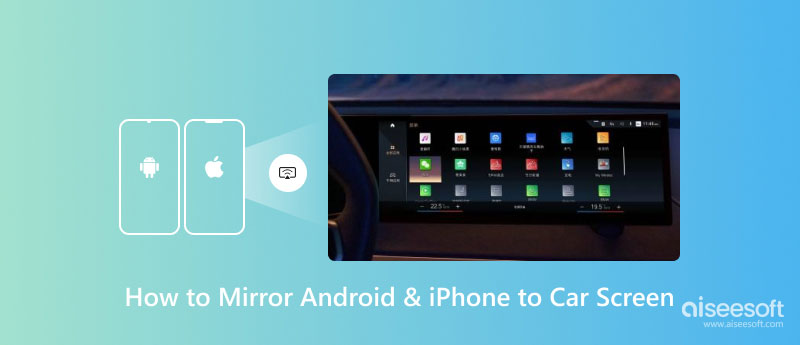
For the drivers, in case of notification comes in, you wouldn't need to look and tap the screen, which is a hassle and unsafety, especially when on the road. Most accidents happen because of the stubbornness of the driver while on the phone and driving. If you don't want that to happen, use an iPhone or Android auto mirror screen to transfer it into a more comprehensive screen for safety.
In addition to that, overcrowding a small screen like on the phone isn't the best way to enjoy watching a movie, film, or short clip. Once the phone is mirrored to the car screen, many more people inside that automobile will enjoy watching while traveling.
CarPlay is the most used built-in app to mirror iPhone to car display since you wouldn't need to download it. With it, you can use wireless and wired connections depending on your needs. So, if you want to try this app out, you can follow the tutorial that we have added below.
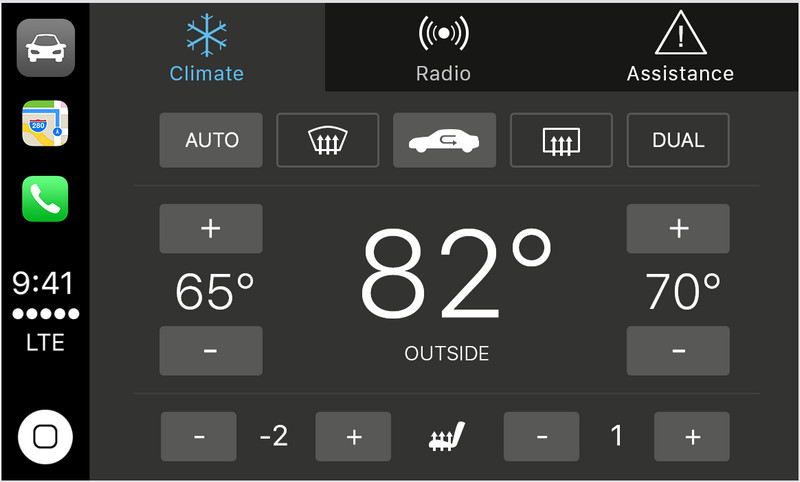
For Wireless Connection:
For Wired Connection:
Plug your iPhone into the car's USB port, then tap the CarPlay logo on your car's display to mirror the screen. As easy as that, you may now be able to watch every action on your iPhone screen.
EasyConnection is a downloadable application that you can use on your mirror iPhone to car play without jailbreak. Aside from the visual that it can be displayed, you can also stream audio clips and other actions on your car screen that is happening on your iOS with ease. If you don't know how it works, following the steps below will lead you.
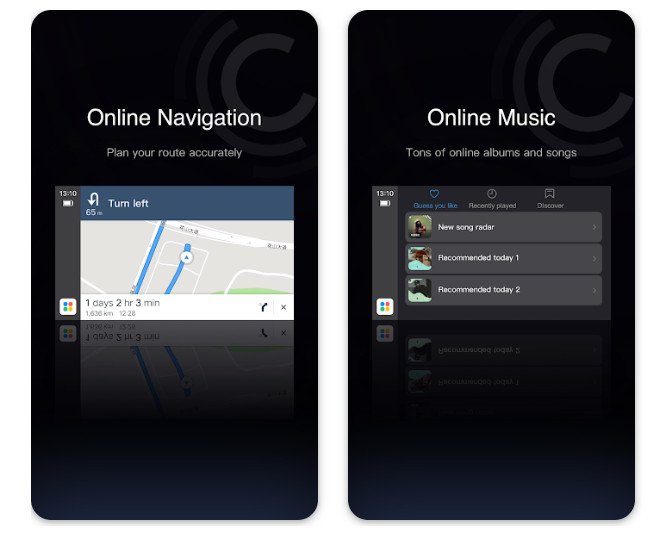
MirrorLink is a screen mirroring Android to a car app that you can install on Playstore for free. You can also use this app to connect your audio to the car's speakers and the screen display. However, there are cars it doesn't support, which you can check on its official website. After confirming that your car is supported, follow the steps below.

What if MirrorLink doesn't work on your car, then what should you do? Try to purchase an Android Auto Adopter Dongle. It is an instrument you can use to easily make your Android compatible with the car screen. Do you think this is the Android auto wireless mirroring you would like to use? If so, you can follow the indicated steps below.

Aiseesoft Phone Mirror is an app that you can download on your computer to mirror every action on your mobile phone screen. It is a powerful program that has helped millions of users cast everything on a larger screen or PC and enjoy watching and displaying highlight reels. You can follow the steps below for the users who want to try using this.
100% Secure. No Ads.
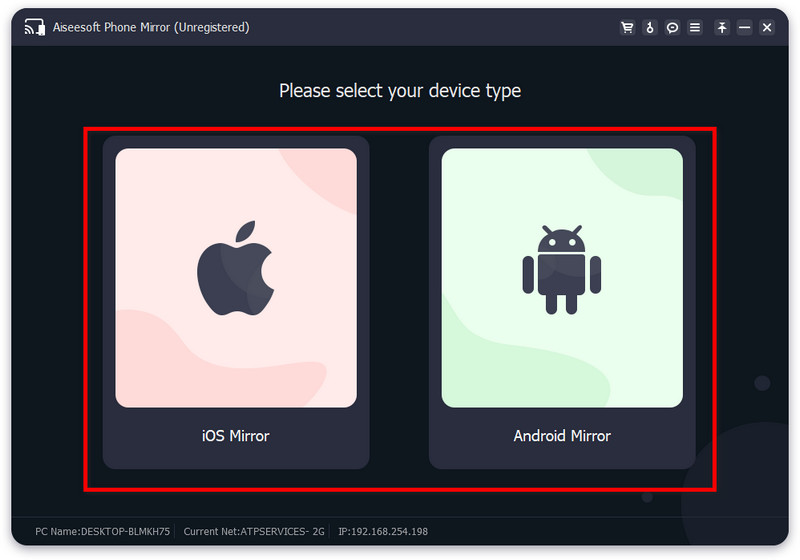

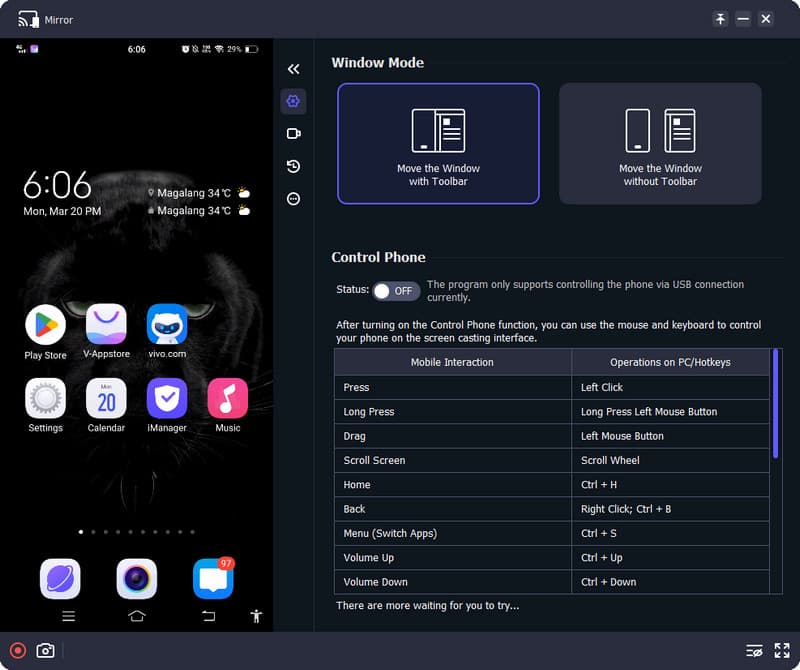
Why are there delays in screen mirroring on the car screen?
There are delays happens because the connection is being interrupted, especially wirelessly. You can avoid this delaying problem once you make the mobile phone near the car stereo.
Can I mirror the screen without an app on the car?
You can screen the mirror by connecting it via a USB cable if you don't want to download an app on your device.
What is the best screen mirroring app for cars?
Carplay is one of the best applications you can install on your iOS to connect per-action on the car screen easily. But if you use an Android, MirrorLink will do the trick for screen mirroring on auto screen.
Conclusion
Is it possible to screen mirror Android auto? Indeed it is possible, especially if you follow the complete tutorial we added to this article. Do you have other questions about this article? Feel free to mention that in the comment section below.

Phone Mirror can help you cast your phone screen to your computer for a better view. You can also record your iPhone/Android screen or take snapshots as you like while mirroring.
100% Secure. No Ads.