Are you annoyed that you can't choose your favorite music while you are driving a car? Still miss many important phone calls when you are driving? If you have ever annoyed with these problem, CarPlay should be your right choice. Many cars are equipped with car systems, which are too complex to use, or they are too simple to meet the needs of users. In this aspect, a CarPlay plays an important role in most drivers. And if you are an iPhone user, iPhone CarPlay helps a lot. It can not only meet your basic needs, for example navigation, but also to meet your needs of entertainments such as listening to songs, watching TV, watching movies and so on. iPhone CarPlay is a very functional and powerful system, which should be a favorite for your car. The following article provides a detailed introduction from five aspects to let you know more about iPhone CarPlay.

iPhone CarPlay
iPhone CarPlay is a car system released by Apple Inc. iPhone CarPlay can connect your iPhone to the car display screen. And then you can use the voice control feature, Siri, to open the music software whenever you want, launch a phone call if you need, or answer the phone call at any time. Without the help of your two hands, you just need to ask Siri voice control and say what you want to do, which will help you do it. Besides, iPhone CarPlay has many other functions and is easy to operate.
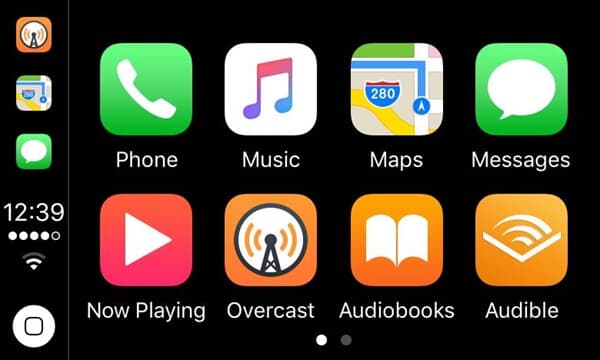
Map: IPhone CarPlay is equipped with Apple Map. It has a powerful and clear navigation function. iPhone CarPlay is able to predict intelligently where you are going on the basis of the address in your texts, e-mails, address books and so on. Also, you can ask Siri for finding the nearest gas station or the restaurant. iPhone CarPlay is not only your guide, but also your best assistant who will remind you when to turn left/right, when you should slow down, just like a powerful navigation system.
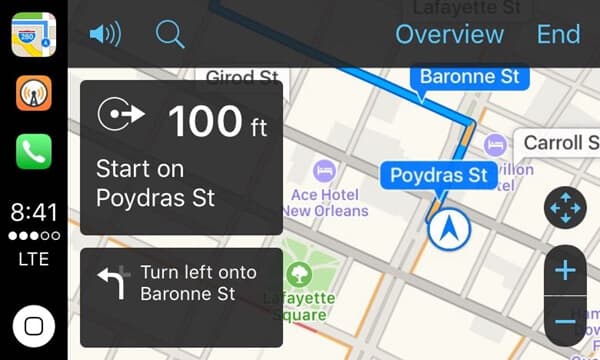
Phone calls: Whether you want to answer a phone call or call others, what you have to do is to Siri and order it to help you. However, you'd better not call during your driving time, which can be dangerous to you and passengers.

Messages: if you have to edit a text message while driving, likewise, order Siri to edit what you want to say. Just speak: "Hi, Siri, text Mike that I will be there in 20 minutes." Then Mike will receive your message in a second. Is it convenient?
Music: listening to music during driving time can be enjoyable. And iPhone CarPlay can synchronization your music on your iPhone to the CarPlay. Just choose those songs you want to listen to and you can enjoy your drive with your favorite music.
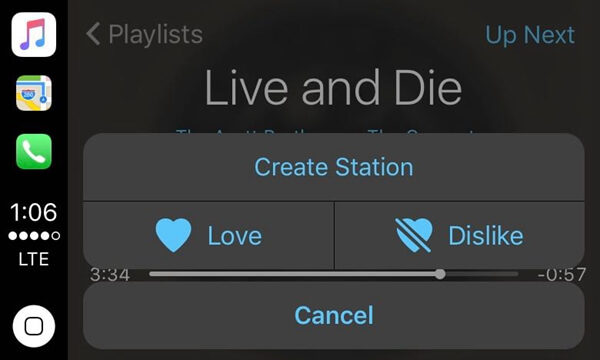
Other features: iPhone CarPlay also supports other video, audio files and message software, which can be downloaded on your iPhone. It supports a variety of car apps developed by automakers as well, which means that you can control software on the car system with the help of iPhone CarPlay.
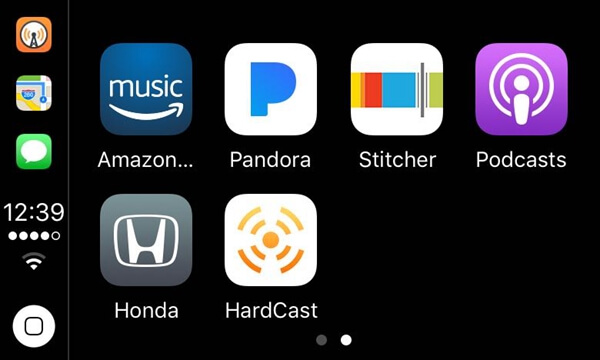
Which models are compatible with the iPhone Carpaly? I'll list you all the models that can use with iPhone CarPlay:
iPhone X; iPhone 8/8 Plus; iPhone 7/7 Plus; iPhone 6s/6s Plus; iPhone 6/6 Plus; iPhone SE/5s/5c/5.
After introducing the models that are compatible with CarPlay, let's introduce the car models, which support iPhone CarPlay. It is understandable that not all cars are compatible with iPhone CarPlay. Luckily, Apple Inc. has cooperated with many leading auto manufacturing companies. More than 200 car models nowadays support the iPhone CarPlay system. Want to know whether your car is compatible with iPhone CarPlay? I will give you a picture, which contains all the car models that are compatible with iPhone CarPlay. Look up your car model in the following picture right now!
| Acura | Ford | Lincoln | Vauxhall |
|---|---|---|---|
| 2017 NSX | 2017 C-MAX | 2017 MKC | 2016 Adam |
| 2018 TLX | 2017 Edge | 2017 MKS | 2016 Astra |
| Audi | 2017 Escape | 2017 MKT | 2016 Corsa |
| 2017 A4 | 2017 Expedition | 2017 MKX | 2016 Insignia |
| 2017 Q2 | 2017 Explorer | 2017 MKZ | 2016 Viva |
| 2017 Q7 | 2017 F-150 | 2017 Navigator | Volkswagen |
| 2018 A5 | 2017 Fiesta | 2017 Continental | 2016 Beetle |
| 2018 S5 | 2017 Flex | 2018 Navigator | 2016 Beetle Cabrio |
| 2018 Q5 | 2017 Focus | Mercedes | 2016 CC |
| 2018 SQ5 | 2017 Fusion | 2016 A-Class | 2016 e-Golf |
| Buick | 2017 Taurus | 2016 B-Class | 2016 Fox |
| 2016 LaCrosse | 2017 Transit | 2016 CLA-Class | 2016 Golf |
| 2016 Regal | 2017 Transit Connect | 2016 CLS-Class | 2016 Golf R |
| Cadillac | 2017 Mustang | 2016 E-Class Cabriolet | 2016 Golf SportWagen |
| 2016 ATS | 2017 Super Duty | 2016 E-Class Coupe | 2016 GTI |
| 2016 ATS Coupe | 2018 Expedition | 2016 GLA-Class | 2016 Jetta |
| 2016 ATS-V | Genesis | 2016 GLE-Class | 2016 Lamando |
| 2016 CT6 | 2018 G80 3.3T Sport | Mitsubishi | 2016 Passat |
| 2016 CTS | GMC | 2016 Pajero | 2016 Polo |
| 2016 CTS-V | 2016 Canyon | 2016 Pajero Sport | 2016 Scirocco |
| 2016 ELR | 2016 Sierra | 2017 Mirage | 2016 Sharan |
| 2016 Escalade | 2016 Yukon | 2017 Mirage G4 | 2016 Spacefox |
| 2016 Escalade ESV | 2016 Yukon XL | Opel | 2016 Tiguan |
| 2016 XTS | 2018 Terrain Denali | 2016 Adam | 2016 Touran |
| Chevrolet | Holden | 2016 Astra | 2018 Atlas |
| 2016 Camaro | 2016 Captiva | 2016 Corsa | Volvo |
| 2016 Camaro Convertible | 2016 Insignia | 2016 Insignia | 2016 XC90 |
| 2016 Colorado | 2016 Spark | 2016 KARL | 2017 S90 |
| 2016 Corvette | Honda | Peugeot | 2017 V90 |
| 2016 Corvette Convertible | 2016 Accord | 2016 208 | |
| 2016 Cruze | 2016 Civic | 2016 Partner Tepee | |
| 2016 Impala | 2017 Ridgeline | Porsche | |
| 2016 Malibu | 2017 CR-V | 2016 911 | |
| 2016 Silverado | 2017 Civic Si (Coupe and Sedan) | 2017 718 Boxster | |
| 2016 Silverado HD | 2018 Odyssey | 2017 Macan | |
| 2016 Spark | 2018 Ridgeline | Seat | |
| 2016 Suburban | Hyundai | 2016 Alhambra | |
| 2016 Tahoe | 2016 Sonata | 2016 Ibiza | |
| 2016 Volt | 2017 Elantra | 2016 Leon | |
| 2017 Bolt | 2017 IONIQ | 2016 Toledo | |
| 2017 Sonic | 2018 Sonata | Škoda | |
| 2018 Traverse | Jeep | 2016 Fabia | |
| Citroen | 2017 Compass | 2016 Octavia | |
| 2016 Berlingo Multispace | 2018 Grand Cherokee Trackhawk | 2016 Rapid | |
| 2016 C3 | Kia | 2016 Superb | |
| 2016 C4 | 2016 Optima | 2016 Yeti | |
| 2016 C5 | 2017 Cadenza | Subaru | |
| DS Automobiles | 2017 Forte | 2017 Impreza | |
| 2016 DS 3 | 2017 Forte5 | 2018 Legacy | |
| 2016 DS 3 Cabrio | 2015 / 2016 Optima | 2018 Crosstrek | |
| 2016 DS 4 | 2015 / 2016 Sedona | 2015 / 2016 Sedona | |
| 2016 DS 5 | 2015 / 2016 Soul | 2016 Baleno | |
| Ferrari | 2016 Sorento | 2016 Ciaz | |
| 2016 488 GTB | 2017 Soul Exclaim | 2016 SX4 S-CROSS | |
| 2016 488 Spider | 2017 Sportage | 2016 Vitara | |
| 2016 California T | Lamborghini | ||
| 2016 F12 Berlinetta | 2017 Centenario | ||
| 2016 F12 tdf | |||
| 2016 FF | |||
| 2017 GTC4Lusso |
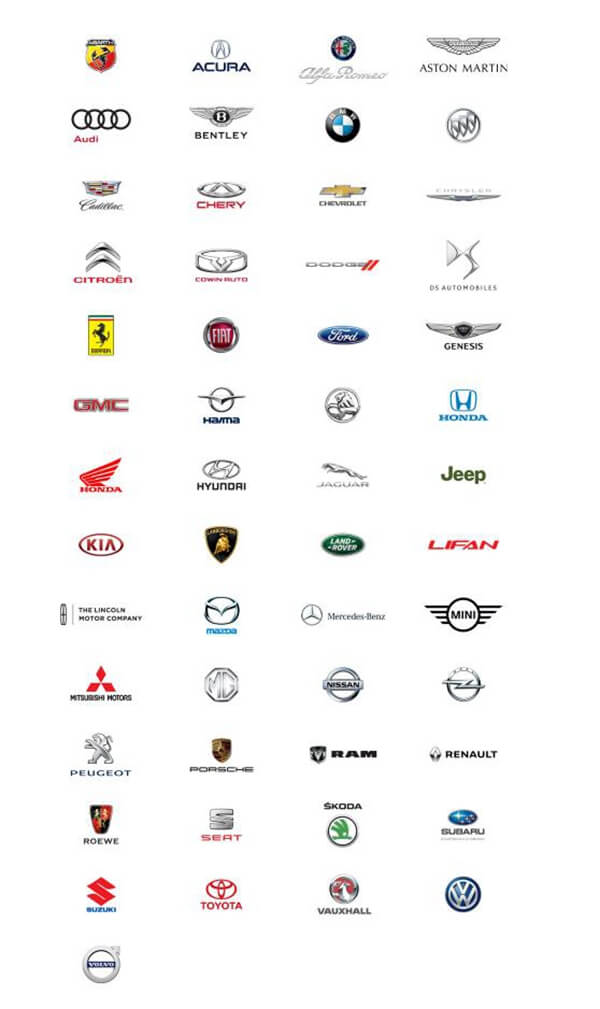
IPhone CarPlay is an versatile and excellent system. Then I will teach you how to use it. It might be a problem for many people because there are too many powerful functions, which make people confused. Don't worry, follow these steps to tackle your problems:
Step 1First, make sure your iPhone and car model are both compatible with iPhone CarPlay.
Step 2 Connect your iPhone and car receiving ports via data line and start CarPlay.

Step 3 If your car supports wireless iPhone CarPlay, you can also connect it via Bluetooth.
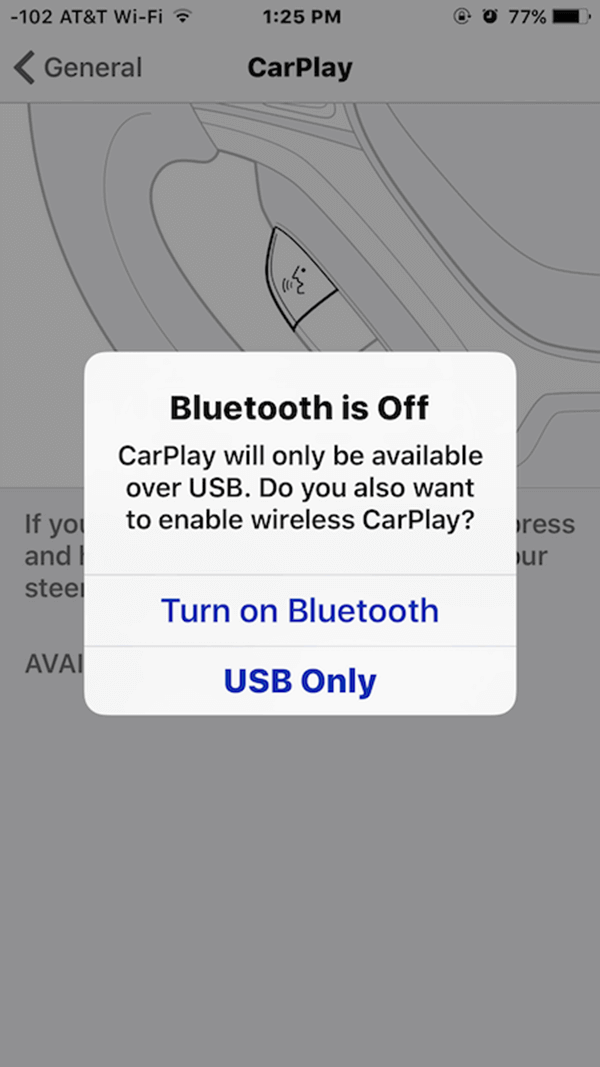
Step 4 Press and hold the Voice Control button on your vehicle and ask Siri to do what you want to do.
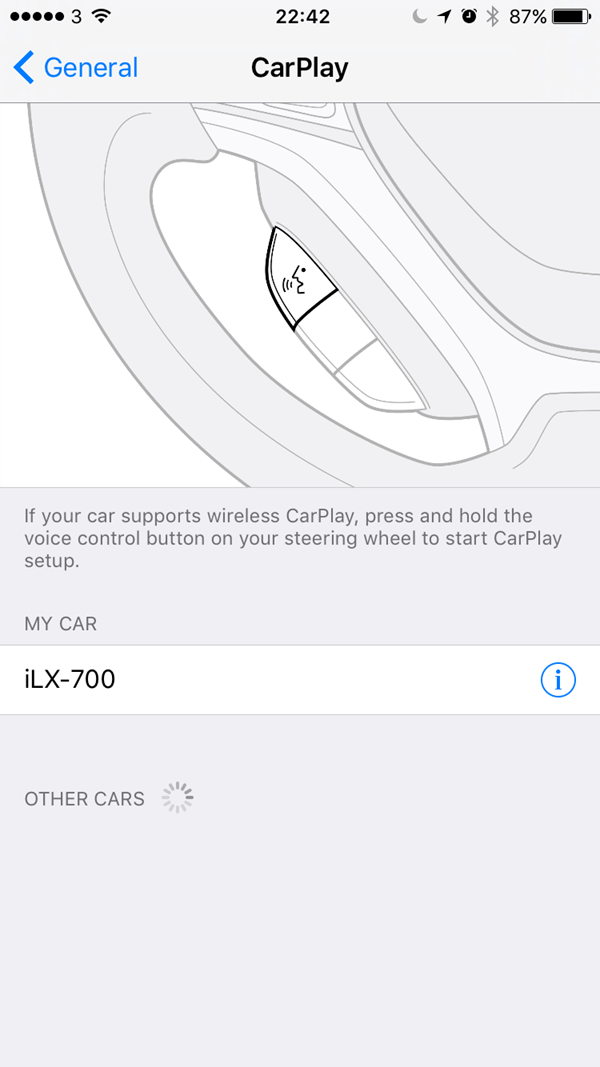
Some people worry about that important information may get lost during the synchronizing process between iPhone and iPhone CarPlay. To prevent this situation, people always choose to back up essential Information in advance. Here I would like to recommend you useful software: iPhone Data Backup & Restore.
Back up all your data easily and safely. What's more, the new backup will not cover previous backup data.
Encrypt your backup content, which secures the files. So, you can back up important files or private files in your iPhone as well as iPad to iPhone Data Backup & Restore with ease.
If you accidently lose important files, you are also able to find all the contents you've backed up on this software and restore it to your iPhone device.
iPhone carplay should be best companion with your car, whether you want to listen to the music, or receive calls while driving, it should always be a helpful program for you. Just check out more detailed information about the usage and compatibility of iPhone carplay from the article now.