If you want to make interesting GIF memes, you can simply try speeding up Animated GIF pictures. In this way, you can make the GIF file looks smoothly and also reduce its file size for better spreading. Since animated GIF is an image format with several pictures instead of videos, it seems a bit difficult to speed up GIF files. Don't worry. This article will provide 4 efficient ways to speed up GIF on Windows/Mac. You can learn the best 4 GIF speed changers for desktop and online with the detailed steps.

To speed up GIF files with high a frame rate and high quality on Windows/Mac, you need to rely on Aiseesoft Video Converter Ultimate. It provides 9 different kinds of speed rates to slow down , speed up, and loop GIF. And with its customized settings, you can easily adjust the image resolution, frame rate, and quality.

Downloads
Ultimate GIF Speed Changer - Aiseesoft Video Converter Ultimate
100% Secure. No Ads.
100% Secure. No Ads.
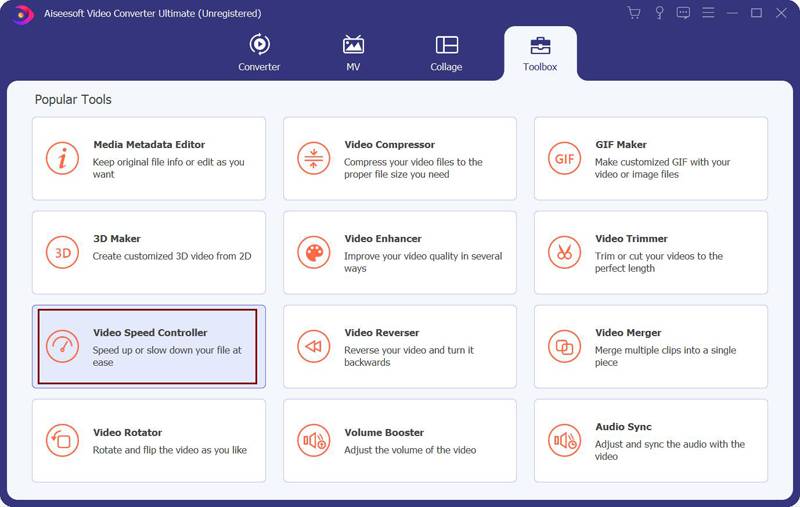
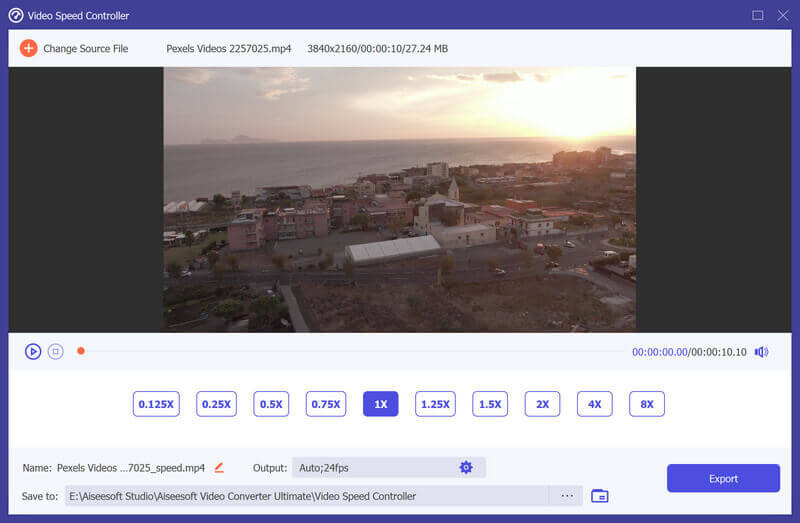
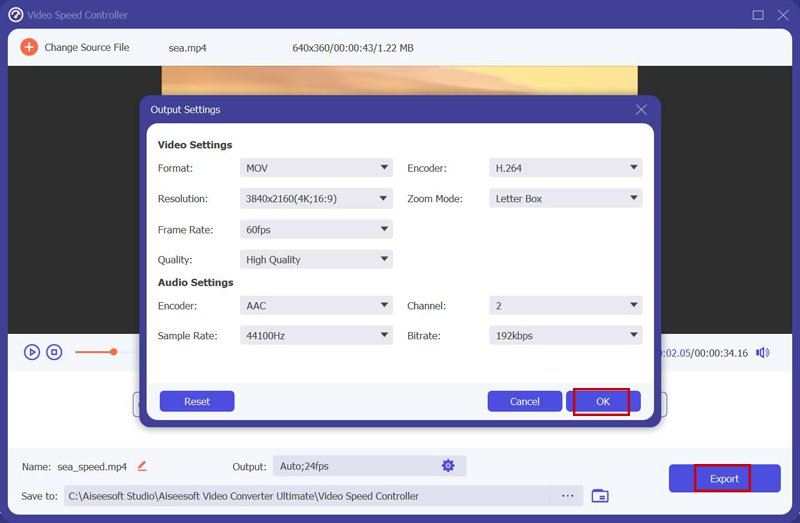
Without downloading any software, you can use the following 3 GIF speed changers to accelerate animated GIF files online. They are easy to use, but no advanced settings are provided to keep a high frame rate. And you should note that online GIF speed changers have size limitations.
As the name said, Online GIF Tools is designed for speeding up GIF files online, and other formats are not supported by it. It provides a customized speed rate for you to speed up GIF files up to 8.5X. Here are the detailed steps:
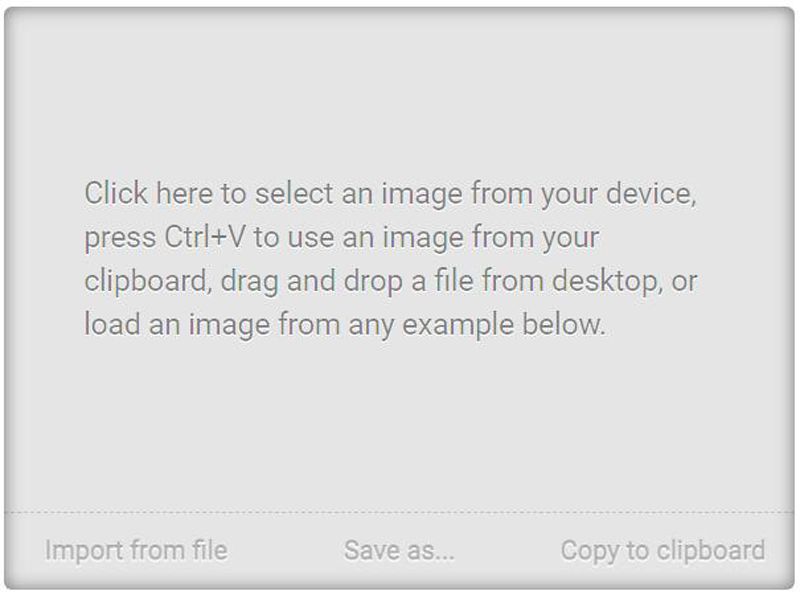
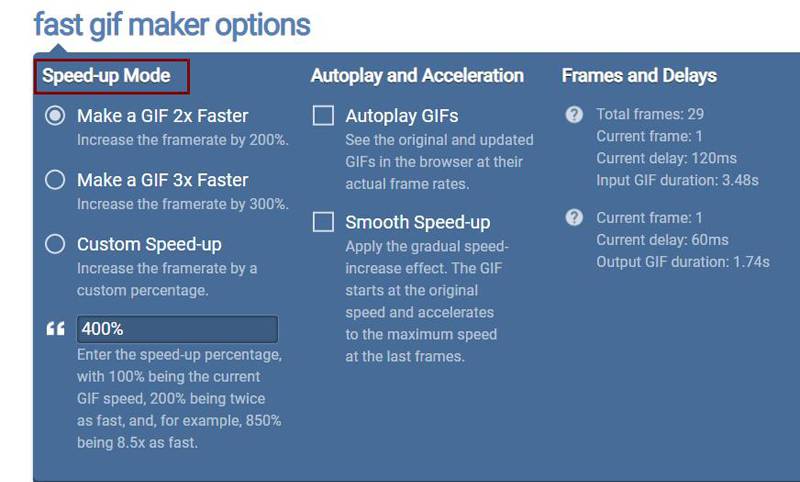
EZGIF is not only a GIF speed changer to speed up GIF files but also a GIF editor with multiple editing tools. It supports powerful functions to clip, rotate, resize, optimize, split GIF files. The only problem is that it has a file limitation of 50MB.
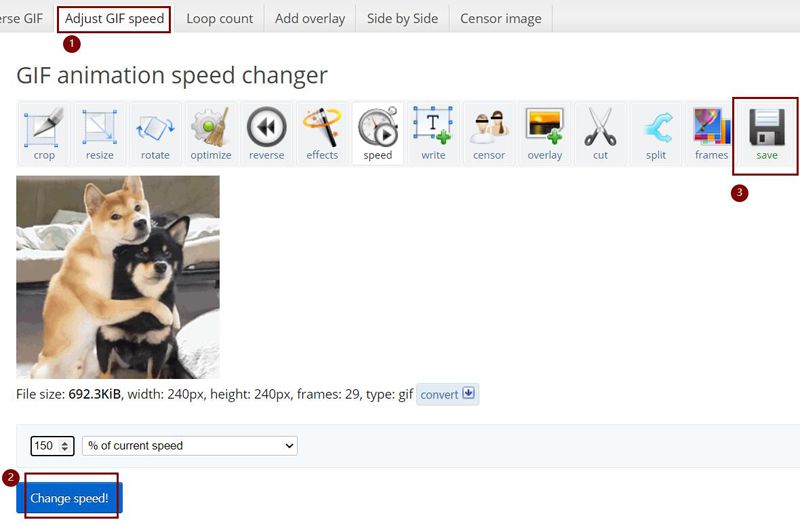
Gifntext is also an easy-to-use online software to speed up GIF files. This GIF speed changer also provides some basic editing functions to resize, crop, and add text to the GIF. And you can use it to speed up GIFs up to 10X.
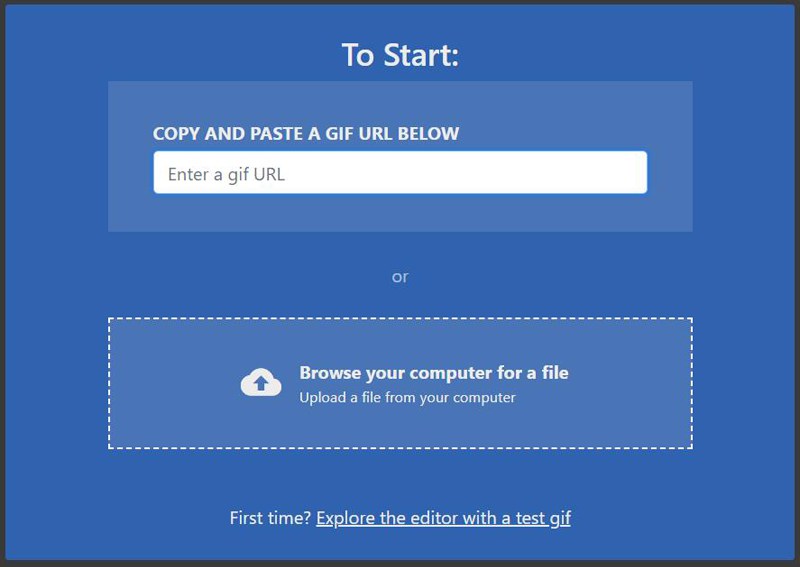
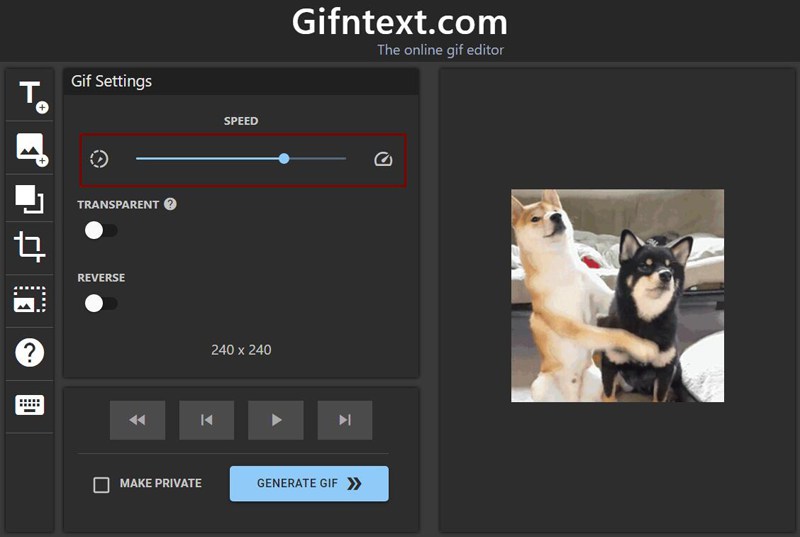
1. How to use PhotoShop to speed up GIF files?
After importing the desired GIF file, click the Window menu at the top and choose the Timeline option. Then click the Downward arrow and choose a smaller number for the seconds. At last, you can save the settings and export the GIF.
2. Will speeding up GIF cause quality losing?
Normally yes. That's because speeding up GIF will improve the frame rate, but if you can't change the settings but only keep the original frame rate, the quality will be reduced. Thus, you'd better use Aiseesoft Video Converter Ultimate to speed up GIF with high quality.
3. Can I reduce the size of animated GIF files by speeding up?
Yes, you can. Speeding up GIF files will shorten the duration of the playback, and of course, the file size will be reduced.
Conclusion
This post has introduced 4 easy methods to speed up GIF files. You can use online tools to control the speed of GIF files without additional adjustment. It means you can't customize the frame rate, which will cause quality loss. Thus, you'd better use the ultimate software - Aiseesoft Video Converter Ultimate to speed up GIF with high quality. It can also be used as an excellent image to GIF converter. Welcome to leave your comments below.

Video Converter Ultimate is excellent video converter, editor and enhancer to convert, enhance and edit videos and music in 1000 formats and more.
100% Secure. No Ads.
100% Secure. No Ads.