What to do if you are stuck on the Activation Lock screen and are required to enter an Apple ID and password you haven't used in years?
It's quite a common scenario where you forget the linked Apple account or passcode on an old device, such as an iPhone 4 or 4S. As the legitimate owner, you want to remove the iCloud lock and use the device. This article shares three efficient methods to unlock the iPhone 4 iCloud Activation Lock safely.

When you reach the Activation Lock screen during the iPhone setup, you are asked to enter your Apple ID and password to move on. Tap Activation Lock Help to check details. You are offered related solutions to unlock your iPhone 4 iCloud lock.
As it prompts, if you were given this iPhone or you bought it second-hand, you need to contact the device owner to remove the device from their Apple account.
They should go to the official iCloud site, sign in to the linked account, display all devices, choose the target iPhone 4, and then remove it from their account. This is an instant way to remove the Activation Lock.
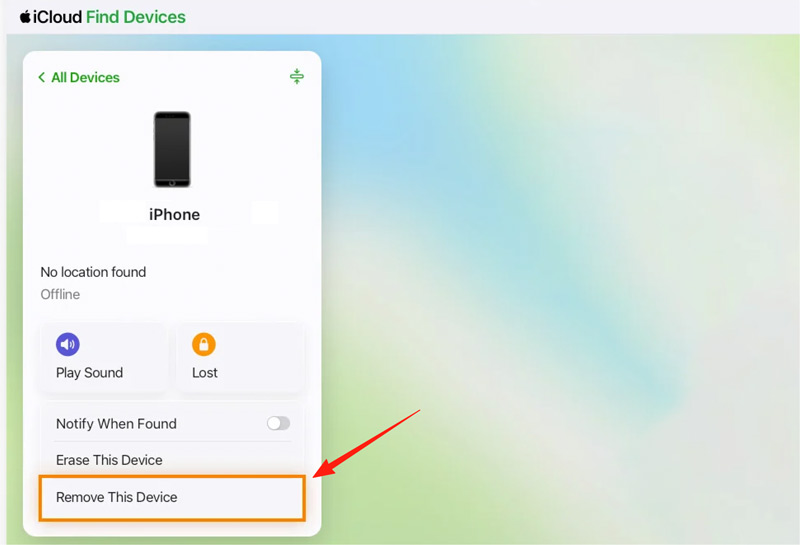
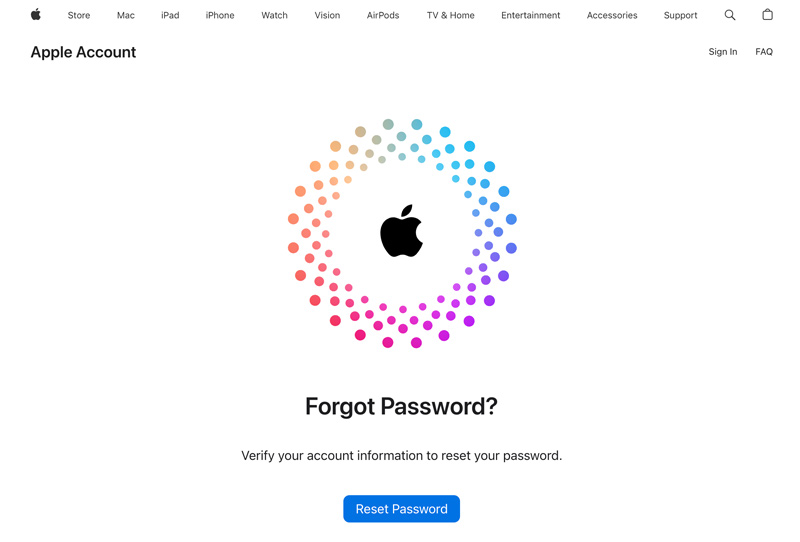
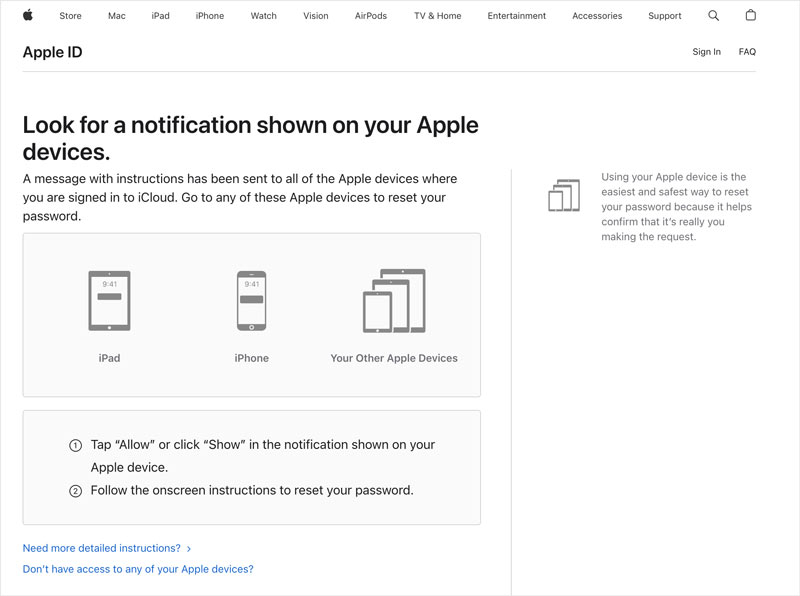
Suppose you have an iPhone, iPad, or Mac that is already signed in with your old Apple account. In that case, you can go to Settings, tap your account name, choose Sign-In & Security or Password & Security, and then use Change Password to reset the forgotten password.
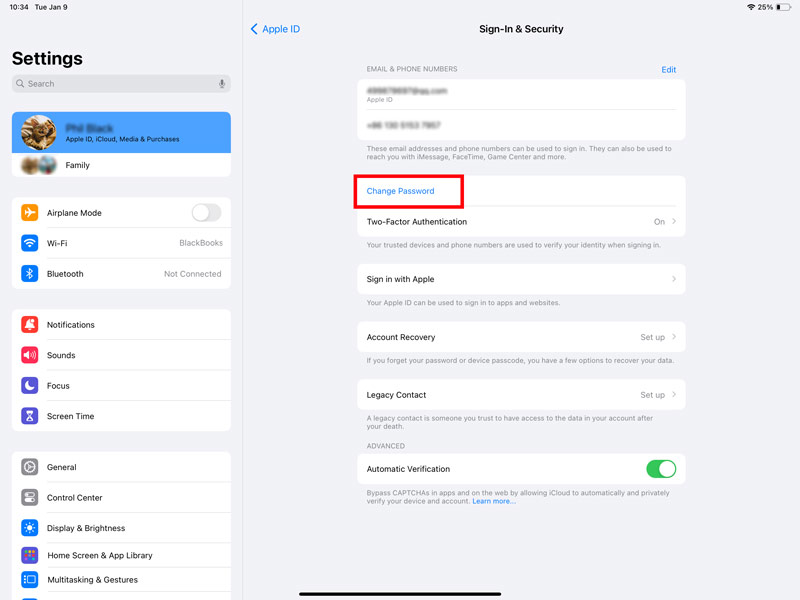
If you fail to unlock your iPhone 4 Activation Lock using the methods above, a professional iCloud unlocker tool is another good option.
However, most websites and services claiming to bypass or remove iCloud locks are scams. You should select a trustworthy and reliable one like Aiseesoft iPhone Unlocker. It provides a straightforward way to bypass the iCloud lock safely. Moreover, this all-featured software can help you wipe the forgotten device and Apple ID passwords, remove Screen Time restrictions, get rid of your MDM profile, and more. Download it on a computer and take the following steps to unlock your iPhone 4 iCloud lock.
100% Secure. No Ads.
100% Secure. No Ads.
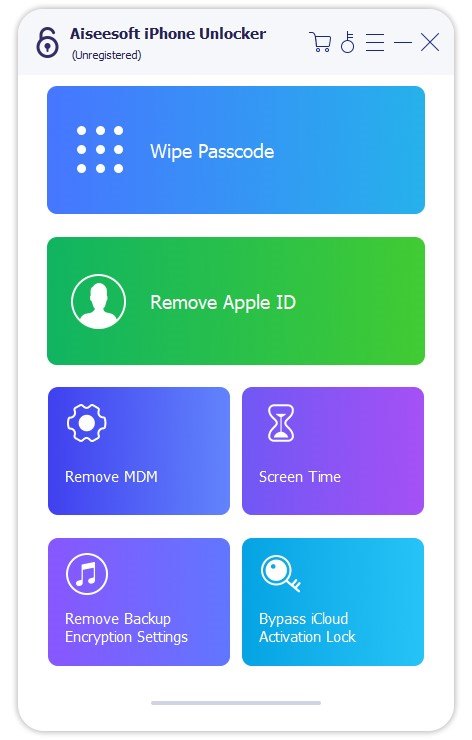
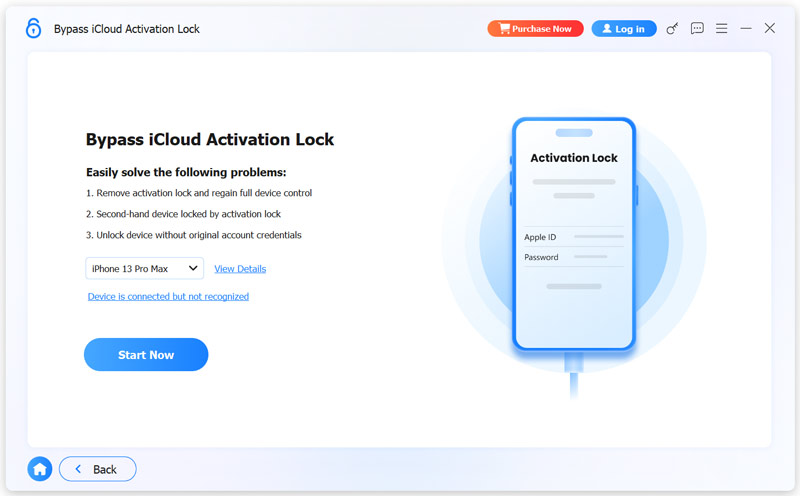
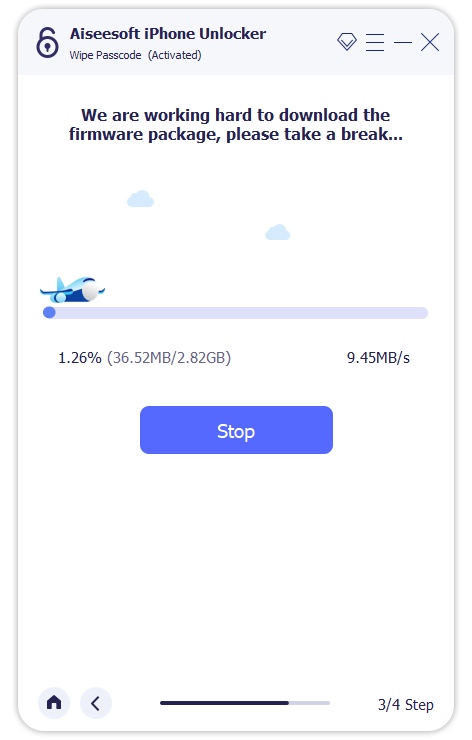
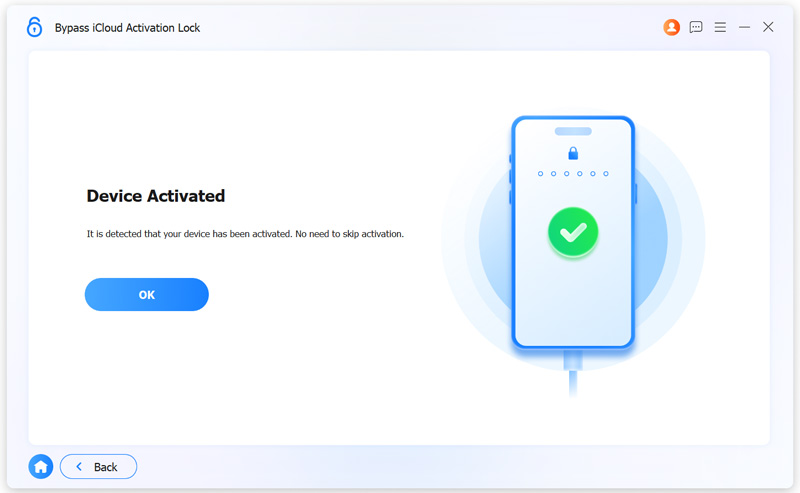
Does a factory reset remove the iCloud Activation Lock?
No, a factory reset can't remove the Activation Lock on your iPhone or iPad. The reset operation will erase all files and settings on the device. However, the iCloud lock status is stored on Apple's servers. It is linked to the device's unique IMEI or serial number. You must enter the original owner's Apple ID and passcode to remove the lock.
How do you deactivate the iPhone activation lock?
There are several ways for you to deactivate the iPhone activation lock. If you are the owner of the device and know the linked Apple ID and password, you can simply erase and reactivate your phone.
To remove the iPhone activation lock, you can also use the Find My app to remove the device. Besides, you can navigate to the iCloud website, choose Find My, and then remove the target iPhone from your account.
If you don't remember your Apple ID and password, contact Apple Support with your proof of purchase. After proving you are the legitimate owner, they can help you remove the lock.
What proof does Apple need to remove the iCloud lock?
When you ask Apple to remove an iCloud Activation Lock for you, you must offer stringent proof to prove you are the legitimate owner. Generally, you should have the original, itemized sales receipt or invoice. Additionally, you will need to provide the device's serial number or IMEI/MEID. When you contact Apple Support on the official website and submit a request, you will be required to provide the related information.
Conclusion
You can learn three different ways to unlock your iPhone 4 iCloud lock. If you are the original owner, you are generally advised to recover your Apple ID password and then use it to activate your device. If you bought an iPhone 4 used, ask the seller to remove it from their account. Otherwise, a reliable iCloud unlocker may be your last hope.

To fix iPhone screen locked, wiping password function can help you a lot. And you also can clear Apple ID or Screen Time password easily.
100% Secure. No Ads.
100% Secure. No Ads.