Out of all the features iOS possesses, Siri, the popular voice-recognition digital assistant, has always been a noticeable one. Since Siri's release in 2011, it has gone through several upgrades. From the simple system tasks, including finding contacts, checking weather and setting alarms to restaurant reservations, movie showtimes, searching Wikipedia/Twitter, navigating the Music app and more, Siri is becoming more and more utility and third-party-friendly.

Changes are still happening. You may've heard about this already, for iOS 10, Apple is going to bring expanded capabilities to Siri by supporting third-party apps integration. Following Apple's own App Extension mechanism, third-party developers could register "domains" and "intents" to get the support of Siri into their apps.
iOS 10 offers SiriKit, which enables your third-party apps to work with Siri. The fact is that, with SiriKit in iOS 10, Apple will deal with all the voice recognition and interpretation of each query. Siri will then decide whether it could solve the issue on its own or deliver the request to a supported third-party app. Also, developers can only get access to the particular data that is relevant to their app.
SiriKit API (Application Program Interface) is offered for third-party apps. Once they come up with an appropriate response, the answer will be displayed in the Siri interface. That is to say, iOS users could interact with third-party apps inside Siri without having to jump into the applications.
Since Siri is doing the heavy lifting here, so the third-party developers wouldn't go through too much trouble. All they need to do are three things. First, they need to provide the basic vocabulary of their applications including the app name, such as WhatsApp, and the content names of the app, such as the contact names in WhatsApp library. Second, they need to formulate the app logic, making sure that Siri can communicate with the app extension. Third, they need to create a user interface. Even though there is no need to open the application when using Siri, developers are able to provide custom artwork for Siri's responses to make it feel like the full app.
If you think that this SiriKit is the ultimate version that could work with any type of voice command, you might get disappointed. According to Apple, SiriKit could support only six types of third-party apps so far, including Ride Booking, Messaging, Photo Search, Payments, VoIP Calling, and Workouts.
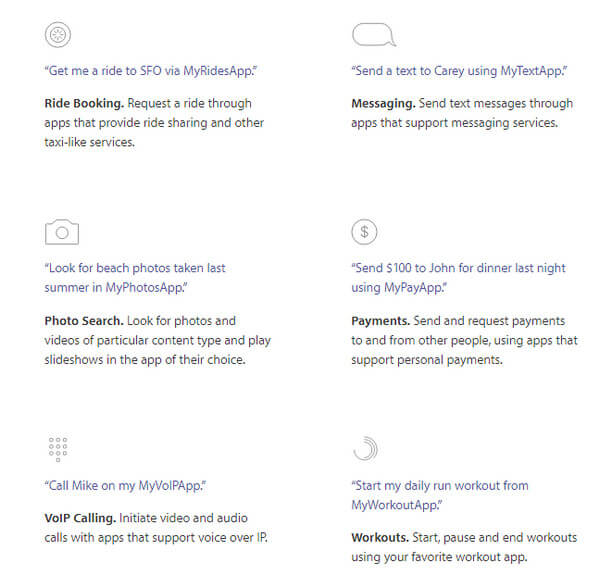
Even though some people are disappointed about the restriction, there is a good reason that Apple did this. This assures that we can get a relatively wonderful Siri experience. Besides, open Siri puts the privacy issue on a big risk, so it is necessary to limit the third-party services and make sure they are safe at first. But then again, I'm sure that with the development of iOS, more kinds of applications will be compatible with Siri soon.