This post shows you how to convert P2 MXF to MOV for better playback on Mac or further editing on Final Cut Pro and other video editors. A powerful MXF to MOV converter is recommended to help you free convert MXF to MOV/MP4 without any quality loss.

As we known, P2 is a professional digital recording memory storage card used for Panasonic camcorder. It produces MXF file format. If you want to play or edit the recorded video file, the player or editor cannot surely support MXF file. So the first thing you need think about is how to convert P2 to MOV (e.g) so as to play in QuickTime. Have you thought of any way? No? OK, you come to the right place. Here I introduce Aiseesoft MXF Converter.
Aiseesoft Free MXF Converter is a powerful P2 MXF to MOV converting software. It can convert P2 MXF to MOV without any quality loss. In addition to the software, it can convert MXF to other popular video formats e.g MP4, AVI, MPEG, M4V, 3GP, WMV, and M4A. It can also convert MXF to 3D mode if you're in need. With simple editing features, you can adjust video effect, trim video clips, crop video letterbox and pillarbox, merging clips into one and adding watermark on video.
After the simple introduction, we come into the subject: how to convert P2 MXF to MOV. Firstly, download this free MXF to MOV converter on your computer, then install and run it.
Step 1 Load P2 MXF file
When you enter the main interface of this free MXF video converter, you can load your MXF video file or folder by clicking "Add File". Surely, you can directly drag the MXF to the main interface for loading file. The operation is showed as image below.
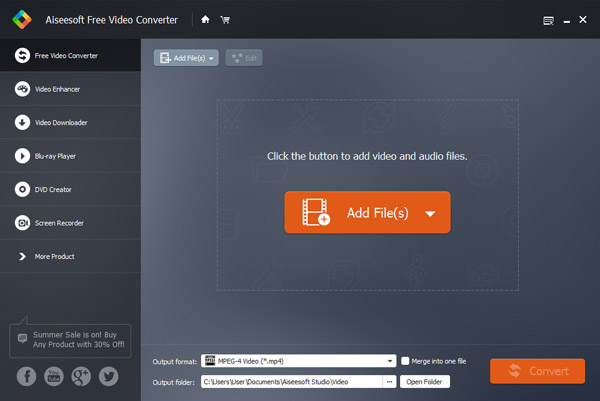
Step 2 Select MOV format
Considering that here you want to convert MXF to MOV, so MOV is your target output format. Select the MOV format for your use e.g here "MOV – QuickTime Video (*.mov)" from Profile list (There're number of .mov formats for various devices or software in the list).
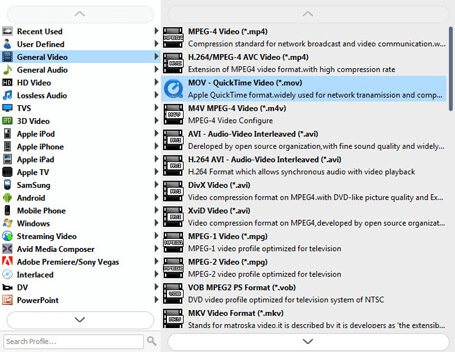
Note: If you'd like to change the original video setting parameters (resolution, Frame Rate, Bitrate), you can click "Setting" button next to Profile list.
Step 3 Preview and convert MXF to MOV
Click "Preview" button on the right of the interface after your operation to check the details of output MOV file. If the video effect is the exact one you want, move your mouse cursor to "Convert" position and click it.
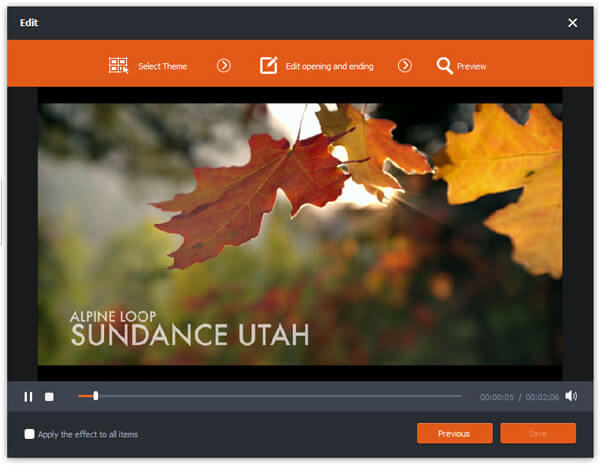
If you are a Mac user, you can free download the MXF Converter for Mac.
We mainly talk about how to convert P2 MXF to MOV in this page. If you have the same need, you can find an easy and effective way here to get the job done. If you still have any question, you can leave us a message.