
In our daily life, many people want to play their favorite movie or music on their PSP/PS2/3/4, but unfortunately, lots of video do not support to play on Sony PSP. For example, if you have one downloaded video, and you want to watch it on your PSP, you cannot make it. In addition, if you take a video on your PSP, how can you convert it to other formats for sharing with friends, family or loved ones? The most important thing is .you need to find one kind of video converter to change your video formats that you can play them on PS X or share with other people. Of course, it is better that this video converter is free.
Here we recommend you the best video converter - Free Video Converter. You can trust and use this PSP movie converter, as it has many advantages below:
Most people hate the tiring steps, they have to spend lots of times on figuring out how to convert their video formats with some video converting software. Finally, they cannot convert videos, and they cannot play them on their PSP. But here we introduce you one easy and quick way to change video formats. So just free download this PSP Movie Converter.
Step 1 Install this app and launch it.
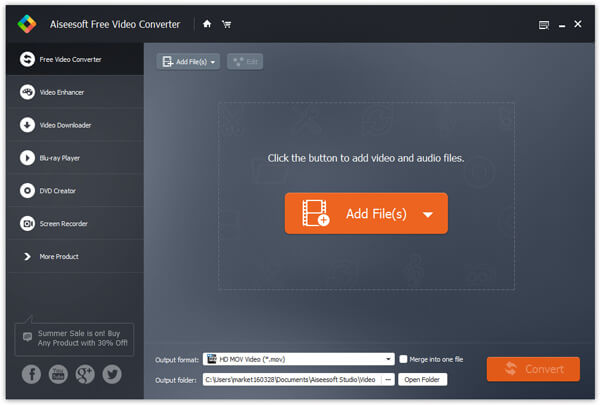
Step 2 Load the videos you want to convert.
Click "Add File" to load video files or folder. You can load several videos at the same time using this PSP Video Converter. That is to say, you have the chance to convert some videos simultaneously.
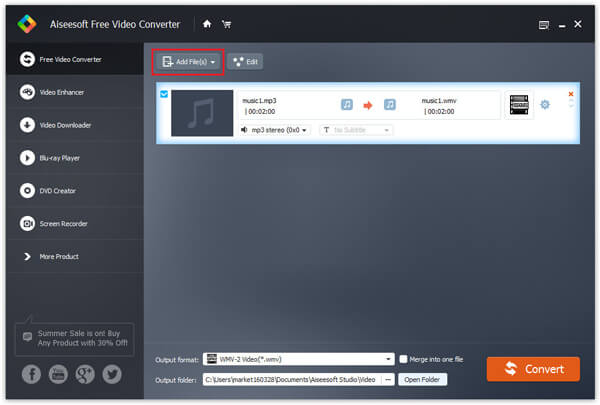
Step 3 Select "Profile" and "Destination" for videos.
You can choose MP4, AVI, WMV, TS, or MPG format from "Profile" > "PSP"/"PS3, PS4" and select "Destination" for your converted videos.
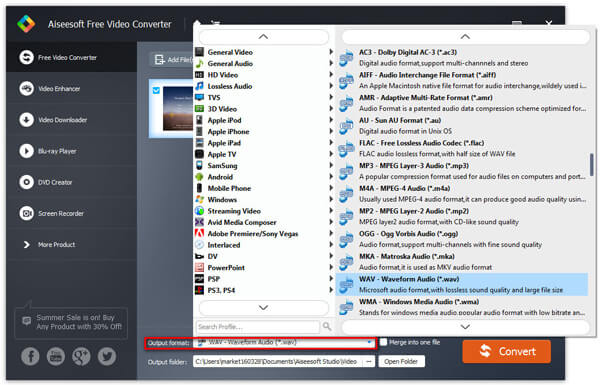
Step 4 Convert your video formats with the program.
After you select profile, just click "Convert" to convert your video for play videos on PSP.
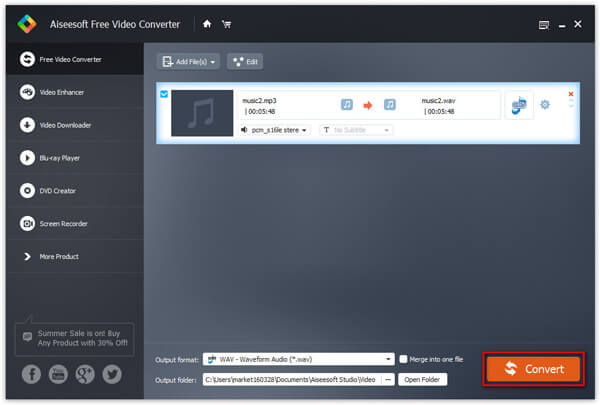
Note: you can merge several videos into one file by clicking "Merge into one file" before you convert your videos.
If you want to watch popular videos on your PSP, you can use this popular to PSP Converter to convert popular videos to MP4/AVI PSP video formats. Moreover, you can get the videos without quality loss compared with original movies with advanced transcoding technology.
In one word, there are many PSP video converters, however, it is a good choice that you can find one kind of free video converter and it can satisfy your requirements. So just try this free PSP video converter.