Are you tired of having your location revealed to apps and services on your iPhone? Or may you want to access location-based services unavailable in your country? In either case, a location changer like 3uTools location faker can come in handy. 3uTools is a popular iOS management tool that allows users to perform various tasks on their iPhones, including changing the device's location. This article will explain what 3uTools location faker is and how to use it to change your iPhone's location. Moreover, this post will also introduce an alternative location changer for iOS users who prefer not to use 3uTools.

3uTools is a powerful software that provides various features for managing iOS devices, including iPhone, iPad, and iPod Touch. One of the features it provides is a Virtual Location tool.
The Virtual Location tool in 3uTools allows you to simulate the GPS location of your iOS device to any place in the world. This can be useful for various reasons, such as testing location-based apps or games or for privacy reasons if you don't want your actual location to be revealed.
Using 3uTools location faker may have several risks and limitations. For example, it may violate the terms of service of some apps and services, which can result in account suspension or termination. Also, some apps may be legally obligated to report accurate location data, such as emergency services. Using fake locations will hinder their effectiveness. Additionally, using fake locations can affect the accuracy of location-based services, such as GPS and Wi-Fi positioning, and may cause errors and unexpected results.
It's worth noting that using 3uTools location faker for the apps you use on your device. But if you want to use this tool, you must jailbreak your iOS device first. So, before using 3uTools to fake your current location, you need take reasonable consideration because jailbreak will bring many disadvantages to your iOS device. However, the following steps will teach you how to use the 3uTools.
On Webpage
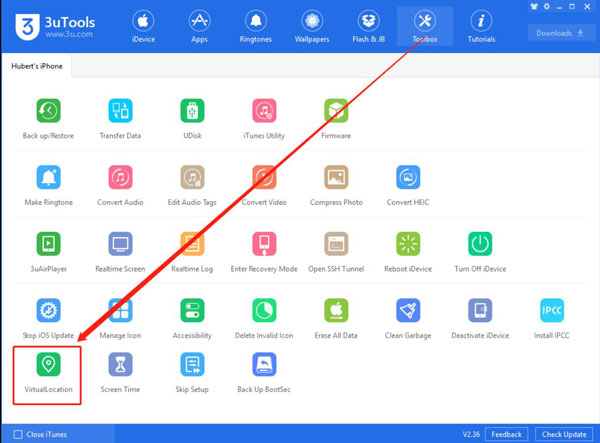
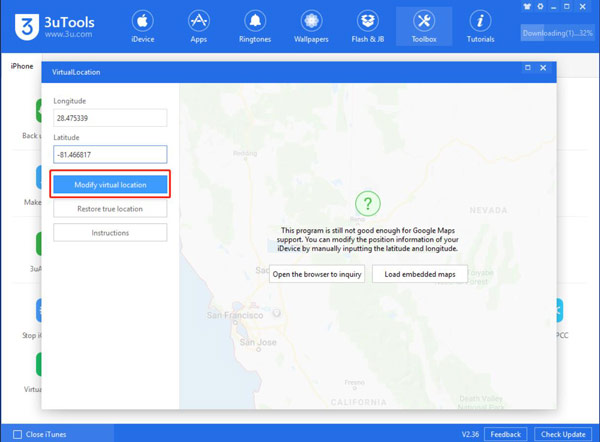
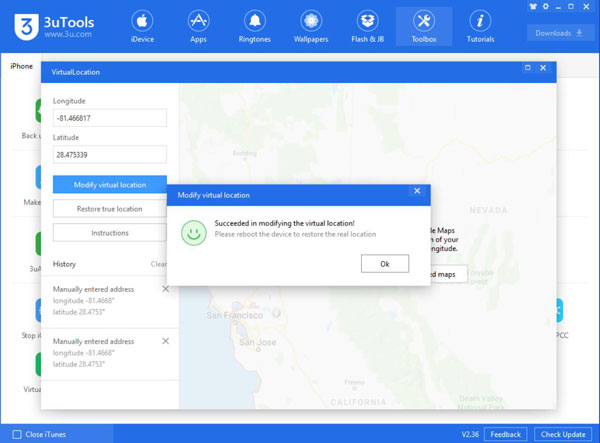
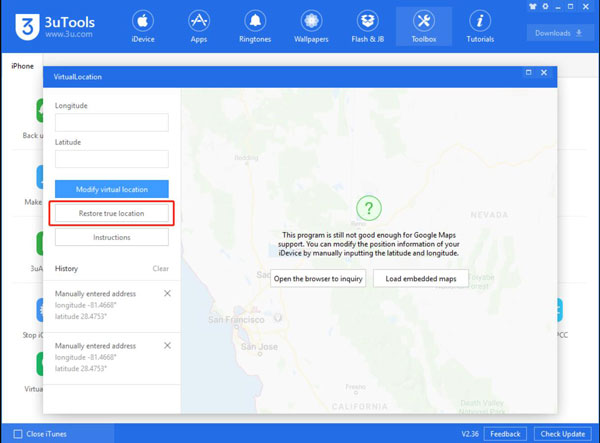
If you do not want to fake your location by downloading the 3uTools software, there is an alternative for the 3uTools location faker. You can use Aiseesoft AnyCoord Location Changer. This software can fake your location without redundant functions. Moreover, it cannot only modify your location, but you can also use this software to simulate the moving location.

Downloads
100% Secure. No Ads.
100% Secure. No Ads.
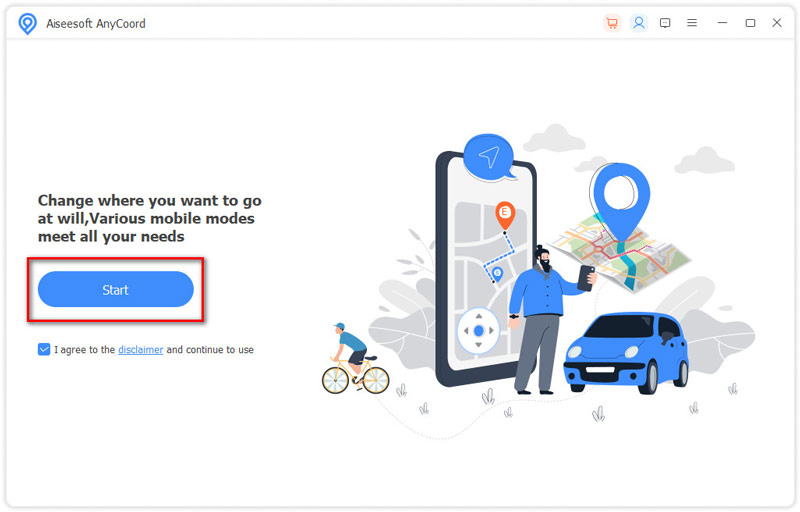
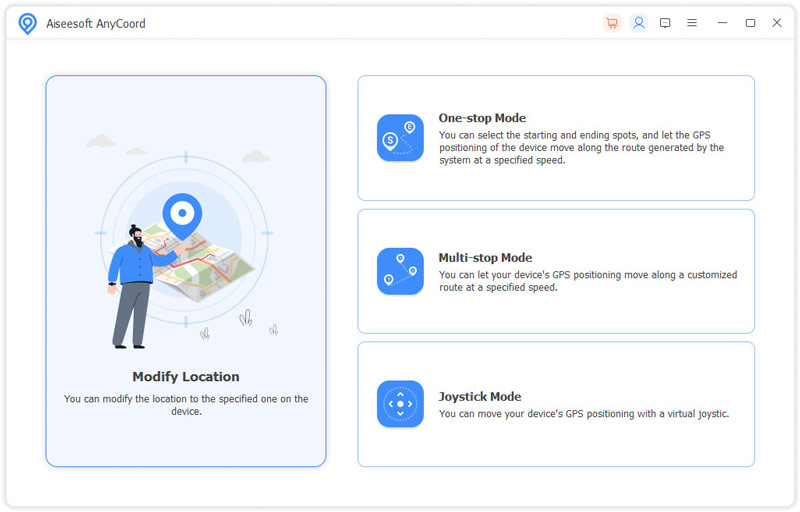
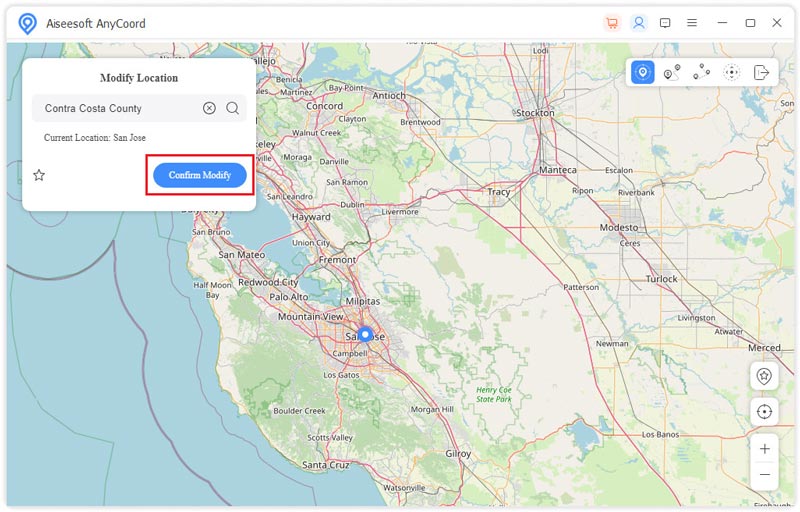
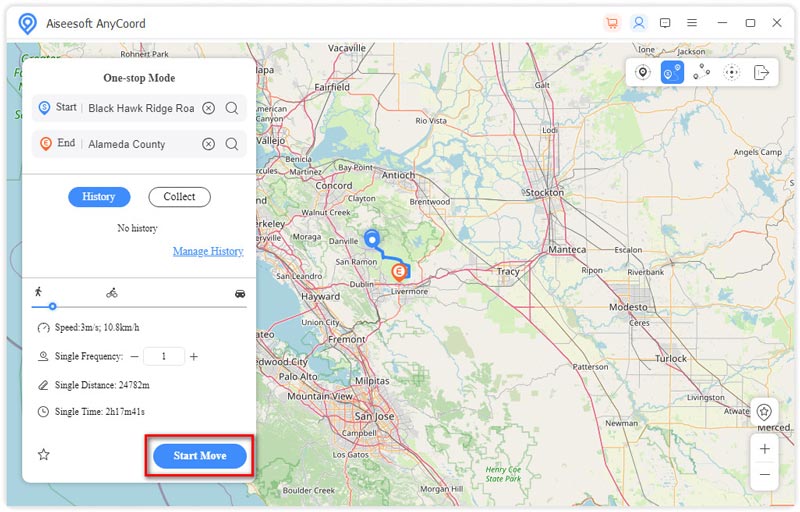
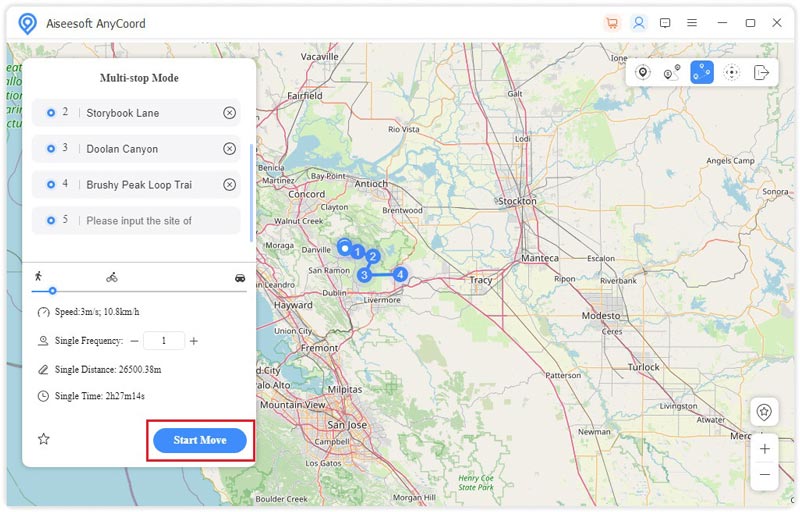
Is it legal to use 3uTools Location Faker?
Yes. It is legal to use 3uTools location faker, and it is essential to use it responsibly and within the bounds of the law. Using location spoofing to deceive or defraud people or institutions, such as gaming or cheating on location-based apps, is considered unethical and could lead to legal consequences.
Does 3uTools Location Faker work with all iOS devices?
No. 3uTools location faker works with most iOS devices that are jailbroken. However, if your device is not jailbroken, you will not be able to use 3uTools Location Faker. But you can use Aiseesoft AnyCoord Location Changer, which does not need jailbreak.
Is it safe to use 3uTools Location Faker?
No. If you fake your location to access a service unavailable in your country, you may violate the terms of service. Moreover, using 3uTools location faker responsibly and taking steps to protect your data is essential. No mention that you must jailbreak your iOS, which will cause safety risks.
Conclusion
After reading this post, you must know what 3uTools location faker is and how to use it. But there is always a condition to using 3uTools: you have to jailbreak your iOS device. If you do not want to break your iOS system, the best solution is to use Aiseesoft AnyCoord Location Changer to mock locations. This alternative can provide better safety conditions and simple operations for users.

Aiseesoft AnyCoord can help you hide, fake, or change your GPS location to any other place with ease. You can even plan a moving route if needed.
100% Secure. No Ads.
100% Secure. No Ads.